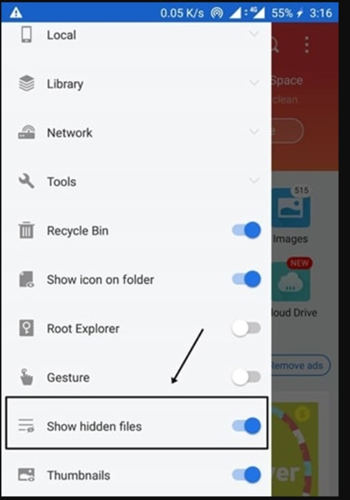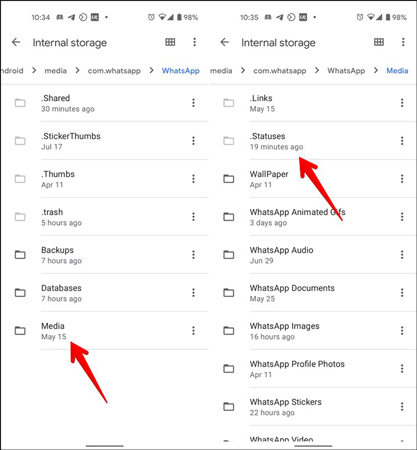Whatsapp status is thought to be a high-end feature of WhatsApp. Most social app users share movies and photographs that they enjoy. App users frequently use a Whatsapp status recovery app to restore trending statuses. This blog discusses how to recover deleted Whatsapp status. However, it is vital to know whether a deleted status can be restored.
Part 1. Can WhatsApp Status Be Seen After Deleted?
The Whatsapp status only appears for a period of 24 hours. If a status is deleted, there is no option to bring it back, so this means that the feature is not accessible. You won’t be able to recover the deleted WhatsApp status, but you can re-upload it from the gallery section of your device, where it was previously stored.
Part 2. An Ultimate Way to Recover Deleted WhatsApp Status
Using third-party tool to recovering WhatsApp data is relatively simple. It is best demonstrated by iToolab RecoverGo (Whatsapp). The aforementioned tool makes it simple for users of Android and iPhone devices to easily restore their WhatsApp messages, audio, videos, and other data. The tool can be used on a variety of different devices. Most importantly, the tool enables you to complete the simple steps below to restore WhatsApp’s recovery status.
Step 1 After completing the installation process, you’ll have to click on the “Recover deleted WhatsApp data from device” feature on the main interface.

Step 2 For connecting your device to the computer, you’ll require a USB lightning cable. The tool will automatically detect your device.

Step 3 The tool will display the account from which you want to restore your lost data. Select the account and the tool will start scanning the data.

Step 4 Once done, select the required data from the given list and click on the Recover button to start recovering the selected data.

Part 3. Common 2 Ways to Recover Deleted WhatsApp Status
Although there are no clear and official methods to recover the deleted Whatsapp status, there are certain methods that can help you get the content back. The following solutions can help you to recover your deleted Whatsapp status:
1. Visit File Manager (Android Only)
Android users always have a certain easy-to-implement the solution. The File Manager app can help you in viewing hidden files. The following steps can help you to recover deleted Whatsapp status:
- Open the File Manager on your android device.
- Now, click on the Whatsapp folder and then head to the media folder.
- Click on the options button and select the “Show Hidden Files” option.
![Whatsapp status recovery app]()
- Now, you need to look for the folder that is named Status or statuses. Remove the first dot and continue. All those folders that have “.” at the start are hidden, therefore; when you remove the dot, it will become visible.
![recovery status for Whatsapp]()
To view the hidden images and videos, go to your gallery. Additionally, you have access to any contact’s status updates that they have uploaded. Even if you viewed the previously viewed statuses a few weeks ago, you can still access them.
2. Using GBWhatsApp
Even though it’s hard to see Whatsapp statuses that have already ended, the GBWhatsapp app makes it easy to do so. The said app isn’t on the Google Play Store, so you’ll have to download the APK version and install it on your Android or iOS device. It’s risky to get the app from a third party or a site that isn’t secure. After you’ve downloaded the app, you’ll need to take these simple steps:
Step 1. Open the settings of the GBWhatsApp application. You’ll be able to find the two options over there. The options will be classified as Normal and GBWhatsApp settings. In GBWhatsApp settings, you’ll be able to see some special features of the application.
Step 2. Now, click on the anti-delete option available within the settings. This option will help you to read the deleted Whatsapp messages, group messages, statuses, and contact messages. The application is also beneficial in viewing the deleted WhatsApp statuses.
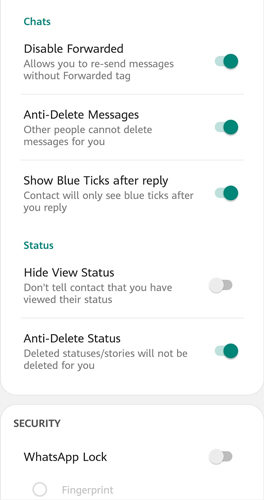
Summary
Whatsapp status is a medium for sending specific messages or informing others about your current activities. Generally, your contacts will not be able to view the exact story you uploaded within 24 hours. We’ve discussed several methods in this blog to assist Whatsapp users in viewing missed Whatsapp status from their contacts. To make things easier for everyone, this blog discussed the Whatsapp status recovery app. Hope this article will help you!