It becomes harder when changing to a different phone brand and trying to sync the data apps to the new one – just like the iPhone to OnePlus WhatsApp transfer.
A discussion in a forum on the OnePlus community (which can be accessed from their official website) is even dedicated to the mentioned topic.
“Hi Team, I bought a new OnePlus mobile..before that I was using iphone. How to transfer whatsapp chat from my iphone to OnePlus for free? Please help me out with your suggestions.”
The user mentioned that Apple blocked the “phone clone” app for iPhone users switching to OnePlus. Since there is no definite answer to the question, the solutions given below could be the only available at the moment.
Part 1 : Is It Possible to Transfer WhatsApp from iPhone to OnePlus?
As of writing, there is no app available that can surely transfer all relevant WhatsApp information. Unfortunately, using a new phone can’t assure that WhatsApp will work smoothly like your previously owned phone.
To transfer WhatsApp from iPhone to OnePlus could be challenging, especially for those that are not that tech-savvy. If you would like to transfer WhatsApp data from an iOS device to an Android, it is not possible without the use of a third-party app. As mentioned earlier, there is no dedicated app for OnePlus as of the moment that can transfer all the information including WhatsApp. The good news is – there is a tool that can be used in doing this task perfectly.
Part 2: iPhone to OnePlus WhatsApp Transfer without Backup
Some WhatsApp users will surely secure a backup for their WhatsApp conversation. It is normal to feel this way, as there is no assurance that things will go smoothly unless it is already done. If you believe that using software for WhatsApp transfer is better, here is something that you should use.
1. Why Choose iToolab WatsGo – WhatsApp Transfer?
iToolab WatsGo WhatsApp Transfer is a desktop software that has been used by more than half a million users worldwide for backup, transfer, and restoring data between iOS and Android. It does not necessarily need to be the same brand or operating system, as the system supports most smartphones available in the market today.Aside from WhatsApp transfer, it can also sync other data such as apps, messages, photos, and other relevant files from your old smartphone. An additional option to recover accidentally deleted data is also available in the software.
2. How to Transfer WhatsApp Data from iPhone to OnePlus?
With just a few clicks, you may transfer WhatsApp data from your iPhone to OnePlus, here is a simple guide to help get started.
Step 1: WatsGo should be downloaded and installed first on your PC. Select the “WhatsApp Transfer” feature once it is launched.

Step 2: Connect both iPhone and OnePlus phones to the PC. Choose “WhatsApp Transfer” and wait for the application to recognize your devices. Following that, a window will appear with options for what data you want to export and import.
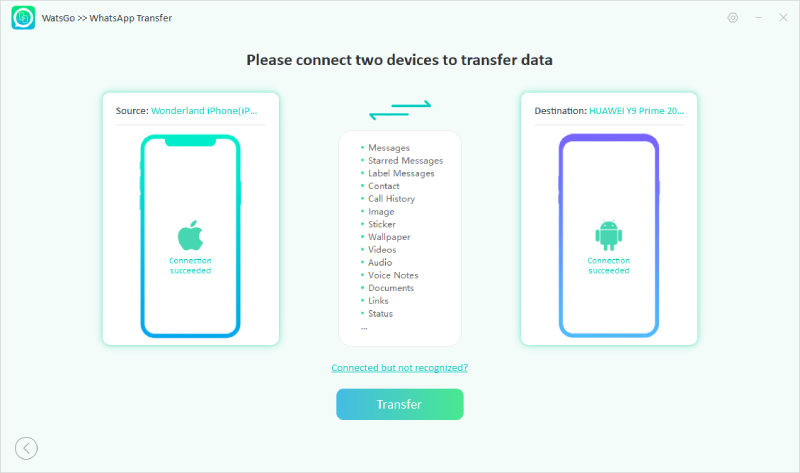
Step 3: To begin, click “Transfer” Leave the devices linked until the operation is finished.
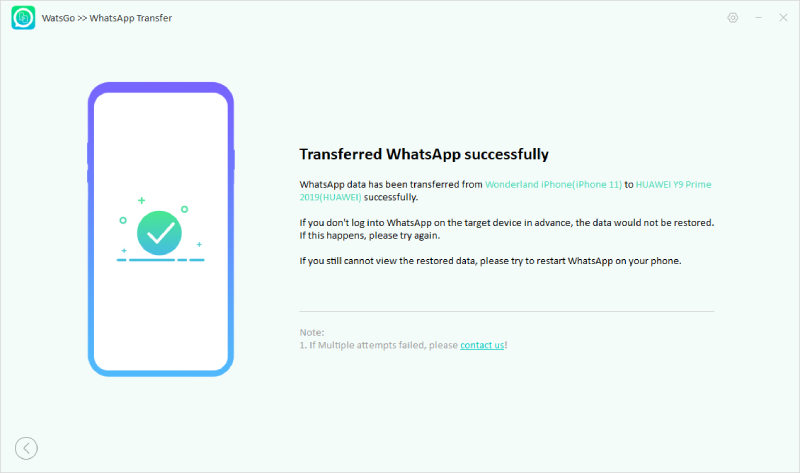
Part 3: iPhone to OnePlus WhatsApp Transfer Using Backup
Using the WhatsApp backup for transfer is possible, though it could be complicated due to the difference in operating software and options available. There is no simple way to move WhatsApp backups directly from iCloud to Google Drive. However, it can still be done and WatsGo can finish the job. Below is the guide on how to transfer WhatsApp chats from iPhone to OnePlus.
- Connect your iPhone to your PC with WatsGo.
- From the main interface, choose”WhatsApp Backup” to backup your WhatsApp data.
- When the backup is complete, select on view it to see the backups.
- After that, you may connect your Android smartphone to the computer and restore the WhatsApp backups to Android.
- You may now view the WhatsApp messages on your OnePlus phone.
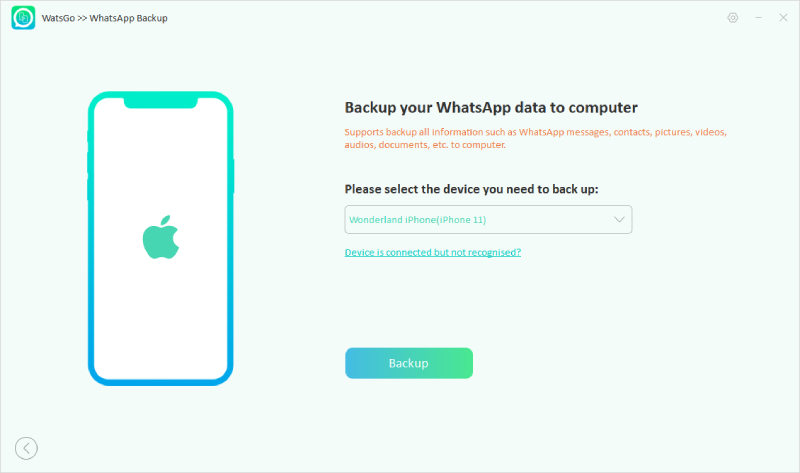
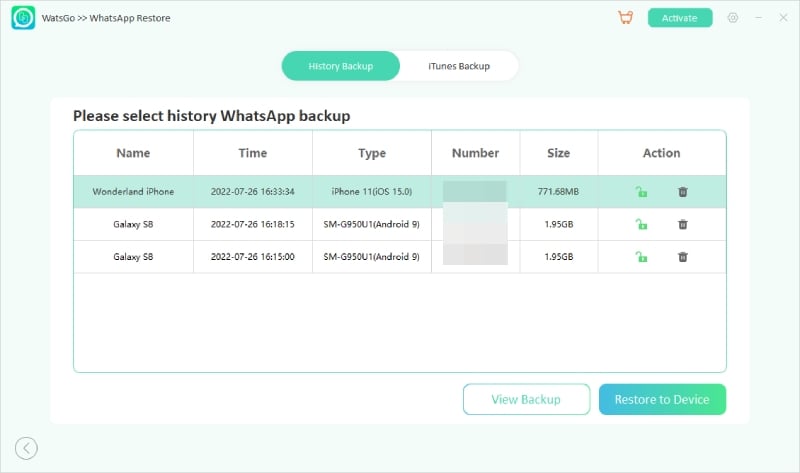
Also Read: How to Transfer WhatsApp from iPhone to Pixel
Also Read: How to Transfer WhatsApp from iPhone to Samsung
The First Success of WhatsApp Transfer!
To transfer WhatsApp data from iPhone to OnePlus can be very complicated. This is why WatsGo is the perfect solution to avoid the loss of important WhatsApp chats and media files. Install the program, follow the instructions, connect the phones, and select the WhatsApp transfer option. In case you are thinking of switching to OnePlus, save this blog and experience how easy and convenient WatsGo is in this situation. It is not limited to OnePlus – iPhone users switching to almost any Android device can also use the same software for a seamless WhatsApp experience on the new phone.


