Buying a new phone is very exciting, and the excitement gets double if you either switch from iOS to Android or vice versa. You can quickly transfer data from an Android to Android or iOS to iOS, but things get a little tricky when you are transferring data from Android to iOS or vice versa, especially transferring WhatsApp data.
With over 1 billion active users, it’s no wonder that so many people are looking for ways to transfer their WhatsApp chats from Android to iOS or vice versa. One of the most popular methods is Syncios WhatsApp Transfer.
But is it safe? In this article, I’ll look at what Syncios WhatsApp Transfer is and how it works. I’ll also explore whether or not it’s safe to use. So, if you’re thinking about using Syncios WhatsApp Transfer, read on to find out everything you need to know. Moreover, I also have discussed some alternatives to Syncios WhatsApp transfer that I personally use.
Part 1: Basic Knowledge about Syncios WhatsApp Transfer
Syncios WhatsApp Transfer is a software that lets you easily transfer WhatsApp data between Android and iOS devices. With it, you can quickly transfer WhatsApp chats, photos, videos, and other files from your iOS phone to your android one or vice versa, by using a computer.
Moreover, Syncios WhatsApp backup is one of its unique features. You can use it to backup and restore your WhatsApp data with ease. In addition, Syncios WhatsApp Transfer also lets you convert WhatsApp backups to various formats, including PDF, HTML, and text. This makes it a comprehensive solution for managing your WhatsApp data.
Part 2: Is Syncios WhatsApp Transfer Safe/Legit?
Syncios WhatsApp Transfer is a comprehensive and effective WhatsApp backup and recovery tool that is completely safe to use. It guarantees that all of your files will be transferred without any data loss or security concerns. This tool is entirely read-only, meaning that it will not keep, change, or leak any information.
Syncios takes data security seriously. You only get access to your account at all times, and you’re the only person who can give or change your password. With this tool, you can easily transfer WhatsApp data between iOS and Android devices. No matter what kind of data you need to transfer, Syncios can help you do it quickly and securely. Now, you can better answer that is Syncios legit or is Syncios transfer safe.
Part 3: Is Syncios WhatsApp Transfer Free?
Both free and paid version of the Syncios WhatsApp transfer free tool is available. The free version has some limitations, like you can only back up WhatsApp data with it. If you want to transfer WhatsApp data, you need to buy their premium plans.
Part 4: Syncios WhatsApp Transfer Crack vs Syncios WhatsApp Transfer Full Version
The majority of the people use Syncios WhatsApp transfer free crack version, which has several advantages and disadvantages to the Syncios full version. I have thoroughly discussed the difference and, pros & cons of each version below:
1. What is the Difference?
I have elaborated on the differences between Syncios WhatsApp transfer crack and Syncios WhatsApp transfer full version as below:
Functionality Wise: There is no difference in functionality between Syncios WhatsApp transfer full version and crack one. Both works exactly the same. In the crack version, you can use every function and feature for free, and in the full version, you have to pay $29.99 for it.
Security Wise: I would never recommend you go with the crack version when it comes to security. Since Syncios does not regulate it by itself, anything can happen to your personal WhatsApp data at any time. So, Syncios WhatsApp transfer full version is 100% better and safer than the crack version, and you should only use it.
2. Is It Ok to Use Cracked Software?
Well, it is a debatable question. On the one hand, cracked software is illegal, and using it can put you at risk of malware or other security threats. On the other hand, cracked software is often the only way to get specific programs if you can’t afford to pay for them. Ultimately, whether to use cracked software is up to you. Just be sure to weigh the risks and benefits before making your decision.
3. Pros and Cons of Syncios WhatsApp Transfer
✔ Pros
- This tool is easy to use, and the interface is user-friendly.
- It supports both Android and iOS systems.
- You can export your WhatsApp chats to HTML and CSV files very easily.
❌ Cons
- Syncios data transfer WhatsApp speed is slow.
- Only yearly plans are available. No monthly plans are available.
Part 5. Why I’m a Big Fan of iToolab WatsGo – WhatsApp Transfer
iToolab WatsGo is the best alternative for WhatsApp Transfer from iOS to Android or vice versa. It also has a mobile transfer and backup and restores feature that works across both phones (i-e, Android and iOS). I’m a big fan of iToolab WatsGo because it is one of the most user-friendly data transfer apps. It’s simple to use and works flawlessly with iOS, iPad, and Android devices.
Every WhatsApp Transfer software (such as Syncios WhatsApp Transfer) only supports Android or iOS. It transfers data only across these two types of phones, leaving out the community of Windows phones users. The key feature of iToolab WatsGo WhatsApp Transfer is that it also supports every type of phone and tablet, either iPads, iPhones, Android’s phones, Android’s tablets, Windows phones, and Linux phones. As a result, you’ll be able to transfer your data across any set of phones without any issues.
🔥 Key Features
- It supports a wide range of operating system from Android 5 to Android 12, and iOS 8-iOS 15.6.
- You can transfer all your WhatsApp information like contacts, photos, apps, videos, messages, and more at very high data transfer speeds, unlike Syncios.
- It is simple and has a straightforward user interface. As a result, it performs swiftly and is extremely easy to utilize.
I’ve discovered iToolab WatsGo to be in line with my preferences regarding simplicity, as far as learning curves are concerned.
How to Transfer WhatsApp Messages with WatsGo WhatsApp Transfer?
The procedure is very simple. I have explained it in the following steps:
Step 1 Open WatsGo application on Your PC. The first step is to launch and click on the “WhatsApp Transfer” button.

Step 2 Connect Your Both Phones to the PC. Now, connect both your phones to the pc. You may change the source and destination phones as you desire.
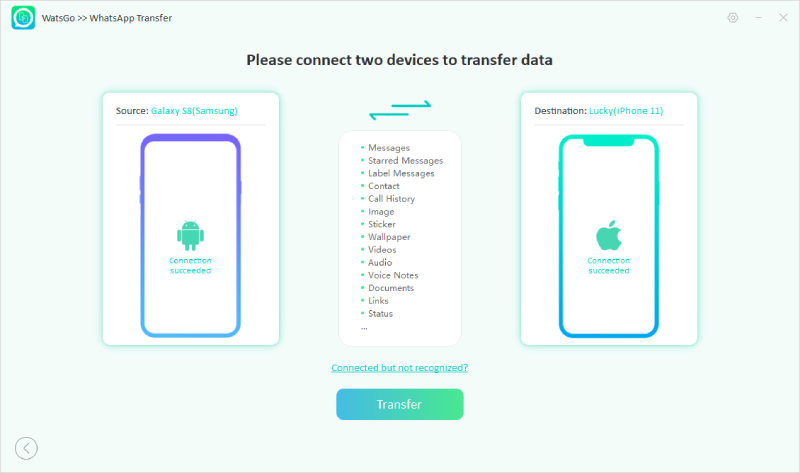
Step 3Click “Start” to begin the process. Wait until it’s finished copying your information. It will combine both conversations when you move data from Android to iOS devices.
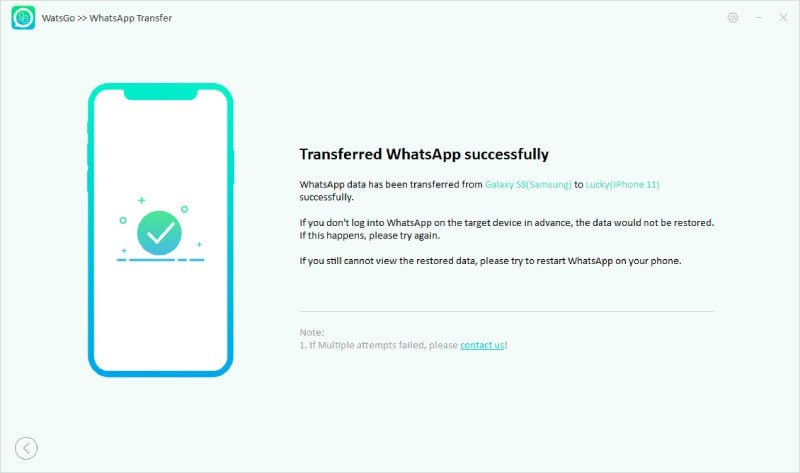
You must not touch or move the phone while the transfer is in progress. You may disconnect the phones and examine whether you can view the transferred WhatsApp data on the target device after it finishes transferring.
Conclusions
After reading this article, I believe it would be very for you to choose whether you should use or trust Syncios WhatsApp transfer software. Syncios WhatsApp Transfer App starts from $29.95. However, the full version of the Syncios is very expensive.
So, I recommend you use WatsGo WhatsApp transfer software, which is an excellent alternative to Synicos. It has every feature that Syncios offer but is supported by diverse operating systems.
This complete package of WatsGo is very reasonable. Moreover, the transfer speed of WatsGo is way faster and better than Syncios.

