WhatsApp is one of the best instant messaging apps available on Desktop, Android and iOS. This app has many great features, including tracking someone’s location in real-time. But users want to know does WhatsApp disclose your location. If you are looking for the same answer, you are in the right place because this guide will briefly discuss this topic.
Can Someone See My Location on WhatsApp Even If I Don’t Share It?
Can someone see my location on WhatsApp? WhatsApp has recently introduced a new feature that allows you to share your real-time location with your friends and family. This feature gives you control over your location. You can control how long you want to share your live location and even stop sharing at any time.
Once you have stopped sharing your live location, other users can’t track you. This feature is protected by end-to-end encryption, which means no one can track your live location except the people you share with.
How to Stop Someone from Spying on My WhatsApp?
We all know that users use WhatsApp because it prioritizes their privacy. However, other people might breach your privacy; they can be your former friend, ex-wife, ex-girlfriend or a random hacker. Someone out there may be motivated to spy on you.Fortunately, you can take steps to stop someone from spying on WhatsApp. Below are the methods to stop someone from spying on WhatsApp.
1. Deactivate GPS Location
If you have shared your real-time location with someone on WhatsApp, they may be able to track your location whenever they want. The best way to stop someone from tracking your location on WhatsApp is to deactivate GPS Location. Here is how to do it.
- Go to iOS Settings and choose Privacy & Security.
- Now Tap on Location Services.
- Toggle Location Services off.
2. Enable Two-Step Authentication
Two-step verification adds an extra layer of security that helps you protect your WhatsApp account from hackers. When you enable this feature on your WhatsApp, you will require a six-digit PIN whenever you sign in to WhatsApp with your phone number. Follow the steps below to step up two-step verification:
- Launch WhatsApp on your Smartphone and go to Settings.
- Tap on Account and then Two-Step Verification.
- Enable it, set up a Six-digit PIN, and enter it again to confirm it.
- Tap next and Type in your Email address.
- In the end, Tap on the Done option.
3. Install VPN
Like other apps, WhatsApp relies on internet connection to function. Your data is safe when you connect to a private Wi-Fi connection to use WhatsApp. However, when you use a public Wi-Fi connection, there might be a chance a hacker will hack your data. We all know that public Wi-Fi connections aren’t well-secured, which can easily be breached by hackers. For this reason, we suggest you use a VPN while connected to public Wi-Fi. VPN will keep your IP address hidden and prevent hackers from spying on you.
Other Useful Tips about WhatsApp Location?
WhatsApp location is one of the most used features of this program. This feature allows users to easily share their live locations, track others, and more. Here are some useful tips about WhatsApp locations that you must know.
Tip 1. How to Allow WhatsApp Access My Location?
To use WhatsApp locations, you must first allow location permission on your smartphone. Here is how to do it.
- Open Settings on your Smartphone.
- Now Tap on Apps and Select WhatsApp.
- Press the Permissions option and Tap on Location.
- Enable WhatsApp location; you can select Allow only While using the App, Ask Every Time and Don’t Allow.
Tip 2. How to Share Live Location on Android/iPhone?
Once you allow WhatsApp to access your location, follow the steps below to share your live location on Android/iPhone.
- Open any individual or group chat on WhatsApp.
- Press on the Attachment button and select location.
- Now, choose the Share Live Location option.
- Select the length of time you want to share your live location. Your location will stop sharing after a selected amount of time.
Extra Tip: How to Transfer WhatsApp Chats without Resetting?
iToolab WatsGo is a third-party program that enables you to transfer WhatsApp chats without resetting. With this program, users can easily transfer chats, images, videos, docs and gifs from one device to another. What’s more, this program has an intuitive interface, making it one of the best for beginners. Further, this tool lets you easily download and restore WhatsApp backup from Google Drive and iTunes. iToolab WatsGo also supports cross-platform transferring, meaning you can easily transfer your chats from Android to iPhone or iPhone to Android. Here is the step-by-step guide to transfer WhatsApp chat without resetting:
Step 1. Launch iToolab on your PC and Select WhatsApp transfer.

Step 2. Now connect both Android devices to the PC and enable USB debugging. The interface below will appear on your screen once your device is successfully connected.
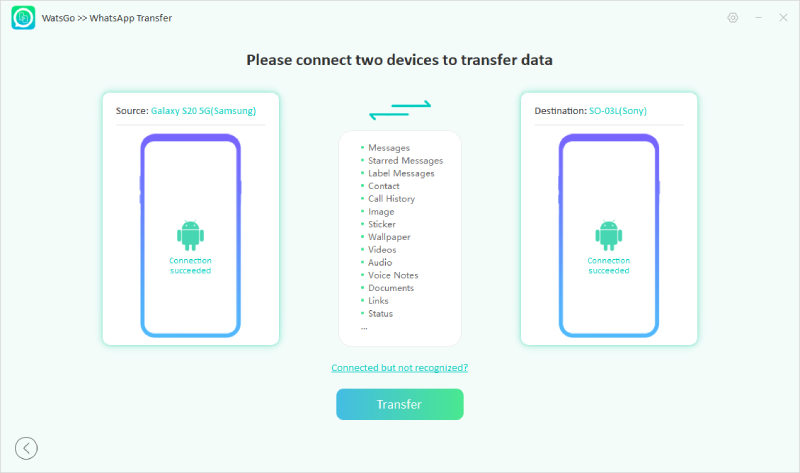
Step 3. Choose the data you want to transfer on your target device and click continue.

Step 3. It will start to back up WhatsApp on the source device.
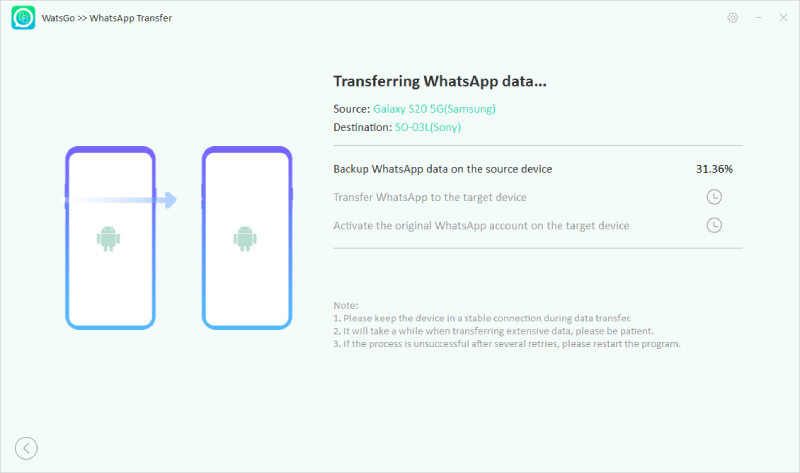
Step 4. After the backup, WatsGo will transfer the WhatsApp backup to the target device.
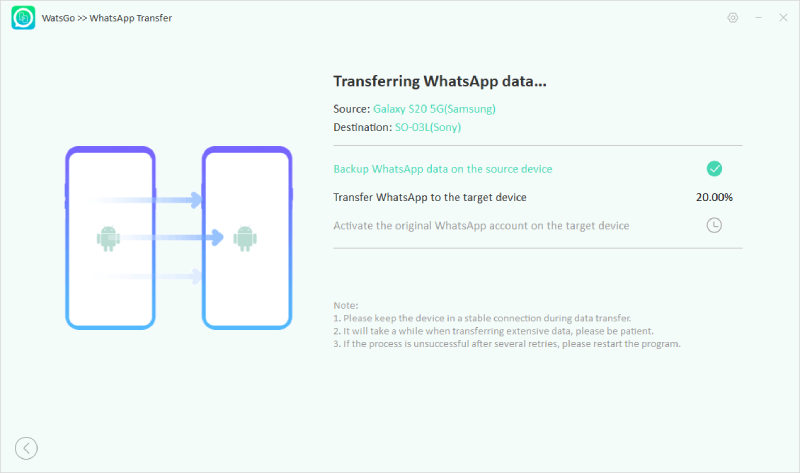
Step 4. Log in to WhatsApp with the same number on the target device. Finally, WhatsApp chats are transferred successfully without resetting.
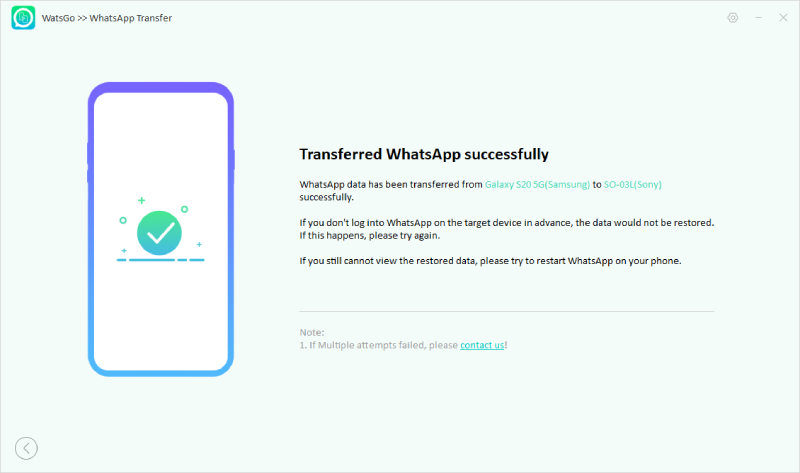
Conclusion
In this guide, we have completely discussed: can someone know my location from WhatsApp? After reading this guide, you will get all your answers. At the end, we also mentioned a third-party program known as iToolab WatsGo. This tool allows you to transfer WhatsApp data from one device to another without resetting. Moreover, it allows you to transfer 18+ data types and supports the latest Android 14 and iOS 17.


