Messaging apps have become the primary source for users to get connected. As a lot of options are available, opting for the best one can be a hard task. Two of the most popular platforms in this regard are Discord and WhatsApp. The first is widely known for its simplicity and focus on personal messaging.
In contrast, Discord offers a more diverse platform. It is ideal for both casual and community communication, especially for gamers. This guide will take you through the detailed Discord vs. WhatsApp showdown, examining their features and performance.
Part 1. Discord vs. WhatsApp: Features
A core component of deciding between two similar apps is to compare their unique functions. Doing that lets you figure out which one will suit you or prove advantageous. Summarized below are a few distinguishing characteristics of both apps in this WhatsApp vs. Discord comparison:
- Enhance privacy by preventing others from exporting chat histories or using messages with external AI tools.
- Set messages to disappear to get more control over message retention with options like 24 hours, 7 days, or 90 days.
- Make a personalized avatar to employ as your profile picture to add a fun element to your chats.
- Opt to share media in their original quality to guarantee that nothing is lost due to compression.
- Automatically silence calls from unknown contacts, reducing interruptions and potential spam.
- Continue watching videos in a small overlay window while navigating through other chats, enhancing multitasking.

Discord
- Increase server performance and unlock exclusive perks by boosting your server and gaining access to additional customization options.
- Enjoy music sessions within voice channels by adding bots that play music from various sources, fostering a shared listening experience.
- Personalize your server with custom emojis, allowing for a more expressive and unique communication style among members.
- Assign specific roles to members, granting them tailored permissions and access to different channels, enhancing organizational structure.
- Share your screen along with system audio in voice channels to facilitate collaborative work and presentations.
- Utilize tools designed for community engagement to manage large groups effectively, such as welcome screens and membership screening.

Part 2. Discord vs. WhatsApp: Secure and Private
When it comes to communication apps, there is one thing that really matters. It is how secure and private your conversations are on a specific platform. These security and privacy measures are not just added benefits; they are absolute necessities. Described below are the security and privacy aspects of this Discord vs. WhatsApp showdown:
How Discord Handles Security and Privacy?
Although widely known for its community-oriented focus, Discord does offer a reasonable level of privacy for individual users. Messages you send through this app get encrypted while in transit, which means hackers cannot easily intercept them. Yet, no end-to-end encryption for private chats is a major letdown of this platform. That means the platform itself could technically access your conversations.
On the positive side, it provides features like 2FA for account protection. Moreover, it includes detailed permission settings within servers and user controls to block or report suspicious activity.
How WhatsApp Ensures Privacy and Security?
Unlike many messaging apps, WhatsApp puts a much stronger emphasis on chat protection. It practices end-to-end encryption by default for all sorts of messages and calls. This high level of encryption lets only you and the person you’re chatting with read what is being sent; not even the platform itself can access it. Beyond that, it offers extra privacy options like a fingerprint lock.
You can also opt for disappearing messages and control who can add you to groups. In addition, features like view-once media and chat lock settings further enhance user control.
Part 3. Discord vs. WhatsApp: Users Review
As you continue to evaluate both platforms, what others think about them can also help a lot. People who have already used one of these apps can attest to their qualities or drawbacks firsthand. Here is what others have to say about both apps in this WhatsApp vs. Discord comparison:
Good (5/5)
“I love WhatsApp but why should I do?” Vann Smith on the App Store
“I love this app, I basically use it most of the day talking to my friends and family. It is very comfortable and easy to understand, even to make calls and video calls, as well as when posting stories and everything, I highly recommend it. However, I have only had one failure and that is that before most of them had updated the app…”
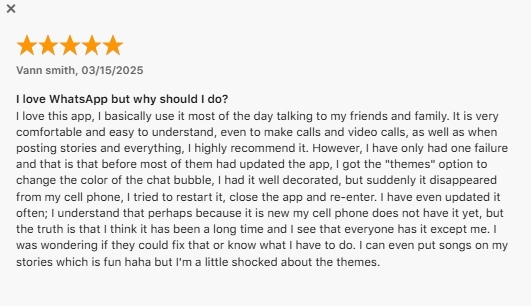
Bad (1/5)
“Absolutely horrible” issu564445 on the App Store
“WhatsApp is an absolute disaster of an app, and Mark Zuckerberg should be ashamed of what he’s turned it into. The platform is nothing more than a data-harvesting machine, stealing every ounce of personal information it can get its hands on. From your private messages to your contacts and location, nothing is sacred…”
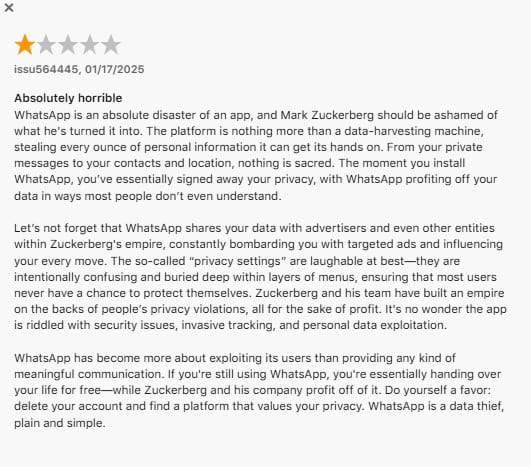
Discord
Good (4/5)
“My general thoughts” KingFamily830 on the App Store
“It’s a good overall app, I use it for gaming, entertainment, work, etc. but like another review said, it has a sharp learning curve which is hard to learn for some. Also, there are a lot of scamming bots on the app that pretend to be women that I find on apps like Gamerlink, Psn, Twitch, that say to add their account on Discord. It’s a massive problem…”
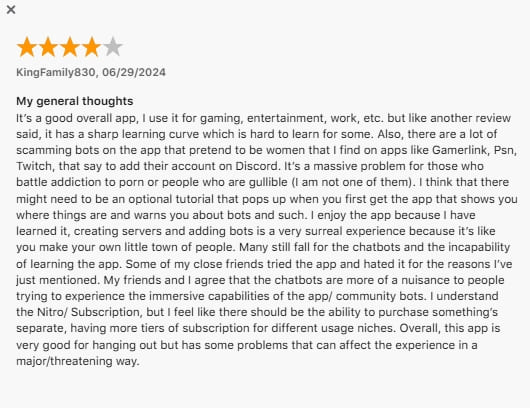
Bad (2/5)
“Still missing needed features” dijonMM on the App Store
“Months after the UI update, many features are still missing. Swiping right to left in a chat to open the member list still is missing, and an experiment appears to show they want that to function as some kind of search, rather than be at parity with how Discord works on desktop and mobile web…”
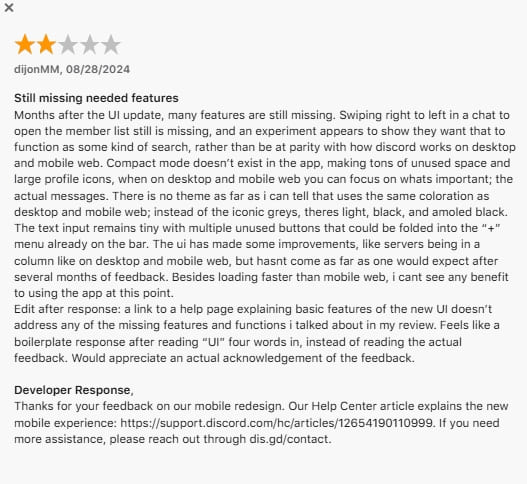
Part 4. WhatsApp vs. Discord: Call Quality
While messaging features are crucial, another core factor to explore is how good each of these apps is at audio or video calls. Explained below is what you can expect from the Discord vs. WhatsApp call quality comparison to help you make a more informed choice:
Call Quality on Discord
For users who often engage in long conversations during group discussions or community meetings, Discord offers an impressive call experience. Voice channels allow effortless real-time communication, even with large groups. One standout feature is the ability to adjust individual user volumes during calls, ensuring better clarity based on each speaker. Additionally, Discord’s servers automatically adjust to optimize the call experience depending on network strength.
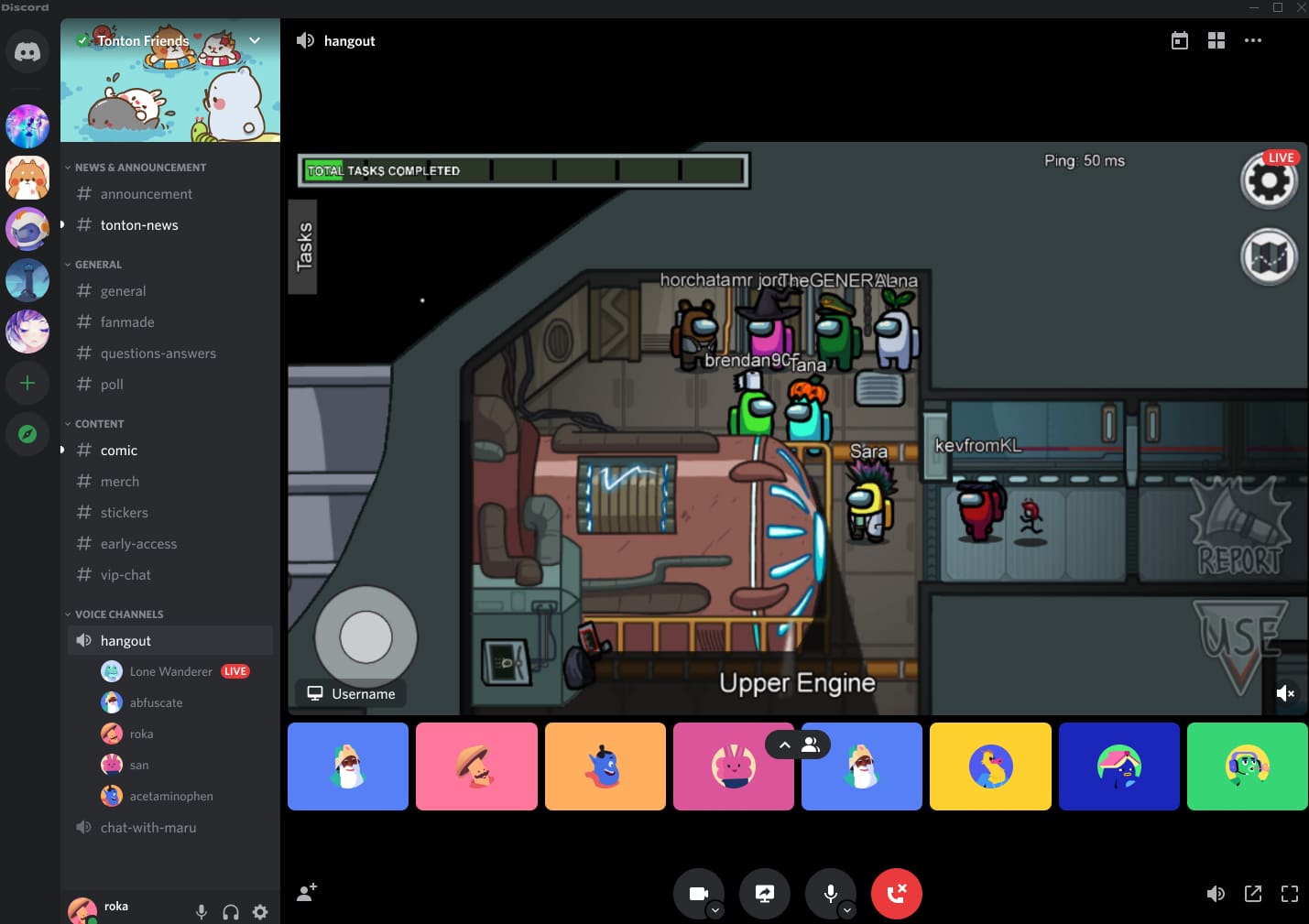
As for video calls, Discord provides HD streaming and screen sharing with audio. Plus, relatively low latency makes it ideal not only for chatting but also for collaborating visually.
Call Quality on WhatsApp
When it comes to a more straightforward calling experience, WhatsApp delivers excellent quality. It is especially aimed at personal conversations. Its voice and video calls are encrypted end-to-end, offering both privacy and clarity. This app automatically adapts to different internet speeds to let users maintain decent call quality.
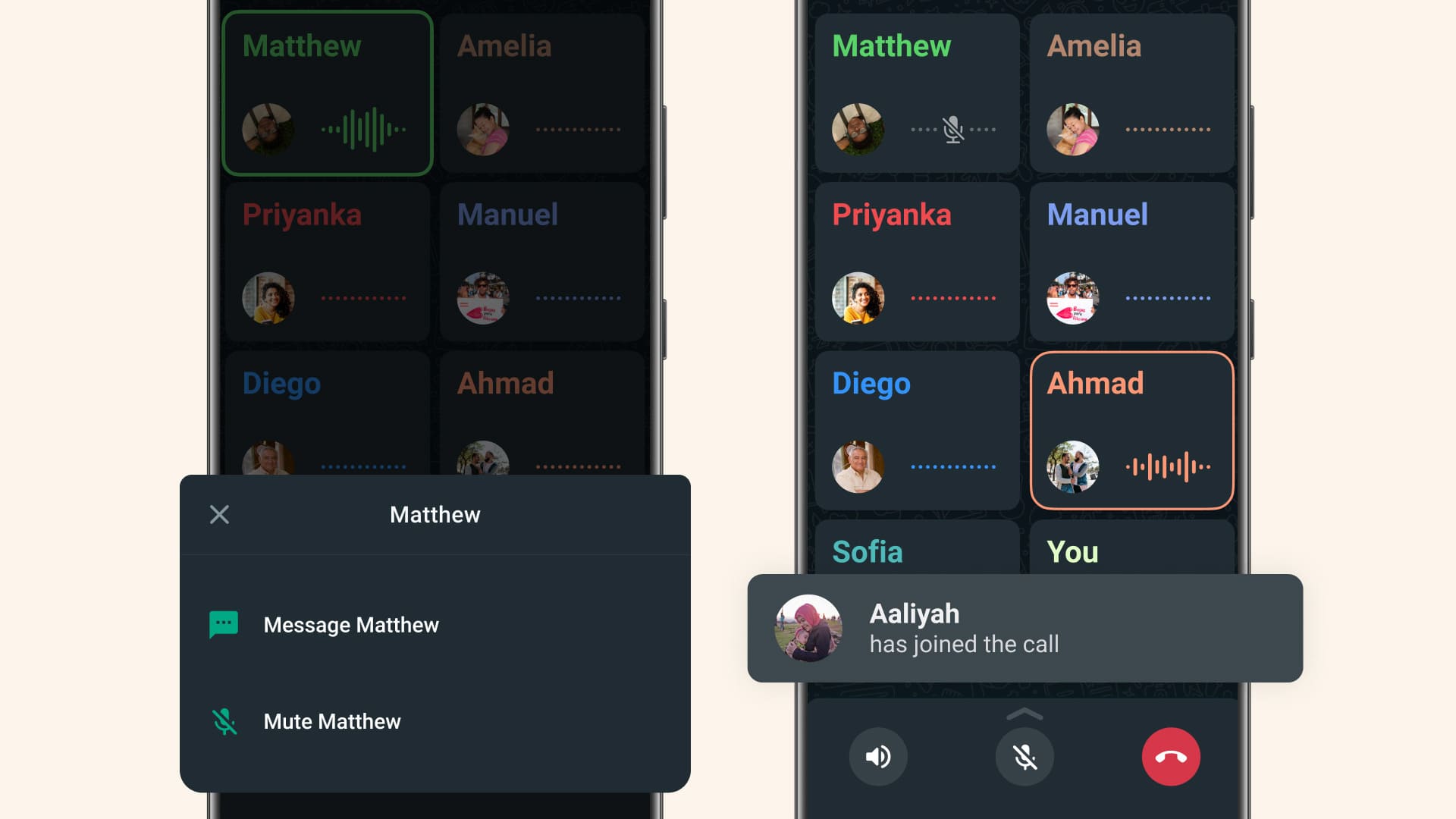
While it supports group calls too, the participant limit and overall performance may not match Discord. Nevertheless, it remains a reliable option for quick and clear voice and video communication.
Part 5. WhatsApp vs. Discord: Which is Right for You?
The final choice between these two apps depends heavily on how you prefer to communicate. Since both platforms offer strong but different experiences, it’s important to weigh them carefully. Suppose you primarily need a secure way to connect with family and friends. In that case, WhatsApp stands out with its strong encryption and reliable call quality.

It’s built for quick personal conversations and works well even on basic internet connections. On the other hand, Discord is clearly a better fit for those interested in a platform that supports larger communities and advanced collaboration tools. Its flexibility with voice channels, roles, and server management tools makes it ideal. Ultimately, the best choice in the Discord vs. WhatsApp call data usage showdown comes down to your preferences.
Extra Tip. Secure Your WhatsApp Data Before Moving to Discord
Before making the switch, protecting your existing data should always be your first priority. After all, you wouldn’t want to lose precious chats or media files during the transition. That’s why taking a few minutes to back up your WhatsApp data safely can make a huge difference. Now, a reliable tool like iToolab WatsGo can be extremely helpful to make this process easier.
Designed specifically to make the process straightforward, WatsGo offers a secure way to back up your entire chat history directly to your computer. Unlike traditional cloud backups that can sometimes fail or take up limited storage, it lets you create a full backup without any storage restrictions. The platform handles everything from messages and contacts to media files in keeping all your important data organized in one place.
Moves WhatsApp data from one operating system to another without restrictions.
- Access and restore your WhatsApp backups from Google Drive or iTunes.
- Select the individual or group chats you want to transfer, not all the content.
- Compatible with end-to-end encrypted WhatsApp backups on Android.
- Supports the transfer of over 20 data types, like messages, call logs, and media.
- Data transfer speed goes as high as 3x faster than many alternatives.
Detailed Guide on How to Secure Your WhatsApp Data Before Moving to Discord
Adhere to the following detailed instructions to ensure that you are chats and other data are safely stored on your computer:
Step 1 Get going with iToolab WatsGo on your computer and select the “WhatsApp Backup” option from the home screen. Once done, link your smartphone to the system through a USB cable to proceed.
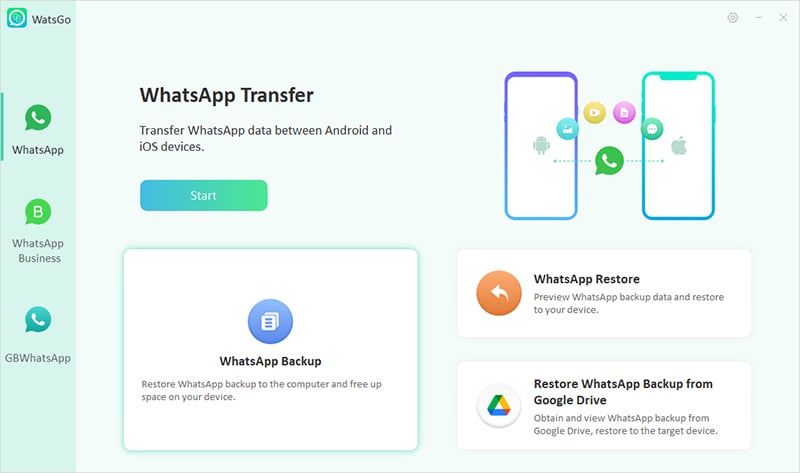
Step 2 Moving on, choose your Android or iOS device from the drop-down menu and hit the “Backup” button. Doing so will immediately begin and complete the backup for an iOS device.
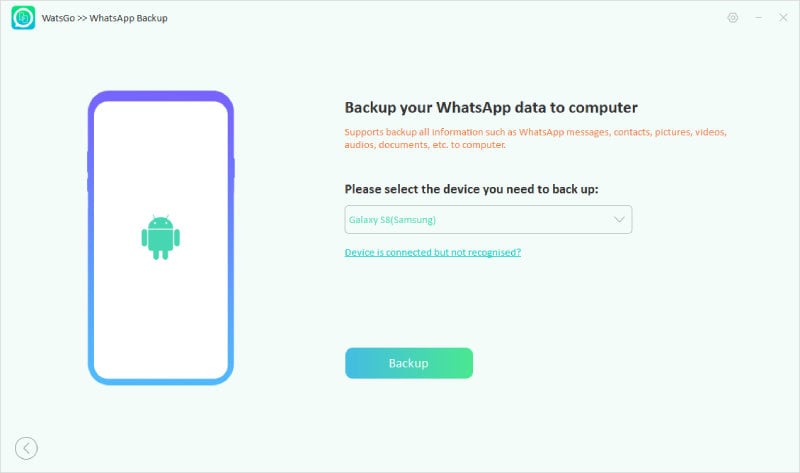
Step 3 Android users need to carefully enable the app’s end-to-end encrypted backup by strictly following the given prompts. During the setup, make sure to securely save the 64-digit password provided for future use.
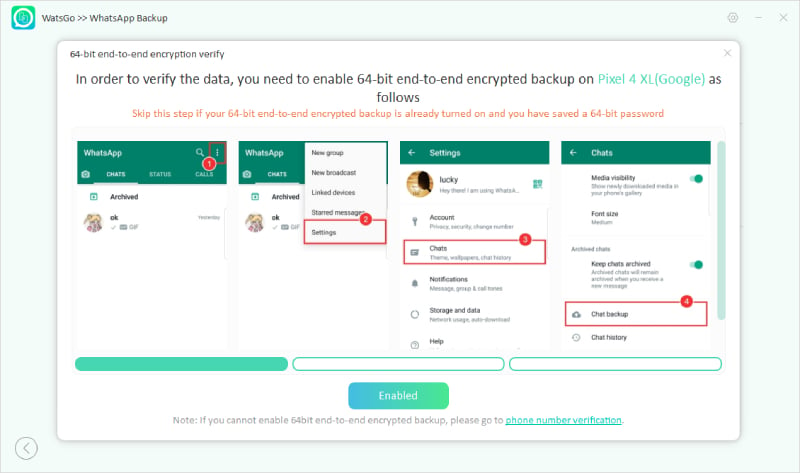
Step 4 When the encryption setup concludes successfully, WatsGo will automatically fetch and organize your WhatsApp backup files. In the final phase, you will simply need to verify and decrypt the backup using the saved password to complete everything.

Conclusion
In summary, choosing a robust messaging app ultimately comes down to your communication needs. You explored a Discord vs. WhatsApp comparison to understand which one is better. Both platforms offer strong features, but securing your WhatsApp data should always come first if you plan to explore Discord. To make this process simple and safe, using iToolab WatsGo ensures your important chats and media files stay protected on your computer.
iToolab WatsGo – Safely back up your WhatsApp data
389,390,209 people have downloaded it


