Opting for a modded version of some applications is not something taken lightly. When it comes to WhatsApp, you will find a lot of clone apps with added features. One such unofficial version is FM WhatsApp, known for its advanced privacy functions.
Many people search for ways to download it but often feel unsure about which link is safe or how to install it properly. That’s where this guide comes into the fray to take you through every important aspect of this WhatsApp mod. Keep reading to find out if it is worth using and how to switch without losing old chats.
Part 1. Briefly Introduce FM WhatsApp
To start, it would be good to learn a bit more about this specific clone app. FM WhatsApp is an unofficial modification of the original WhatsApp messaging application. A product of independent developers, it is full of a variety of additional features and customization options. Most of them are fully absent from the standard version.

These enhancements include advanced privacy settings, such as hiding online status and blue ticks. Moreover, it includes extensive personalization choices like a diverse theme store and customizable app icons. A key point to note is that the Play Store does not officially support the FM WhatsApp download. Hence, it may pose potential security risks and lead to account bans.
Part 2. What is the Difference between Normal WhatsApp and FM WhatsApp?
Users who are thinking about a possible switch can compare these two versions of the messaging app to make a choice. While both apps serve the primary function of messaging, FM WhatsApp APK download offers a range of additional features and customization options that set it apart. All the major differences are given in the following detailed comparative table:
Part 3. Is FM WhatsApp Safe?
After exploring the differences, a crucial aspect to evaluate is the safety aspects of using such modified applications. While FM WhatsApp is full to the brim with appealing functions, its unofficial nature is what becomes a concerning point. Due to its lack of official source or support, using it can expose your mobile to potential risks.
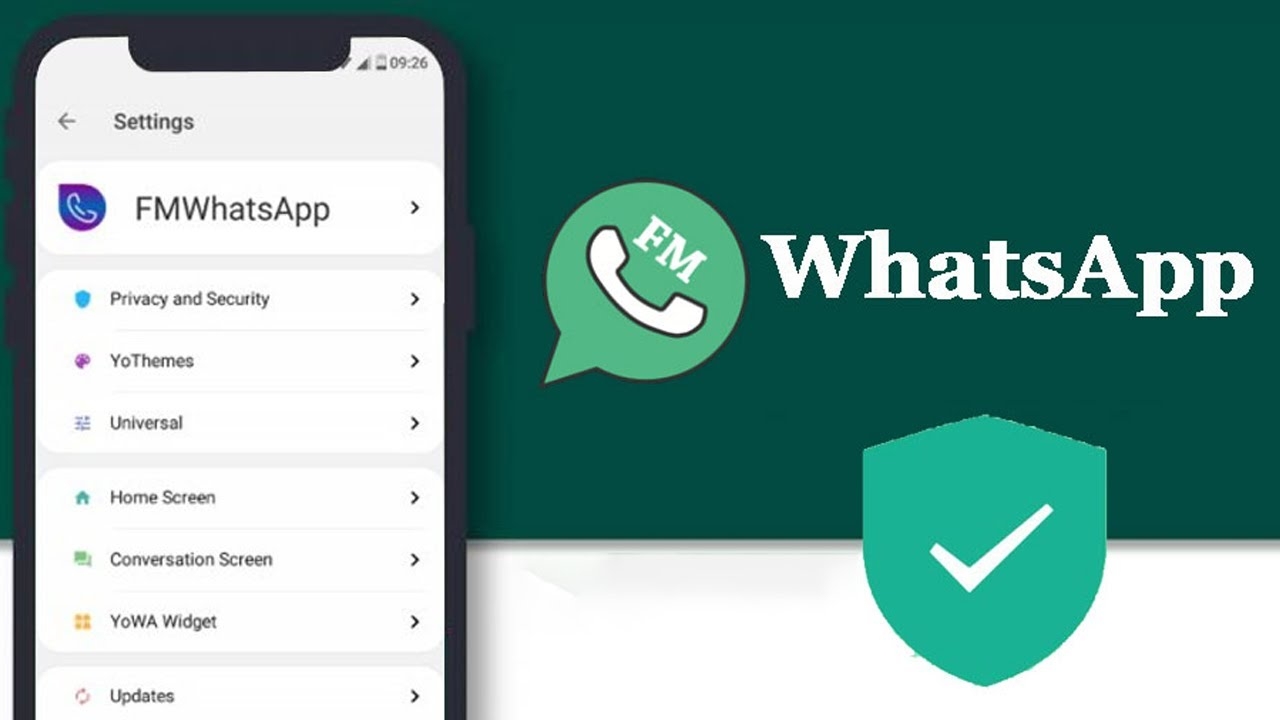
For instance, a report by Kaspersky exposed that certain versions of this app were used to distribute the Triada Trojan. It is a malware type that can display unwanted ads, access your SMS, and execute other malicious software.
Not to mention that opting for the FM WhatsApp app download APK may carry malware capable of stealing your data and potentially damaging your phone. Given these risks, it’s advisable to exercise caution when considering its use. When you proceed, ensure you get the application from a reputable source.
Part 4. How to Free Download FM WhatsApp APK?
A question that any potential user of this mod version will have is where to get it. Once you’ve made the choice, you will come across a lot of sites claiming to be the official ones. With no hope from the Play Store, we recommend carefully evaluating the decided source for FM WP APK download. To help you out, the following is a detailed guide for this purpose:
Step 1 Access your mobile web browser and visit the fmwhapp.com or fmwa.dev website. Here, locate the latest version of the app and utilize the provided download button to get it.
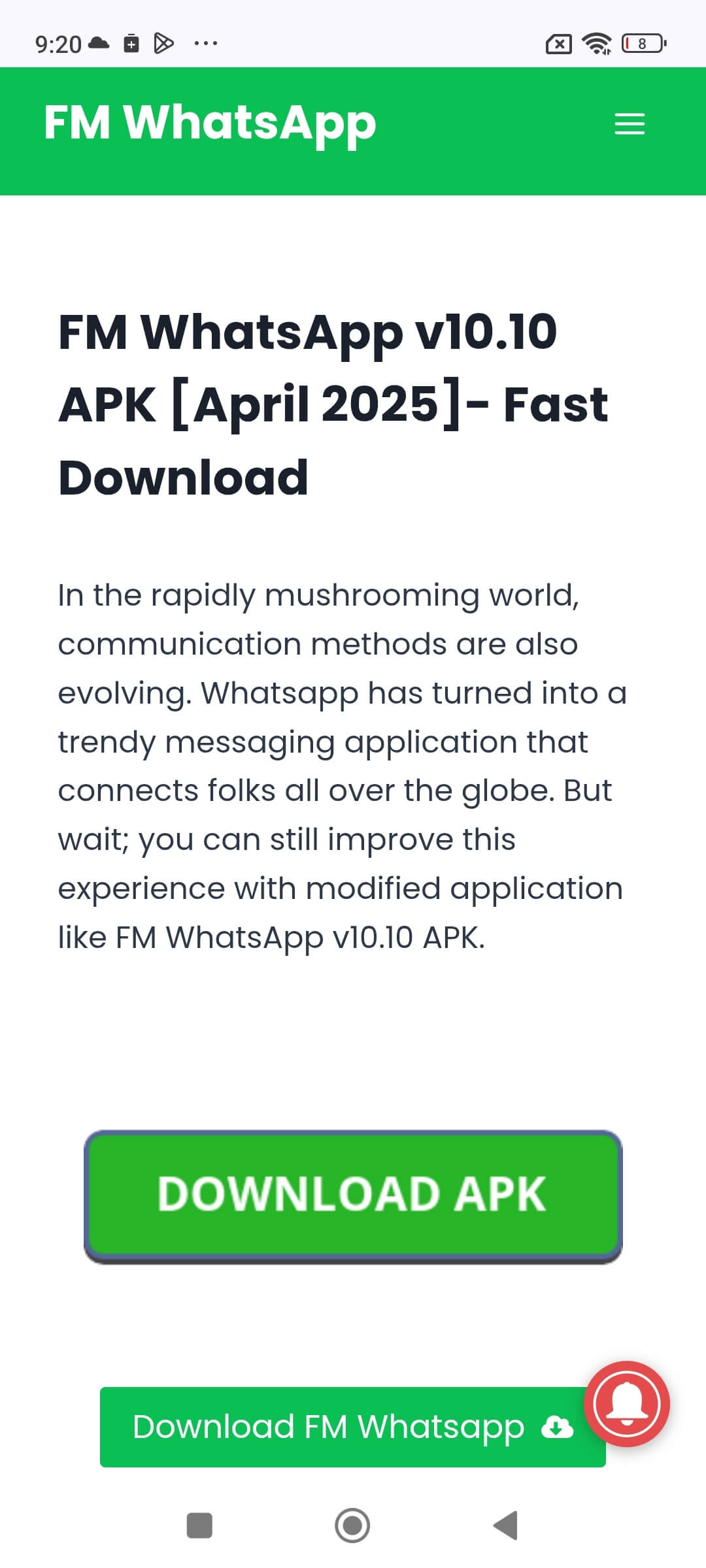
Step 2 As you are downloading an APK outside of the Play Store, it means you need to enable the “Install from Unknown Sources” feature. That can be activated via the security or privacy settings of your mobile.
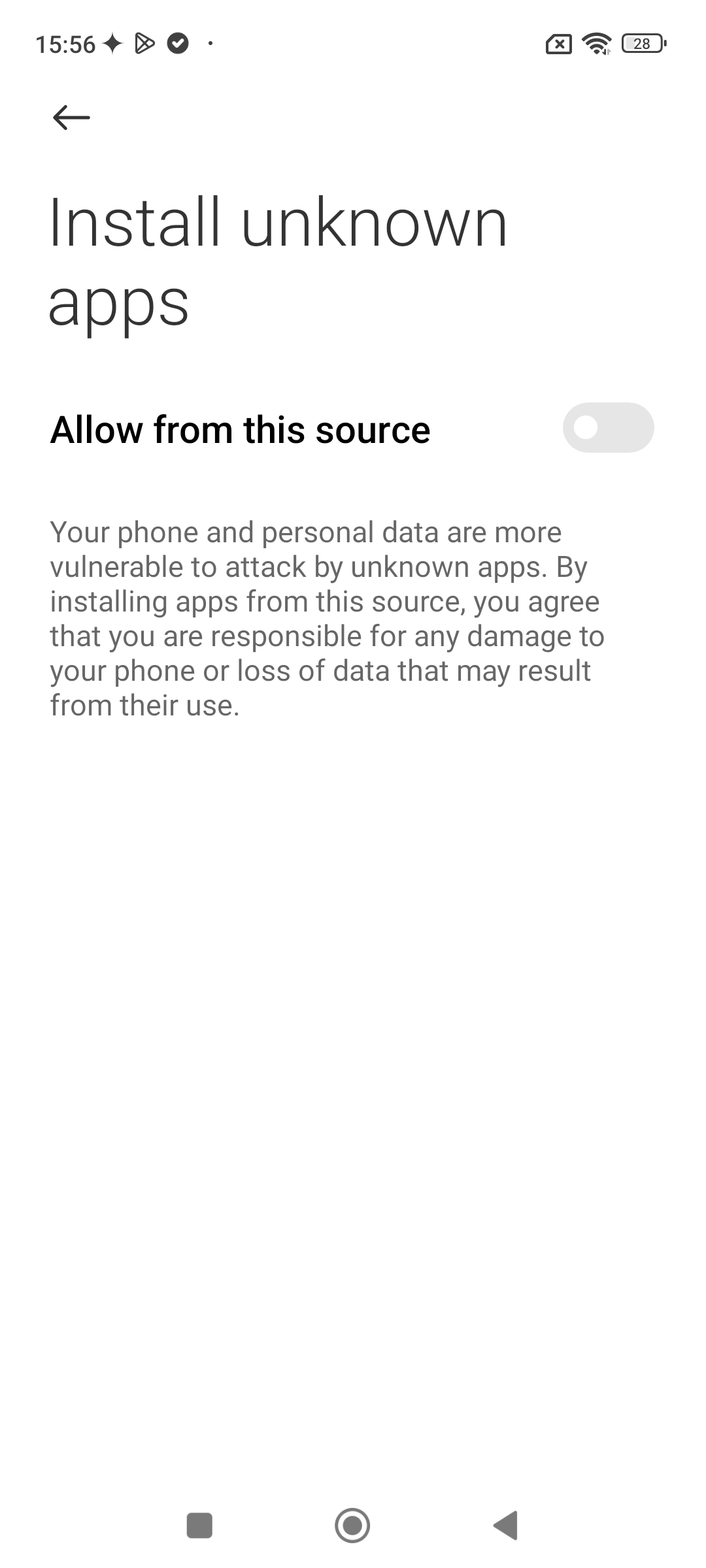
Step 3 With that done, you can access the downloaded APK file to install it on your Android phone. Following that, you are ready to switch to the modded version of your preferred messaging app.

Part 5. How Do I Change My WhatsApp to FM WhatsApp?
You now have the APK file downloaded and installed, but are there more steps you need to take before completing the switch? The most important aspect of this operation is not to lose your important chats and media.
Since official WhatsApp doesn’t support the transition to FM WhatsApp, creating a comprehensive backup of your old content is the only viable choice. One program that lets you do that is iToolab WatsGo. This powerful backup solution enables you to create a complete and original backup of your app data from both Android and iOS devices.
Unlike the native Google Drive or iCloud options, WatsGo stores the backup locally on your computer. What sets WatsGo apart is its simplicity and reliability. Moreover, it backs up all of your data, like chats, emojis, stickers, locations, etc.
Moves WhatsApp data from one operating system to another without restrictions.
- Boast transfer speeds up to 10,240 KB/s, which is 3x faster than traditional methods.
- Downloads and restores WhatsApp backups from Google Drive to iPhone.
- Move over 20 types of data, including messages, images, videos, call history, contacts, etc.
- Once the backup is created, you can restore your data without an active internet connection.
- Claims a 90% success rate for transfers, with minimal data loss.
Quick Guide to Back Up Your WhatsApp Chats and Move to FM WhatsApp
Utilizing WatsGo makes the task of securing your vital conversations and other content a breeze. Follow the detailed guide described below to make a successful switch to FM WhatsApp APK:
Step 1 Once WatsGo is up and running on your PC, approach the “WhatsApp” tab and select the “WhatsApp Backup” option. After that, attach your mobile to the system using a USB cable to proceed with the setup.
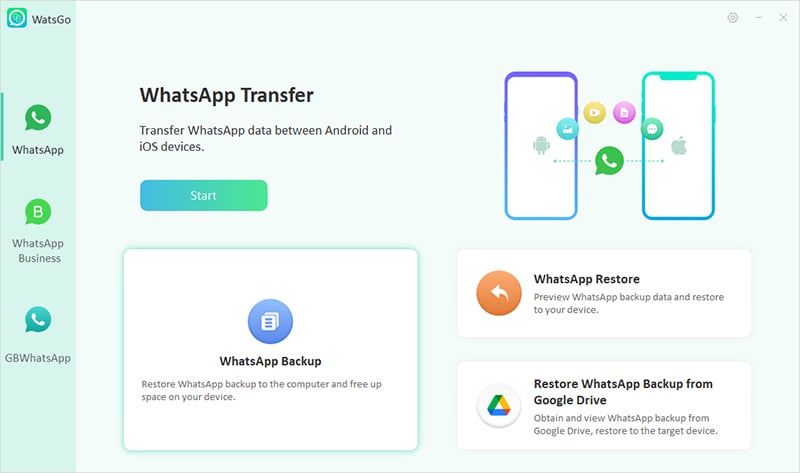
Step 2 Then, pick the model of your Android phone from the dropdown menu and tap the “Backup” button. Following that, proceed by activating end-to-end encryption through the step-by-step guide shown on-screen.
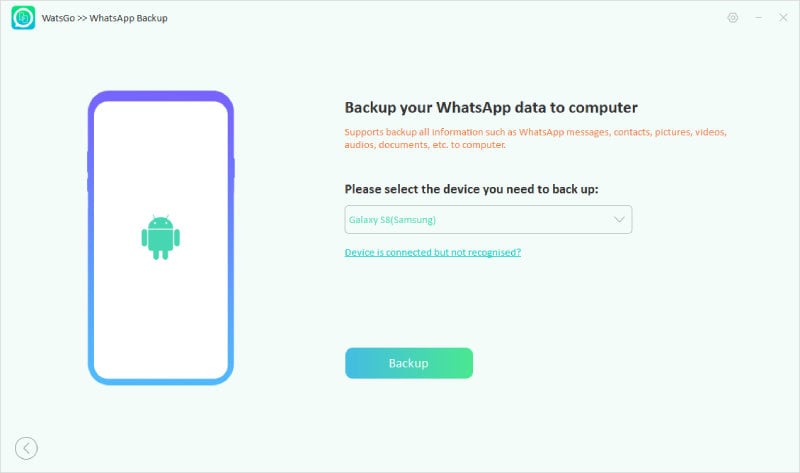
Step 3 After setting up encryption, make sure you store the 64-digit code in a safe place to prevent any future access issues. Moving forward, WatsGo will instantly begin extracting and preparing your WhatsApp backup data.

Step 4 Finally, the tool will ask for the encrypted password to decrypt the backup. Now, it will take a few moments to finalize the entire procedure and show the “View Backups” option.
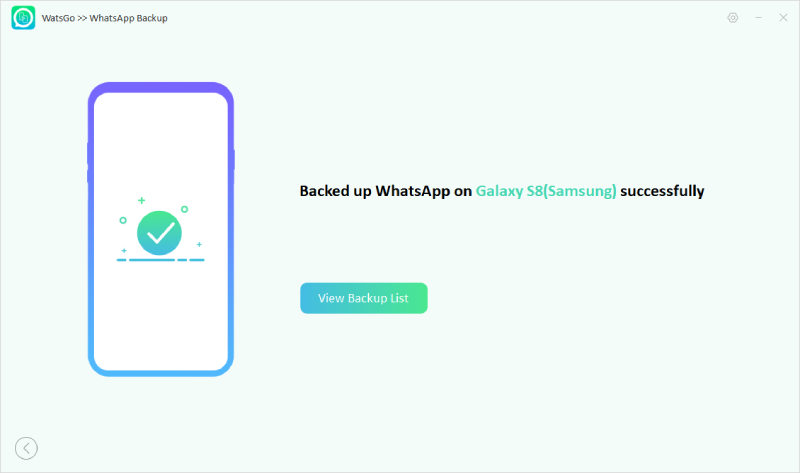
Step 5 With all the content secured, you can uninstall the original WhatsApp from your device. Afterward, open the FM WhatsApp and enter your phone number for verification to start using it.
Benefits of Creating a Backup of Your Chats and Media Before Switching to FM WhatsApp
- Backup ensures none of your messages, media, or contacts get lost during the switch.
- You can restore your chats later whenever you want to return to the original app.
- Choose only the conversations or files you want to recover instead of restoring everything.
- Tools like WatsGo let you skip the limitations of cloud backups that don’t work with modded apps.
- Use the same backup to install on another device when needed.
- A full backup made with WatsGo prevents crashes or data corruption caused by manual switching.
Ready to make the switch safely? Don’t risk losing your chats: Download iToolab WatsGo and take full control of your app backup before installing any favorite modded version.
iToolab WatsGo – Safely back up your WhatsApp data
389,390,209 people have downloaded it
Conclusion
In summary, switching to FM WhatsApp can truly upgrade your messaging experience. It is packed with features that surpass what the official app offers. However, jumping without protecting your data first can result in lost chats or complete data wipes. Creating a full backup is essential to ensure your conversations, memories, and important files stay safe.
That’s where iToolab WatsGo stands out as the most convenient and reliable choice. It secures your WhatsApp data on your computer for safekeeping. Before downloading FM WhatsApp, take a moment to secure your chats with WatsGo.


