WhatsApp is one of the biggest communication apps available worldwide. Through this App, you can share photos, videos, and documents files with your friends and family.
Blocking from WhatsApp is the best way to stop someone from calling and texting you. But how do I know if someone blocked me on WhatsApp? Unfortunately, there is no direct way to tell if someone has blocked you or not, but you can look for hints that can help you figure it out if you are blocked or not. We have managed to get five methods from which you can see if someone has blocked you from WhatsApp or not.
The Basic Explanation of WhatsApp Privacy
But before moving towards these methods, first look at the basic Whatsapp privacy settings to block someone from the contact list.
- Launch WhatsApp and then select the three dots on the right-hand side and then select settings.
- Go to the Account and then tap on Privacy.
- Now click on Block Contact.
- You can find the contact you have blocked from your WhatsApp and add more contacts to your block list.
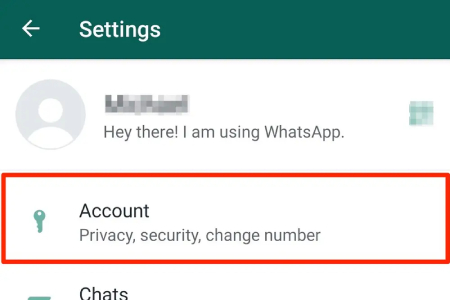
Way 1: Check If You Can See Last Seen or Online Status
By checking the last seen or online status, how do I know if someone blocked me on WhatsApp? The answer is simple if you look at the contact and their last seen and online status information is missing that it means they have blocked you from their WhatsApp.
Way 2: Check If You Can See the Profile Photo and Status of Your Contact
Another way to find out if someone has blocked you from Whatsapp is by looking at their profile photo, and the status of their contact is no longer available, and you will no longer see their online status and stories. This means that the contact has blocked you from WhatsApp.
Way 3: Try to Send a Message to the Contact
Trying to send a message to the contact is the best way to find out if someone blocked you from WhatsApp. Send a message to the contact and then see if only one checkmark appears. If yes, then it means your message has been sent but not received by your contact.
Below is the image showing what all checkmark means on WhatsApp:
If you notice only one checkmark in front of your message, there could be a good chance that your contact blocked you from WhatsApp.
Way 4: Try to Call the Contact
One of Whatsapp’s best features is Audio Calls; many users use this feature to connect with their family and friends. But how can I know if someone blocked me on WhatsApp by using this feature.
The answer is simple when we call someone from WhatsApp, and it should ring and be answered the same way we answered a normal call. But if you ring for some time and suddenly disconnect all the time, you have tired. This could be another indicator that someone has blocked you from WhatsApp.
Way 5: Try to Check If You Can Add the Contact to Group
You can also create groups with your friends and family and add them to any group you have made. When adding contacts to a group will suddenly gives you an error, that could be the best indicator to know that the person you have been trying to add has blocked you from WhatsApp. When contact is blocked, you can’t add them to any group. If you see any error message, you should know that this contact has blocked you from WhatsApp.
These were the best ways to check if someone has blocked you from WhatsApp or not. Suppose you can’t see their online status, Profile picture, unable to call them, or are unable to add them to any group, and then you should know that the person you have been trying to connect on WhatsApp has blocked you.
How to Transfer WhatsApp If I Change Phones
Transferring WhatsApp data from an old Android phone to a new iPhone phone is tricky. But we have just the right tool for you that will help you to transfer data from Android to iPhone in no time.
This tool is called iToolab WatsGo – Best WhatsApp Transfer Software. It helps you to transfer Android to iPhone and iPhone to Android without facing any difficulties. Here is the step to transfer:
WatsGo – All-in-One WhatsApp Transfer Tool
- Transfer WhatsApp between Android and iPhone.
- Transfer large WhatsApp data without Move to iOS.
- Stable WhatsApp transfer speed.
- Free to export WhatsApp to computer.
Step 1: Download and Install the Program on your computer, launch the program, select WhatsApp from, and then choose WhatsApp transfer.

Step 2: Now connect your Android Phone and iPhone to the computer and adjust the source and the target devices.

Once both phones are successfully connected, the program will remind you that your target device will be overwritten.

Step 3: Then turn on the end-to-end encrypted on your source’s phone. Just follow the on-screen instruction to backup, and don’t forget to remember the end-to-end password.

When your data has been generated now enter the end-to-end password to verify.
Step 4: Wait a few more minutes for android data to convert to the format that will then transfer to iPhone.

Finally, when all your WhatsApp data has been transferred to your iPhone, you will see a successful interface that means all data has been transferred.
Conclusion
This article discussed how to check if someone blocked me on WhatsApp. Hopefully, all the ways we have mentioned in this guide will help you find out.
As a bonus, we have also introduced you to a fantastic tool called iToolab WatsGo – One Click to Transfer WhatsApp that will help you transfer your Whatsapp data from your Android Phone to your iPhone with one-click. If you want to transfer data from one phone to another, this program is right for you.

