How to create WhatsApp Channel? What is it, and how does it work? Recently, WhatsApp launched a new feature called WhatsApp Channel, which users can see at the bottom of their application. This feature was launched on September 13, 2023, and allows businesses to promote their products and reach their audience. However, some people are curious to know about it, and that’s why we have created this article for you. In this guide, we will tell you everything about it and how you can get started with this feature.
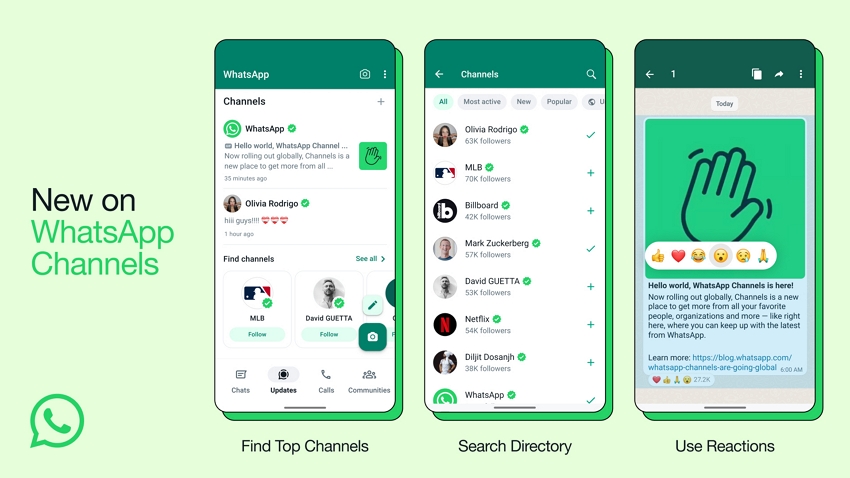
What is WhatsApp Channel?
WhatsApp Channel, as the name implies, is a feature that allows organizations to talk about their business, products, and more. This channel was created so that people can learn about the news, new product launches, and more. In other words, it is a one-way broadcast tool designed for admins so they can share text, photos, videos, create polls, etc. These channels are created by different companies who want to promote their work, but users can also join them to find their hobbies, get different updates, get sports information, get celebrity news, and more.
What is the Difference between WhatsApp Channel and Community?
WhatsApp Channels can be used as a personal platform where admin can share anything related to their interests. Remember that these channels are created for a selected audience without revealing their personal information. WhatsApp channel can be a game-changer for content creators, influencers, brands, and more. On the other hand, the WhatsApp community is created to help people who need information about WhatsApp. In the community, you can add your questions and get answers from different people all around the world. It won’t be wrong to say that WhatsApp is a one-way communication channel, and that community is a two-way process.
How to Create WhatsApp Channel?
If you don’t know how to create WhatsApp Channel, this section is for you. Here, we will tell you how you can create your own personal WhatsApp channel on your mobile and web browser.
iPhone and Android:
- Open your WhatsApp app and update it to the latest version.
- Now, click the “+” icon and look for the “New Channel” option if you are using Android. For iPhone, you will see the “Create Channel” button.
- Follow the instructions and type your channel name.
- Next, add an engaging description and icon.
- For Android, choose the “Create Channel” option and “Finish” if you are using an iPhone device.
- That’s it! Your channel is ready.
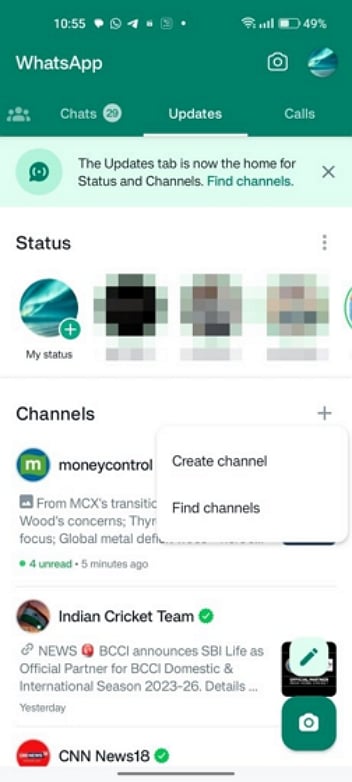
Web Browser:
- Open WhatsApp web and look for the “Channel” icon.
- Next, click the “+” icon and hit the “Create Channel” option.
- Now, click the “Get Started” option and follow the instructions on the screen.
- Add your channel name, description, and icon.
- Once you are done, your WhatsApp channel will be ready to use.
How to Make WhatsApp Business Channel?
If you want to make WhatsApp business channel, you have to download the WhatsApp business application on your devices. Once you have the application, you can follow the instructions we have discussed below.
- Launch your WhatsApp Business Application on your Android and iPhone devices.
- Look for the “Create Channel” option and follow the prompt to complete the process.
- Now, add your business channel name, logo, description, category, and more.
- Once you have filled in all the necessary information, hit the “Create Channel” button, and you’re good to go.
- You can now share videos, pictures, and more details about your products with the audience.
Best WhatsApp Channels Recommended Today
After the launch of the new feature, many WhatsApp Channels were created. But if you are still looking for the best WhatsApp Channels, then here is the list of channels that you can follow this year.
- WhatsApp | 131M Followers
- Netflix | 32.2M Followers
- Liverpool Football Club | 19.4M Followers
- Mark Zuckerberg | 17.1M Followers
- WWE | 11.3M Followers
Extra Tip: How to Download WhatsApp Status Automatically?
iToolab Save Status – Video Downloader is the best app for automatically downloading WhatsApp status. Yes, you heard us right. With this app, you can download unlimited WhatsApp statuses without paying anything. The app doesn’t contain any unwanted advertisements which will waste your time. What’s more, it is 100% safe and supports different image formats, such as JPG, JPEG, PNG, and WEBP. Moreover, it is available in multiple languages, including English, Chinese Traditional, Chinese Simplified, French, German, Japanese, Portuguese, Italian, Russian, Hindi, Indonesian.
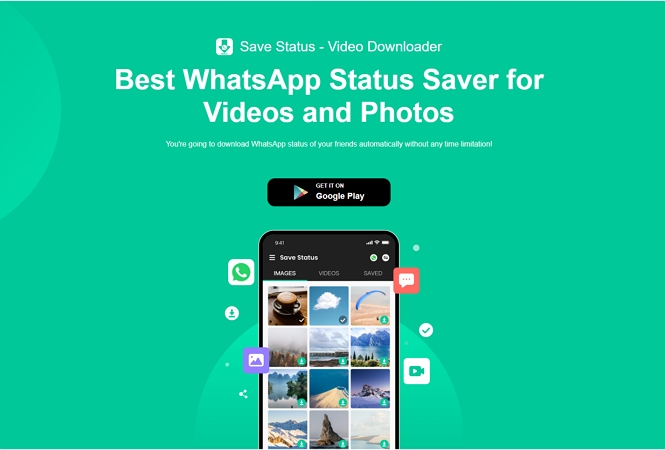
Apart from that, you can also download photo statuses within 24 hours and edit them according to your requirements. It also allows you to preview the results before downloading. The app is available in 60+ locations and is used by around 1M+ users worldwide. So, what are you waiting for? Get it on Google Play Store and make your life easier.
Conclusion
In conclusion, launching a WhatsApp channel is not just about creating a platform for communication; it’s about preparing a community, making relationships, and delivering value. By following the steps outlined in this guide, you can easily create WhatsApp channels that will be best for your businesses and brands. Remember, authenticity is key. Be genuine in your interactions, provide valuable content, and actively engage with your audience. Make sure to follow the proper guidelines when creating WhatsApp channels, as sharing inappropriate content will block your account. So go ahead, take the first step, and create something truly remarkable on WhatsApp!

