As messaging apps continue to rise in popularity, businesses are looking for ways to incorporate them into their marketing strategies. As we all know, WhatsApp is the best messaging app available in the market, and creating links via WhatsApp chats can be an essential tool for businesses to connect with a global audience.
In this guide, we will go through the process of create WhatsApp link and also explain what a WhatsApp link is. Ensure to read this guide to the end to learn more.
What is WhatsApp Link?
A WhatsApp link is a URL address that opens a chat on WhatsApp. With the help of a WhatsApp short link, users can easily start a conversation without saving contacts.
How do WhatsApp links benefit businesses? Once a business owner creates a WhatsApp link, they share it on different social platforms, embed it in images, and more. With this link, users can go to their WhatsApp portal without saving contacts. There are three types of WhatsApp links: WhatsApp click-to-chat and direct links with pre-filled messages and pre-filled links.
Official Way to Create WhatsApp Link Manually
If you have a WhatsApp Business account, then you can easily create WhatsApp link. Ensure that you have an active internet connection, and then follow the below instructions on how WhatsApp creates a link:
- Launch WhatsApp Business on your Android and iPhone.
- Go to WhatsApp Settings and select Business Tools.
- Choose the Short Link option.
- Enter the message you want to send via a link.
- Finally, click on the Share Link button to share the link.
Check out this guide to create WhatsApp personal short link step by step!
Try Best 6 Online WhatsApp Link Generator for Free
If you don’t want to create a link via WhatsApp, don’t worry because hundreds of WhatsApp link generators are available online, which will help you how to create WhatsApp link for free. Below, we have listed the top 6 WhatsApp link generators available on the market.
1. iToolab WhatsApp Link Generator
When trying to create a WhatsApp link, various free tools don’t offer the necessary features, like a fast generation process, customizability, and more. In this case, you need an effective tool that offers free link generation with a range of key features. That’s why iToolab WhatsApp Link Generator is your best bet for creating effective links for free.
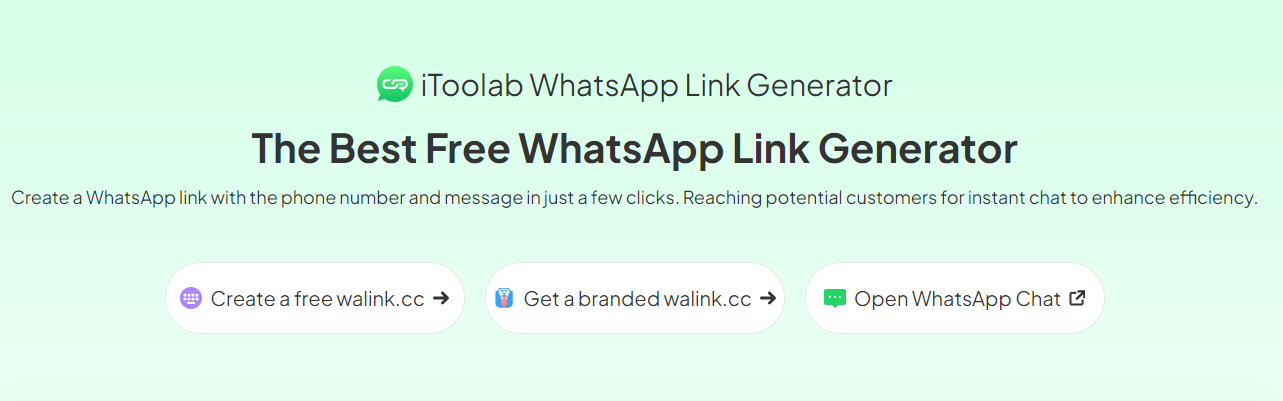
Furthermore, it offers various valuable features, like branded link creation, for marketing campaigns. Creators can easily boost their brand by creating a link with customized messages within seconds and sharing them on various social media platforms. Also, it lets you generate a link without saving a number for quick brand awareness.
Pros:
- iToolab WhatsApp link generator supports 50+ countries’ code phone numbers.
- You can share the link via email, social media, and other messaging platforms.
- It also allows you to create custom-branded WhatsApp links for free.
2. WA Link Generator
WA Link Generator is an online version that allows you to create a WhatsApp link with your phone number. The best part of this tool is that it offers an easy-to-use interface, which is best for non-tech users. Simply go to its official site, hit the Create Link option, and enter the number with the country code on the next screen.
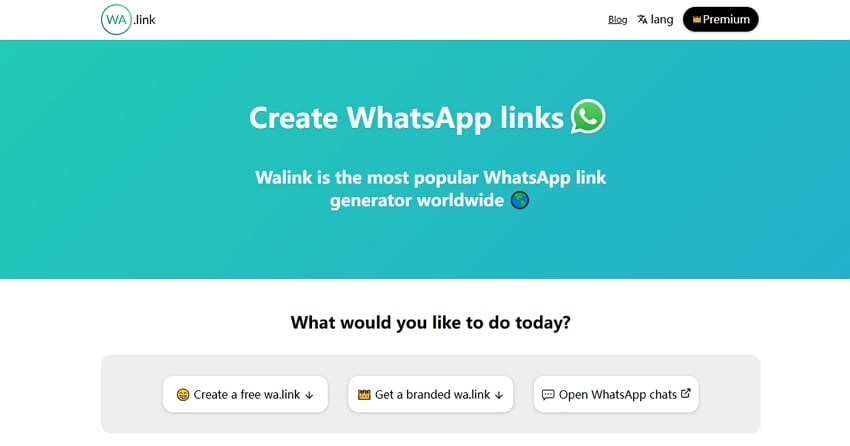
WA Link also allows you to add personalized messages. Once you finish the message, click the Generate Link button to create a WhatsApp Link. It will automatically create a link for you, and you can share it on various platforms.
Pros:
- Links created via this link generator are free.
- Easy to use interface; no professional help is required to create a WhatsApp link.
- Allows you to add custom message.
- Web-based, no software downloading is required to use the program.
Cons:
- The user has reported bugs and issues within the program.
- Only works in countries where WhatsApp is officially available.
3. Alvochat WhatsApp Link Generator
How to get WhatsApp link? If you are looking for a way to create a WhatsApp link, then look no further because the Alvochat WhatsApp link generator allows you to create links within seconds. Alvochat simplifies the steps to create a WhatsApp link.
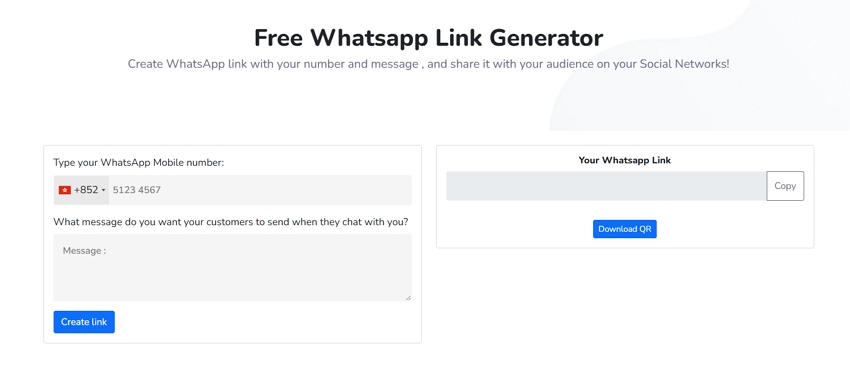
The best part of this tool is that all WA links you create with this program are free, and no additional charges or signup is required. Further, it allows you to add custom messages appearing in the user’s text input field once users click the link.
Pros:
- Create a WhatsApp link within a few clicks
- Add custom messages on your link
- Allows you to see the number of visits and click on your link (Available Soon)
- No registration and downloading is required to use the program
Cons: Only create links for limited countries
4. RespondIO WhatsApp Link Generator
Want customers to start a WhatsApp conversation with you without saving a number? Then generate a WhatsApp link now with Respond.io’s WhatsApp link generator. This program allows customers to immediately enter a WhatsApp chat with you even without your number. Create WhatsApp links via this program and share them on social media platforms such as Facebook, X, and Instagram. It automatically saves customers’ numbers who click on your WhatsApp link.
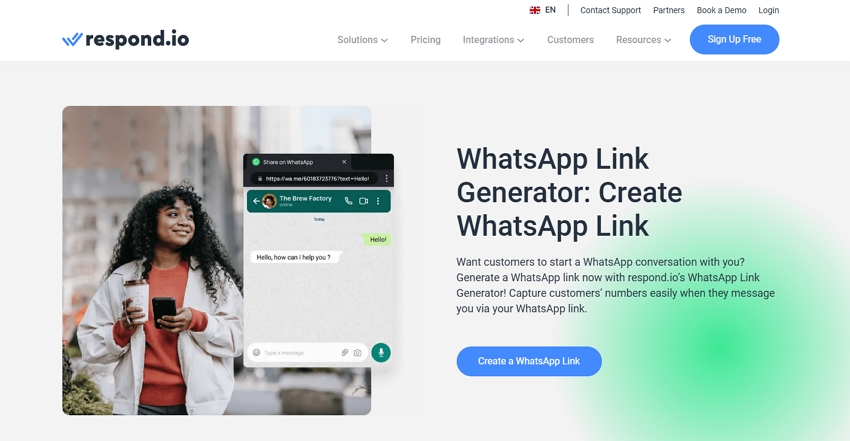
Pros:
- Create a WhatsApp link and start a conversation
- Automatically save customers’ numbers for future use
- User-Friendly interface
- Create a WhatsApp link in just three steps
- Link can be embedded in images or GIFS
Cons: Paid Platform, only 7-day free trial is available.
5. Wati WhatsApp Link Generator
How to create a WhatsApp link? Wati is an amazing tool to create WhatsApp links. This program is trusted by 8000+ customers across 100+ countries. With the help of this tool, you can also generate WhatsApp QR codes, which can be easily shared on platforms like YouTube, Instagram, Facebook, and more. To create a WhatsApp link with Wati, you only require 3 simple steps: enter your phone number with country code, add a pre-filled welcome message, and finally click the Generate WhatsApp Chat Link button.
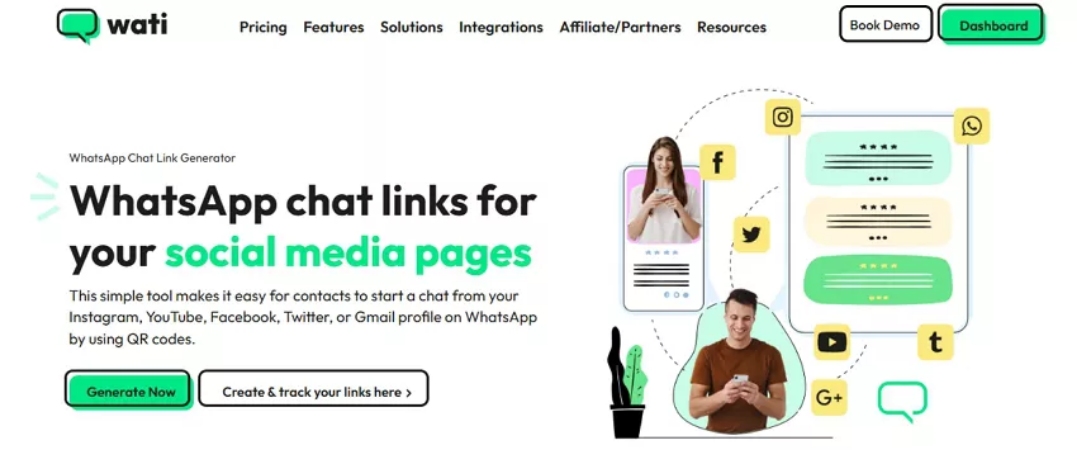
Pros:
- One of the best WhatsApp Link Generator available online
- Trusted by 8000+ customers across 100+ countries
- Allows you to share links on YouTube, Facebook and Instagram
- Create a WhatsApp link in 3 simple steps
Cons:
Sometimes, WhatsApp links generated via Wati don’t work properly
6. Komo WhatsApp Link Generator
The last WhatsApp link generator on our list is Komo. With this program, users can create 100+ WhatsApp links in seconds, which makes it ultra-easy for clients to start conversations with you instantly. The best part of this tool is that it’s free and allows you to create as many WhatsApp links as you want.
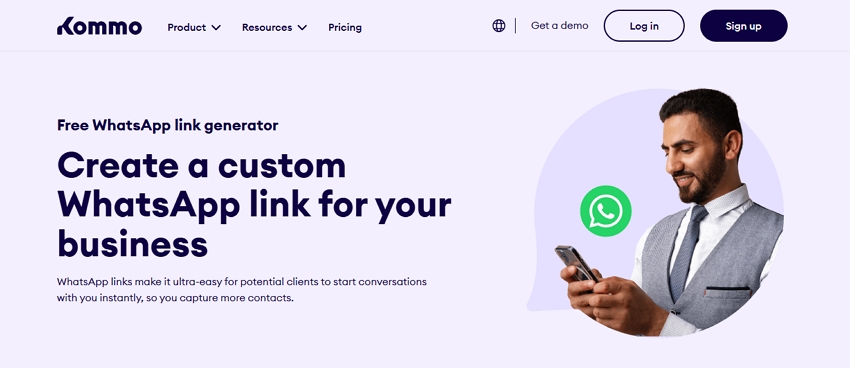
Pros:
- Free to use
- Allows you to create as many WhatsApp links as you want
- Best in the business
- No downloading is required
Cons: Customer service is not up to the mark
Conclusion
Considering how vital WhatsApp links are for businesses and creators, you need the best tools to help you reach a larger audience. The article provided you with the best 6 tools that can help you create WhatsApp links for free.
However, each has slight problems and disadvantages, so if you’re looking for the best, use iToolab WhatsApp Link Generator. This tool offers multiple advanced features to create the perfect link that helps spread your brand name efficiently.

