Stickers have become a fun and expressive way to communicate and add a personalized touch to everyday conversations. Nevertheless, the collection of stickers in your app might grow cluttered or include ones you no longer find appealing. Therefore, organizing your stickers can enhance your messaging experience and make accessing the ones you truly love more convenient.
Whether you are removing outdated designs or clearing space for new favorites, understanding how to manage your sticker collection is a practical skill. This article will explain how to delete stickers from WhatsApp for more enjoyable chats. Moreover, this will help you ensure you have maintained a streamlined collection tailored to your style and preferences.
Part 1. How to Delete Stickers from WhatsApp on iPhone?
Building from above, streamlining your sticker collection can make messaging more efficient and enjoyable. When you are using an iPhone and want to remove stickers you no longer use, the process is simple. So, this section will guide you through easy steps to learn how to remove stickers from WhatsApp on your iOS devices.
Step 1 To commence the process, navigate to this texting application and access any chat to move further. Upon accessing it, tap the “Sticker” icon and long press on the sticker you want to remove.

Step 2 Moving forward, you will access a bottom-up menu where you have to use the “Remove” option. Now, hit the “Remove” option from the “Remove from Recent” pop-up to delete your sticker permanently.
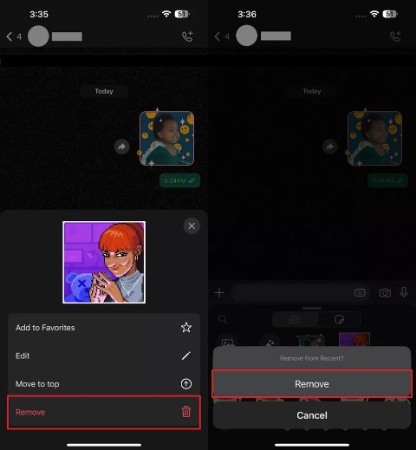
Part 2. How to Remove Sticker from WhatsApp on Android?
As we know, keeping your sticker collection tidy enhances your messaging experience, regardless of your device. So, Android users can seamlessly manage stickers to ensure their collection stays organized and relevant. Knowing how to delete stickers on WhatsApp allows you to declutter your library. So, let’s dive into the steps to remove unwanted stickers from your device.
Step 1 Start the process by going to any chat screen on the messaging application. Next, simply tap the “Sticker” icon to access its vast collection. Afterward, you need to select the sticker for deletion by tapping it for at least a few seconds.
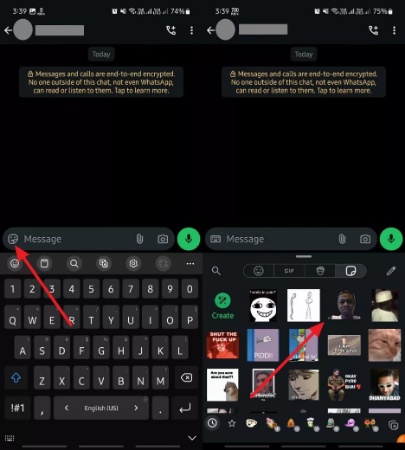
Step 2 Upon selecting the sticker, simply press the “Remove” option. Now, select the “Remove” option again from the newly appeared dialog box to delete it permanently.
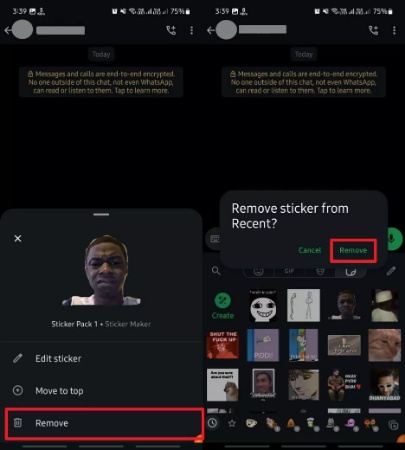
Part 3. How to Delete All Stickers on WhatsApp at Once?
Sometimes, clearing your entire sticker collection at once is the best way to start fresh and simplify your chat management. Whether switching to a new style or removing clutter from your chats, knowing how to delete WhatsApp sticker collections in bulk can save time and effort. Follow the guidelines below to understand how you can quickly reset your sticker collection:
Step 1 Launch the WhatsApp application on your preferred mobile device to inaugurate the process. Upon opening it, tap on any chat from the main screen and choose the “Sticker” icon on the chat interface. When you see the stickers library, simply tap the “Pencil” icon to move further.
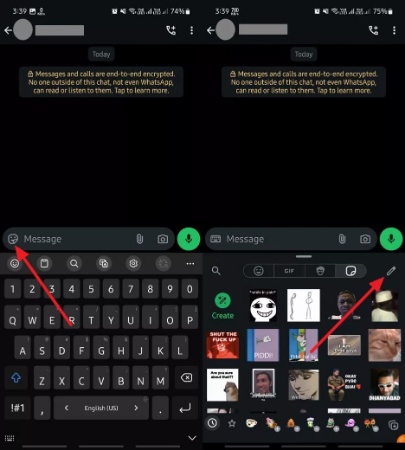
Step 2 Afterward, select all the stickers you want to remove and press the “Delete” icon to access a dialog box. Now, choose the “Remove” option to permanently delete multiple stickers on the app.
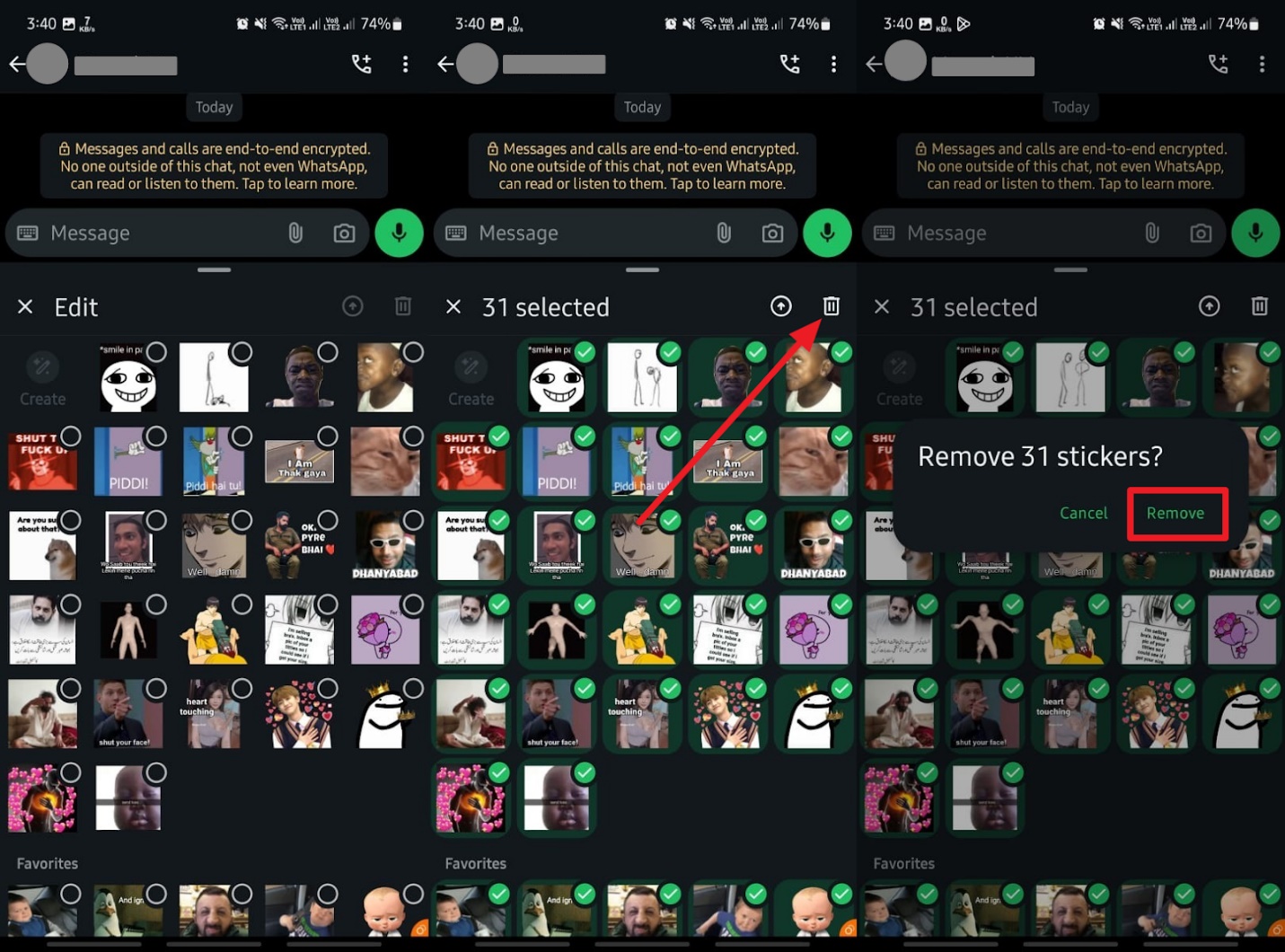
Bonus Tip. Safely Back Up Your WhatsApp Stickers
While clearing out your sticker library, it’s essential to think ahead before deleting your favorites. Many users regret losing stickers, and they may want to reuse them later. So, backing up your sticker collection ensures you can restore them anytime, even after learning how to remove the sticker pack from WhatsApp.
Therefore, a proper backup offers safety by saving the sticker library and letting you declutter confidently. For this task, iToolab WatsGo stands out as an excellent solution. This tool provides a seamless way to back up your stickers, chats, and media files securely.
Furthermore, you can selectively save your sticker packs or select for a complete backup of your messaging data. By utilizing iToolab WatsGo, you can even confidently manage your stickers without fear of losing cherished designs.
WatsGo – Transfer WhatsApp between Android and iPhone
- It completes sticker backups and transfers process quickly without delays.
- Users can restore stickers and data effortlessly to any supported device.
- This tool ensures data privacy and protection during backups and transfers.
- You can move stickers and data between different devices and operating systems.
Straightforward Guide to Using iToolab WatsGo to Back Up Your WhatsApp Stickers
Before learning how to remove stickers on WhatsApp, follow the steps below to back up your sticker before deleting it:
Step 1 Access the iToolab WatsGo Software
Once you have downloaded the iToolab WatsGo software on your desktop, simply launch it. Next, click the “WhatsApp” tab after accessing the tool’s main interface. After that, select the “WhatsApp Backup” option to begin the stickers backup process. Then, connect your phone to the computer using a USB cable to make a stable connection.

Step 2 Choose Your Mobile in the Tool
Upon connecting the device successfully, navigate to the drop-down menu labeled “Please Select the Device You Want to Back Up” and choose your phone from the list. After selecting your device, click the “Backup” button to proceed with the process.
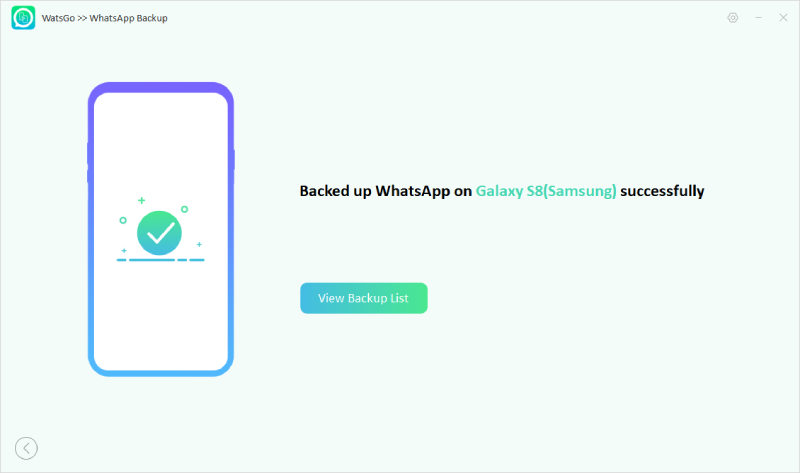
Step 3 Get the Password on Your Mobile
Moving forward, the backing up on an iPhone will begin immediately. However, when talking about Android devices, there are a few additional steps to complete before finalizing the backup. To ensure your backup is securely encrypted, follow the steps provided to enable and verify end-to-end encryption.
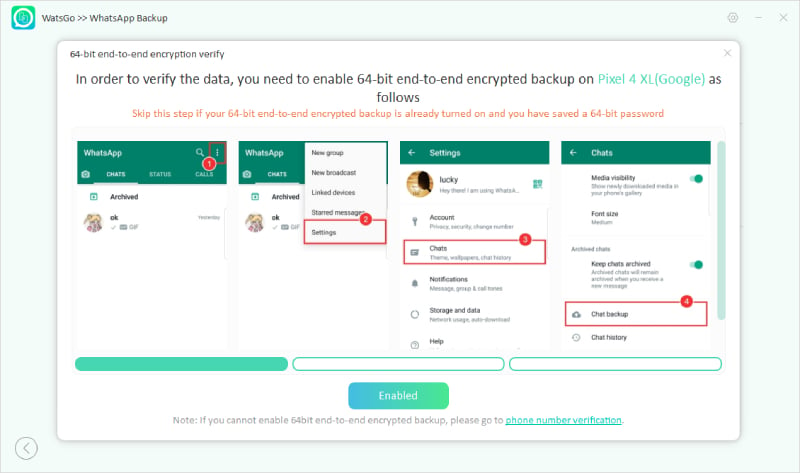
Conclusion
In short, WhatsApp stickers are a great way to make your conversations more engaging and fun. However, you may need to learn how to remove a sticker from WhatsApp due to various reasons. In most cases, you must remove stickers because they clutter your collection. Other reasons include low storage and the shifting of WhatsApp to a new device.
Anyhow, the article discussed iToolab WatsGo to safely back up your important data and stickers before deleting them permanently. This advanced tool helps you conveniently recover your lost stickers and other WhatsApp data on different devices.
iToolab WatsGo – Safely back up your WhatsApp data
389,390,209 people have downloaded it


