It is easy to take screenshots of WhatsApp videos and photos, but did you know that you can download WhatsApp statuses as well? Yes, you heard us right. Users can now download 30 seconds WhatsApp status videos using different applications. Besides, if you are an Android user, you can quickly download the status from your device storage. So, In this guide, we have discussed different apps which you can use to download WhatsApp status videos.
Part 1. Best Status Saver for WhatsApp on Android
If you are planning to use apps for downloading WhatsApp status on Android, then here are the top 6 Android apps that you can use. All these apps are perfect for downloading your favorite status.
Top 1. Save Status – Video Downloader
Save Status – Video Downloader is a super useful app for beginners, no matter what videos or photos you want to download from friends. You needn’t worry about videos disappear after 24 hours. All the WhatsApp videos from status will be automatically downloaded without being seen.
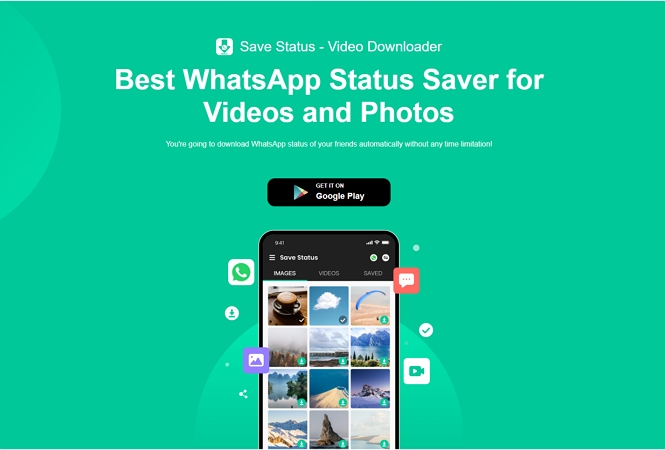
😀Pros:
- Free, no any charge.
- Save status for WhatsApp and WhatsApp Business.
- Automatically download status videos and photos.
- User-friendly.
- Multiple downloads at one time.
- Download high-quality videos and photos.
🙁Cons: No built-in player.
Top 2. Status Download – Video Saver
Status Server Video Download is the ideal app for downloading WhatsApp status. With this app, you can auto-save status, short videos and recover deleted videos too.
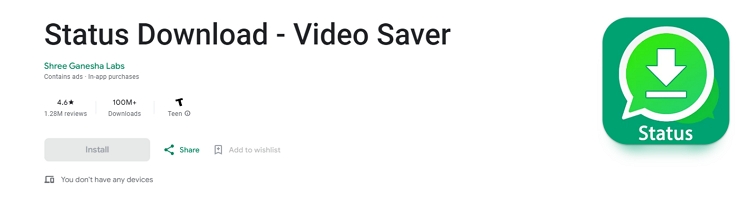
😀Pros:
- Easy to use.
- Save status for WhatsApp Business.
- Safe to use .
🙁Cons:
- Unwanted Ads.
- UI is not attractive.
- Keeps Crashing .
Top 3. Vstatus – Video Downloader
Vstatus – Video Downloader is a popular app on Google Play Store and is downloaded by 1 million users. From this app, you can easily download WhatsApp status and add stickers too.
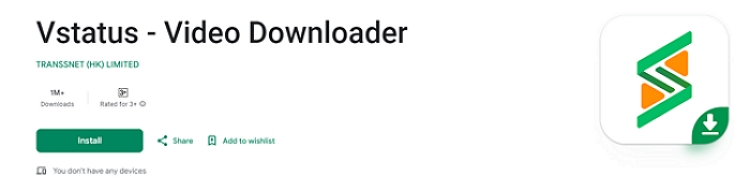
😀Pros:
- Best known for downloading WhatsApp status.
- Attractive Interface.
- Compatible with several Android devices .
🙁Cons:
- Sometimes show a network unavailable error.
- Limited features.
Top 4. Save Status – Download Status
If you want to save WhatsApp status, then Save Status – Download Status is the ideal app for you. With this app, you can check recent status images, view status in full resolution, and easily access videos.
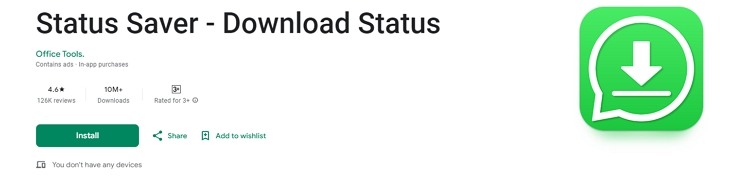
😀Pros:
- With one click, you can save videos, images, and more.
- Download GIFs.
- Works with almost all the latest and old devices.
🙁Cons:
- Has advertisements.
- Connectivity issues.
Top 5. Status Saver – Download Status
Status Saver – Download Status helps users download multiple status videos with one click. With this app, you can view and save images, status, and more. You can also share the status with other people.
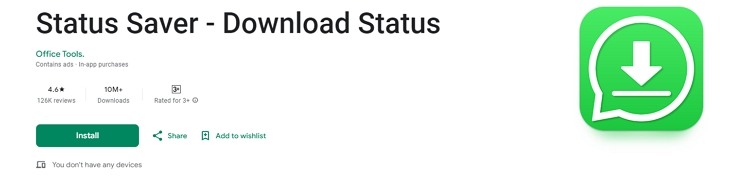
😀Pros:
- Download status in HD quality.
- Save images, GIFs, videos, and more.
- View and save videos.
🙁Cons:
- Server is slow.
- Ads are a bit annoying.
Top 6. Status Saver: Save WA Status
With Status Saver: Save WA Status app, you can quickly save the status and repost it easily. This app is easy to use and has many amazing features. You also can download multiple videos at the same time.
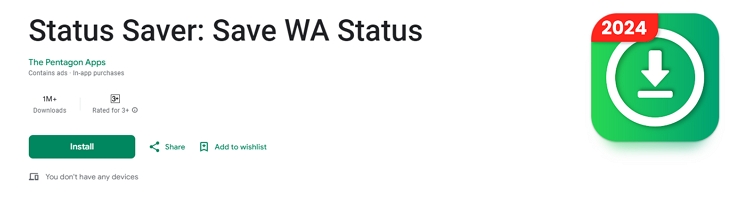
😀Pros:
- Download HD videos.
- View your status videos.
- Share and repost your status.
🙁Cons:
- Sometimes it shows the old status.
- Stop downloading after 5-6 status.
Part 2.The Possible Way Download Status Video on iPhone
If you are an iPhone user, then you can download WhatsApp Status video using a screen recorder. iPhone has a built-in recording app that can be used to save WhatsApp status. Here is how this app works.
- Open the Settings option, scroll down, and click the Control Center button.
- You will be moved to a new screen from where you have to choose the Plus Button next to Screen Recording. It will add screen recording to the Control Center.
- Once this option is added, you can easily start recording the WhatsApp status by clicking the Record Button.
- Once you are done with the recording, click the Record button again to stop your recording.
- First, open the status which you want to save.
- Next, go to Settings of your File Manager app and click the “Show Hidden Files” option.
- Now, look for Internal storage > WhatsApp > Media >.Statuses option.
- Press the status video which you want to save, and then copy it.
- Paste the video into a different folder. That’s it; you have your video.
Part 3. How to Download WhatsApp Status in Gallery without App
The easiest way to download WhatsApp status videos is from the hidden status folder found on Android. However, remember that this method will work for Android users only.
On the other hand, you have to find the cache files within 24 hours; otherwise, you won’t be able to download the status. Here is how you can save these statuses without the app.
Learn More: How to Download WhatsApp Status Video to Computer
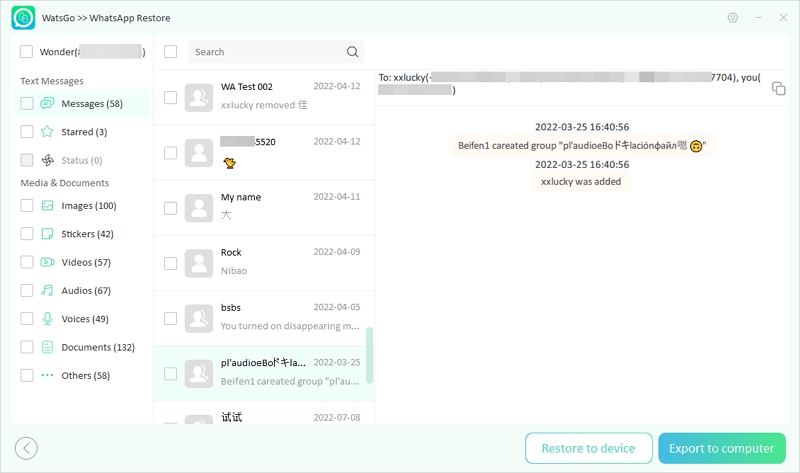
iToolab WatsGo – WhatsApp Video/Photo/Sticker Downloader
389,390,209 people have downloaded it
Download Successfully
So, these are the simple ways that you can follow to download 30 seconds WhatsApp status videos on Android and iPhone. You can also try the apps which we have mentioned above. All these apps are easy to use and help download WhatsApp status with ease.


