Are you facing the GB WhatsApp update problem? You are not alone, as many users are facing this problem, and that is why we have written this article to let you know how you can fix the GB WhatsApp not installed problem.
GB WhatsApp is a popular modified version of WhatsApp application. It offers more advanced features which are difficult to find in the official application. With this app, you can change themes, create multiple accounts on one device, adjust messaging scheduling, and more. However, sometimes it can cause issues while updating to the latest version, but don’t worry, you can fix it by trying the ways mentioned below.
Part 1. Why is My GB WhatsApp Update Not Installing?
If you encountered a GB WhatsApp not installed problem, then there could be many reasons for it. Some of the top causes are as follows.
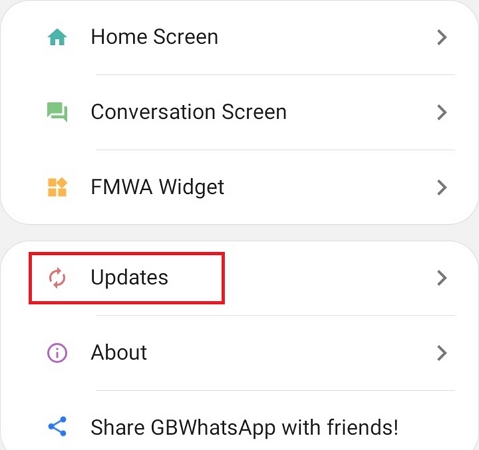
1. Corrupted APK: The first reason why you are unable to update GB WhatsApp is because of the corrupted APK. There are chances that you have downloaded the corrupted APK, which is creating issues for you. To fix it, make sure to download the APK from a trusted source.
2. Slow Internet Connection: A stable internet connection is required for downloading and installing GB WhatsApp updates. If your app is showing errors while installing the updates, it means your internet is slow.
3. App Conflicts: If you have downloaded other messaging apps, they may stop GB WhatsApp from updating because of the conflict.
4. Device Compatibility: Make sure to check your device requirements before installing GB WhatsApp. If you are not able to install the updates, it means the app is not compatible with your smartphone.
5. Not Enough Storage Space: You don’t have enough storage space on your phone. Ensure to clean all the unwanted files and try again. Remember that if your device’s Storage is full, the update may fail.
These are some of the top reasons why you are unable to install GB WhatsApp updates on your device.
Part 2. How to Update GBWhatsApp on Your Android?
Why is my GB WhatsApp update not installing? As mentioned above, there could be many reasons for it. However, you can easily update GB WhatsApp on Android. Yes, that is right. Below, we will explain a method that will help you download GB WhatsApp updates. This method will definitely work 100%. Without wasting any time, let’s see if you can update GB WhatsApp on Android.
- Open Google on your mobile and type gplush.net application.
- If GB WhatsApp is not working, you can download an alternative called FM WhatsApp, which provides the same features as GB WhatsApp does.
- Once you have installed the app, launch it and click the “Agree and Continue” option if you want to create a new account.
- Next, type your phone number and choose the “Next” option.
- You will get the SMS code for the verification, so type the code to open the account.
- If you want to restore your backup, then click the “Restore” option, and you will get the backup on your device, including messages, images, and more.
- In the end, set up your device, and that’s it; now you can start using the application.
Part 3. How Do I Get the Original GB WhatsApp?
GB WhatsApp is the modified version of WhatsApp, so that is why it is not available on Google Play Store. If you want to download it, you have to visit different websites from where you can easily get the GB WhatsApp APK. Also, make sure to turn off ‘Unknown Sources’ from the Settings; otherwise, you won’t be able to download the application. In order to download GB WhatsApp, follow the steps below.
Step 1: Open your web browser and type GB WhatsApp APK. You will get different websites from there, and you can download it. Choose one website and open it.
Step 2: Click the APK file and download it on your Android device.
Step 3: Once the downloading is completed, complete the registration process and enjoy all the features of GB WhatsApp.
By following these way, you can get the original GB WhatsApp.
Part 4. How Do I Remove WhatsApp from GB?
If you want to remove WhatsApp from GB, it is very simple: open the file manager and go to Storage. From there, you have to find the WhatsApp folder. To remove WhatsApp, you have to rename all the folders to GB WhatsApp so you can only see GB WhatsApp folders on your Android device. If you want to rename the media folder, then you can follow the same process and rename it to GB.
Part 5. How to Transfer GBWhatsApp to WhatsApp?
You can use the iToolab WatsGo to transfer GB WhatsApp to WhatsApp. This application can easily transfer all your GB WhatsApp data if your app is not working properly. On the other hand, it is easy to use and doesn’t create any issues. To use this software, follow the guide below.
Step 1. First, you have to download iToolab WatsGo app and launch it on your PC. From the dashboard, choose the GB WhatsApp option and click the “Start” button.
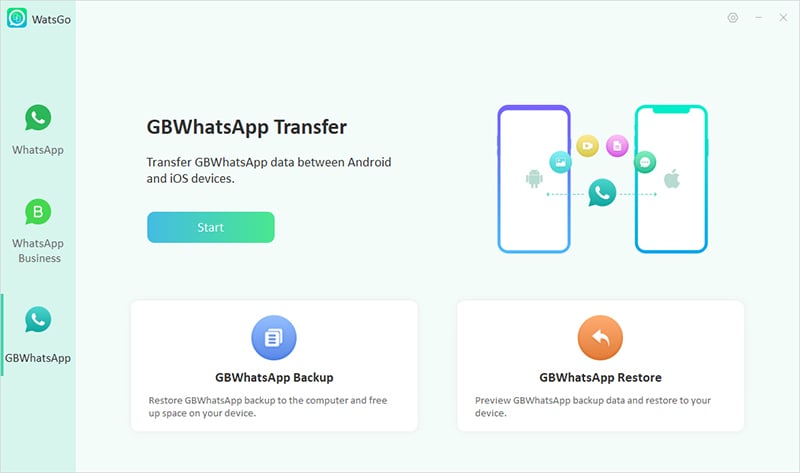
Step 2. On the interface, you will see two options, so choose “Transfer GB WhatsApp to WhatsApp” and connect both your source and target devices.
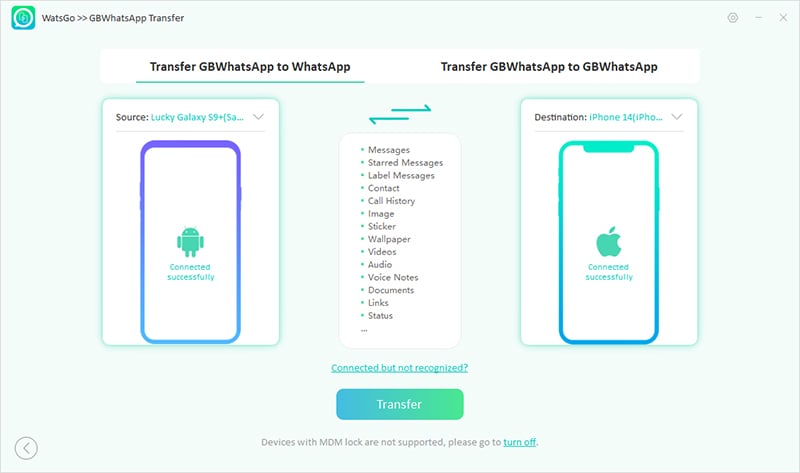
Step 3. Next, choose the data that you want to transfer, such as photos, messages, voice notes, etc.
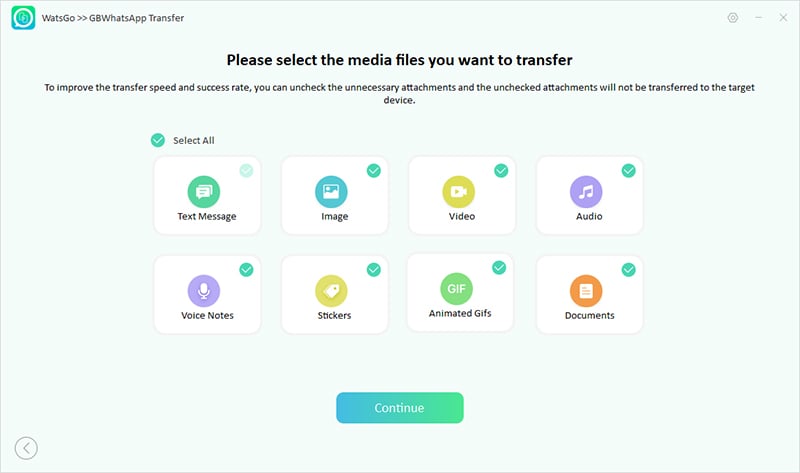
Step 4. Once you have selected the data, backup the GB WhatsApp data, and you can do it easily by following the instructions on the screen.
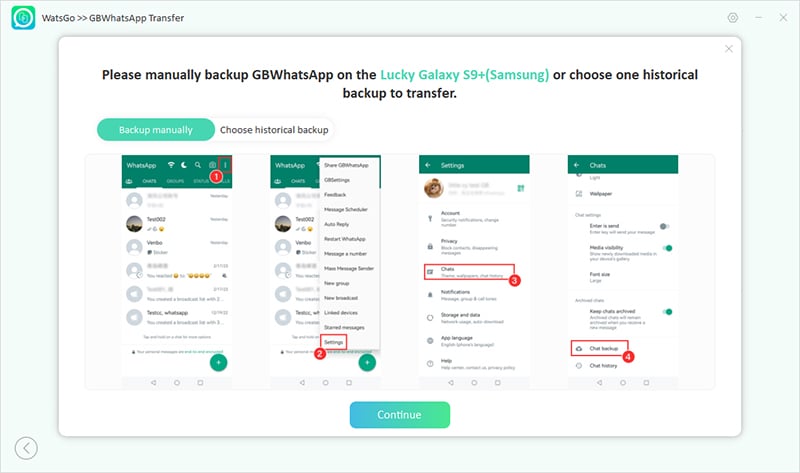
Step 5. After you have adjusted the settings, the tool will start creating the backup.
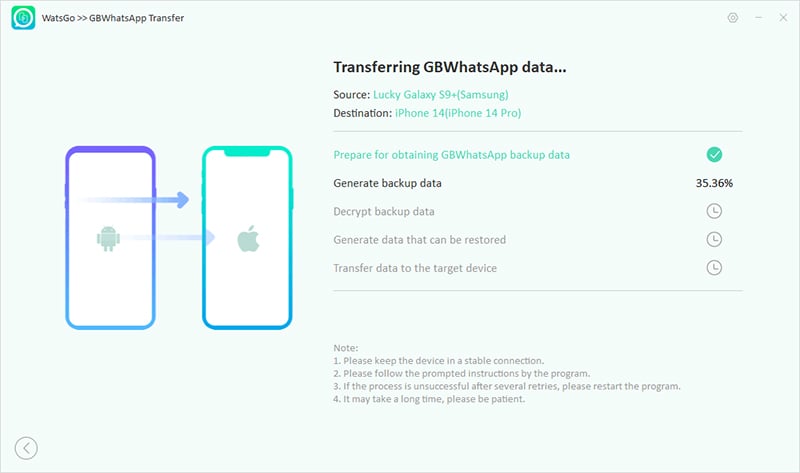
Step 6.Within a few seconds, your GB WhatsApp data will be transferred to WhatsApp, and you will see the message on the screen.
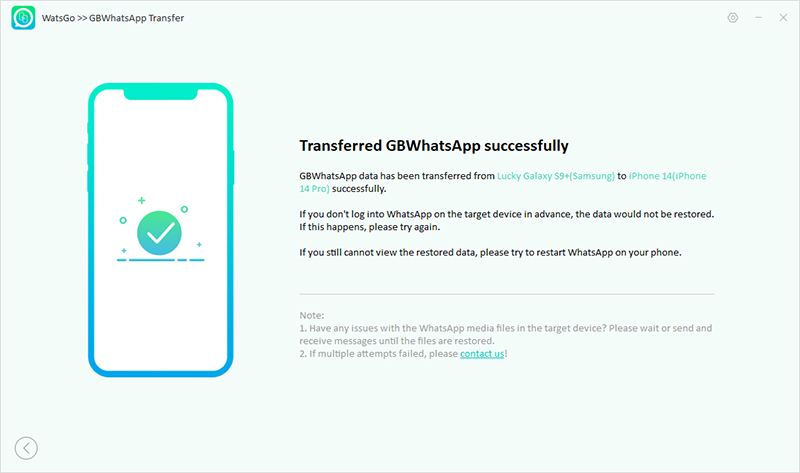
Video Tutorial about How to Transfer GBWhatsApp to WhatsApp on Android
Did you enjoy this tip? Subscribe to iToolab YouTube Channel
Conclusion
GB WhatsApp update problem can be annoying, but following some techniques, you can resolve this issue very quickly. Above, we have discussed a way to resolve the GB WhatsApp not installed problem so you can update the app and enjoy all the latest features. Apart from that, we have mentioned a program called iToolab WatsGo that you can download to transfer GB WhatsApp to WhatsApp.
iToolab WatsGo – Safely back up your WhatsApp data
389,390,209 people have downloaded it


