Hey, I am trying to get WhatsApp group link, but WhatsApp is not allowing me to do that. Does anyone know how to get WhatsApp group link without admin permission? Do let me know if you have any ideas. Thanks.”
For some reason, if your admin is not available and you don’t have the time to wait for them, this article is for you. Here, we will be sharing some of the top ways that you can get WhatsApp group links without admin.
But before getting a WhatsApp group link without admin permission, it is important to learn about WhatsApp group links and how it works. Continue reading the article as we will tell you everything.
Part 1. What is WhatsApp Group Link?
A WhatsApp Group Link, as the name implies, is a URL that allows you to join the group using different links. With just one click, you can join the specific link, and it is mostly generated by the group admin.
Basically, the group admin creates this link so anyone can join it without manually adding each member. There are many other benefits of creating WhatsApp group link like ease of use, control and security, privacy consideration and more.
How Do I Create WhatsApp Group without Adding Contacts
Continue reading the article. Below, we have discussed how to get a WhatsApp group link without an admin.
Part 2. A Temporary Way to Get WhatsApp Group Link with Admin
As mentioned above, only the group admin can generate WhatsApp link for you. That means if they are not available, you won’t be able to get the WhatsApp group link.
However, if the admin is not available what you can do is make someone else the admin of the group and ask them to generate or provide the link to you. In this way, you can easily get the link without the admin permission.
Part 3. How to Share WhatsApp Group Link?
If you want to share WhatsApp group link, there are multiple ways that you can try. However, to make your work easier, we have discussed the three common methods on how to share a group link on WhatsApp. Let’s discuss these methods one by one.
1. Use QR Code
Use the QR code to join and share your WhatsApp group link. It is a simple method and works for everyone on both web, Android and iPhone devices. Let’s discuss this method.
- Open your WhatsApp app and open the chat where you have the WhatsApp group link.
- Click on the link, and you will be asked to scan the QR code. On the screen, you will be asked whether to join the group or not.
- That’s it! You have finally joined the group.
2. Add WhatsApp Group Link to Instagram/Facebook/Twitter
You can easily add WhatsApp group links to your Instagram, Facebook, and Twitter. This option is easy and using that you can share WhatsApp group links with your contacts.
Below, we have mentioned how to add WhatsApp group links to your other social media accounts. Make sure to use the WhatsApp business application to add the link.
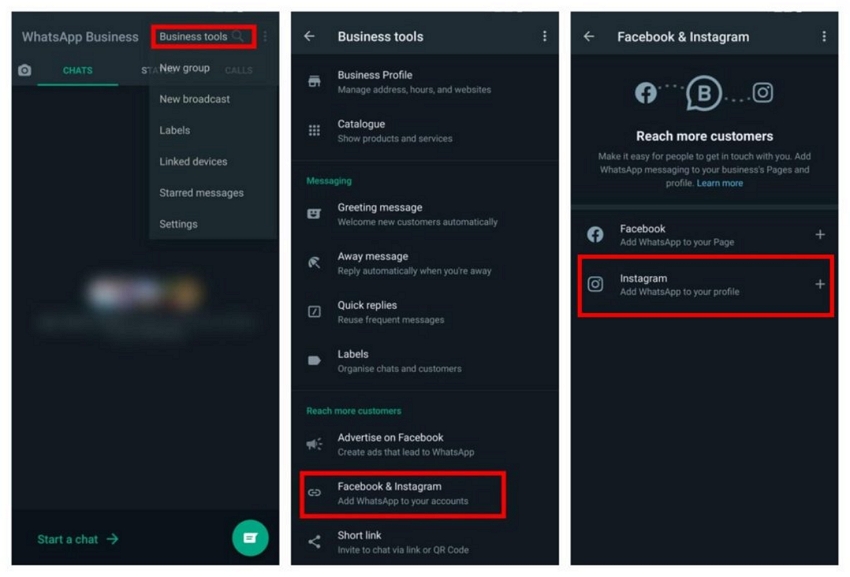
- Open your WhatsApp Business app and click the “More options” on Android and the Settings option on iPhone.
- Click the “Business tools” and choose the “Facebook & Instagram” option.
- If you want to add the link to Instagram, choose the option and click the “Continue” button. You will be redirected to the Instagram login page.
- Enter your login details to open the Instagram account. You can also choose the “Continue” option if you want to log in to Facebook.
- Now, click the “Next” option and choose the Business or Creator account.
- In the end, click the “Add” option and add your WhatsApp group link.
These are the steps that you can follow to add the link to your social media account. Moreover, if you want to add the WhatsApp group link to Twitter, you can paste the link directly.
3. Invite Contacts to Join with WhatsApp Broadcast
Using WhatsApp’s broadcast feature is the best way to invite multiple contacts to join a WhatsApp group without sending individual messages. This feature allows you to send the same message to different contacts. If you want to use this feature, follow the steps below.
- Open your WhatsApp and go to the Chats section. Now, click the three-dot menu on Android and choose the New Broadcast option. If you are using iPhone, choose the Broadcast Lists button and select the “New List” option.
- Choose the contacts you want to invite to the group. You can select multiple contacts at the same time.
- Include the WhatsApp group link in your message and click the “Send” button.
- Here is how you can invite your contacts to join WhatsApp Broadcast.
Part 4. How Do I Generate My Own WhatsApp Link?
Creating your own WhatsApp link is straightforward and can be done using a simple URL format. Here’s a step-by-step guide to help you generate your own WhatsApp link:
https://wa.me/
Example:
- For a US phone number +1-234-789-145, the link would be:
- https://wa.me/123789145
If you want to add a WhatsApp Link with a Pre-filled Message, here is the format that you can follow.
https://wa.me/
These are some of the formats that you can follow to generate your own WhatsApp links. However, make sure to use phone numbers in international format without any space or symbols. Also, before sharing, test your link as well.
Disadvantages
- To apply the above-mentioned methods, you will need some technical knowledge.
- If you make changes in the pre-filled message, you need to create a new link, which causes confusion.
- There are no options for personalizing the generated WhatsApp link.
After considering the disadvantages of the above-mentioned method of creating WhatsApp links, users need a better tool. Thus, we introduce the iToolab WhatsApp Link Generator, which can create customized links within seconds.
Moreover, influencers can add a personalized brand name to boost their brand exposure from multiple platforms. So, let’s look at the given steps to learn how to generate your own WhatsApp link.
Instructions: Open the iToolab WhatsApp Link Generator, choose a country, and add your phone number. Following that, write the desired message and preview it side-by-side based on what it looks like to users. Now, head to the “Branded WhatsApp Link” section and write your brand name in the text box. Finally, press the “Generate My WhatsApp Link” button, and in a few seconds, get your own WhatsApp link.
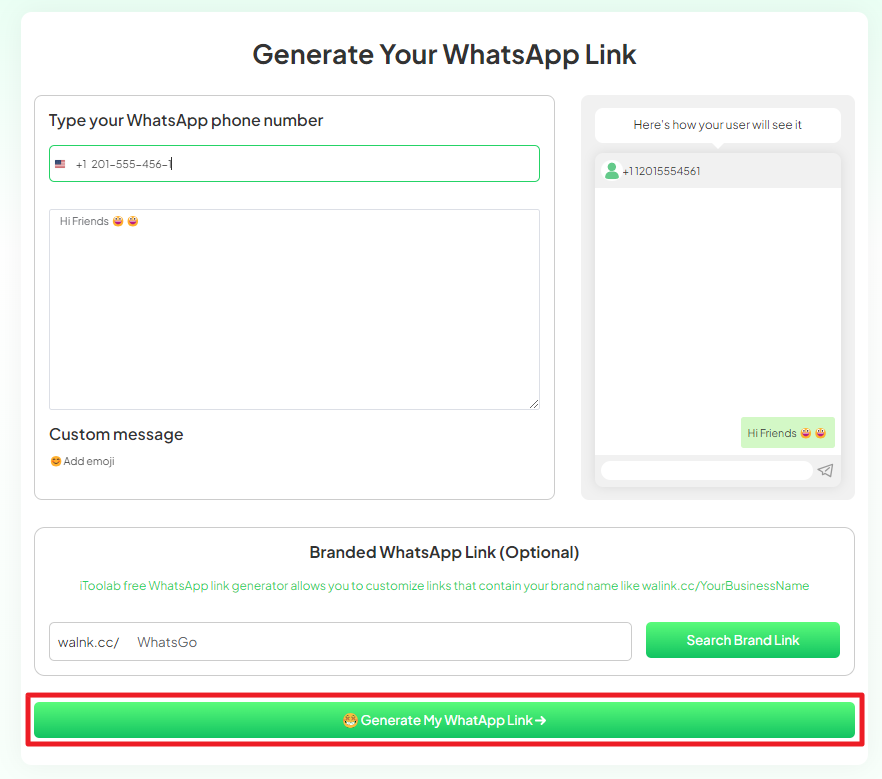
Conclusion
To conclude this article, we learned that generating a link without being an admin is possible as we explored multiple tools. However, if you want a simpler and straightforward solution, create your own link by using iToolab WhatsApp Link Generator. You are free to create a personalized URL for WhatsApp chat that can be sent to others via links or other social media platforms.


I am delighted to join this group