Wondering how to get a WhatsApp verification code by email? WhatsApp continues to bring many new features to its app so that users can enjoy a better experience. It allows you to send all kinds of data such as Photos, Videos, Files, and more. Moreover, with this app, users can easily make calls as well. So, if you are planning to use this app and want to know how to get WhatsApp code via email, this guide is for you. In this article, we will discover a trick to get a verification code by email within seconds. Let’s get started!
Can I Get My WhatsApp Verification Code by Email?
The verification code is used to verify that you are the real phone number owner. WhatsApp only verifies your phone number via SMS or voice call. Sadly, WhatsApp doesn’t verify phone numbers through email. That means if you are traveling abroad, you might be unable to verify your WhatsApp account with a number. However, there are a few other methods to get a verification code if you are traveling. Below, we will briefly discuss those methods.
Instead, You Can Verify WhatsApp Code Using These Ways If You’re Abroad
Suppose you are traveling abroad and want to verify your WhatsApp account. In that case, you are in the right place because below, we have mentioned the top methods to get a WhatsApp verification code while traveling.
Method 1. Try Voicemail “Call me”
You can get a WhatsApp verification code via Voicemail. To get a WhatsApp verification code from Voicemail, follow the below steps.
- Download and Install WhatsApp on your Smartphone and launch it.
- Tap on the Agree and Continue options.
- Enter your country code and phone number, and tap the Next button.
- Verify your phone number and press the OK button.
- WhatsApp will automatically send you a 6-digit code via SMS; now press the Call me option to get your WhatsApp verification code through voicemail.
Method 2. Enable Roaming Service
Your Mobile number will stop working when you leave your carrier service area. If you want to use the mobile service internationally, you need to manually turn on the roaming service on your phone. Here is how to do it.
- Unlock your phone and open the Settings App.
- Now click on the Connections option.
- Select the Mobile Network option and enable the data roaming option on the next page.
- This will enable the data roaming on your phone.
Note: Using roaming services can result in additional charges.
Method 3. Have a Virtual Number
There are hundreds of websites available online that will give you a free virtual number. You can use the free virtual number to register your WhatsApp account. Follow the instructions given below.
- Download and install Google Voice on your Smartphone for a free virtual number.
- Launch the App, sign-up with your Gmail account, and agree to the terms and conditions.
- Search for a virtual number and click the select button.
- Once you have selected a virtual phone number, follow the on-screen instructions to complete the process.
- After activating your Virtual Phone Number, launch WhatsApp and follow the instructions to activate your account via SMS.
- Check Google Voice Messages; you will receive the WhatsApp activation SMS.
- Open WhatsApp and enter the verification code that you received on Google Voice.
- Now, you have successfully verified your WhatsApp account via Virtual Number.
How to Register WhatsApp Using Email?
Two-step verification adds an extra layer to your WhatsApp security. If you enable Two-step verification on your WhatsApp, you can reset it via Email. While enabling this feature, WhatsApp will ask you to enter your email address so that it can send you a reset link if you ever forget your PIN. Here is how to reset your PIN via Email on WhatsApp.
- Open WhatsApp and follow the on-screen instructions to begin registering your phone.
- Once you have entered your Phone number, a 6-digit code will be sent to your email.
- Check your Email and enter the 6-digit code to complete the registration.
Extra Tip: How to Transfer WhatsApp from Android to iPhone?
Want to transfer WhatsApp from Android to iPhone? iToolab WatsGo is a third-party program that lets you quickly transfer WhatsApp data from one device to another. This program supports cross-platform transferring, meaning you can easily transfer WhatsApp data from Android to iPhone, iPhone to Android and more.
Further, it has a straightforward interface, which makes it perfect for non-technical users. With this software, you can transfer 18+ data types, including Videos, Images, Messages, and more. The best part of this program is that it is compatible with the latest iOS 17 and Android 14. Here is how to transfer WhatsApp data from Android to iPhone.
Step 1. iToolab can be downloaded from its official site, so download it and launch the program. Then select WhatsApp transfer.

Connect both source and target device via USB cable. Ignore the warning prompt and click on Continue.

Step 2. Select the data you want to transfer from Android to iPhone. And enable end-to-end encryption on your Android device.

Step 3. The program will start generating WhatsApp data; now verify it with a 64-bit password. WatsGo will start the transferring process. Wait until data is successfully restored to the target device.
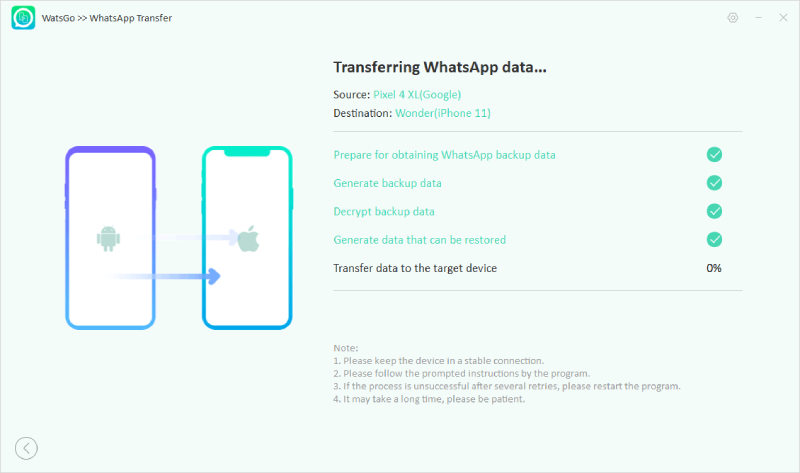
Step 4. The success interface will appear on your PC screen when the transfer process is done.

Conclusion
After reading this guide, you will know how to get a WhatsApp code via email. As we have told you before, WhatsApp only verifies the phone number by sending a verification code by SMS and Voice call. If you are traveling abroad and want to verify your WhatsApp account, follow the above methods.
Further, in the end, we have also introduced a WhatsApp data transfer program named iToolab WatsGo. This program allows users to easily transfer their WhatsApp data from Android to iPhone.

