If you’ve ever wondered how to hide a group in WhatsApp, then you’ve landed just at the right place. In this article, we will talk about the possibility of hiding groups in WhatsApp so that everyone who wishes to keep their data private can be benefitted.
Basically, we will tell you about 2 useful tips that you can use to hide groups in WhatsApp. Chances are you have heard about these tips already, but there are always people who are unaware of simple WhatsApp features and our article aims to assist exactly such people. So, without further ado, let’s dive right in!
Part 1. How to Hide Group in WhatsApp with Archive?
The first useful tip that you can use to hide WhatsApp groups is the good old “archive” option that WhatsApp provides to all the users. This option basically works as an alternative for hiding groups, since WhatsApp doesn’t provide any separate option for hiding your chats or groups. As the name suggests, the archive option is used to transfer any group/chat from the main WhatsApp panel to a separate folder named as the archive folder. This is a pretty easy and straightforward way of hiding your groups on WhatsApp without losing track of them.
After archiving a group, you can go into the group notification settings and turn off notifications for new messages. If you don’t turn off the notifications, your group would be hidden only temporarily.
Following are the steps for archiving groups in WhatsApp permanently:
- Open WhatsApp app on your phone (Android)
- Select the drop-down menu by clicking on the 3 dots option at the top right corner of your screen
- Select “settings” optio n from the drop-down menu
- Select “chats”
- Select “keep chats archived”
- Now go back to the main WhatsApp screen and select all the groups which you wish to archive
- After selecting, select the “down arrow” (archive) icon
- All of your selected groups have been permanently archived now
Part 2. How to Hide Group in WhatsApp without Archive?
Archiving chats is a pretty easy way of hiding groups, but some people may not prefer it. Why? Because, for some users, the groups they wish to hide need to be accessed frequently, and archiving the groups would just make them less accessible. So they seek ways of hiding groups other than the archive option. If you’re one of such people and wonder how to hide WhatsApp group without archive, this article is for you!
One way of hiding groups without archiving is to use GB WhatsApp. GB WhatsApp is basically a specialised, cloned (but unofficial) version of WhatsApp, offering features which the official version of WhatsApp doesn’t have. Out of the many features that GBWhatsApp provides, one feature is the chat/group hiding and unhiding feature. The group hiding feature of GB WhatsApp is pretty easy to use, and here’s how you can use it:
- Long press on the group which you wish to hide until it is marked
- Look at the top of the screen and select the hamburger option
- A list of options will appear, select “hide” from these options
- Select a pattern
- Your group will be hidden
- Open the community
- Tap on three dots, then select community info
- Go to the screen’s bottom, then select “deactivate community”
- Select “deactivate”
- Open the community
- Select “more info”
- Go to the screen’s bottom, then select “deactivate community”
- Select “continue” then “deactivate”
- Open the community
- Click on it
- Go to the screen’s bottom, then click “deactivate community”
- Click “deactivate”
Part 3. Other Frequently Asked Questions
Question 1. Is It Possible to Hide Group Members in WhatsApp?
People frequently wonder how to hide participants in WhatsApp group, and if it’s even possible. The answer is no, it’s not possible. WhatsApp doesn’t provide any official feature that lets you hide group members. However, you can set the group settings to “invite only” and disable contact sharing to protect your member’s contact numbers to some extent.
Question 2. How to Hide Phone Number in WhatsApp Group?
How to hide phone number in a WhatsApp group is a common question. Unfortunately, as of now, there’s no option to hide phone numbers in WhatsApp groups.
Question 3. Can I Hide a Community on WhatsApp?
Yes, a community’s admin (only) can hide/deactivate a community on WhatsApp, after which all groups will be unlinked from it, and the community can’t be reactivated again.
Steps for Android:
Steps for iPhone:
Steps for Web:
Question 4. How to Hide WhatsApp Group without Exiting
The answer to the question “ How can I delete WhatsApp group without exiting “ is simply to archive them following the instructions we’ve already shared above.
Useful Tip. How to Transfer WhatsApp Messages without Factory Reset?
Transferring WhatsApp messages from Android to iPhone has always been a nightmare for users because it requires them to factory reset their data. What if we tell you that it’s no longer the case? With our amazing tool named “ iToolab WatsGo – WhatsApp Transfer”, transferring data from Android to iPhone has become an absolute breeze! Trust us, it’s true! You won’t have to factory reset data anymore, all your data will be transferred with absolute safety from Android to iPhone if you use WatsGo.
Here are 5 simple steps for transfering your data from Android to iPhone using WatsGo:
Step 1: Using the link below, download WatsGo on your PC. After installation, click on WhatsApp and select “start”.

Step 2: Connect both your Android (choose it as the source device) and iPhone (choose it as the target device).

Step 3: Select the WhatsApp messages, then click “continue”.

Turn end-to-end encrypted messages backup according to the instructions being displayed.

Step 4: The app will start converting the backup format from source to target device format.
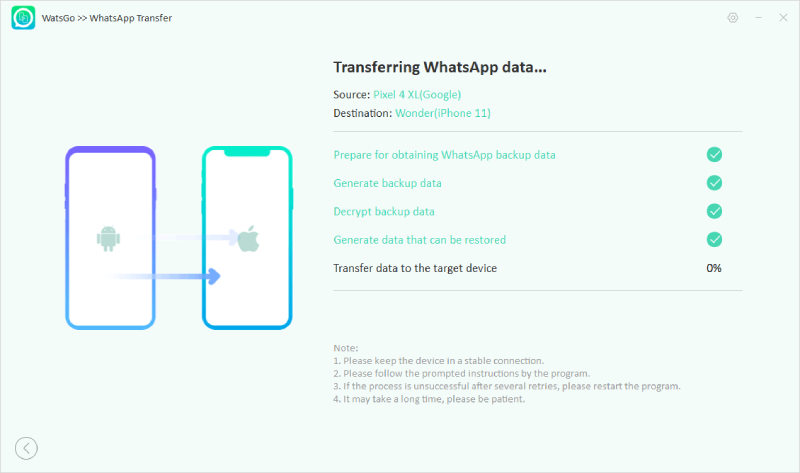
Step 5: All your messages will be successfully transferred from Android to iPhone shortly.

Conclusion
Hiding a group in WhatsApp is easier than you think: it can either be done using the archive option or you can also use GB WhatsApp for it. Transferring WhatsApp messages from Android to iPhone, however, is a trickier business which couldn’t be achieved without factory resetting your data. But with the introduction of an amazing tool called iToolab WatsGo, even this has become a piece of cake and can be done easily in a few steps.

