Nowadays, everyone is concerned about privacy and wants to protect their accounts from hackers. But when it comes to WhatsApp, users are worried about what should be done if their WhatsApp account is stolen. However, WhatsApp is very concerned about its privacy and protects the accounts. But still, it is important to learn about stolen accounts. In this post, we will guide you on how to recover stolen WhatsApp accounts.
Part 1. Can a WhatsApp Account be Stolen?
WhatsApp offers various options for protecting users’ information, such as end-to-end encryption. But sometimes, your account can be stolen if you share your details with others. For Example, sharing a 6-digit verification code with others can be the main reason why your account can be stolen.
Part 2. What If My WhatsApp Account Has Been Stolen/Hacked?
If your WhatsApp account has been stolen and hacked, then there are different things that you can try, such as reporting to WhatsApp, notifying your contacts, etc. You can also email WhatsApp support and tell them your account has been hacked. Apart from that, you can lock your account and change your password to secure your account.
Part 3. How to Recover Stolen or Hacked WhatsApp Account?
WhatsApp provides end-to-end encryption and a two-step verification process, but if the hackers have your phone number, they can easily hack your account. So, if your WhatsApp is hacked or stolen, here are a few things you can try.
1. Report to WhatsApp
When your WhatsApp account is hacked, you can first report it to WhatsApp support and ask for guidance. WhatsApp customer is the fastest way to get your account back. To report the issue, you can email Whatsapp at [email protected]. Don’t forget to add the Subject “Hacked/Stolen.” You can also provide them with your registered phone number so they can easily recover your stolen or hacked WhatsApp.
2. Reinstall Your Application
If you can access your phone number, uninstall WhatsApp from your device, reinstall it again, and complete the verification process. You will get a six-digit verification code via SMS or phone call during the process. Enter that code and recover your account.
3. Delete Your Account
If you can’t recover the account, the next thing you can do is delete it. Deleting the account will help you in many ways, such as your information will be protected, and hackers won’t be able to get the information. Remember that deleting the account will erase all your information, so ensure you have a backup of your data.
4. Add Email Address
You can also add an email address which will help you recover your account when it is hacked or stolen.
Part 4. How to Keep Your WhatsApp Account from Being Stolen?
Since hacking has become easier because of malware activities, it is important to keep your account safe, and for that, you can try two-step verification on your WhatsApp account and add an email address if you have forgotten your PIN. In this way, you can easily protect your data and keep your account secure. In order to set up your PIN, here are the steps which you can follow.
- Open your WhatsApp application on your Android or iPhone device and click the three dots. You can find it on the top right of your screen.
- Click “Settings” > “Account” option.
- Once you are on the Account page, click the “Two-step verification” option.
- Click the “Enable,” option and then enter your six-digit PIN. This PIN will be sent to you on your registered mobile number.
- You can also add an email address which will allow you to recover your account if you forget your PIN.
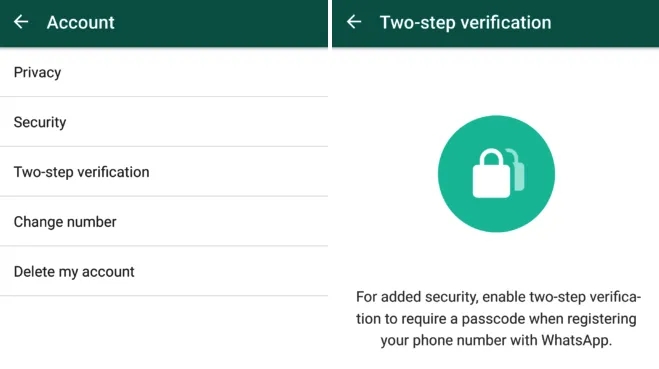
So, this is how you can easily secure your WhatsApp account. Remember that adding two-step verification is the best way to keep your account safe from hackers. Also, it is a risk-free method and adds an extra layer of security.
Extra Tip: How to Recover Transfer WhatsApp to New Number?
If you have purchased a new iPhone and want to transfer all your WhatsApp data from an Android device, iToolab WatsGo- Best WhatsApp Transfer Software is the perfect option for you. This application comes with lots of amazing features.
With this app, you can transfer a wide range of data, including videos, messages, contacts, etc. Moreover, you can preview and restore WhatsApp backup and iTunes. Want to know how this app works? Below we have mentioned how to recover and Transfer WhatsApp to a new number.
Did you enjoy this tip? Subscribe to iToolab YouTube Channel
Step 1. Download and run the iToolab WatsGo program on your Computer. After it is launched, go to the dashboard and choose the “WhatsApp ” option. Now, click the “Start” button to begin the process.

Step 2. The tool will ask you to connect your target and source devices. So, connect both your Android and iPhone and choose the “Transfer” option.

Step 3. Once it is done, choose the data which you want to transfer, such as videos, images, etc.

Step 4. Now, you will be asked to enable end-to-end encryption. For that, you can check the instructions on the screen.
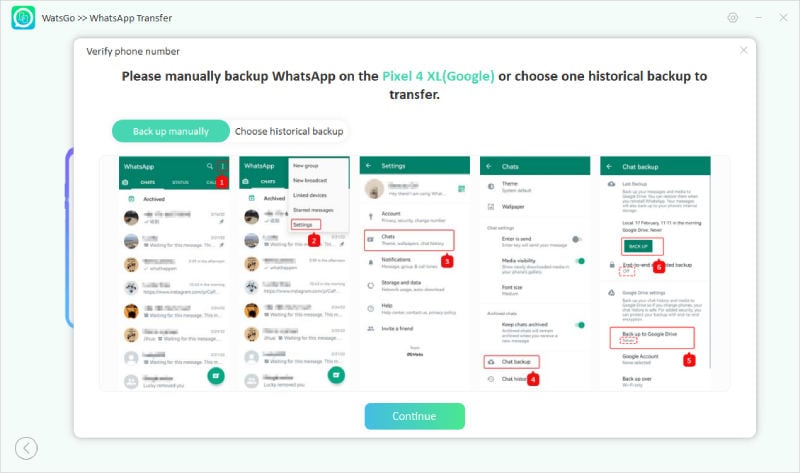
Step 5. Once the end-to-end encryption is enabled, the app will start converting the data, which you can transfer on your iPhone.
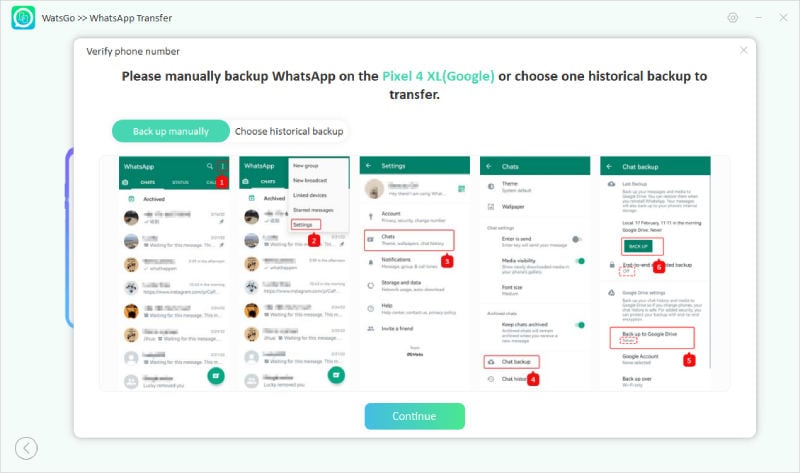
Step 6. Once your data is transferred, you will see the “Successfully Transferred” message on your screen.

Summary
How to recover a stolen or hacked WhatsApp account? All in all, recovering a stolen or hacked WhatsApp account is easy if you have set up two-step verification on your account. Also, don’t share your PIN with anyone, as it will increase the chances of hacking. Moreover, if you want to transfer your WhatsApp data from Android to iPhone, you can use iToolab WatsGo, which is the best app for transferring WhatsApp data.

