How to send a one-time view photo in WhatsApp? Recently, WhatsApp has added a new feature that allows you to send disappearing photos and videos just like Snapchat. This new feature is called View Once which allows you to see the photos only one time. It was first available for beta users only, but now, all the users can enjoy this feature.
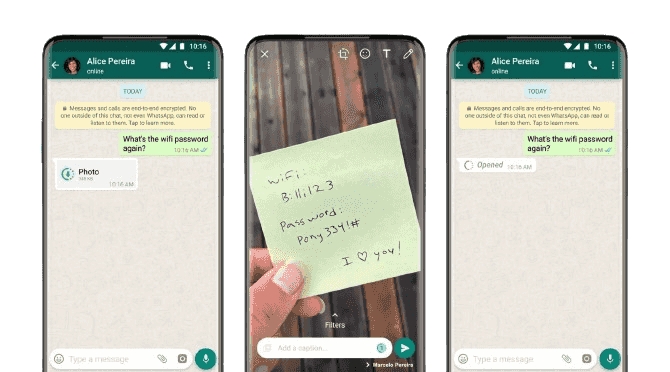
Moreover, this new feature is present for all users, including Android and iPhone. However, most people don’t know much about this feature and how to use it. But don’t worry, we have discussed how to send a disappearing photo on WhatsApp on both Android and iPhone devices. Continue reading the article as below we have m, mentioned everything that will be helpful for you.
Part 1. How to Send Disappearing Photos on WhatsApp
If you don’t know how to send disappearing photos on WhatsApp, then don’t worry, here are different ways that you can follow to send disappearing photos on both Android and iPhone devices.
Android:
First, open WhatsApp conversation, and simply tap on the contact icon located at the top left. Once you’re on the contact info screen, scroll down until you see the option for Disappearing messages and tap on it. Set your desired time to disappear and then proceed.
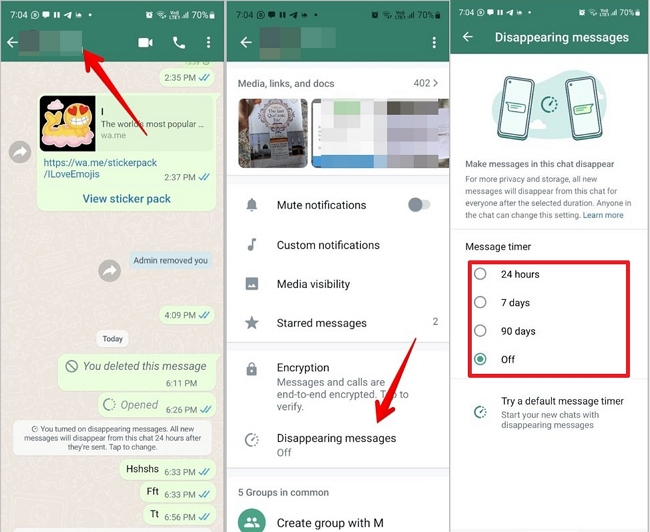
After that, a notification will appear in the chat to inform all participants that the feature of disappearing messages has been enabled. And also, you will noticea clock symbol next to the individual’s profile picture.
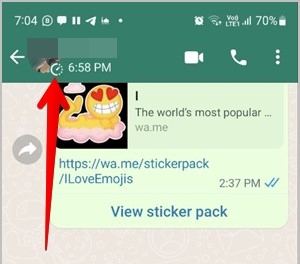
- Tap the File button to open your Gallery.
- Next, click the “Gallery” option and choose the photo which you want to send.
- Tap the Send icon and you are good to go.
iOS:
If you are an iPhone user, then you can follow the same steps as you did for your Android device. Let’s see how you can send a disappearing message on your iPhone.
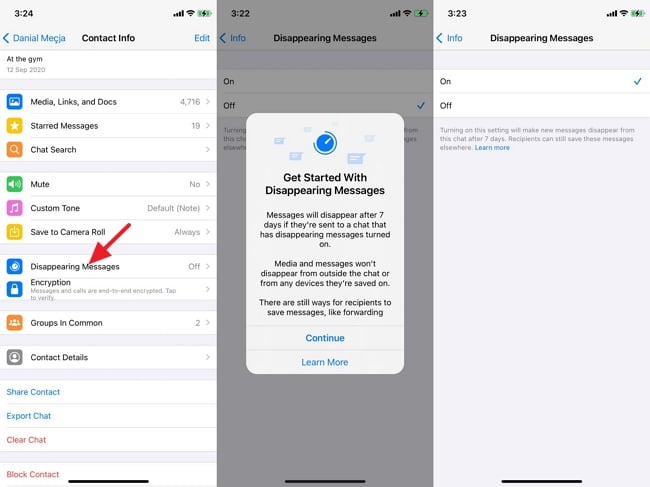
- Open the chat and click the camera option to take the photo. Once done, choose the image that you want to send via the Gallery option.
- Now, choose the disappearing icon and click the Send icon.
- Soon your image will be sent.
So, there are simple methods that you can follow to send disappearing messages on both your Android and iPhone devices.
Part 2. How to View One-Time Photo in WhatsApp Again
If you want to view a one-time photo in WhatsApp again, then it is very simple. You just have to click the photo and that’s it. Below we have mentioned how you can do it.
- Launch your WhatsApp and open the chat where you have received the disappearing message.
- Now, click the Disappearing icon as mentioned in the image below.
- Click the photo and it will show you the image. Remember that you won’t be able to see the image again.
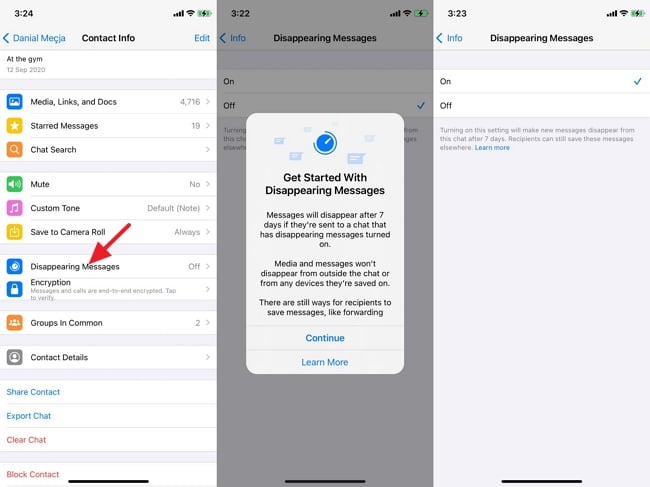
Extra Tips about Sending WhatsApp Photos
For further inquiries regarding WhatsApp photos, you may refer to the frequently asked questions provided here. Let’s have a brief glance:
Q1. How to Transfer WhatsApp Photos to New Phone
If you are planning to transfer your all photos from Android to iPhone, then you should use the iToolab WatsGo WhatsApp Transfer. It is an easy-to-use application that comes with lots of features, such as one-click WhatsApp transfer, and allows transferring multiple things, such as photos, videos, contacts, and more. With this app, you can also create backups for both Android and iOS devices.
Apart from that, you can also use it to preview and restore WhatsApp backup anytime you want. If you are planning to transfer WhatsApp photos from Android to iPhone, then follow the steps mentioned below.
Step 1. Download and launch the app on your PC and click the “WhatsApp Transfer” option.

Step 2. Now, connect your both Android and iPhone devices. You can also choose the target and source devices from the dashboard.

Step 3. You will receive a message that your files will be overwritten so make sure to create a backup and click the “Continue” button. Now, choose the things that you want to backup, such as videos, pictures, images, text messages, and more.

Step 4. In the next step, enable end-to-end encryption and create the password for your backup file as shown below. Soon the app will start converting the data into a format, which can be easily transferred to your new iPhone device.
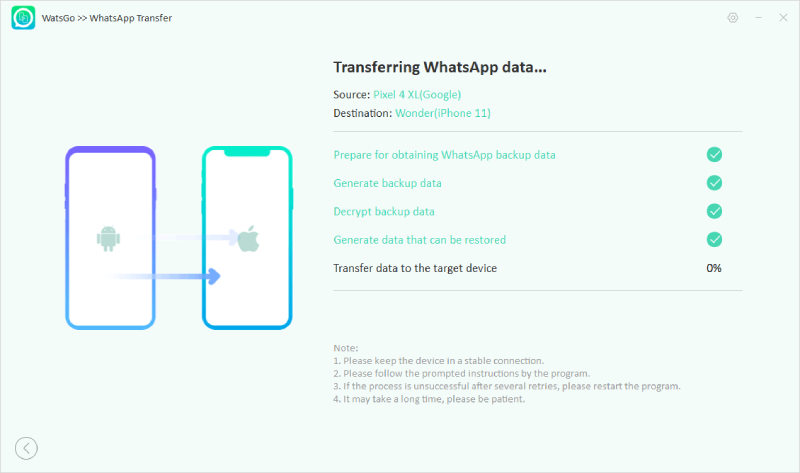
Step 5. Once the data is transferred you will see the “Transferred WhatsApp Successfully” message on the screen.

Q2. How to Send Password-Protected Image on WhatsApp
If you don’t want others to see your image, then you can now send password-protected images on WhatsApp. Yes, that is right. To do that, you can follow different ways as mentioned below.
- To send password-protected images, you can enable end-to-end encryption.
- Don’t use your Wi-Fi networks to send the images, instead, you can use mobile data.
- You can convert your photo into a PDF with a password.
- Add it to a ZIP file with encryption.
How to open encrypted WhatsApp backup?
These are some of the top ways that you can follow to send password-protected images on your WhatsApp.
Summary
How to send disappearing photos on WhatsApp? We have discussed all the possible ways that you can follow to send disappearing photos on WhatsApp. It is very simple to send disappearing photos on WhatsApp on both iPhone and Android devices. Just follow the instructions we have mentioned in this article, and you are good to go. Moreover, we have also mentioned an application called iToolab WatsGo which allows you to send photos from Android to iPhone and vice versa.

