WhatsApp is one of the best messaging applications you can use in 2023. It is simple to use and consists of many features. However, some people don’t know how to send videos on WhatsApp. If you are a beginner and don’t know much about video sending tips and techniques, we have got you covered. In this article, we will guide you on how to send long videos on WhatsApp. Continue reading the article.
Q1. How to Transfer Large WhatsApp Video from Android to iPhone?🔥🔥🔥
Don’t know how to send WhatsApp chats from Android to iPhone? We have got you covered. You can download iToolab WatsGo – Best WhatsApp Transfer Software, which is the best program for sending WhatsApp videos, chats, images, links, etc., from Android to iPhone. Below we have mentioned all the steps to send WhatsApp chat from Android to iPhone.
Step 1. Download and launch the tool on your PC. From the dashboard, choose the “WhatsApp Transfer” option.
Step 2. Connect your Android and iPhone devices. Once it is done, backup your data on the Android device, and for that, you can follow the instructions below.
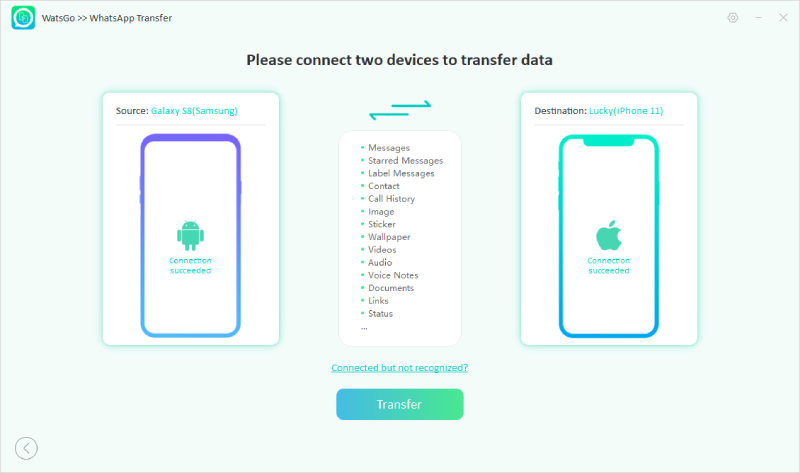
- In the next step, activate the account on the Android device. You can check out the image below for the instructions.
- Now, the application will start to change the format so that you can easily restore the data on your iPhone device.
Step 3. Once the data is transferred, you will will see the “Transferred Successfully” message on the screen.
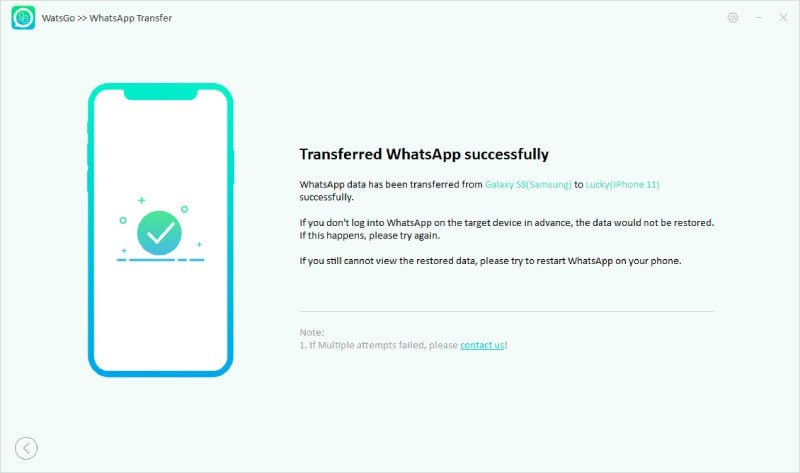
Q2. How to Send Video as Document in WhatsApp?
How to send a video as a document in WhatsApp on iPhone? If your video is long, then you can send videos on WhatsApp as a document. Yes, that is right. Few people know how to send a video as a document on WhatsApp. Here are the steps you can follow to send videos as documents on WhatsApp.
- Open WhatsApp and choose the conversation where you want to send the photo or video.
- Now, press the attachment button, which you can find in the chat box.
- Click the “Document” option.
- You can now easily send the videos as documents.

You May Also Read: How to Export WhatsApp to PDF
Q3. How to Send Video More Than 100MB on WhatsApp?
Users can easily send long videos of more than 100 MB on WhatsApp, but for that, you have to follow some steps. However, remember that WhatsApp doesn’t allow sending long videos, which means you have to use different methods to send the video on WhatsApp. Below we are using the Google Drive method, which is simple, and anyone can follow it. Let’s see how this method works.
- Open Google Drive and click the “+” icon, which you can find on the bottom right side.
- Choose the “Upload File” option and upload the file on Google Drive.
- Click on the three-dotted button and choose the ‘Copy the link’ option. Within a few seconds, the file will be uploaded to the smartphone. Now, Open the WhatsApp app, paste the link, and press the share button. That’s how you can share large videos quickly.
You May Also Read: How to Export WhatsApp More Than 40000 WhatsApp Messages
Q4. How to Send a Video on WhatsApp without Cutting It?
As you know, WhatsApp doesn’t allow sharing videos of more than 16 MB, so you have to cut or trim the videos. But what if we tell you there is a way that you can use to send a WhatsApp video without cutting it? Yes, that is correct. You can easily send a video without trimming. The trick is simple: choose the video you want to send and divide it into 30 seconds. You can also compress the video and upload it without facing any issues.
Q5. How to Send a Video on WhatsApp without Losing Quality?
If you want to send a video on WhatsApp without losing quality, then here are the steps you can follow.
- Open WhatsApp on your phone and hit the Chat option.
- Click the Attach Button and click “Document.”
- In the next option, click the “Browse other docs” option.
- Now search for the video that you want to send. You can easily find the videos from the videos category.
- Confirm the process and click the “Send” button. That’s it. You can send videos of 100 MB, and the good news is that it won’t affect your quality.
Q6. How to Send Videos WhatsApp without Sound?
To send the videos on WhatsApp without sound, you don’t have to do much. Follow the steps mentioned below.
- Just select the video from the Gallery.
- After that, select the “Speaker” option, which you can find in the top left corner.
- Now, click the send button, and the video shared will be without the sound. This process works for both Android and iPhone devices.
Q7. How to Send Videos WhatsApp Faster?
You can use any third-party application to compress the videos. In this way, your videos will be sent faster. You can use different tools, such as Video Compressor, Video Format Factory, etc. All these tools are available online and help reduce the size without reducing the quality.
That’s it! This is how you can easily send WhatsApp chats using iToolab WatsGo.
Conclusion
We have cleared all the questions about how to send videos on WhatsApp. In case you still have any questions, you can reach out to us, and we will try our best to solve all your issues. Plus, if you want to send videos, chats, or other WhatsApp data, we recommend downloading iToolab WatsGo. This application is super-friendly and is compatible with all the latest Android and iPhone devices.

