Social media is an excellent means of making known your news, triumphs, and creative stories to others. However, you should not stick to a single platform in order to get the largest audience. Posting your Instagram Stories on WhatsApp is one of the quickest and effective ways of communicating with different audiences, especially those who are not on Instagram.
It is a seamless solution, but many people like you are yet to know how to share Insta stories on WhatsApp. Hence, to cater to this, we’ll uncover some effective ways to share your Instagram Stories directly to WhatsApp without losing quality or impact.
Part 1: Do Instagram Stories Show on WhatsApp?
No, the Instagram Stories are not auto-displayed on WhatsApp, but you can manually share an Insta story on WhatsApp. In order to do that, you have to manually download the IG story or share its link to WhatsApp directly from the Share feature. Other than that, Instagram has added the WhatsApp Sticker feature through which viewers can directly contact you on WhatsApp by tapping on it.
Part 2: How to Share an Instagram Story to WhatsApp
Instagram allows you to share stories on WhatsApp either by copying the link or downloading the story manually. Doing so eliminates the need to consider a third-party solution, streamlining the content sharing across platforms. The foremost aspect is that this facility is accessible on all Android and iPhone devices, allowing users to share an Insta story on WhatsApp via the given method:
Step 1 Open your Instagram Story, locate the “Three Dots” icon, and choose the “Save” option from the upward menu. Next, go for the “Save Story” option and download the story for further sharing.
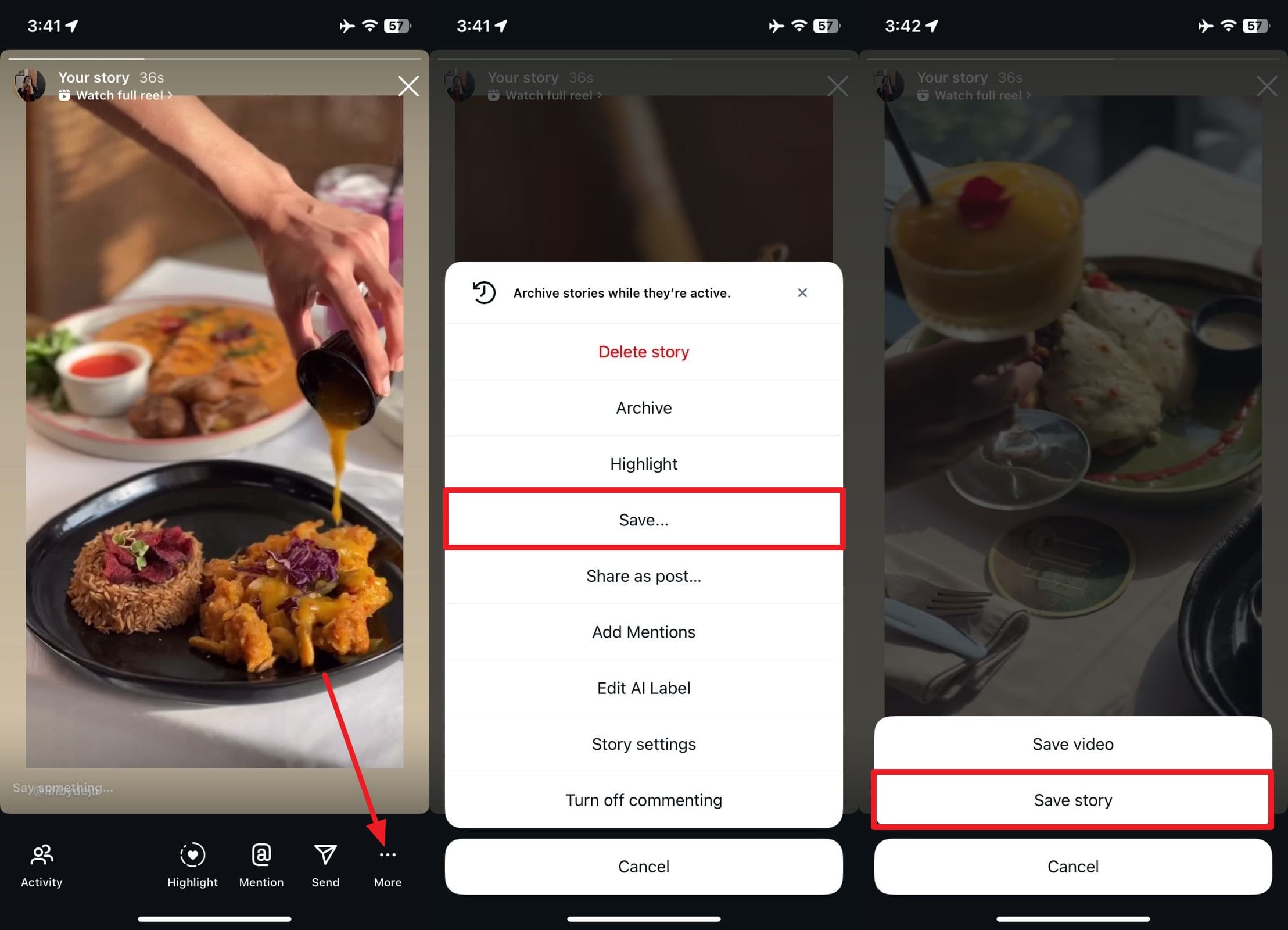
Step 2 Now, from WhatsApp, locate the “Add Status” tab, and add the saved story by hitting the “Send” icon.
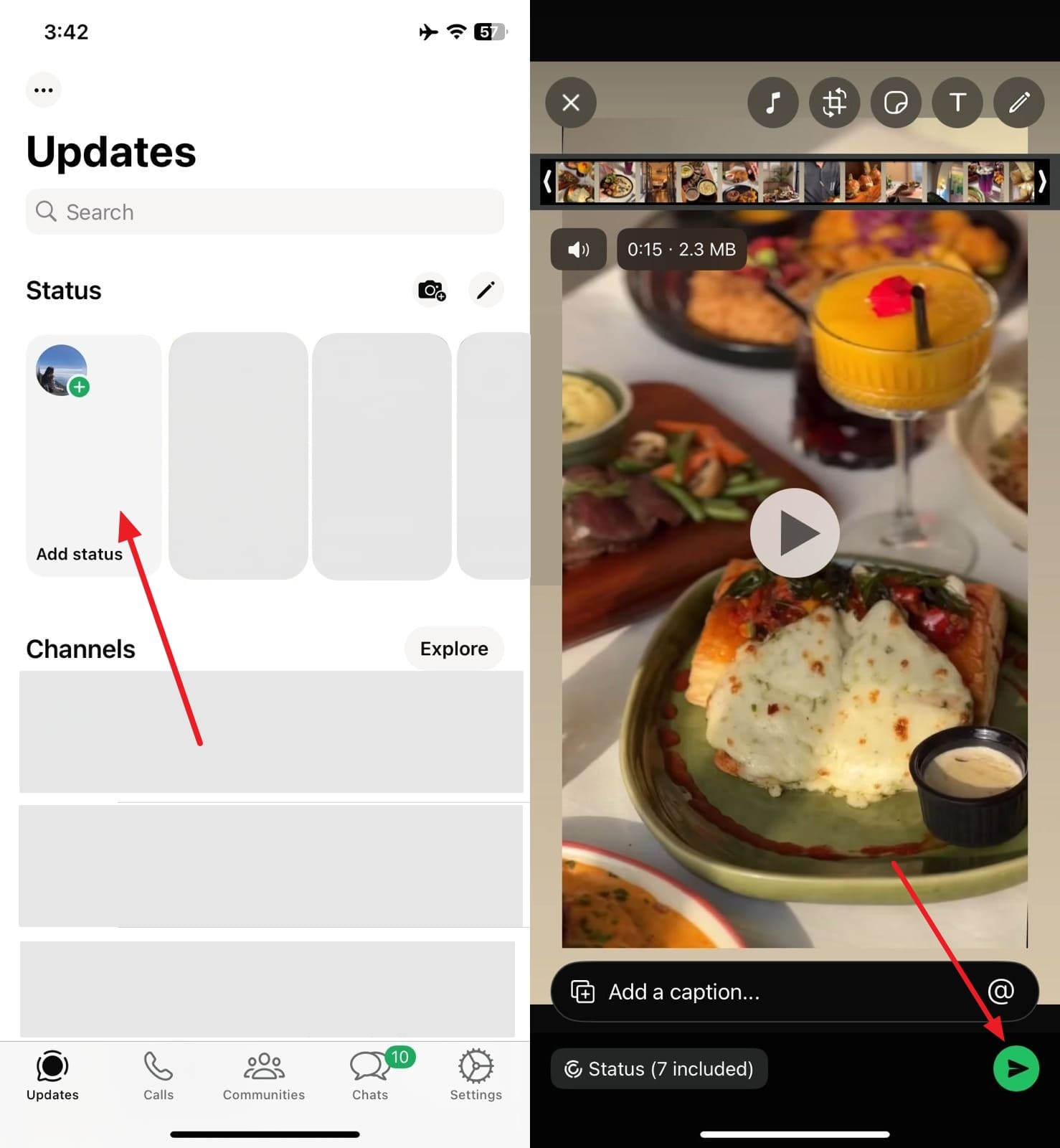
Part 3: How to Share an IG Post to WhatsApp
After knowing how to share a story from Instagram to WhatsApp, you might wish to share posts on this social media app. For that, the platform offers you the Share feature from which you can use multiple sharing options like WhatsApp. This will help you promote your brand or blogging page to your friends and family members without any need to send them messages separately.
Moreover, it is recommended to have the latest version of Instagram installed on your device. Regardless of the situation, here is how you can share an Insta post to WhatsApp:
Instructions: Head to the Instagram app on your iPhone or Android and press the “Paper Plane” icon below the post. Now tap the “WhatsApp” to share your post, hit the “My Status” option, and press the “Next” button to post it.
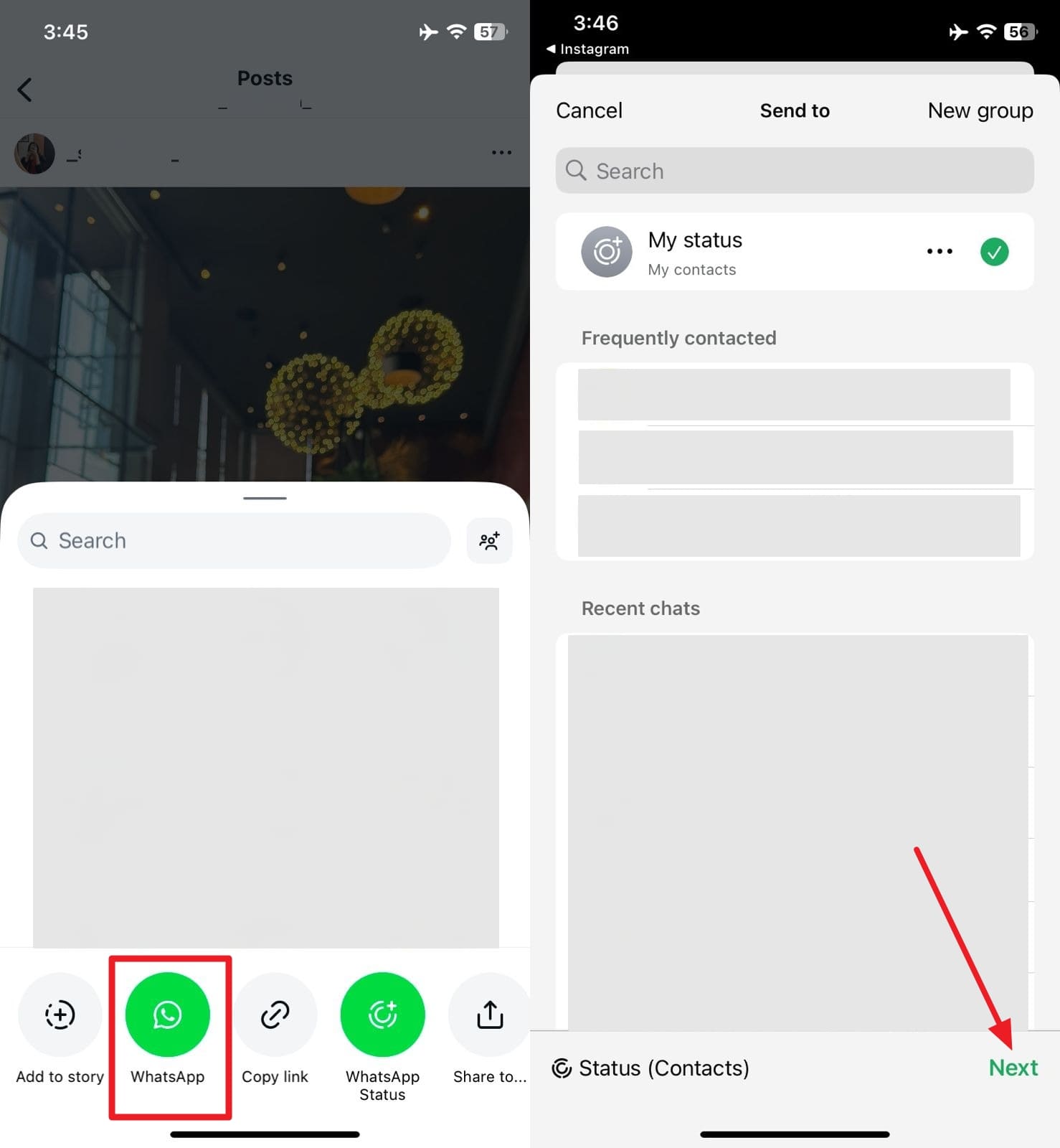
Part 4: How to Manage Your WhatsApp Data Safely and Efficiently
As you have learned how to share an Insta story on WhatsApp, don’t forget to protect and manage your WhatsApp data safely. iToolab WatsGo is a robust and reliable solution for transferring and managing your WhatsApp data. Using this solution, you can transfer GBWhatsApp to WhatsApp or a new GBWhatsApp, without needing a learning curve. Besides moving data, users can restore WhatsApp backup from Google Drive to iPhone & Android.

Notably, it lets you preview and restore selective WhatsApp backup or iTunes backup anytime. There are no restrictions on the movement of any type of data, including WhatsApp messages, images, videos, contacts, etc. Compared to other tools, you can speed up a 1.5GB WhatsApp backup by 3X, which means that there is no need to spend hours waiting.
Moves WhatsApp data from one operating system to another without restrictions.
- One-click WhatsApp & WhatsApp Business migration between Android and iPhone.
- Guarantee zero WhatsApp data loss while moving the data across platforms.
- Check WhatsApp and WA Business backup time and size, anytime.
- Ensures to save all the WhatsApp backups securely to the device.
- Doesn’t overwrite any WhatsApp/WhatsApp Business backup to secure all information.
Conclusion
In conclusion, WhatsApp-Instagram integration is one of the most efficient and convenient opportunities to improve the promotion of your brand and make your audience more engaged. This article has explained how to share an Instagram story on WhatsApp with only a few taps.
Apart from this, it is equally important to manage your WhatsApp data. Hence, iToolab Watsgo is an innovative solution to transfer, backup, and restore WhatsApp data safely.

