How to bypass WhatsApp verification waiting time on Android and iPhone? If you have entered the wrong code many times, then WhatsApp will block you for several days. So, if you don’t want to wait for such a long time, then there are different ways that you can use to skip WhatsApp verification time. In this article, we will guide you on how to bypass WhatsApp verification waiting time.
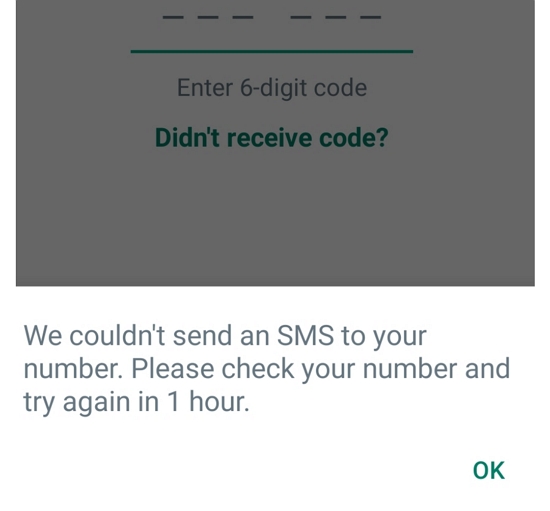
Part 1. What is WhatsApp Verification Code?
A WhatsApp verification code is a 6-digit code sent to your registered phone number, which you add while setting up your new WhatsApp account. This code is also required when you try to complete the verification process for another device. The leading purpose of this code is to confirm that you are the owner of this account. Apart from that, the WhatsApp verification code is also important for your account’s security.
It’s necessary to keep your verification code confidential and not share it with anyone, as it can be important for your WhatsApp account. Moreover, WhatsApp also sends you a backup email address during your registration process so that you can recover your account without any issues.
Part 2. How Long Do I Have to Wait for WhatsApp Verification Code?
The time of getting the verification code depends on several factors, such as your location, internet connection, Phone Number Validity, and the WhatsApp server. In most cases, you will get the verification code within minutes. But if you have added the verification code wrong, then WhatsApp will block you and send you the code after 1 or 3 days.
Part 3. Is It Possible to Bypass WhatsApp Verification?
Yes, you can easily bypass WhatsApp verification waiting time; however, you have to use different techniques. Also, it is not a legal way of bypassing the codes as WhatsApp finds out there are chances that you might be blocked from WhatsApp. But if you don’t want to add your personal mobile number and are looking for a way how to bypass WhatsApp verification waiting time, continue reading; as below, we have added some methods to bypass the code.
Part 4. How to Activate WhatsApp without a Verification Code?
Don’t know how to skip WhatsApp verification code? We have got you covered. In the below section, we have discussed three different ways that you can use to activate WhatsApp without the code. Let’s dive into the details.
Method 1. Ask WhatsApp to Call You
You can ask WhatsApp to call you if you want to bypass the WhatsApp verification code. It is the simple process of getting a code if you don’t have time for the verification code. Below are the steps which you can follow to do it.
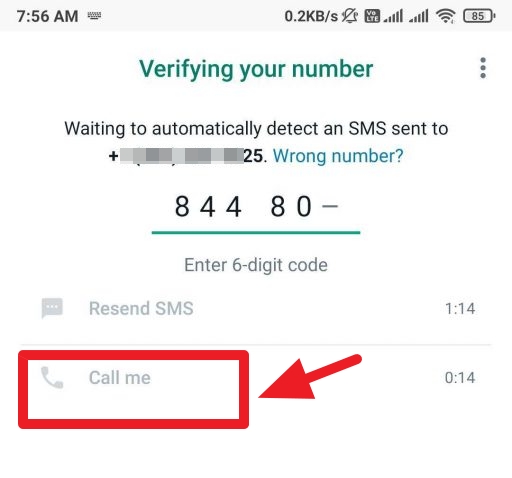
- Step 1. Open your WhatsApp application and launch it.
- Step 2. Type your phone number, which is connected to your WhatsApp account.
- Step 3. If you didn’t get the verification code or it is blocked for 3 days, then choose the “Call me” option.
- Step 4. You get a call from WhatsApp to give you the code. You can write it down to activate your account.
- Step 5. Now, type the 6-digit code, and that’s it; your account will be verified.
Method 2. Receive SMS Code Online
How to bypass WhatsApp verification waiting time? The other method that you can use to skip verification WhatsApp time is by receiving SMS code online. This process works most of the time. Let’s see how you can receive an SMS code online.
- Step 1. Launch your WhatsApp application and type the phone number which is linked to your WhatsApp account.
- Step 2. Now, wait a few minutes until you get the code on your phone number. You will receive the SMS from WhatsApp.
- Step 3. After you get the SMS, your WhatsApp account will be verified or activated.
Method 3. Try to Use a Virtual Number
If you don’t know how to bypass WhatsApp verification waiting time on Android and the above methods don’t work, we suggest trying a virtual number. In this way, you can skip the verification code, but for that, you have to use another application, such as Google Voice. Let’s see how you can get a virtual number using the Google Voice application.
- Step 1. First, you have to install the Google Voice app for Android from the Google Play Store.
- Step 2. Launch the app and complete the sign-in process.
- Step 3. Now, using the search option, select a number for yourself.
- Step 4. After you have chosen the number, add your real number to complete the verification.
- Step 5. Once you have gotten the new number, go to WhatsApp, type it, and get the new code using the SMS.
That’s it. These are the ways that you can use to bypass WhatsApp verification waiting time.
Extra Tip: How to Transfer WhatsApp Chats from Android to iPhone?
If you want to transfer WhatsApp chats from Android to iPhone, you can download the iToolab WatsGo – Best WhatsApp Transfer. With the help of this software, you can effortlessly transfer WhatsApp data, including photos, images, videos, and more.
This app is highly recommended for migrating WhatsApp data to your new devices. If you have a new iPhone and want to transfer your WhatsApp data from your old Android device, follow the steps below.
Did you enjoy this tip? Subscribe to iToolab YouTube Channel
Step 1. Download and launch the latest version of the iToolab WatsGo app from the official website and click the WhatsApp Transfer option.

Step 2. To start the process, you have to connect both your iPhone and Android devices. Make sure to select the right source and target device.

Step 3. Next, choose the data that you want to transfer, such as images, videos, audio files, and more. Once done, click the “Continue” option.

Step 4. Enable the end-to-end encrypted WhatsApp backup and verify it with the help of a password.

Step 5. Soon, the app will create the backup once the verification is done. After that, it will convert the data so you can easily open it on your new iPhone.
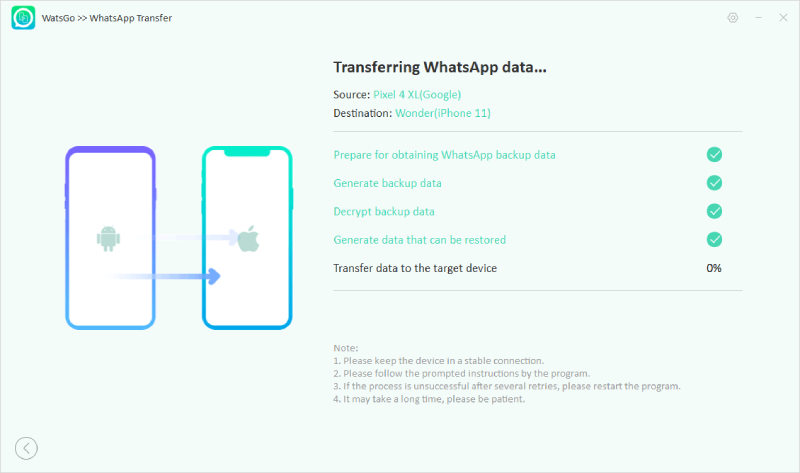
Step 6. After everything is done, you will get the “Successfully Transferred” message on the screen.

These are some of the top ways that you can use to bypass WhatsApp verification waiting time on both Android and iPhone. Apart from that, if you want to transfer WhatsApp data from Android to iPhone, you can download the iToolab WatsGo software. It is an easy-to-use app and works with all the latest devices.

