“You are temporarily banned from WhatsApp” If you see this message, it’s time to freak out as you can’t use your WhatsApp account. There can be many reasons why you get a temporary ban, such as threatening messages, illegal contact, and more. However, if this situation is new for you and you don’t know how to fix it, we got you covered. In this article, we will discuss the top solutions that you can use to remove the ban from your WhatsApp account.
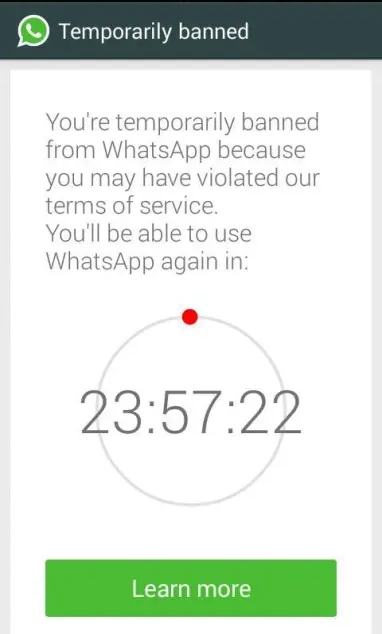
Why am I Temporarily Banned from Using WhatsApp?
As mentioned above, there can be many reasons behind the temporary ban on WhatsApp accounts. If you don’t remember the cause and want to remove it, you first must think of the violations and rules you have broken, which is why you get this ban on your account. Below we have mentioned some of the top reasons for getting a temporary ban on your WhatsApp account.
Breaking WhatsApp Terms: Users have a high chance of getting a warning when they break WhatsApp terms of service. It can happen because of spam messages, sending inappropriate content, and more. So, we recommend checking the WhatsApp Terms of Service first to avoid any issues.
Sending Marketing Messages: If you are sending marketing messages, then there is a high chance that someone will report you, and WhatsApp, in return, will ban your account. Even sending suspicious links and spreading fake news can cause issues for you.
Reported by Users: WhatsApp will temporarily ban your account if someone continuously reports you. WhatsApp is very concerned about its rules, so if different people report your account, it will take it very seriously and block your account.
Using Third-Party Applications: If you use the modded version of your WhatsApp, you are at high risk of getting banned. To avoid this issue, you should not use any of these apps.
How Long is a Temporarily Ban on WhatsApp?
WhatsApp temporary ban can remain for 30 minutes to 48 hours. On the other hand, if it is a permanent ban, then it will stay forever. Basically, there are two types of bans; the permanent ban and the temporary ban. Below we have discussed what are they and how they are different from each other.
1. Temporary Ban: The first one is the temporary ban which will stay for around 30 minutes minimum and maximum for 48 hours. It is not a serious ban and can be removed if you contact WhatsApp support. However, it is important to be careful as it can result in a permanent ban.
2. Permanent Ban: On the other hand, a permanent ban is a serious ban and will result in blocking your number forever. Yes, you won’t be able to use the same WhatsApp number after your account is banned from WhatsApp permanently.
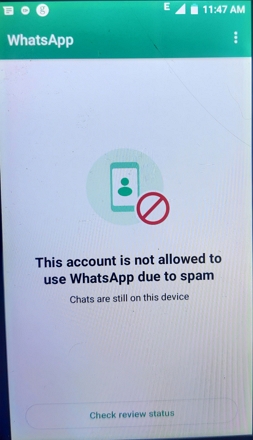
How to Recover Temporarily Banned WhatsApp Account?
There can be many ways that you can use to get a solution for WhatsApp temporary ban account, such as contacting WhatsApp support, waiting for the temporary ban to expire, and more. Let’s discuss these ways and how you can use them.
1. Contact WhatsApp Support
We recommend contacting WhatsApp support if you get the temporary ban and want to remove it. They will check your WhatsApp account and remove it immediately after checking the status. You will be asked to verify the account and add some information about your account. To contact WhatsApp support, follow the steps below.
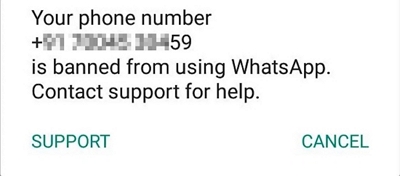
Step 1. Visit the Link and fill in the details, including your phone number, email address, device information, and message.
Step 2. Once you have submitted the information, WhatsApp will check your account and let you know if they can remove the ban. Make sure to add the reason right, as you won’t be able to trick WhatsApp support.
Step 3. You can also convenience them by saying that you didn’t know the policies and it won’t happen again. If they are satisfied with your Answers, they will definitely unblock your account.
2. Appeal the Ban
Users can also follow the appeal process to remove the ban from WhatsApp. For that, you have to submit your appeal and follow the instructions mentioned on the WhatsApp website. To make the appeal process stronger, you have to submit evidence and ensure that you will not break the rules again. WhatsApp will check your appeal and remove the temporary ban if everything goes smoothly.
3. Wait for the Expiry Date
As discussed above, the ban will hopefully be removed after 30 minutes or 48 hours. So, we recommend waiting for a while until the temporary ban time is over. Once the period is over, you will get access to your account in no time.
These are the top ways that you can try if you get the “You are temporarily banned from WhatsApp” message on your screen.
How to Recover WhatsApp Account without Phone Number?
How Do I Transfer to New Phone If Temporarily Banned WhatsApp?
If your WhatsApp is temporarily banned and you don’t know how long it will take to get back your account, we recommend backing up your data as soon as possible. For that, you can use iToolab WatsGo WhatsApp Transfer, which helps backup WhatsApp data so you can easily transfer from your Android to your iPhone device and use WhatsApp there. Below is the guide which you can follow to transfer WhatsApp from one device to another.
iToolab WatsGo – WhatsApp Transfer, Backup & Restore
389,390,209 people have downloaded it
Step 1. Download and launch iToolab WatsGo app and click the WhatsApp transfer option.

Step 2. To start the process, connect both your devices and select the target and source device. You will get the overwritten message on the screen, so confirm it and choose the data which you want to backup.

Step 3. You can choose the backup which you want to transfer, such as photos, video, audio, documents, etc.

Step 4. Next, enable end-to-end encrypted WhatsApp backup and verify your backup using the password. You can follow the instructions on the screen to do that.

Step 5. Once the backup is done, it will be converted into a format that you can use for your iPhone device.
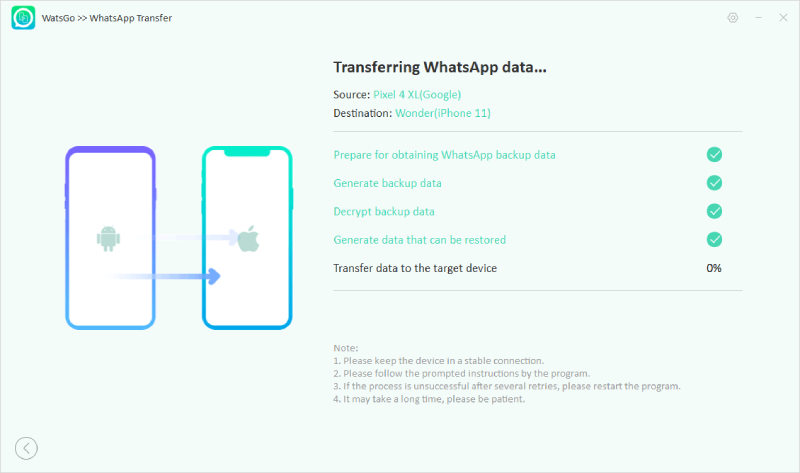
Step 6. After the process is completed, you will get the “Successfully Transferred” messages screen.

If you are temporarily banned from WhatsApp and want to get back your account as soon as possible, we have discussed the top ways that you can try. By following these ways, you can easily remove the ban and open your WhatsApp account again. Also, if you want to transfer WhatsApp data from one device to another, you can use iToolab WatsGo for this purpose.



