Wondering how to stop receiving WhatsApp messages when data is on? WhatsApp is a great way to keep in touch with friends and family. But sometimes in life, for some reason, a person doesn’t want to reply to messages. WhatsApp blue tick features leave us in a position where we have to respond to text messages unwillingly or just ignore them. Ignoring a text message on WhatsApp can leave you in trouble. To solve this issue, we have written this guide. In this guide, we will mention some methods on how to stop receiving WhatsApp messages when data is on.
Way 1. Force Stop WhatsApp from Settings
The first method is to Force Stop WhatsApp from Settings. This will prevent WhatsApp from running in the background, so you’ll look as if you are offline and not connected with your Wi-Fi or cellular data. Your WhatsApp will stay offline until you activate the App again. Follow the steps below to Force Stop WhatsApp from Settings.
- Unlock your Android device and Navigate to Phone Settings.
- Select the Apps and Find WhatsApp under the installed Apps section.
- Navigate Down and Tap on the Force Stop option.
That’s it. Now, you will stay offline on WhatsApp until you open the App. This way, you can stop receiving WhatsApp messages without disconnecting the internet connection.
Way 2. Set Random Numerical URL in Proxy Settings
The next trick to stop receiving messages on WhatsApp when data is on is to set a random Numerical URL in Proxy Settings. This way, you don’t have to disconnect from the internet, and you will stay offline on WhatsApp.
Follow the instructions below to set a random Numerical URL in Proxy Settings:
- Launch WhatsApp on your Smartphone and navigate to Settings.
- Now go to the Storage and Data.
- Locate the Proxy Setting and enable it.
- Enter a random numerical URL in the Proxy Settings, such as 1:1:1:1:43.
After following the above steps, you’re offline from WhatsApp without turning off your internet connection. Don’t worry; after changing the proxy settings, you will still be able to browse the web, stream online, and check your email.
Way 3. Install a Firewall App
The last method is perfect for Android Users. You can download a Firewall App from the Google Play Store if you are an Android user. A Firewall allows you to prevent certain apps from connecting to the internet.
Here are the top 2 Firewall App available on Google Play Store:
1. NetGuard
NetGuard is one of the best firewall apps, offering advanced features such as custom notifications, rule backup, and network statistics. With the help of this app, you can block any App from accessing the internet via Wi-Fi or data, including WhatsApp. The best part of this app is that you can create your own rules for system apps, meaning that you can control which system app can connect to an internet connection.
2. Firewall No Root
The next best firewall app on Google Play Store is Firewall No Root. This feature-rich firewall app offers an easy-to-use interface with zero advertisements. Unlike other apps, this app uses AI to detect and block spy servers automatically. This App offers two modes: Silent and Warn Mode. Silent Mode allows all connections, and you can block them manually as required. Warn Mode blocks all apps from the internet connection, and then you can manually allow apps.
Other FAQs about WhatsApp Messages
1. Can I stop receiving WhatsApp messages without blocking?
Yes, you can stop receiving WhatsApp messages without blocking. You can use the mute feature and mute the contact from your WhatsApp. WhatsApp lets the users mute the chat for 8 hours, 1 week or Always.
2. How do I temporarily stop WhatsApp messages?
We suggest you use the force stop method to temporarily stop WhatsApp messages. With this method, you will stop receiving WhatsApp messages until you activate the app again.
3. Can I go offline from WhatsApp without disconnecting from the internet?
Yes, you can go offline from WhatsApp without disconnecting from the internet. In this guide, we have mentioned the top 3 ways to stop receiving messages on WhatsApp while connecting to the internet.
Extra Tip: How to Transfer WhatsApp Messages from Android to iPhone?
If you are considering upgrading your device from Android to iPhone and transferring your WhatsApp data. Then don’t worry with the help of iToolab WatsGo users can easily transfer WhatsApp between Android and iPhone like never before. This program also supports cross-platform transferring, meaning you can quickly transfer data from Android to iPhone or iPhone to Android. Further, it includes a wide range of data types, such as WhatsApp messages, videos, contacts, images and more. It also offers an option to download and restore WhatsApp backup from Google Drive to iPhone and Android.
Steps to use iToolab WatsGo:
Here are the steps to use iToolab WatsGo to transfer WhatsApp data from Android to iPhone:
Step 1. Download the program from its official site and launch it. Now choose WhatsApp Transfer.

Step 2. Connect Android and iPhone devices to PC, and use the arrow to choose the target and source devices.

Step 3. Now, choose the data you want to transfer on your iPhone. Once selected, click on the Continue button.

Step 4. Enable the End-to-End encrypted WhatsApp backup on the Android device. Follow the steps mentioned in the below image. Then verify the backup with a 64-bit password.

Step 5. Now comes the stage where your Android backup will be converted to the format applied on your iPhone.
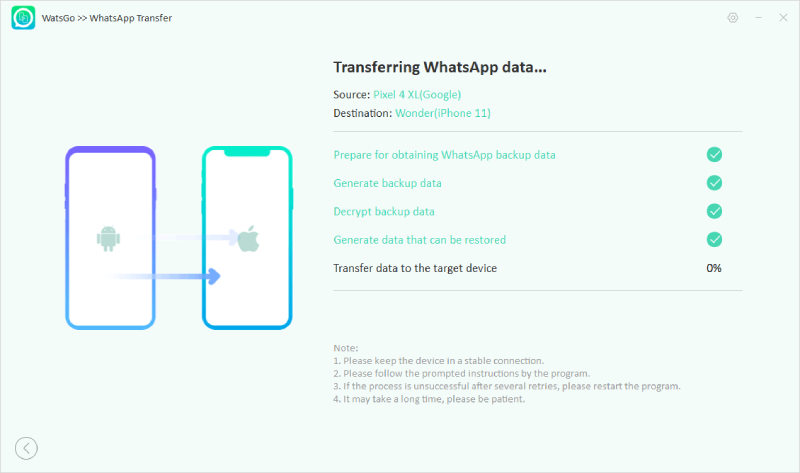
Step 6. Finally, you will see the success interface, meaning your WhatsApp has been transferred to your iPhone.

Conclusion
That’s it. After reading this guide, you will know how to stop receiving WhatsApp messages when data is on. In this article, we have mentioned the top 3 ways to stop receiving messages when data is on. At the end, we have also mentioned you to a data-transferring tool named iToolab WatsGo. With the help of this program, users can easily transfer WhatsApp data from Android to iPhone.

