👇Background before you read.
Several messaging applications are available now, including Instagram, Facebook, Telegram, and others. Among all of these apps, WhatsApp is the most widely used messaging app at the moment with over 2 billion active users. However, because Facebook owns the platform and many of its features were trimmed down.
So, GBWhatsApp appears which changes the part of the world.
Therefore, many developers grouped together to change the inner code of WhatsApp to create modded versions that have additional features and allow you to take full advantage of the platform. One such modded WhatsApp is called GBWhatsApp, which is one of the oldest mods that still keep updating today and has a good user base.
So in this article, we are going to share the best tips on how to effortlessly transfer data from WhatsApp to GBWhatsApp.
Part 1. What is GBWhatsApp? Is it Safe to Use?
GBWhatsApp is a popular customized version of WhatsApp that has various features that make it superior to the standard WhatsApp program.
- This software offers more advanced features, including privacy settings, enhanced messaging, anti-ban, and DND mode that traditional WhatsApp does not offer.
- Furthermore, the most recent version of GBWhatsapp is said to be secure, safe, and responsive with countless customization options as it is constantly updating and improving its features.
I am wondering if this app is safe to use.
The GB group, a team of programmers, designed this mod version. They built this WhatsApp mod on Whatsapp Plus, a previous WhatsApp mod. Programmers change the APK file’s actual code to add new features making it more reliable than previous versions.
When using any modded software, there is a definite risk of developers changing the actual code of the software to insert malware that can exploit your personal data. So no, like any modded applications, GBWhatsApp is not entirely safe to use.
Although there are some safety concerns, the community has accepted GBWhatsApp as a safe alternative to the official WhatsApp. However, the application developers use the code from the original WhatsApp App without any official license. GB group has been around for a long time and has built a reputation in the industry for being safe and reliable.
Part 2. Is It Possible to Transfer WhatsApp Data to GBWhatsApp
If you are using official WhatsApp and wondering how to transfer WhatsApp data to GBWhatsApp, there is an easy method to transfer all your WhatsApp messages to GBWhatsApp.
- Step 1: You need to uninstall the official WhatsApp from your phone after installing the GBWhatsApp. (Note: Take a backup and do not clear the WhatsApp data while uninstalling it.)
- Step 2: Open the file manager and find the WhatsApp folder. Simply change the folder’s name to GBWhatsApp.
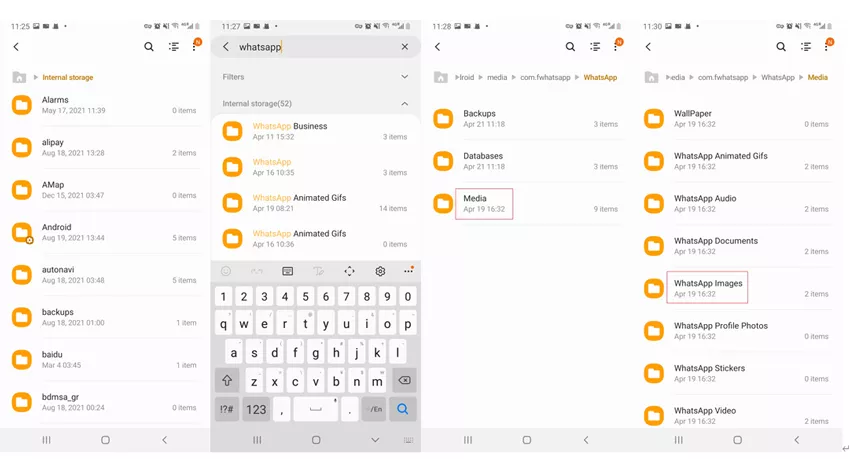
- Step 3: Open the GBWhatsApp and double click the Media Folder to open it.
- Step 4: Rename all of the subfolders. Just change WhatsApp to GBWhatsApp. e.g. WhatsApp_audio to GBWhatsApp_audio.
- Step 5: After that, launch the GBWhatsApp app and follow the instructions to complete the registration process.
- Step 6: Once completed, it will ask you to restore the backup. Just click on the “Restore” button.
And that’s to transfer chats from WhatsApp to GBwhatsApp in a matter of minutes.
Bonus. How Can I Transfer WhatsApp between Android and iPhone?
Yes, you can transfer WhatsApp data from Android to iPhone or iPhone to Android using iToolab WatsGo:
Step 1. First, launch iToolab WatsGo on your computer and select the “WhatsApp Transfer” option.

Step 2: Make sure both your phones are connected with WatsGo. The data will be sent from the source phone to the destination phone. To switch the Source and Destination, press the “Flip” button.
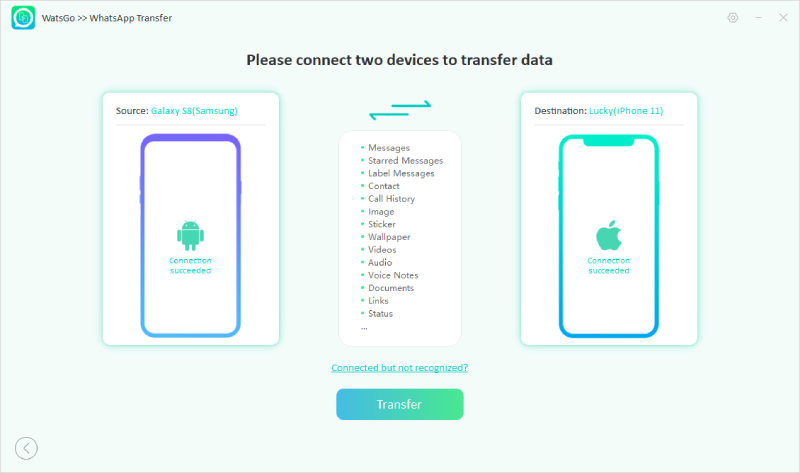
Step 3: The data will be transferred, and once completed, you can disconnect the phones.
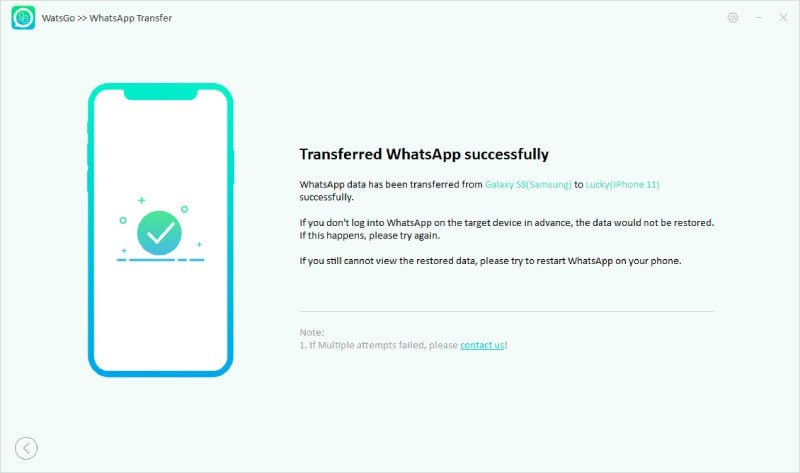
All your data should now be transferred, you can check if WhatsApp has been completely transferred to WhatsApp by signing into the app.
You Finally Know How to Make It
GBWhatsApp is an excellent extension of already feature-rich WhatsApp. The app is also constantly updating, and new features are being added all the time. But you should be informed about the security and risk factor that is associated with any modded software. But GBWhatsApp is one of the oldest modded WhatsApp in the market and has built a vibrant community. So, if you are wondering how to transfer WhatsApp data from Android to iPhone, this article is here to help.

