
How to transfer WhatsApp from Huawei to Samsung S23? If you plan to replace your old Huawei phone with a new Samsung S23/S@3 Ultra but don’t know how to successfully make WhatsApp data transfers, this blog is for you. In this post, we will guide you on how to transfer WhatsApp from Huawei to Samsung in a simple way. Undoubtedly, getting a new device can be exciting, but it is also important to transfer your complete data to it. Some people don’t know how to do it correctly but don’t worry; here are the ways you can try.
Misunderstandings of WhatsApp Transfer from Huawei to Samsung!
In this section, we will clarify some users’ misunderstandings about WhatsApp transfer methods. Some people think transferring WhatsApp from Huawei to Samsung is difficult, but it is not. Below we have mentioned the methods that would be helpful during this process. iToolab WatsGo – WhatsApp Transfer is your best tool to migrate all WhatsApp data.
iToolab WatsGo – All-in-One WhatsApp Transfer Tool
389,390,209 people have downloaded it
❎1. You Cannot Transfer WhatsApp from Huawei to Samsung S23 Using Smart Switch
Mobile phone companies have introduced many ways to transfer data from one device to another. One of them is the most famous app named Smart Switch. But this application only applies to transfer WhatsApp from Samsung to other brand Android devices.
❎2. You Cannot Transfer WhatsApp from Huawei to Samsung Using Google Sync
How to transfer Whatsapp data from Huawei to Samsung? Google sync is the best way? Oops! Google Sync cannot sync WhatsApp data. Only bookmarks, history, passwords, and other settings will be signed in automatically to Google account.
❎3. You Cannot Transfer WhatsApp from Huawei to Samsung Using Phone Clone
Huawei Phone Clone is only used to transfer WhatsApp from Android devices to Huawei. You cannot use it to migrate data from Huawei to other Android brand devices.
These are some of the common misunderstandings that we have cleared. If you want to use a third-party application to transfer WhatsApp from Huawei to Samsung, then check out the tool below.
How to Transfer WhatsApp from Huawei to Samsung S23 without Google Account?
iToolab WatsGo – WhatsApp Transfer is the best application for transferring data from Huawei to Samsung without a Google account. Yes, for this app, you don’t need a Google account. Furthermore, this software is user-friendly and makes sure that anyone can use it without facing any problems. Below are the steps that you can follow to transfer WhatsApp from Huawei to Samsung without a Google account.
Toolab WatsGo Best WhatsApp Transfer Software
- Transfer WhatsApp from Android to iPhone, Android to Android, iPhone to iPhone, iPhone to Android;
- Free to backup WhatsApp to PC;
- Restore WhatsApp backup to different devices;
- Support 6000+ brand devices including iOS and Android;
- Super high success transfer rate.
Step 1. Launch iToolab WatsGo and Click “WhatsApp Transfer”. First, you have to transfer the iToolab WatsGo application and click the “WhatsApp Transfer ” option from the dashboard.

Step 2. Connect both your Devices Now, connect both devices to the PC, and enable USB debugging on your devices. Make sure to select the correct source device and target device.
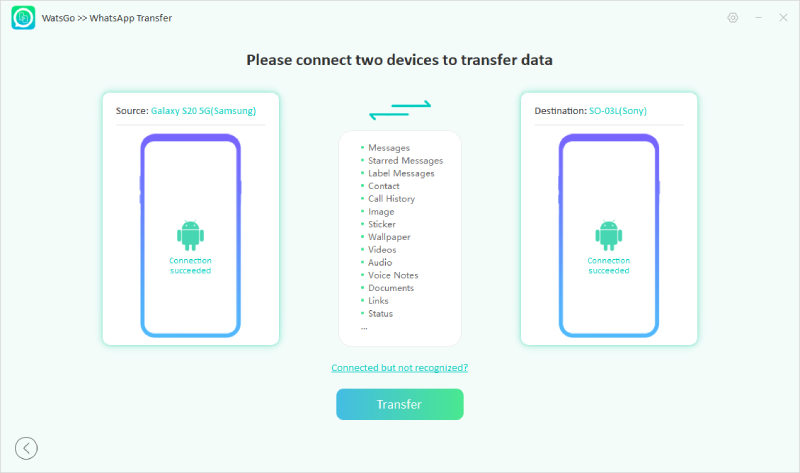
Step 3. Backup WhatsApp and Transfer the Data. In the next step, you have to back up your WhatsApp data on the source device so that you can transfer the data to the target device. Follow the instructions on the screen to create the backup file.
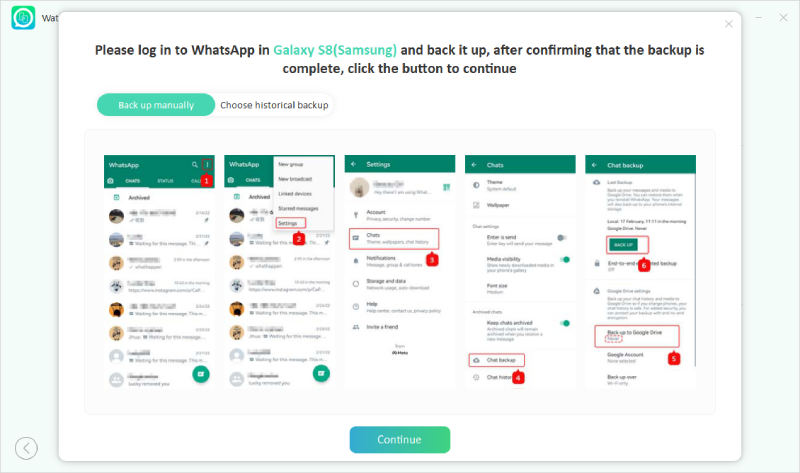
Step 4. WhatsApp Transferred Successfully. Within a few seconds, your data will be transferred to the new device. Don’t turn off the devices during the process. Once it is done, you will see WhatsApp transferred successfully on the screen.
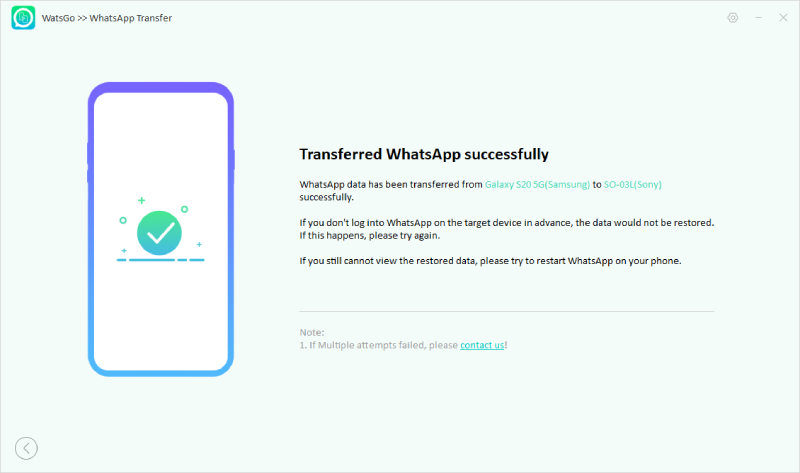
Conclusion
How to transfer WhatsApp chats from Huawei to Samsung? In this article, we have shared all the possible ways to transfer WhatsApp chats from Huawei to Samsung successfully. You can easily try all these methods and move the data with one click. Also, if you want to use a third-party application, we recommend downloading iToolab WatsGo, which is the best program for transferring WhatsApp/WhatsApp Business data from one device to another.


