If you are a WhatsApp user, you must know about WhatsApp Status. WhatsApp Status lets you share images and videos that last for 24 hours and then vanish. Uploading pictures and videos on WhatsApp is fun; however, it becomes frustrating when WhatsApp changes the quality of your image. The question is why this happens and how to upload WhatsApp status without losing quality. If you are here for answers, then read this guide until the end.
Why My WhatsApp Status Does Has a Low Upload Quality?
WhatsApp Status is one of the most used features of WhatsApp. Billions of users use this feature to upload their memories or share their thoughts with loved ones. However, the worst part of this feature is that it lowers the quality of the images that you have uploaded. The reason behind WhatsApp Status’s low quality is the complex algorithm that WhatsApp follows to reduce the quality of your things you post on it.
If the image or video that you have uploaded on WhatsApp is 10MB, then the WhatsApp algorithm’s uploaded size could be as low as 200KB. This means that the compression algorithm has cut the file size by 50 times, causing blurry videos, loss of details, and more.
How to Post Video/Photo on WhatsApp Status without Losing Quality?
If you are tired of uploading low-quality images and videos on your WhatsApp status, don’t worry—we have a solution for you. Follow the instructions below to learn how to upload video on WhatsApp without losing quality.
- Launch WhatsApp on your smartphone and open a chat with yourself on WhatsApp.
- Now, share the video or image you want to upload as your status in this chat.
- Tap on the “HD” option and choose “High Quality”. Then Tap the send button. Add Caption to your image.
Once you’ve sent the media with the HD option, forward it to your status. Now, you have successfully uploaded your WhatsApp status to High-Quality. You can follow the same method to upload WhatsApp Status Videos.
Why Can’t I Find HD Option for Images When Posting Status?
If you’re unable to find an HD option for your images, then it is because WhatsApp doesn’t recognize your image as high-quality. You can solve this issue by increasing the quality of your image by using an upscaling tool. There are hundreds of free apps and websites available online that provide you with this option. Use them to upscale your image or video to high quality, and then follow the above steps. Hopefully, you can upload high-quality status this time.
Advanced Tips to Upload WhatsApp Status without Reducing Quality!
How to post videos on WhatsApp status without losing quality? Below, we have mentioned advanced tips for uploading WhatsApp statuses without reducing the quality.
Tip 1. Use WhatsApp Web: Linked Devices
This method is technically a workaround people find while searching for how to upload status on WhatsApp without losing quality.
- Firstly, open your web browser and go to the WhatsApp Web website.
- Launch WhatsApp on your device, tap on the three-dot option, and select more options. Now select Linked Devices.
- Tap the Link a Device option and scan the code with the camera.
- Next, send someone the image you want to upload to WhatsApp status.
- On your device, open the chat where you have sent the photo and open it.
- Press the Forward arrow and select “My Status”.
You have successfully uploaded a high-quality WhatsApp status.
Tip 2. Use Apps
You can use the following apps to upload high-quality WhatsApp statuses.
1. Upload High-Quality Status
This is an Android App that allows you to upload high-quality statuses on WhatsApp without losing the quality. This App allows you to transform your pixelated and blurry images into high-quality ones. The main purpose of this App is to retain the high-definition quality, allowing you to share memories in HD quality.
You can download the App from the Google Play Store, and the best part of this App is that it is free.
2. Pure Status: ByeBye Blur Status
If you are tired of blurry and low quality WhatsApp status, this app is for you. As we all know, when you upload a video status, WhatsApp automatically reduces the video’s size, resulting in low quality WhatsApp status. But PureStatus will reduce the size of your video precisely, so that it fits the WhatsApp size requirement and also retains the video quality.
How to Download WhatsApp Status Video/Photo with High Quality
Looking for a tool to download WhatsApp status without time limitation? Then you are in the right place; we have just the right tool for you. iToolab Save Status – Video Downloader is a third-party program that allows you to download WhatsApp statuses quickly and easily. The best part of this app is that it’s 100% free, and you can enjoy it without Ads. All the WhatsApp statuses are downloaded automatically, and you can watch them anytime. There is no need to view your friend’s status within 24 hours.
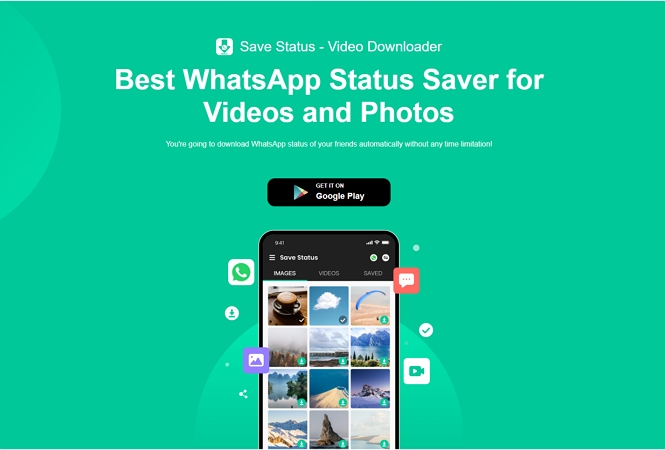
Key Features
- Supports all versions of WhatsApp, including WhatsApp Business
- Automatically download WhatsApp status without any time limitation
- Support a wide range of image formats such as JPG, PNG, JPEG and more
- Compatible with Android devices
- Free to use without Ads
- Provides you with a Preview Option to decide which one you would like to download.
Conclusion
WhatsApp Status is the most used feature on WhatsApp, but the only disadvantage of using this feature is that it lowers the quality of your image. However, after reading this guide, you won’t have to worry about this problem anymore. In this guide, we have mentioned the top methods on how to upload WhatsApp statuses without losing quality. Further, in the end, we have also mentioned a tool named iToolab Save Status – Video Downloader, which allows you to download WhatsApp statuses without any time limit. With the help of this tool, you can download WhatsApp status without facing any issues.

