Huawei is getting popular worldwide, which is why you will see its mobile everywhere. Nowadays, many people are curious about the Huawei Phone Clone WhatsApp. Many users are asking if Huawei phone clone WhatsApp or not. Well, the answer is YES. You can easily clone WhatsApp between the same operating systems, but if you have different operating systems, then it is difficult to clone WhatsApp data. But overall, it won’t be wrong to say that a Huawei Phone clone is the ideal way to transfer WhatsApp data from a Huawei device to a new one. In case you don’t know how to use this application, don’t worry. In this article, we will guide you through everything about Phone clone WhatsApp.
Part 1. What is the Huawei Phone Clone WhatsApp?
Huawei Phone Clone is an application created by Huawei. The main purpose of this app is to transfer data between Android and iOS devices. With the help of Huawei Phone Clone, you can transfer WhatsApp messages, media files, contacts, and much more. Besides, it is a quick and efficient way to get your data on all the new devices. In case you are moving your data from iPhone to Huawei or Huawei to Huawei, this application is the ideal choice. It can transfer the data at the fastest speed, up to 10MB per second.
Part 2. Does Phone Clone WhatsApp Transfer Work?
Many people are curious whether the Phone clone Huawei WhatsApp works or not. Well, it definitely works and helps you transfer WhatsApp data from one device to another. The process of using this application is simple, and anyone can move the data with one click. Below we have mentioned the steps which you can use to transfer WhatsApp data using Phone Clone.
- Step 1: Open the Phone Clone on your new phone and choose the device from which you want to transfer the data. You will see the QR code on your new phone.
- Step 2: Open the Phone Clone on your old phone and scan the QR code. Within a few seconds, the devices will be connected.
- Step 3: Click the Apps and Data option and select the WhatsApp option.
- Step 4: Click the “Transfer” option to move the data.
- Step 5: Stay on the screen until the data is transferred.
Remember that if you want to transfer WhatsApp from Huawei to Samsung or Huawei to iPhone, then this Clone App doesn’t work at all. The best way is to use third-party tool iToolab WatsGo.
iToolab WatsGo
It is one of the best WhatsApp transfer tools that you can use. This software is amazing and ensures you can transfer any data with one click. It is easy to use and compatible with various devices. Besides, it is super easy to use for newbies. Using it, you can transfer different data, including messages, contacts, videos, wallpapers, etc. Below we have explained more features of this application.
Part 3. Why iToolab WatsGo is the Best WhatsApp Transfer Tool?
Transfer WhatsApp from Android to Android, 6000+ Android brand devices supported. It is compatible with almost 6000+ devices. You can transfer data from Android to Android, iPhone to Android, Android to iPhone, and many more. It works best with different devices, including Samsung, Huawei, Redmi, OnePlusetc.
Reason 2. Transfer WhatsApp from Android to iPhone
With one click, you can transfer WhatsApp from Android to iPhone. The good news is that you don’t have to follow complicated steps to complete the process.
Reason 3. Transfer WhatsApp from iPhone to Android
You can move your WhatsApp data from iPhone to different Android devices, including Samsung, Huawei, etc.
Reason 4. Transfer WhatsApp from iPhone to iPhone
It can also move the data among the same operating systems, from old iPhone to any new iPhone without iCloud backup.
Reason 5. Backup and Restore WhatsApp Backup
You can easily back up and restore WhatsApp backups, as Google Drive and local backups consume a lot of space. Apart from that, you can also view the list of backups and restore them according to your requirements.
In case Phone Clone Whatsapp Huawei is not working for you, don’t worry because iToolab WatsGo will help you transfer the data with one click. Let’s see how this software works.
Step 1: Launch the program on your PC and click the “WhatsApp Transfer” option to transfer the data.

Step 2: Connect both your Android devices with the PC and choose the data which you want to transfer.
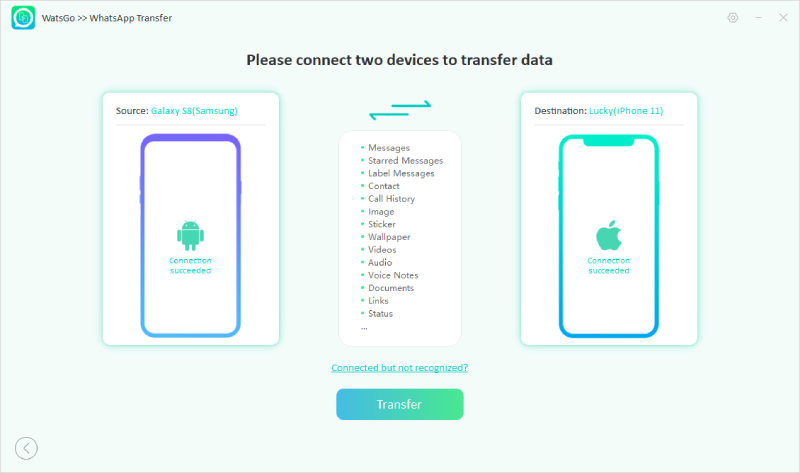
Step 3: It will take a few minutes to transfer your WhatsApp data. Make sure your devices are connected; otherwise, you won’t be able to complete the transfer process.
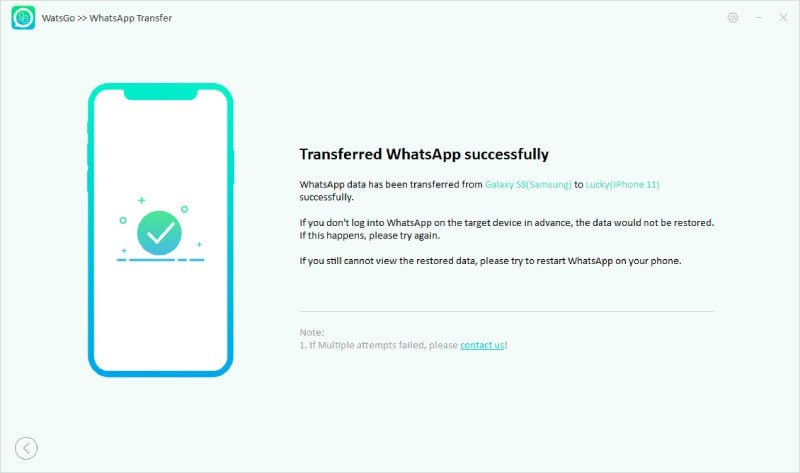
Conclusion
Phone Clone WhatsApp is the ideal way to transfer WhatsApp data on Huawei devices. It can move data between the same operating systems and makes sure that you don’t lose any data while transferring. In case you want to use another reliable tool, then it is recommended to try iToolab WatsGo, which is a perfect application for transferring data from one device to another.

