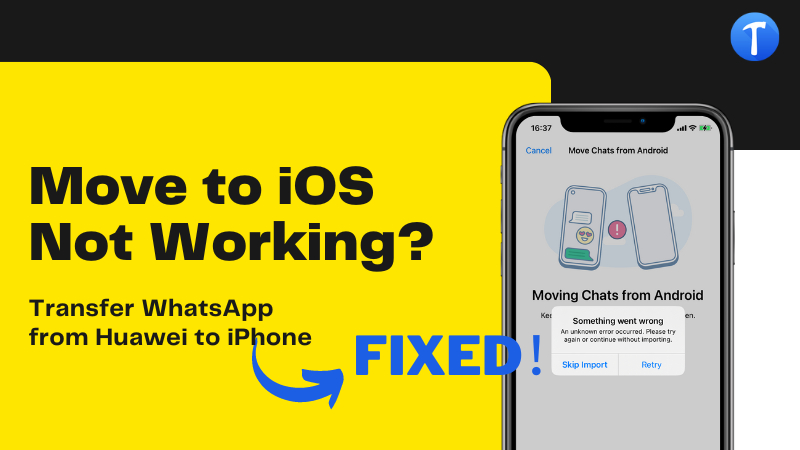
For more than 2 weeks now, I have been trying to transfer my WhatsApp data from my previous Android phone (Huawei P30 Lite, running Android 10) to my new iPhone 13 with the move to iOS app, to no avail. The experience has been frustrating to say the least and WhatsApp support is practically non-existent. I have reset and erased all the settings of my iPhone for 5 times now in order to attempt it.
— From Reddit Community
While transferring WhatsApp from Huawei to iPhone, you might face various issues because both the devices have different operating systems. Plus, when you transfer WhatsApp from Huawei to iPhone using Move to iOS, it will fail.
According to what we have tested and verified: The success rate of transferrring WhatsApp from Huawei to iPhone is less than 50%. The majority of the WhatsApp chats are not moved completely and get stuck on importing WhatsApp backup to iPhone.
So, what can you do to transfer WhatsApp from Huawei to iPhone 14/14 Plus/, and what possible ways can you try? If you are trying to move your data to iPhone and don’t know which technique will work for you, don’t worry because, you can try iToolab WatsGo to transfer WhatsApp data from Huawei to an iPhone. Continue reading the article for more information.
Part 1. Can I Transfer WhatsApp from Huawei to iPhone?
Yes, but for that, you either have to download a third-party application, or you can move WhatsApp from one device to another using email chat. Apart from that, there is no option available because both devices work on different cloud services, and it is difficult to move data from Android to iPhone. Below we have discussed all the possible ways that you can try to transfer WhatsApp from Huawei to iPhone.
Part 2. How to Transfer WhatsApp from Huawei to iPhone
Are you planning to purchase a new iPhone? Want to move data from Huawei to an iPhone? Don’t worry; below, we have mentioned all the possible ways to transfer WhatsApp from Huawei to iPhone. Let’s try these methods one by one.
Way 1. Transfer WhatsApp from Huawei to iPhone Using WatsGo
You can download iToolab WatsGo – WhatsApp Transfer to transfer WhatsApp data from Huawei to your iPhone. This software is perfect and makes sure that you can quickly migrate your data from one device to another. It almost supports 6000+ devices, including iOS and Android. What’s more, it is compatible with the latest iOS devices and makes sure that you can move WhatsApp in one go. Below are the complete steps that you can follow to move WhatsApp from Huawei to iPhone.
iToolab WatsGo – All-in-One WhatsApp Transfer Tool
389,390,209 people have downloaded it
Step 1: In the next step, install and launch WatsGo on your PC. Once you are done, click the “WhatsApp Transfer” option to start the process.

Step 2: Connect your Huawei device and iPhone with the PC using a USB cable. Make sure you are using the correct cable; otherwise, you won’t be able to connect the devices properly.
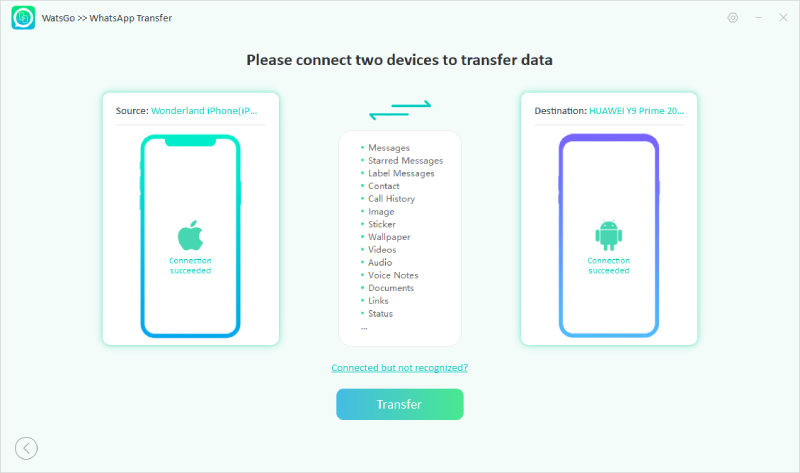
Step 3: In the next step, click the “Start” button to start the WhatsApp process of Huawei to iPhone. Now, wait for a few minutes to complete the process.
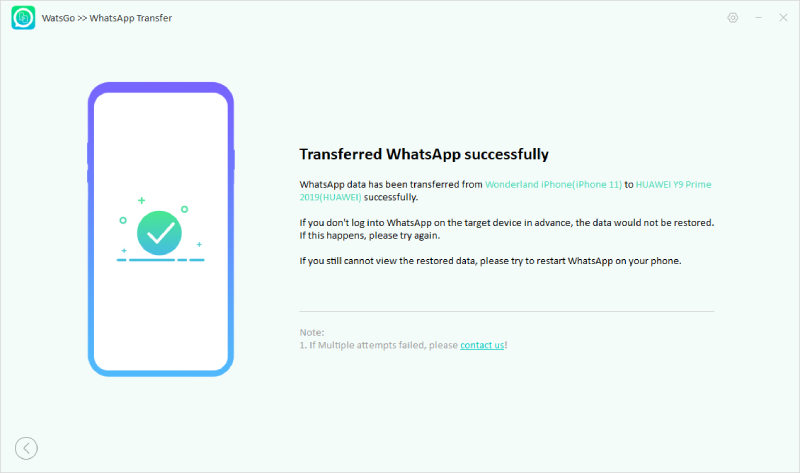
In the final step, you have to launch WhatsApp on iPhone, and it will detect the file automatically and restore it immediately.
These are the steps you can follow to move WhatsApp data from Android to iPhone. However, you have to purchase this application. If you want to try a free method, we recommend trying way number 2.
⏳⏳⏳Time-limited Offer Today!
iToolab WatsGo
🔥🔥🔥3% OFF for iToolab WatsGo WhatsApp Transfer
Way 2. Transfer WhatsApp from Huawei to iPhone Free
If you want to move all your data from Huawei to iPhone or WhatsApp, we suggest using the email chat method. This way helps import WhatsApp chat through email chat, and this process isn’t complicated at all. Just send yourself a message via email and maintain a backup file. Plus, this method is free and won’t cost you a single penny. Let’s see how you can do it.
- Launch the WhatsApp application on your device and open the conversation you want to save.
- Click on the More option and select Email conversation.
- Don’t attach any media files, as you will be able to send 20 MB data only.
- Gather all your important data and open Gmail compose interface.
- Enter the Email ID where you want to send the chats. You can also save them.
- Now, open the Gmail account on your iPhone and download the data.
Keep in mind that you can only see the chats in text format. Plus, this method will save only a few chats, which means you won’t be able to move the entire data.
Part 3. Other Related Questions about Huawei WhatsApp
Let’s discuss some popular queries of Huawei WhatsApp transfer to iPhone.
Q1. How do I get WhatsApp on My Huawei from Google Play?
Since Google Play Store is not available on the latest Huawei devices, you can easily get the WhatsApp APK file and install it on your device from Petal Search App.
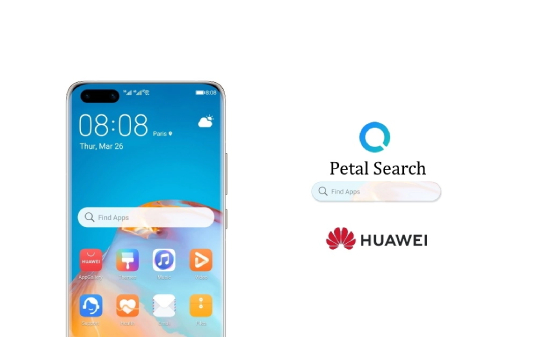
Plus: Some Huawei phones are not supported to install WhatsApp since 2021/11/1: Huawei Ascend G740, Ascend Mate, Ascend D Quad XL, Ascend D1 Quad XL, Ascend P1 S, and Ascend D2.
Q2. Does Huawei App Gallery have WhatsApp?
Yes, but you can’t download it from there as it will redirect you to the WhatsApp page from where you can get the latest version of the WhatsApp application.
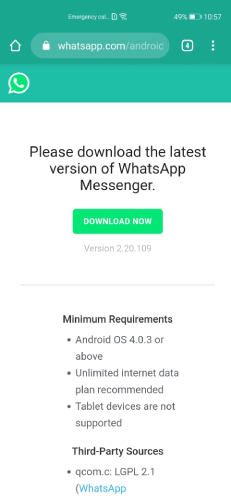
Q3. Does Huawei support dual WhatsApp?
Yes, different companies such as Vivo, Huawei, Honor, and Oppo support dual WhatsApp. It is also called the Dual Mode feature, which helps users run different accounts on the same device. In short, you can run two different WhatsApp accounts on the same mobile.
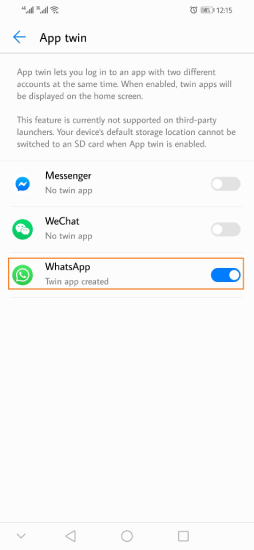
You’ve Made It
Finally, you have learned amazing ways to transfer WhatsApp from Huawei to iPhone. You can try these methods and easily move data from Android to iPhone. Furthermore, if you want to use an authentic application, we suggest downloading the WatsGo app that helps move data within a few seconds. It is an amazing application and has a good success rate.



