Most businesses in the modern business environment are unable to handle conversations on various platforms, and this has resulted in a loss of opportunities and slowness in responding. Conversely, the customers tend to be frustrated when they are required to search for contact numbers or change apps to make a call.
This may influence customer interaction and customer satisfaction; however, Meta has made it easier by making it possible to have an easy integration between Instagram and WhatsApp. The integration of the two platforms will be capable of streamlining their communication and customer care.
This guide will take you through a step-by-step process to link WhatsApp to IG. Plus, we’ll introduce a powerful tool to help you manage your WhatsApp data and enhance your communication workflow even further.
Part 1. Can I Link WhatsApp to Instagram?
Yes, you can connect WhatsApp to Instagram, but only if you have an Instagram Business account. In addition, this kind of integration needs a WhatsApp Business number or WhatsApp Business API number, which may be an on-premises or Cloud API. This will include a WhatsApp button in your Instagram profile so that customers can send you a WhatsApp message by clicking the button.
Moreover, linking WhatsApp to Instagram not only makes the communication process easier, but also makes customers feel more confident and your company friendlier and more responsive. It is an excellent method to motivate potential customers to contact with questions, service requests, or inquiries, without the necessity to switch between numerous apps manually.
Part 2. How to Link Your Instagram and WhatsApp Accounts?
Linking Instagram to a WhatsApp Business account is seamless from the Contact Option in profile settings. Moreover, the link WhatsApp to Instagram not only boosts your credibility but also makes it easier for customers to reach out without friction. Once linked through the mentioned steps, your profile will display a WhatsApp button, inviting direct contact and improving overall engagement:
Step 1 Open your Instagram app, press the “Profile” icon, and open the “Edit Profile” option. Following that, you need to swipe down and press the “Contact Options.”
Step 2 Here, select the “WhatsApp Business Phone Number” option, add your WhatsApp Business number, and tap the “Send Code” option. Open WhatsApp Business and find the “6 Digit Code” sent from Instagram. As you receive it, enter this code back into Instagram for verification.
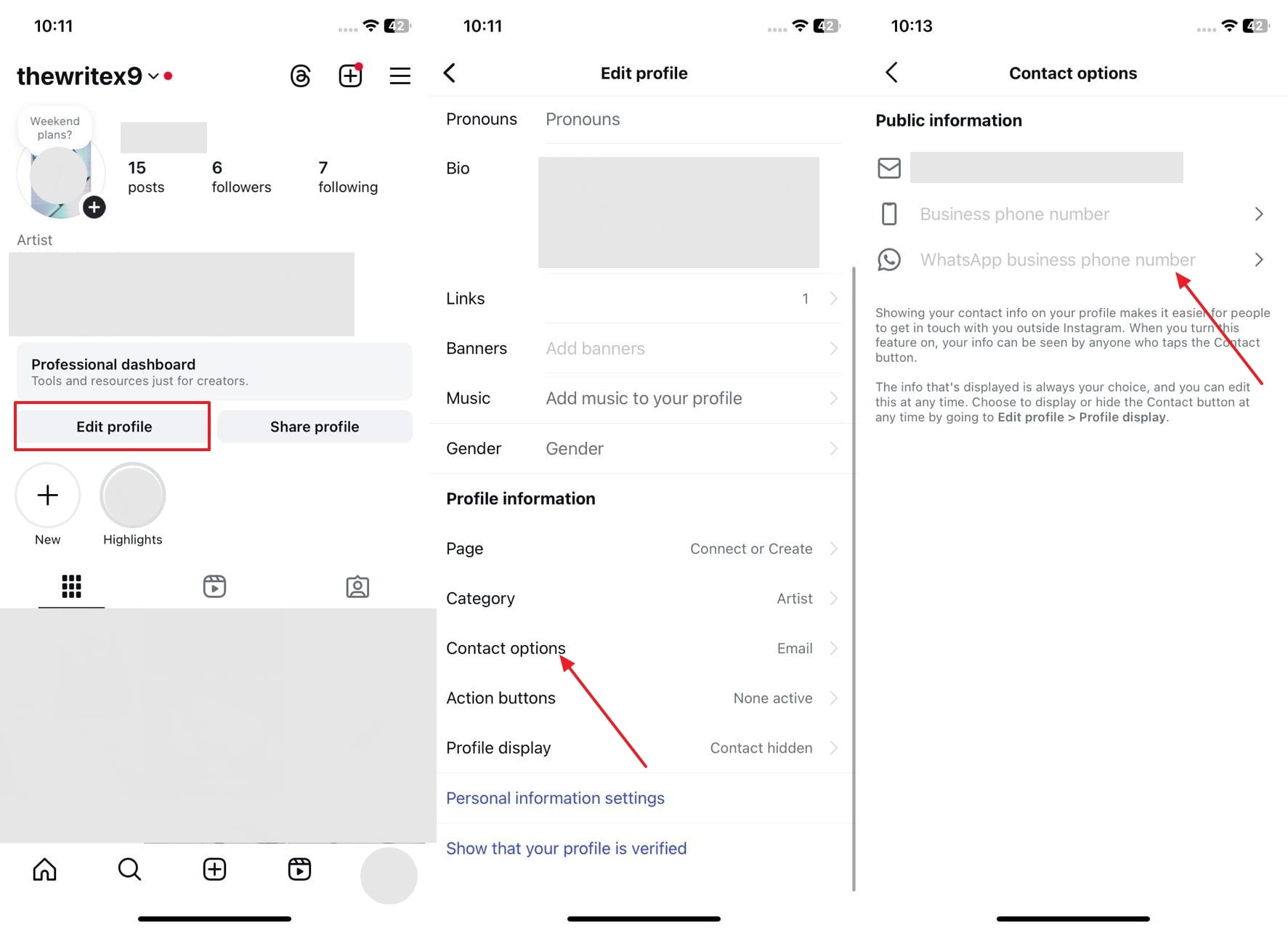
Part 3. Can You Use WhatsApp to Log in to Instagram?
It is also possible to log in to Instagram using a WhatsApp account if you have registered your phone number. Before you can use the same number to verify your login, you have to link WhatsApp to Instagram. This configuration will enable you to get the verification codes on WhatsApp to verify two-factor authentication. Thus, to activate 2FA WhatsApp on Instagram, follow the following guide:
Step 1 Launch Instagram and press the “Three Horizontal Lines” icon in the top right corner and select the “Account Center” option. Here, select the “Password and Security” feature and tap on “Two-Factor Authentication.”
Step 2 Afterward, hit the “SMS or WhatsApp” option to confirm your linked WhatsApp number, and press the “Next” button.
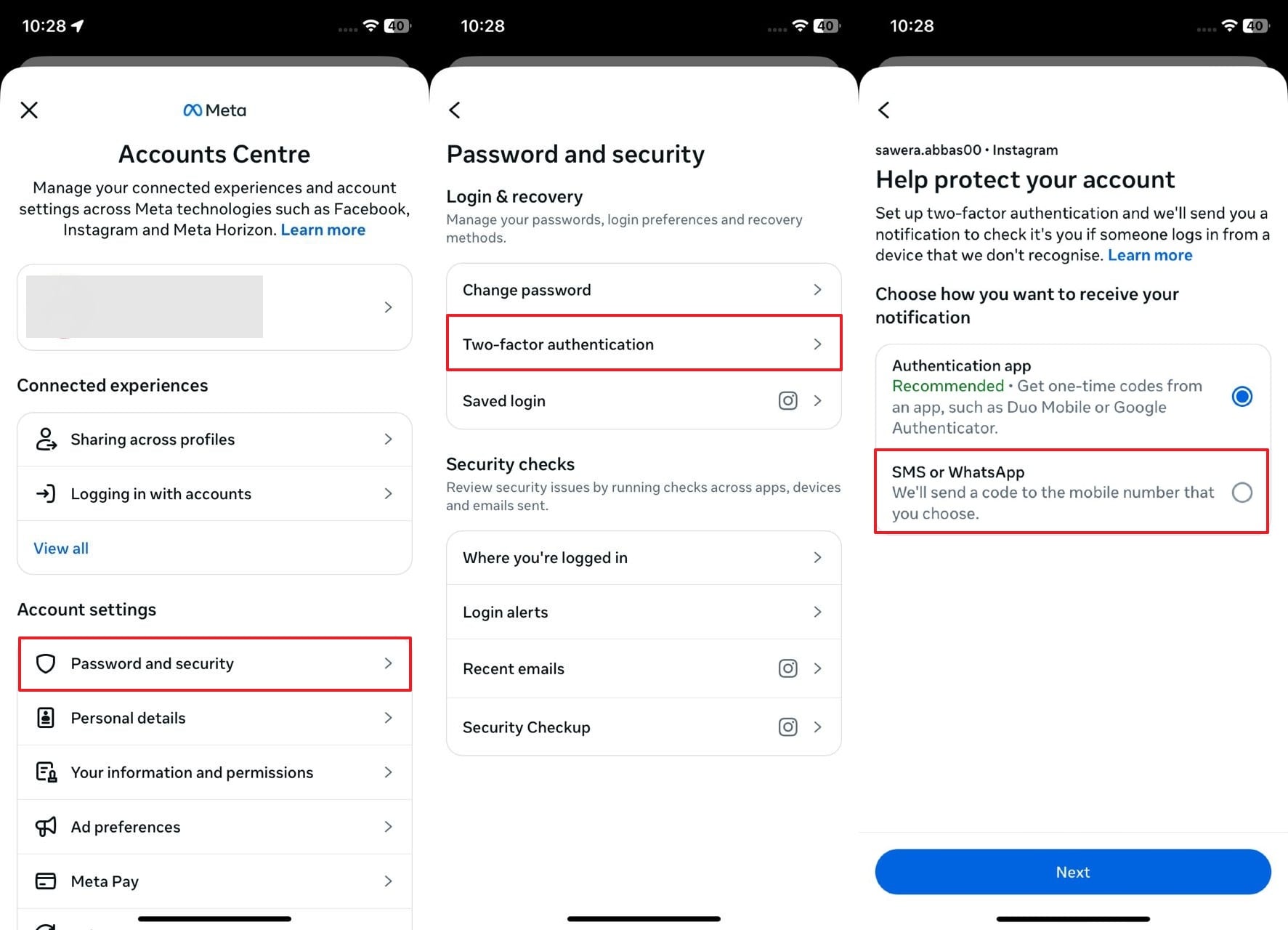
Part 4. Mastering WhatsApp Data Management: Tips & Tools
Business that connect WhatsApp to Instagram should also manage their WhatsApp data properly. As we know, losing messages can affect your customer service and business flow. To help with this, we have a powerful tool named iToolab WatsGo. This is a dedicated solution that also lets you transfer WhatsApp data between an iPhone and an Android without any technical knowledge.
It even helps you keep essential chats and files safe during phone upgrades and changes. Additionally, this advanced tool allows you to back up all your WhatsApp or WhatsApp Business data to your computer. As you back up your important data, you can easily restore it on your preferred device without needing the cloud. Thus, WatsGo is a smart way to transfer, back up, and restore WhatsApp data across different devices.
Moves WhatsApp data from one operating system to another without restrictions.
- Move WhatsApp Business conversations between Android and iPhone with a single tap.
- Transfer your chats on GBWhatsApp to normal WhatsApp or any other GBWhatsApp version.
- Recover WhatsApp files from Google Drive and recover them to Android or iOS phones.
- Selective recovery of any WhatsApp data, chats, photos, videos, and other files.
Simple Tutorial to Transfer WhatsApp Data from Android to iPhone
After learning how to link WhatsApp and IG, here is how you can manage the data by moving it from Android to iPhone:
Step 1 To initiate, open the tool on your device, select the “WhatsApp Transfer” feature from the home screen, and click the “Start” button.
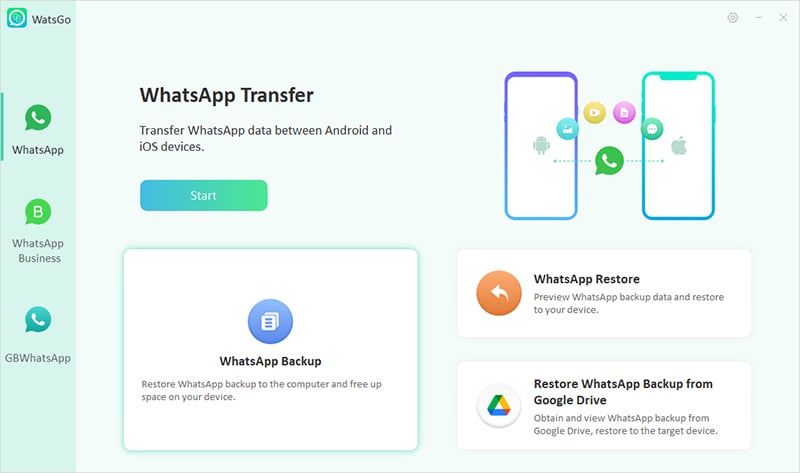
Step 2 Connect your Android and iPhone devices to the computer by using the respective USB cables. Once detected, verify which one is the source and which is the destination, then click the “Transfer” button to proceed.

Step 3 Afterward, turn on the backup encryption on your Android mobile. Follow the instructions shown in the tool and ensure to save the generated password. After that, enter the 64-bit password to continue.

Step 4 When the process starts, you can monitor it, and a confirmation message will be displayed, showing that all your WhatsApp data has been migrated.

Conclusion
In conclusion, the connection between WhatsApp and Instagram is a feasible move by companies that want to increase interaction. In this article, we have mentioned the process to link WhatsApp to IG and enable two-factor authentication.
Apart from that, the equal management of WhatsApp data is also essential. For that purpose, iToolab WatsGo is a trusted tool designed to easily and securely transfer, backup, and restore your WhatsApp data.
iToolab WatsGo – Safely back up your WhatsApp data
389,390,209 people have downloaded it



