Keeping up with app changes can be a lot of effort, especially when updates happen frequently. That’s where LogicalShout steps in to make things easier. As LogicalShout updates WhatsApp with fresh information, users can quickly understand what’s new and how it affects their daily use. From changes in privacy settings to upcoming design changes, the platform breaks everything down simply and clearly.
This guide will explore LogicalShout in detail and discuss what sorts of updates it releases for users. We will also judge if it is a reliable guide for anyone who uses WhatsApp regularly. Keep reading to learn all about this platform and a robust tool to manage your WhatsApp content.
Part 1. What is WhatsApp LogicalShout?
When dealing with the term “WhatsApp LogicalShout,” knowing that it refers to a platform called LogicalShout is really helpful. It lets you access updates and insights about WhatsApp and a few of its major cloned apps.
This platform delivers information ranging from new features and security enhancements to other changes to keep users informed. LogicalShout is a resource that helps you know what the latest developments are in the favored messaging app.
From the new feature rollouts and user interface changes to performance optimizations and insights into beta programs, it covers a range of topics. Providing detailed explanations and tutorials, LogicalShout helps users get the hang of what sort of effects these updates will have on their use of the app.
Added to the reporting of official updates, LogicalShout also explores modified versions of WhatsApp, such as GBWhatsApp and YoWhatsApp.
Part 2. What Does LogicalShout Updates WhatsApp Recently?
As mentioned before, this platform provides the latest news on what is expected in the newly released WhatsApp upgrades. These updates help users understand and utilize the app’s evolving functionalities. They can also find out if there are any bugs in the new version to ensure it is safe to update. Here are a few of the latest updates WhatsApp LogicalShout provided:
- Enhanced Privacy Controls: A feature called “Advanced Chat Privacy” allows users to secure their conversations. From preventing others from exporting chats to stopping automatic downloading of the media, it greatly enhances privacy.
- Status Forwarding and Resharing: Users can now forward and reshare status updates, similar to Instagram’s story sharing. It can be utilized to simplify sharing status content with others.
- AI Chatbot Integration: The platform is testing a new design that includes a dedicated tab for AI chatbots on the app’s home screen. This section features various AI characters and tools, like AI-generated images and stickers.
- Customizable Chat Themes: It now offers customizable chat themes to let users personalize their chat backgrounds. You get to choose from various colors and wallpapers, improving the visual appeal of conversations.
- Message Threading: This feature is to be part of group replies to establish dedicated threads. Having this function makes it easier to follow specific conversations within such chats.
- Built-in Dial Pad: A new native dial pad allows users to directly dial numbers from the Calls tab without saving them to contacts. It will streamline the calling process to make it much more effective.
Part 3. How to Download LogicalShout WhatsApp
This platform is known not only for providing the latest happenings with the original WhatsApp platform, but also for including a variety of the most used modded apps or clones of the original application. These are great opportunities if you wish to enjoy functions beyond the standard set. Make sure to adhere to the instructions provided below for the LogicalShout downloads WhatsApp for the clone “GBWhatsApp:”
Step 1 Before installing, go to your mobile’s settings to navigate to “Security” and enable installations from unknown sources. Having it enabled will let you install the apps that are not on the Google Play Store.
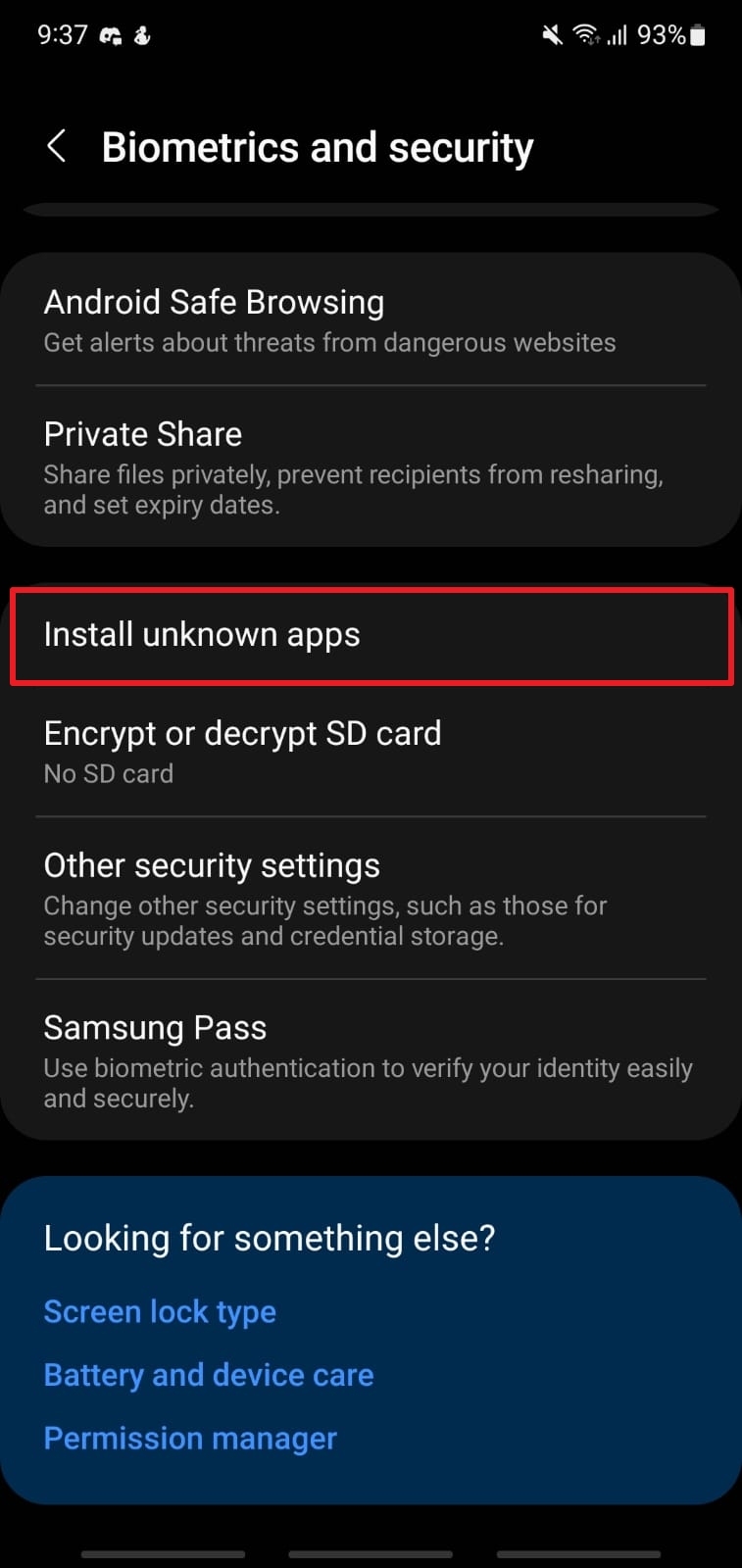
Step 2 Following that, utilize a web browser on your Android to visit the LogicalShout website. Here, move to the “GBWhatsApp” tab and tap the “Download GBWhatsApp Latest Version” to access the MediFire link.
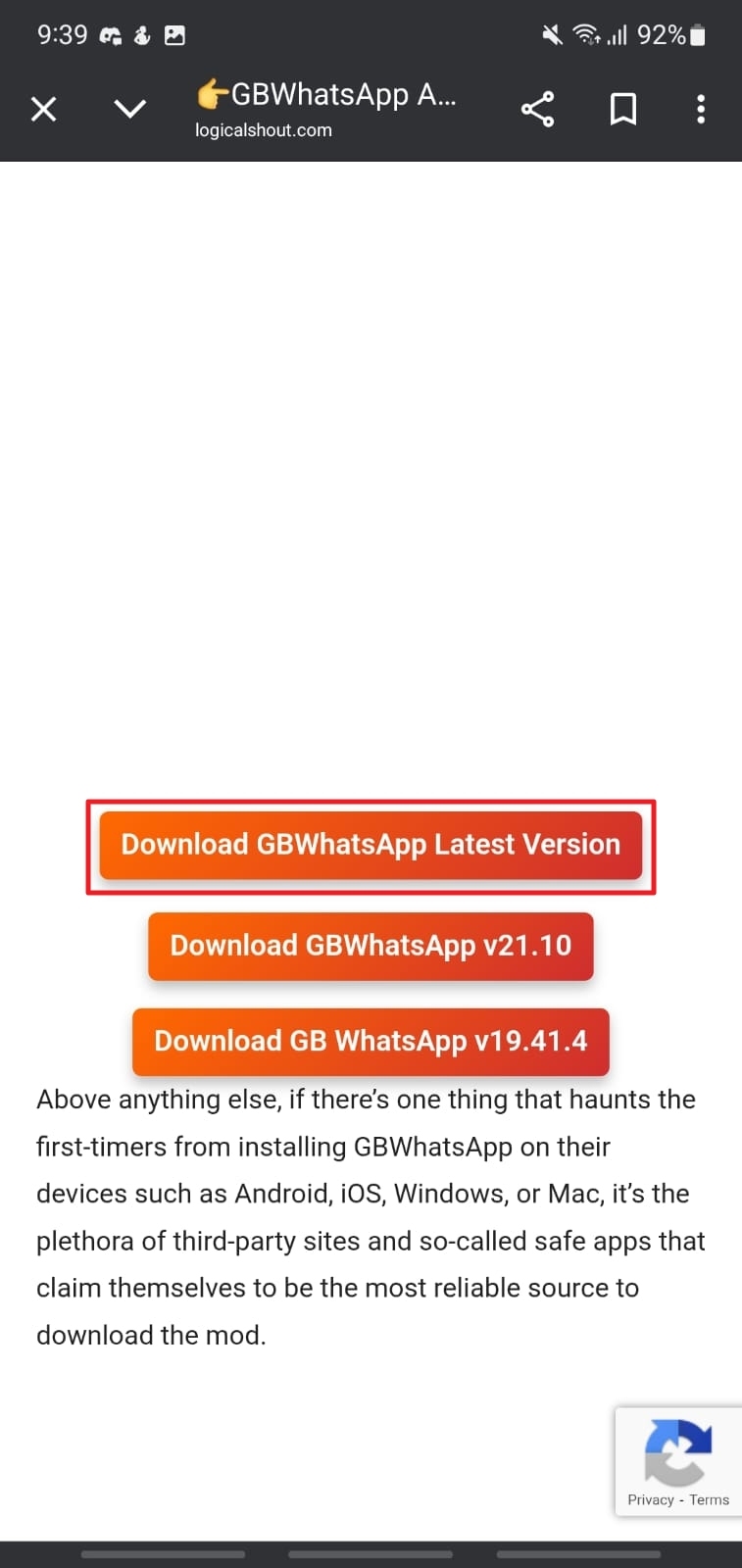
Step 3 At this point, utilize the “Download” icon to get the targeted APK and let it download on your mobile. Lastly, tap the downloaded file and follow the onscreen instructions to install it on your mobile.
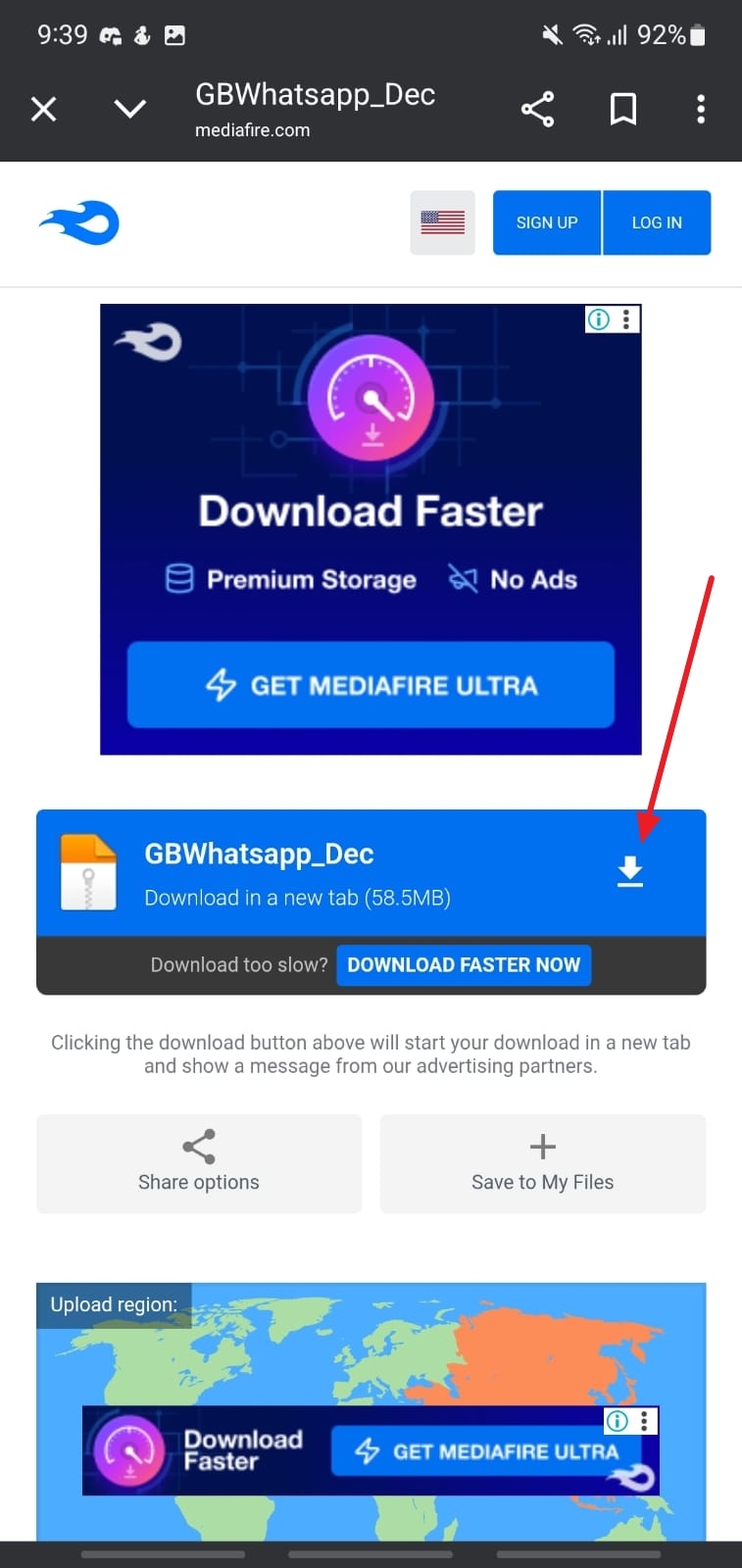
Part 4. How to Update LogicalShout WhatsApp?
Getting the apps from the Google Play Store has one major benefit: they are really easy to update. When you get an app like GBWhatsApp from LogicalShout, the upgrades need to be done manually. That means you have to access the source website again to get the latest available version. Follow these steps for the updates to WhatsApp LogicalShout within minutes:
Step 1 Open your device’s browser and navigate to the GBWhatsApp section on LogicalShout to check if an upgrade is released. Following that, tap the download link and choose “Download anyway” if prompted with a warning.
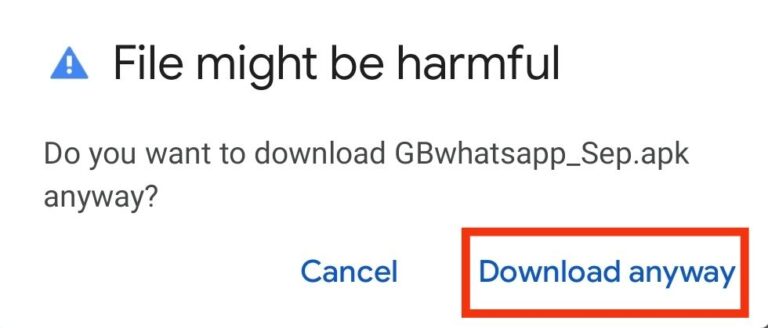
Step 2 Once the download is complete, access the APK and press it to start the installation process. When done, open the app to utilize the latest functions available in this new version.
Part 5. How to Manage Your WhatsApp?
From switching phones to backing up chats, the art of managing your conversations and media can feel like a tough ask. This case is really highlighted when transitioning between different operating systems, such as Android and iOS. A tool called iToolab WatsGo has been developed to assist users in managing their WhatsApp data. This software is designed to handle various scenarios, such as moving your content from one platform to another.

It does that without the need for factory resets or complicated procedures. WatsGo has the ability to transfer more than 20 types of app content to its destination with a high success rate. Additionally, it lets you move all your WhatsApp data to your system for an extra layer of security and convenience. Utilizing this tool ensures that important conversations and media are preserved during data recovery situations.
Key Features
- Easily recover Google Drive backups on both Android and iOS without restrictions.
- Get your WhatsApp content to a computer for security and restoration at any time.
- Migrate data 3x faster than other tools, with speeds up to 10240KB/s.
- Move chats from GBWhatsApp or WhatsApp Business to the official app smoothly.
- Restore even a single WhatsApp chat without affecting the rest of your data.
Opting for this robust software ensures that your chats and media files are safely stored on the local machine. Ready to take control of your WhatsApp data? Download iToolab WatsGo now and transfer, backup, or restore everything with ease and no reset or hassle.
iToolab WatsGo – Safely back up your WhatsApp data
389,390,209 people have downloaded it
Conclusion
In summary, staying updated with the latest changes in WhatsApp has never been easier. That is mainly thanks to platforms like LogicalShout. From learning about new features to exploring modified versions like GBWhatsApp, it keeps users in the loop with clear guidance. Hence, WhatsApp LogicalShout is a key platform for users to get the latest information.
When managing your WhatsApp data during phone changes or backup needs, it’s important to have a reliable tool by your side. iToolab WatsGo steps into this very situation with its fast transfer speeds, broad compatibility, and ability to back up and restore app data without complications.


