People look for certain key aspects, such as security, privacy, accessibility, and advanced features, when choosing a messaging app. Some of these apps include Signal and WhatsApp, both excellent in their own way.
However, when we try to find which one is the best in Signal vs. WhatsApp, it might get a little confusing. That’s why read till the end to find out which app is the best in security, functionality, and other protocol features through reviews and more.
Part 1: Signal vs. WhatsApp: Overview
Both Signal and WhatsApp are messaging apps that help you send messages, images, documents, and videos, as well as make calls. So, this part of the article will provide you with an overview to help you differentiate between both apps. Therefore, to have a better understanding, read the following Signal app vs. WhatsApp.
1. Signal
Signal is a messaging app with excellent end-to-end security features, and it offers users an unexpected messaging and sharing experience. Moreover, with a combination of multiple messaging and other features, users from worldwide can enjoy secure connectivity with others.
Users can connect with 1000 people in a secure and manageable group chat with admin permission settings. Besides, you can enjoy chat customization, instant notifications, and seamless data management options.
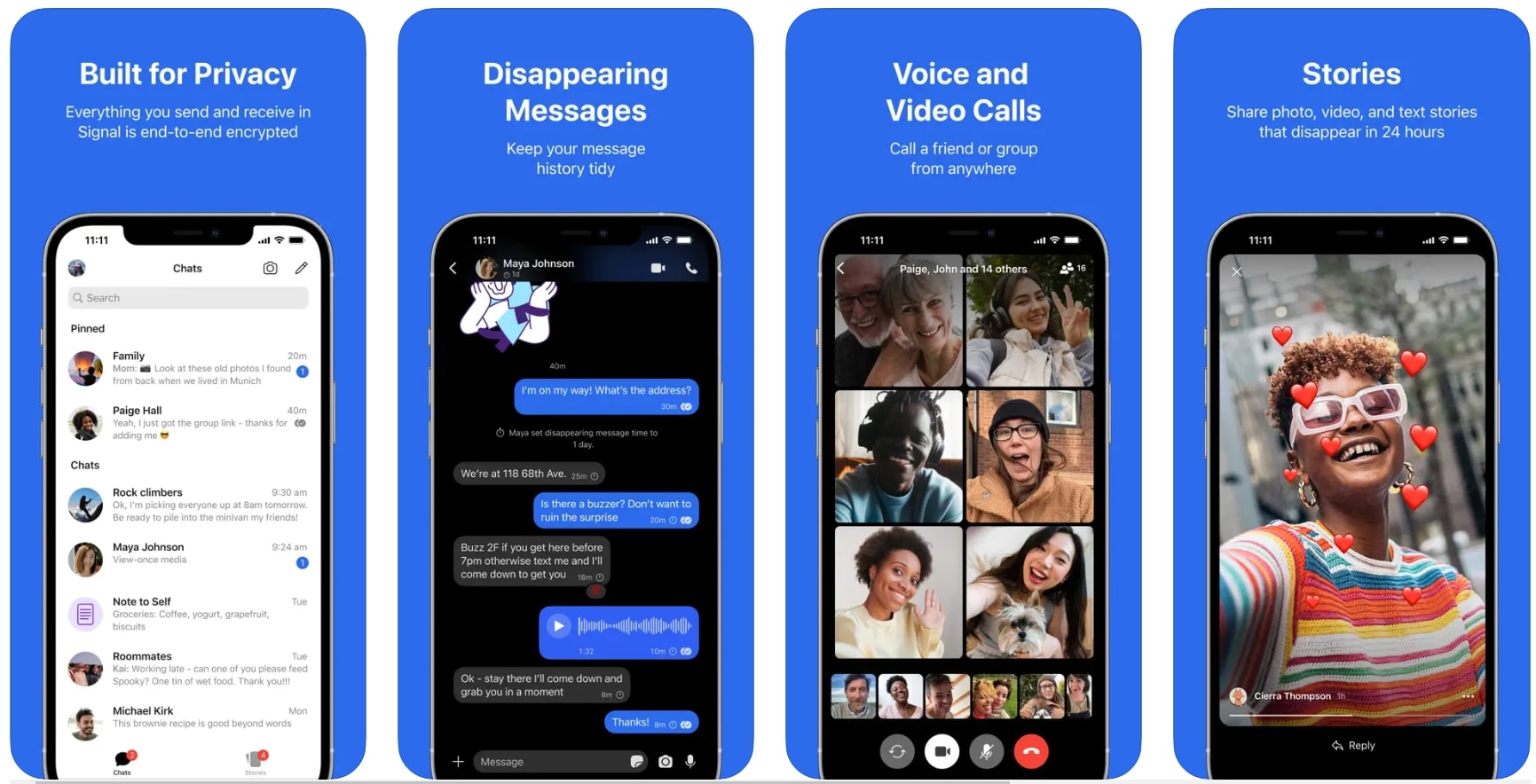
Key Features
- Security Options: While considering “Is Signal more secure than WhatsApp?” you can consider using this first app. Using this app, one can enable disappearing messages with a set time, disable receipts, and message typing indicator.
- Multimedia Shareability: You can send pictures, videos, and links with others with customizable changes, like adding stickers, changing rotation, and more. In addition, this app lets you enable the view once option for safety concerns.
- Crystal and Clear Voice Calls: When calling someone from anywhere, you can clearly hear the other person’s voice and picture. Furthermore, add up to 40 people in your audio or video call for a collective discussion.
- Supported Cryptocurrency: Signal has a new payment feature, which people can use to transfer money, add funds, and cash out easily. Users can view transactions, clear their clearance, and use MobileCoin as a digital currency to pay.
- Sealed Sender: It is now possible to protect your metadata using the Sealed Sender feature, which hides information from potential snoopers. You can enable the status icon and incoming messages to shield your location, profile, contacts, and more.
2. WhatsApp
When we look at Signal app vs. WhatsApp, the latter has many other features in regard. With the privacy options of this app, you can safely message, share, and call anyone without getting hacked. Moreover, you change the app language to 40+ languages and connect with people through expressive messages.
There is a collection of stickers, GIFs, emojis, and custom avatar stickers that you can use. In addition, this innovative app allows you to send and receives payments without paying any fee like other platforms.

Key Features
- End-to-End Encryption: Users can control their chat, call, and media privacy with its advanced privacy checkup feature. Moreover, choose who gets to call you, take control actions on personal information, and many more.
- Customizable Avatar: If you want to engage while having fun with others, create a customizable Avatar using this app. WhatsApp lets you create your own avatar with several dress-up options.
- WhatsApp Business: A unique feature of this app includes its business version, where you can spread your brand message among millions of people. Also, showcase your product, increase sales, and build relationships all through this app.
- Diverse Channels: People can entertain themselves by following different channels that connect, keep them updated on certain topics. The app also lets you explore public channels by keeping your phone number private.
- Meta AI: This innovative feature with advanced algorithms enhances user experience by introducing features like smart replies, message filtering, and spam detection.
3. User Reviews
To answer the question, “Is Signal better than WhatsApp?” We have gathered insightful user reviews that will give you a better understanding of the apps. Read through the reviews given below to decide for yourself which one deserves the best:
Signals
Intuitive and secure. Just needs to do some betterment for the graphical user interface, especially the chat box that needs to be wider. Don’t waste too much unused space for the background. Signal is fully recommended 👌
— Azlan JumatSignal is dependable & had never disappointed me. The encryption is added protection, the only thing that I don’t like & has become an inconvenience is I can no longer see my contacts telephone numbers since the new update when I got a new phone!
— Sharon AnnIt was working well until it started crashing every time I opened the app. For it to work again (for a short while), I have to go in and clear the data, and then the app will open again for a short time till it crashes repeatedly….
— Aint Nothing
User-Friendly Interface WhatsApp’s user-friendly interface is one of its strongest points. The design is intuitive, making it easy for users of all ages to navigate through chats, send messages, and use various features without needing a steep learning curve.
— Mursaleen MursalWhatsApp is an essential messaging app. It’s simple, reliable, and offers end-to-end encryption for privacy. The ability to send texts, voice messages, photos, and videos seamlessly makes it incredibly convenient. Plus, the voice and video calls are clear and smooth. It’s a must-have for staying connected with friends and family!
— Syed Hassan SohailThis app has been reliable ever since I started using it but these last few months it has been so terrible especially the constant crashing and when I download it back it doesn’t open and keeps taking me out!.
— Julian Queens
Part 2: Compare Signal App and WhatsApp
Are you still unsure which one is the best in the Signal vs. WhatsApp comparison we looked at in the previous part? Let’s dive into the comprehensive comparative analysis of the two apps in the given table.
Part 3: Is Signal Better Than WhatsApp?
Considering the facts we have discussed so far, are you still considering why is Signal better than WhatsApp? If so, we would like to provide some of the other key advantages of the two apps in the following, which might change your mind.
Signal
- Signal undoubtedly offers a higher level of privacy and security than WhatsApp.
- It contains private notifications, which hide message content and the sender’s name.
- This app can be accessed on Linux, while the other messaging app cannot.
- WhatsApp can help broadcast messages and send one-to-many messages to groups of people.
- The Business app has features like profiles, labels, auto-replies, short links, and QR codes.
- You can share files, videos, and photos with up to 2GB.
While answering, “Is Signal more secure than WhatsApp?” We have given you all the information about these two fantastic messaging apps. So, you can decide for yourself which is better than the other.
Part 4: Bonus: Backup WhatsApp Data If You Change to Use Signal
Looking back, we learned the difference between the two messaging platforms and their features. If you want to switch from WhatsApp to Signal, you need to back up your precious data before doing this. To cater to these needs, we recommend iToolab WatsGo to back up WhatsApp data smoothly.
Furthermore, this tool allows users to preview their backup data to make sure that nothing is overlooked before deciding to switch the app. It can backup WhatsApp data of 1.5 GB in seconds without interruptions, being three times faster than other tools.
Alongside that, you will be able to backup and restore multiple types of data from both WhatsApp and WhatsApp Business. Therefore, get this WhatsApp data management toolbox installed on your system and create a backup of your WhatsApp data before moving to Signal for communication.
Simple Step-by-Step Guide to Use iToolab WatsGo to Backup WhatsApp Data
After exploring the differences between Signal vs. WhatsApp, follow the comprehensive instructions below to learn how to back up your precious data from WhatsApp.
Step 1 Access the Software to Start the Process
Initiate by installing this dedicated software on your computer. Next, navigate to the main interface and select the “WhatsApp” tab located on the left side panel. Following that, select the “WhatsApp Backup” option on the primary screen. Now, you need to connect your mobile phone to your system by using a USB cable.

Step 2 Select Your Mobile Device for Further Process
Upon your phone is linked, the tool will present a new interface for choosing your device. In the “Please select the device you need to back up” section, choose your device model and press the “Backup” button.
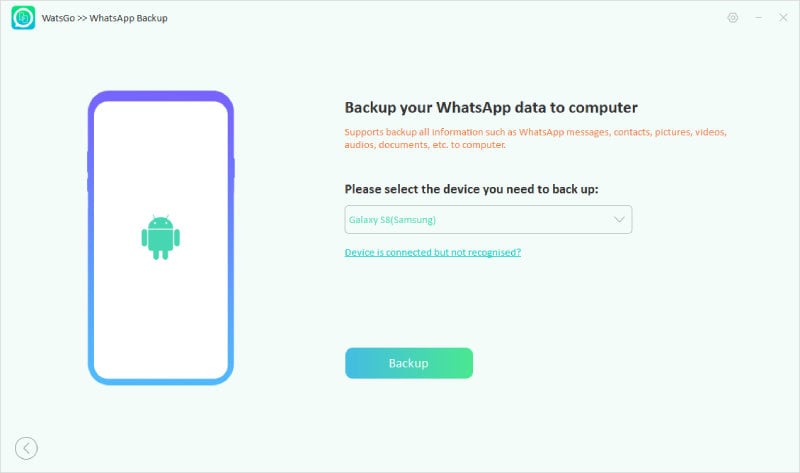
Step 3 Enable the Encryption on Your Device
Afterward, this tool will automatically examine your phone and messaging application data. At this point, Android users should make sure they have enabled end-to-end encryption on WhatsApp by following the provided instructions. On the other, the iOS users don’t have to perform anything because their backup process will automatically after they confirm their device model.
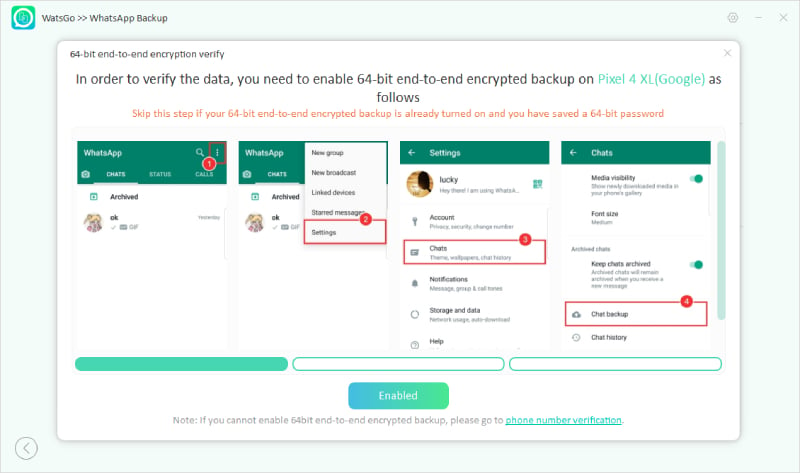
Step 4 Backup Your Precious Data After Completing All Necessary Steps
Once you activate the encryption settings, the tool will begin to back up data from your messaging application. The software will display a verification screen that requires you to input the 64-bit password and provide your credentials information. Next, you need to click on the “Verify” button to ensure that data is backed up successfully.
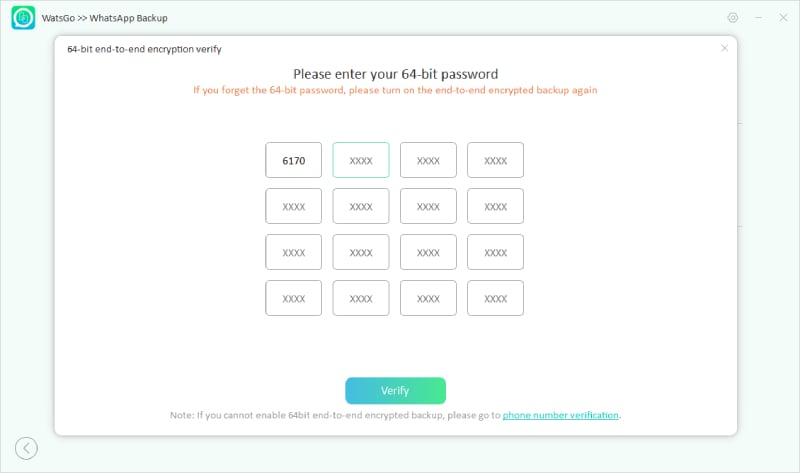
Conclusion
It is always better to have a complete understanding of the message tool you are using or are deciding to utilize. Therefore, we provided a complete guide on Signal vs. WhatsApp and went through their features, advanced settings, security, and more. After that, we provided a brief explanation of each app in a comparative analysis table.
As Signal excels in security, WhatsApp is big in providing a better messaging experience. So, if you’re considering moving from one messaging app to another, utilize iToolab WatsGo to back up your WhatsApp data and restore it without any interruptions.
iToolab WatsGo – Safely back up your WhatsApp data
389,390,209 people have downloaded it


