In this hyper-connected era, communication forums like Snapchat and WhatsApp are the most trending ones for young generations’ social interaction. Rather than just facilitating text messaging and voice conferencing, these apps are shaping users’ experiences regarding relationship building and news sharing.
Being a millennial or Gen X, if you want to stay updated with new digital etiquette and communication styles, you must know about these two apps. Since these apps continue to evolve and frequently roll out new features, staying informed becomes essential for efficient personal or professional communication.
Hence, read this guide debating WhatsApp and Snapchat, from the overview to security, features, and much-needed tips, and everything will be discussed.
Part 1: Snapchat vs. WhatsApp: Overview
Many small businesses rely on WhatsApp for customer service, while Snapchat is used for digital marketing, which basically targets young audiences. Therefore, getting basic insights on both is vital before stepping into the intense Snapchat vs. WhatsApp debate.
Snapchat
Developed by Bobby Murphy, Evan Spiegel, and Reggie Brown, this app marked its launch in 2011 as an ephemeral messaging app where messages vanish after being viewed. Gradually, it evolves with other features like AR lenses, snap maps, Bitmoji integration, video calling, voice conferencing, and private or group chatting.
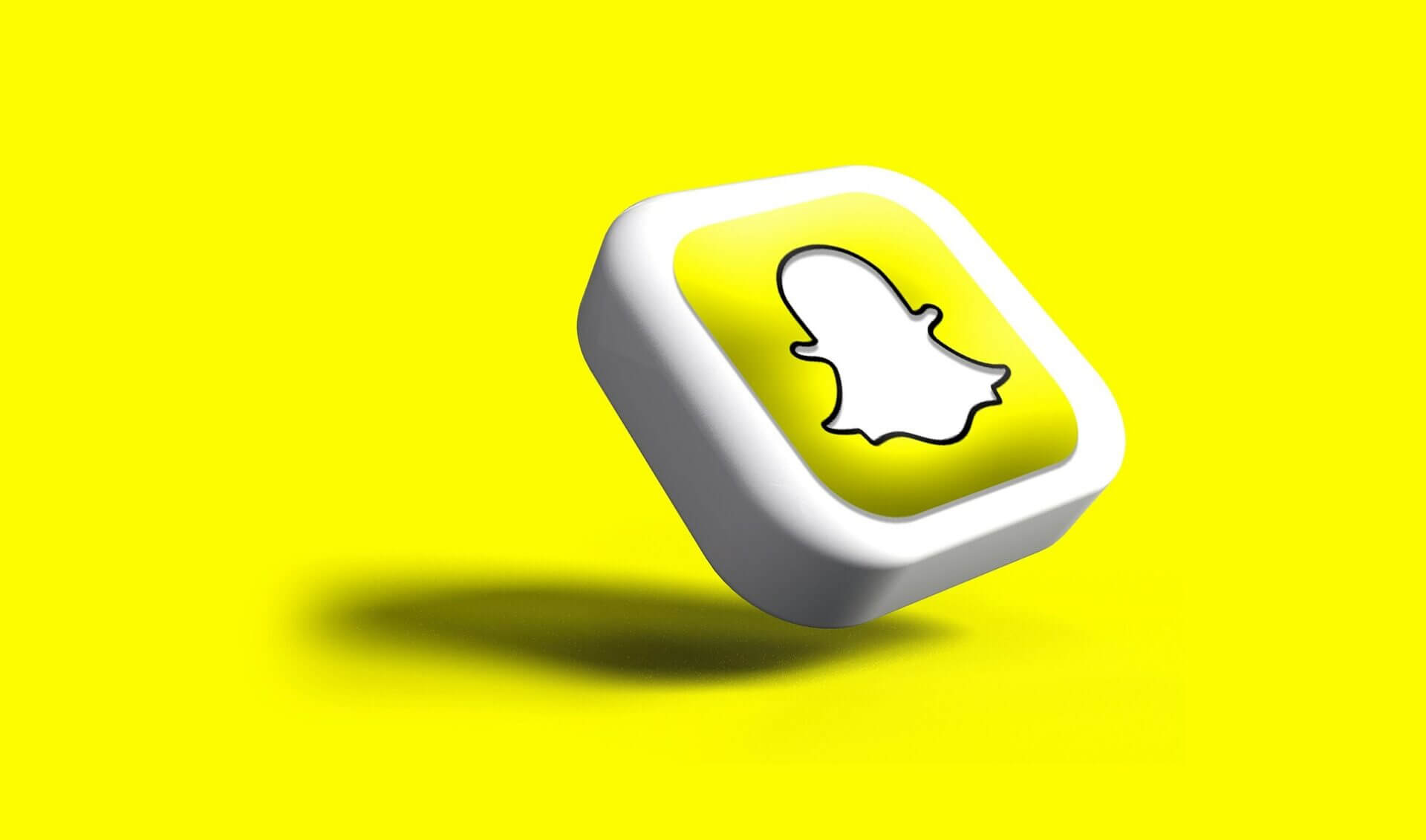
Despite basic communication features, it is known for snap streaks where friends have to share and receive disappearing snaps or videos within 24 hours. Not to mention, its AR filters are also a point of attraction, and they often participate in trends like Barbie, Anime, and Reverse Aging.
Similar to TikTok, it even features short-form videos named “Spotlight” where users can share and watch the best snaps.
In the Snapchat and WhatsApp debate, the latter was launched in 2009 by Jan Koum and Brian Acton. It instantly became the leading messaging app, later acquired by Meta in February 2014, marking the biggest tech acquisition. Afterward, the app began expanding its features from basic voice calls to video conferencing, text messaging, and group formation.

Among its primary features are status updates and media sharing, such as photos, videos, locations, and documents. Moreover, this communication app lets users make voice and video calls up to 32 participants simultaneously, making it a go-to choice for family gossip and professional discussions.
Another notable feature is the messaging app’s notification and privacy customizations that significantly add to user convenience.
Part 2: Snapchat vs. WhatsApp: Security
Upon getting general insights into the leading communication apps, let’s dive into the most important section, the Snapchat vs. WhatsApp security debate:
Snapchat
As of 2025 reports, this app is end-to-end encrypted, which means only senders and receivers can view text messages, shared media, and other interactions. Diving deeper, it allows users to enable Two-Factor Authentication (2FA) in text messages for additional account security.
Besides, it offers multiple privacy controls so users can control and limit interactions, which even includes Ghost Mode to stop sharing live locations. With a recent update, it can detect and prevent sextortion attempts that particularly target young users.
In addition, the app has improved features for blocking and reporting unwanted contacts to enhance user safety. However, many users still report that its partial encryption for text chat is a potential security vulnerability.
When discussing WhatsApp and Snapchat security, the first one captures attention with end-to-end encryption (E2EE) by default. It ensures only the sender and receiver access data, and not even the parent company can read or listen to it. What’s more, it uses Signal protocols and Perfect Forward Secrecy (PFS) to guarantee each session has a distinct encryption key, which is essential for breach prevention.
Moreover, this texting app provides a two-step verification feature that allows users to add a 6-digit PIN for an additional security layer. Even users can encrypt their chat backups and access security code verifications to verify end-to-end encryption. However, some tech experts claim that although messages are encrypted during transmission, security can be compromised if the device has malware.
Part 3: WhatsApp vs Snapchat: Features
Having basic knowledge about the most common social apps isn’t enough to be called digitally literate. Therefore, learn about its most recent innovations to better understand how it works lately. For this, get insights from the following Snapchat vs. WhatsApp feature list, allowing you to participate in digital communities:
Snapchat
- My AI Snap: From 2023 onwards, it allowed premium users to send snaps to My AI and obtain AI-generated photo replies.
- My AI Chatbot: Through this feature, anyone can chat with AI for recommendations and mention it in group chats for automated responses.
- Safety Enhancements: Now, the app automatically blocks new accounts created by previously blocked users using the same device. Besides, it prevents friend requests from strangers if no mutual friends exist and lets users precisely control who can see their Snap Map location.
- Sponsored AI Lenses: In April 2025, this texting app introduced such lenses for advertisers that leverage generative AR ad formats for personalized images of users.
- Contextual Lenses: It’s like on-device scene analysis, which suggests Lenses based on what the camera sees. For instance, food-related lenses will appear if you point the camera at food.
- iPad App: Since the app’s iPhone UI had black borders when launched on iPad, Snapchat released a separate app for iPad, which even provides portrait mode.
- Snap Ads Updates: In a Snapchat and WhatsApp comparison, the first one recently brought new products like Prompted Lens, Spotlight Ads, and Swipe-Up links in My AI.
- Snapchat+: By subscribing to the app’s premium versions, users can try pre-release features, change app icons, get a badge on their profile, and customize the app.
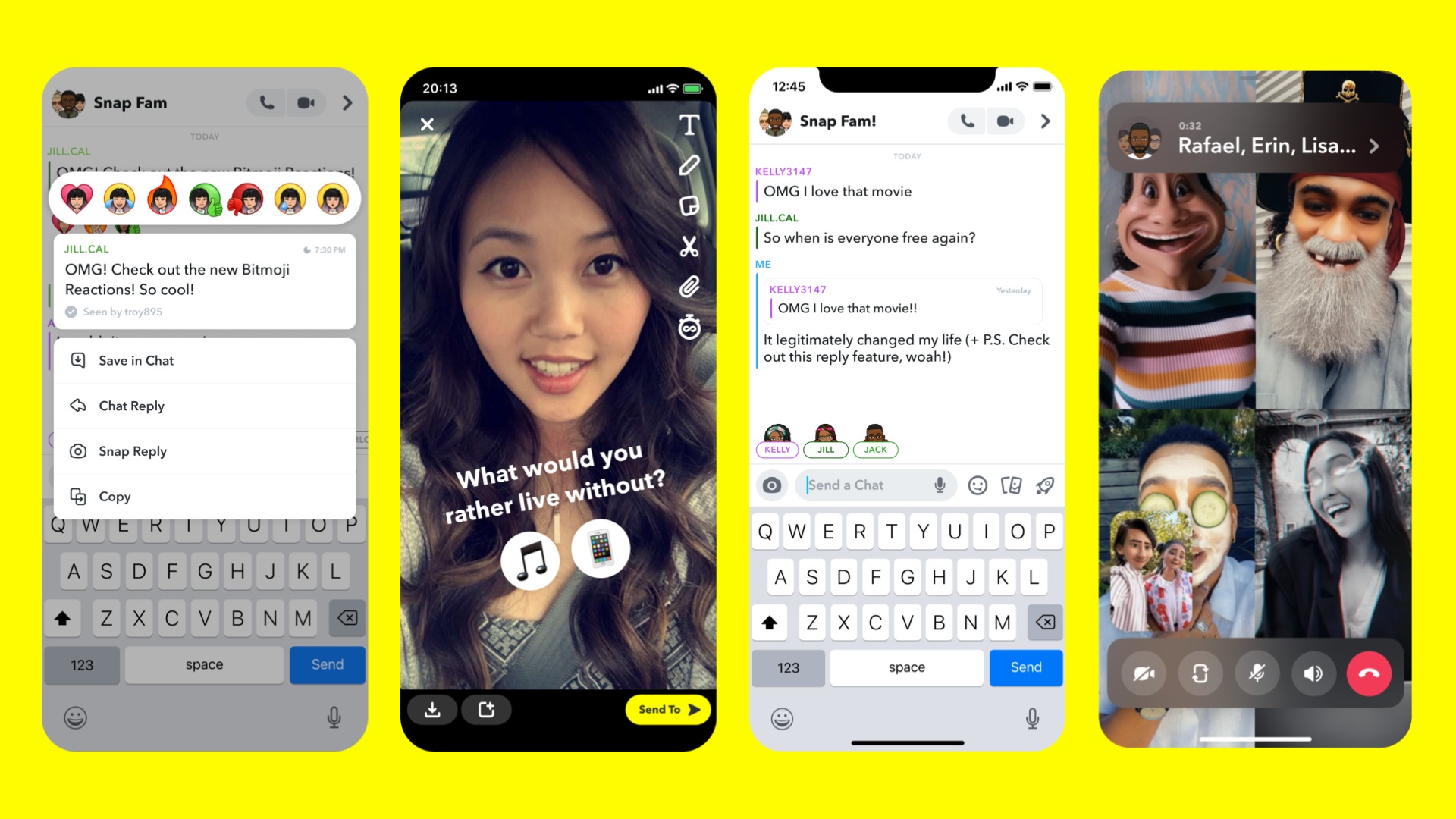
- Chat Lock: In terms of security, it lets you hide and lock certain chats that can only be accessed with biometric authentication, including facial recognition, password, or fingerprint.
- Online Status in Groups: From April 2025 onwards, under the group names, group chats display how many people are online.
- Event Planning: Recently, users can create events in private chats and invite guests, which was previously limited to communities and groups.
- Contextual Reaction: If your friend reacted to your message, you could tap that reaction and repeat it instantly.
- Document Scanning: iPhone users can scan documents directly in chat by just tapping the Scan Document feature from attachments when comparing Snapchat vs. WhatsApp.
- Default Messaging/Calling: Again, the app lets iPhone users set it as their default calling or texting app through settings.
- Status/Updates: Channel admins can post 60-second-long video notes that participants can see with transcripts.
- Screensharing and Filters: During video conferences, users can share their device screens like Zoom and apply face enhancements or background filters.

Part 4: Is Snapchat More Popular than WhatsApp?
After getting details of Snapchat vs. WhatsApp security and core features, know that the former has more than 2.95 billion monthly active users in over 60 countries. Solely in the United States, this texting app has scored over 100 million active users monthly, as reported in June 2024. Besides, over 150 million messages and over 7 billion voice messages are sent through this app daily.
Conversely, Snapchat has nearly 800 million monthly active users, ranking it as the 5th leading messaging app and 10th most popular social media app worldwide. According to statistics from 2024, 95% of Gen Z users are using this app, where the Indian population is at the top, Americans are second, and then Pakistanis. Based on the statistics provided, WhatsApp is more popular worldwide and is primarily used for texting and calling.
Bonus: Backup WhatsApp Data If You Change to Use Snapchat
From the above Snapchat and WhatsApp discussions, the latter is the most popular and is used for daily conversations. However, many users intend to shift their basic interactions on Snapchat for multiple reasons, especially to better target young users. In this regard, the major setback they face is effective WhatsApp data management, which becomes easier with iToolab WatsGo.
This tool can back up all your important WhatsApp data, which you can effortlessly restore upon your return to the app, facilitating a worry-free shift. Despite that, it can back up and restore GB WhatsApp and Business WhatsApp data, enabling smooth migrations. Moreover, it facilitates one-click data backup, transfer, and restore of over 40,000 messages, images, videos, voice notes, and even stickers.
Moves WhatsApp data from one operating system to another without restrictions.
- With cutting-edge tech built in, this tool ensures a 90% successful data transfer.
- Users can backup, restore, or transfer more than 20 types of WhatsApp data.
- During the process, it doesn’t collect users’ data; it just transfers or backs up their data.
- You can transfer and backup data among devices, even Android 15 and iOS 18.
- For a successful transfer, you don’t need to factory reset the device.
Quick Tutorial: How to Backup WhatsApp Data on Android/iPhone
If the WhatsApp and Snapchat discussions have prompted you to shift daily communication to Snapchat, lock your data before this major shift. For this, follow the given stepwise guide explaining how to backup WhatsApp data on Android or iPhone using WatsGo:
Step 1 Upon launching the newest app version, tap “WhatsApp Backup” from the main interface and proceed.
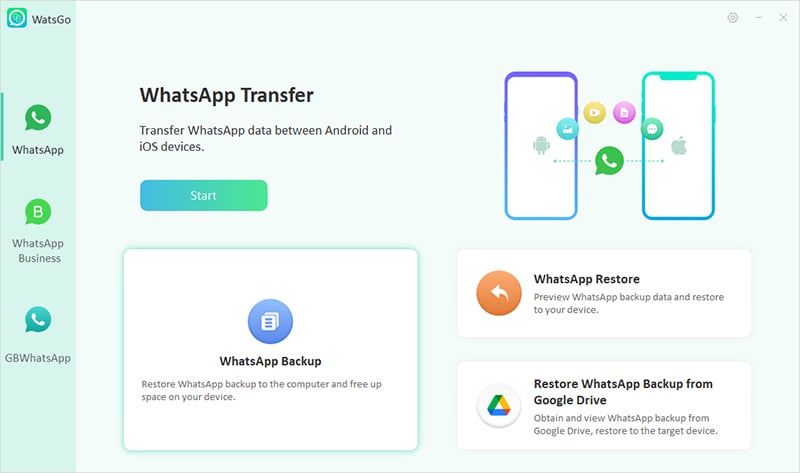
Step 2 Then, connect your smartphone to your PC, select your device from the designated drop-down list, and click the “Backup” button.
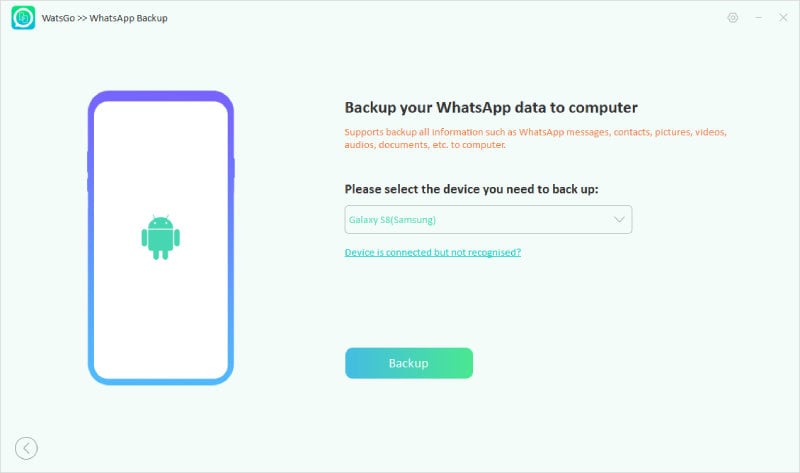
Step 3 If using an iPhone, the program will automatically start analyzing data, but for Android, enable end-to-end encrypted chat backup manually.
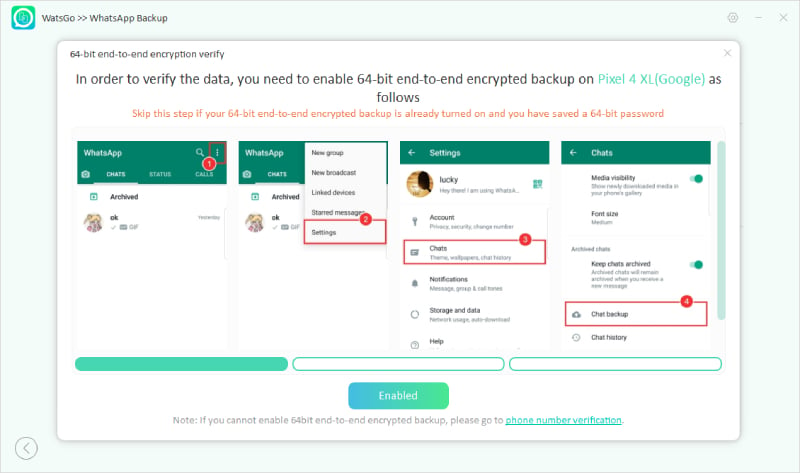
Step 4 Afterward, the program will generate a backup, which you need to decrypt with an earlier obtained end-to-end encrypted password.

Conclusion
To summarize, Snapchat and WhatsApp are well-known communication apps, often confusing individuals with which to choose for complete reliance. Thus, this article discussed their overview, features, security, and popularity, with the conclusion that the former was the most popular. However, if you still aim to migrate from it, use iToolab WatsGo and back up your data for a worry-free shift.
iToolab WatsGo – Safely back up your WhatsApp data
389,390,209 people have downloaded it


