First experiences generally hold a special value for people – be it first birthday, first wedding anniversary, first job or first anything – people are always excited when they’re doing something for the first time. Talking about first things, do you remember your WhatsApp first message? Who did you send your WhatsApp first message to, what did you write in it and when did you send it?
Some people are curious about the above-mentioned questions after using WhatsApp for many years, and some (beginner users) simply wonder how and what to write in their very first WhatsApp message. If you happen to fall into any of these two categories of people, then this article will be very useful to you!
Part 1. How Do You Greet Someone for the First Time on WhatsApp?
Do you remember your first message WhatsApp conversation? If not, don’t worry! We’ll help you trace your very first message on WhatsApp (in the next part of this article). In this part, however, we’re going to be talking about “how” a person should greet another for the first time on WhatsApp.
Well, this might seem like a very basic thing, but for some people (especially older people who are using WhatsApp for the first time), it’s a genuine concern. And it’s understandable. Not everyone is well versed with technology, and people have all sorts of questions when they start using social media, so every question deserves to be answered.
How you greet someone on WhatsApp for the first time depends on a couple of things, including your relationship with whom you’re greeting and your purpose of greeting. However, if it’s a simple greeting with no additional purpose, you can follow this general template:
Hello and good morning/evening! This is _____ (insert your name). I hope you are well. I have just started using WhatsApp and thought of dropping a message. It feels nice to connect with you here. Have a great day!”
You can simply fill in the template with your name and send it to anyone you want to. If you wish to notify all your WhatsApp contacts about your presence on WhatsApp, then you can forward the same message to all your contacts. This will serve as a sweet and positive start to your journey on WhatsApp.
Part 2. How to See WhatsApp First Message without Scrolling?
Now, let’s get back to the question of how you can see the first message that you sent/received on WhatsApp. Let’s assume that you’re someone who first started using WhatsApp a couple of years back and has obviously interacted with dozens of people during this time. In this scenario, it would be very difficult for you to go to the first message on WhatsApp as it’ll require you to scroll extensively (through all the conversations you’ve had) all the way back to the first message. Sounds very exhausting, right? But don’t worry; that’s definitely not the only way of seeing your first WhatsApp message.
Do you remember who you sent your first WhatsApp message to? If you remember the person, then it’s very possible that you remember the content of the message too (if not the whole message then some words or phrases from it perhaps). If your answer to both the questions is yes then it’ll be very easy for you to see the first message.
You can do this by using the search feature on WhatsApp. Here are the steps for it:
- Open WhatsApp on your device
- Open the chat of the person who you sent the first message to
- Tap on the name of the contact
- You’ll see many options, select “search” from the options
- Type in the word/phrase of the first message that you remember in the search bar
- WhatsApp will start locating that word/phrase
- You’ll see the first message in a few seconds
By following this simple and easy method, you’ll be able to trace your first WhatsApp message in no time without the hassle of endless scrolling.
Part 3. How to Search WhatsApp Messages by Date?
We’ve already talked about how to send and see the first message on WhatsApp, but what if you wish to locate a particular message on WhatsApp? Let’s suppose you sent some important message to a friend on a particular date, and now you need to access the information that you wrote in the message. Let’s suppose all you remember about the message is its date. Now, is it possible for you to locate that message without having to scroll all the way back to the particular date you sent it? Yes, it is!
WhatsApp recently introduced a feature where you can search messages within conversations simply with the help of date. Here’s how you can use this feature:
- Open WhatsApp on your device
- Open the chat of the person you sent the message to
- Tap on the contact name
- You’ll see a “search” icon there, tap it
- The search bar would open with a “calendar” icon at the corner
- Tap on the calendar icon
- Click the date of the message
- WhatsApp will take you to the conversation of that day, from which you can further filter the particular message
Extra Tip. How to Transfer WhatsApp Messages from Android to iPhone
If you’re an Android user who’s switching to iPhone, you must be concerned about transferring WhatsApp messages from Android to iPhone as it usually requires factory resetting your WhatsApp. We have great news for you: you won’t have to factory reset your WhatsApp for it anymore! How? A super efficient, quick, and reliable tool called iToolab WatsGo – WhatsApp Transfer is specially designed to help users transfer WhatsApp messages from Android to iPhone without losing their precious data.
This tool is extremely easy to use. Here’s how you can use it to transfer WhatsApp messages from Android to iPhone:
Step 1: Download iToolab WatsGo on your PC (link attached). Once installed click “start”.

Step 2: Connect your Android (as source device) and iPhone (as target device) devices to the PC.

Step 3: Select all your messages and click “continue”. Make sure to turn on end-to-end encryption according to the instructions.

Step 4: Wait as the app converts backup files from source to target device format.
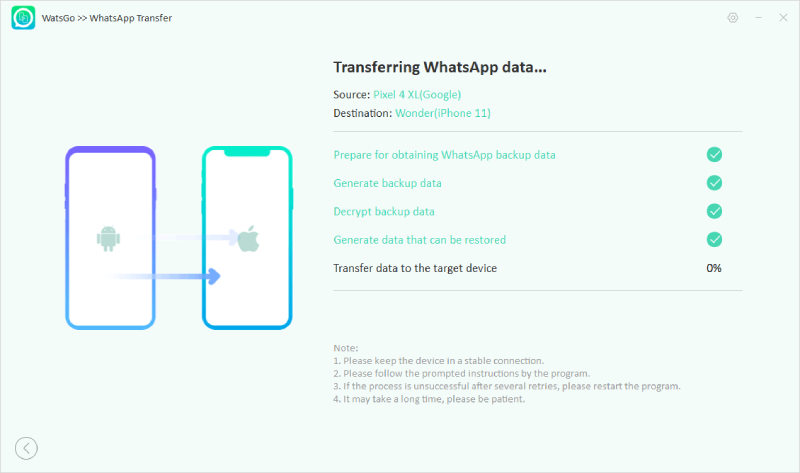
Step 5: Your WhatsApp messages will be transferred from Android to iPhone.

Summary
Sending and seeing your WhatsApp first message is easier than ever. Using WhatsApp’s built in search options (including the newly introduced calendar search), you can trace any message you want. Also, please give a shot to iToolab WatsGo of you’re looking for safe and effective methods of transferring WhatsApp messages from Android to iPhone without compromising on your data.

