What happens if you don’t backup WhatsApp? WhatsApp creates a backup every day at 2 am. However, some people turned off this option because they didn’t want to keep the data. It’s a good idea to create a backup file, as, in this way, you can easily restore the data to your new devices. Apart from that, you can easily keep a record of your important files even after a factory reset. Continue reading this article, as here we will guide you about whether it is necessary to back up WhatsApp.
Part 1. Is It Necessary to Backup WhatsApp?
Yes, it is important to back up your WhatsApp files regularly because, in this way, you don’t have to worry about data loss or other issues. Apart from that, regular backups also help prevent permanent data loss. Do you want to know more benefits about WhatsApp backup? Continue reading the article.
Situation 1. Recover WhatsApp Messages
With regular WhatsApp backup, you can easily recover WhatsApp messages. So, if you have lost your messages and don’t know how to get them back, then WhatsApp backup will do the job.
Situation 2. Transfer WhatsApp
With WhatsApp backups, you can easily transfer your WhatsApp data to your new device. The backup folder will contain your images, messages, and call logs. Videos, and more. Once your WhatsApp backup is ready, you can transfer everything to your new device.
Part 2. What Happens If I Delete WhatsApp without Backup?
What happens if I delete WhatsApp without backup? If you deleted your WhatsApp account without the backup, don’t worry because you can still recover your details using a third-party application. Yes, you read it right. You can use iToolab RecoverGo application to recover your lost WhatsApp data. The app has many wonderful features, including recovering WhatsApp backup from Google Drive and iTunes. You can easily recover deleted WhatsApp messages without worrying about the backup. It allows you to export WhatsApp data to PC in HTML, PDF, CSV, etc. The app is compatible with iOS 17 as well.
Part 3. Best 3 Ways to Backup WhatsApp🔥🔥🔥
If you have decided to backup your WhatsApp data, here are 3 different ways to try. Let’s discuss these methods.
Way 1. Local Backup
The simple and easiest method to create WhatsApp backup is using local backup. This method allows you to create the backup easily and move it to SD. To create the local backup, you can follow the steps below.
- Open your WhatsApp application and click the three-dot menu.
- Now, visit “Settings” and click the “Chats” option.
- Next, choose the “Back Up” option; your backup will be created within minutes.
This method has many advantages, such as you can backup all your WhatsApp chats and media files.
Way 2. Google Drive Backup
The next method you can use to backup WhatsApp data is Google Drive. With the help of Google Drive, you can move all your data, including photos, videos, documents and more. Let’s see how you can use Google Drive for WhatsApp backup.
- Launch your WhatsApp application and go to Settings.
- From there, choose “Chat” and look for the “Chat Backup” option.
- Scroll down and look for the “Google Account” option.
- Now, link your account where you want to create the backup.
- Choose the “Back Up to Google Drive” option as Weekly or Monthly.
- Once done, your Google Drive backup will be created.
Way 3. iCloud Backup
Like Android users, iPhone users can also create iCloud backup if they worry about WhatsApp data loss. iCloud allows you to store the backup, but it only has 5 GB; if you need more space, you must purchase it. However, here is how you can create an iCloud WhatsApp backup.
- Again, launch your WhatsApp application and go to “Settings”, choose Chats and look for the Chat Backup option.
- Now, look for the “Backup Now” option and set the frequency to daily, weekly, monthly, and more.
That’s it! Following these three simple steps, you can easily create WhatsApp backup on your Android and iPhone devices.
Way 4. WatsGo WhatsApp Transfer, Backup & Restore
If you accidentally deleted your WhatsApp data and want to create it now, you should use iToolab RecoverGo WhatsApp. This application allows you to recover your lost WhatsApp data. Apart from that, you can also download iToolab WatsGo, which makes it easy for you to create backups and restore data to your new device. The app works seamlessly for both Android and iPhone devices. It also allows you to download backup from Google Drive. Let’s discuss how you can create a backup and restore it.
Step 1. Download and launch the iToolab WatsGo application on your PC. Go to the WhatsApp section and click the “Start” option.

Step 2. Connect both your iPhone and Android devices with the PC. Also, choose the source and target device to restore the data.

Step 3. Now, select the data you want to transfer, such as videos, images, documents, voice notes, etc.

Step 4. In the next step, enable end-to-end encrypted WhatsApp backup and verify it with the help of password.

Step 5. Once the settings are done, the app will restore the data on iPhone and convert the format as well. Don’t disconnect your devices, as you must repeat the process.
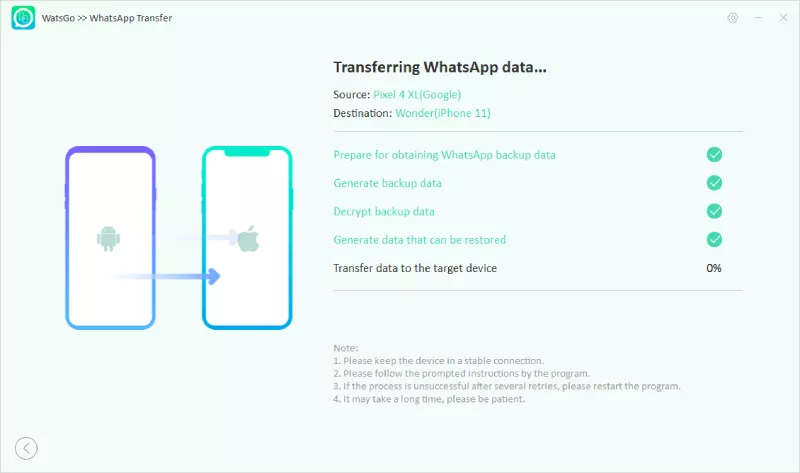
Soon, you will see the “Transferred Successfully” message on the screen.

Following these ways, you can easily create backup files and restore WhatsApp on your new device.
Conclusion
In this article, we have explained what happens if you don’t backup WhatsApp. Also, we have discussed how to recover your WhatsApp data if you have accidentally deleted it. Apart from that, if you want to restore your WhatsApp backup to a new device, download iToolab WatsGo because it is a reliable tool that works 100%.

