Nowadays, ChatGPT is connected to almost all devices and applications. From using ChatGPT on your computers to Apple Watch, you can find it everywhere. And the best thing is that you can now enjoy all the amazing features of GPT-4 as well. But the question is: Is ChatGPT WhatsApp integration possible? The good news is that you can now use this AI bot on your WhatsApp application without any hassle. Below, we have mentioned everything about the ChatGPT WhatsApp bot and how you can use it.
What is ChatGPT? Is ChatGPT Available in WhatsApp?
ChatGPT is a chatbot created by OpenAI. With this application, you can get all your answers within seconds. Besides, the app can now create engaging images for you. To use it, all you have to do is type the input, and it will create creative content for you. The app is available for all devices, but is ChatGPT available on WhatsApp? You can’t directly use it on WhatsApp, but developers can easily integrate this AI model in messaging apps like WhatsApp using different APIs. Also, there are different ChatGPT WhatsApp bots available that you can download. Continue reading this article, where we will tell you everything about these apps.
Use Best 5 ChatGPT WhatsApp Bots
As mentioned above, there are several ChatGPT WhatsApp bots present that you can use. These apps help you integrate ChatGPT with WhatsApp and make your work easier. Let’s discuss these bots one by one so you can understand better.
1. BuddyGPT
The first ChatGPT WhatsApp bot available in our list is BuddyGPT. With this bot, you can easily generate text and images as well. What’s more, it is easy to use and comes with lots of wonderful features. It uses OpenAI’s API request to answer your questions on WhatsApp. Moreover, it uses the strong model named DaVinci that makes it easier to add ChatGPT to WhatsApp. To use it, go to its official website and follow the commands.
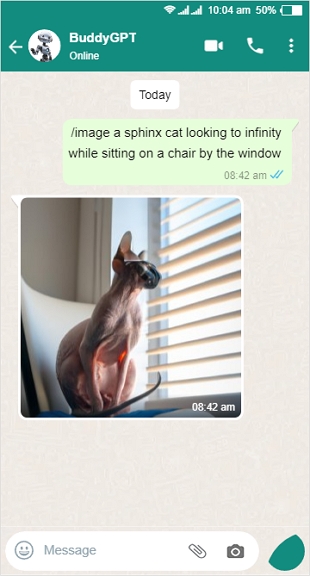
2. WizAI
If you want to use ChatGPT on WhatsApp, you should use the WizAI application. It uses GPT-3.5 LLM model, making it easier for users to work on WhatsApp. This application offers around 5 free messages that means you have to input the text and it will generate the results accordingly. However, it is not free, you have to pay around $2.00 per month to get the results. But overall, it is a good option if you want to add ChatGPT to WhatsApp.

3. Shmooz AI
The next famous ChatGPT WhatsApp bot in our list is Shmooz AI. It is a website that uses GPT-3 to generate the outputs. However, remember that you can’t directly try its API to use ChatGPT on WhatsApp. So, what is the process of using this application? You can visit the official website and purchase the paid service, which allows you to use 100 messages per month. The cost of its package is around $2.99 per month. Once you have the subscription, you can easily get your ChatGPT on WhatsApp.
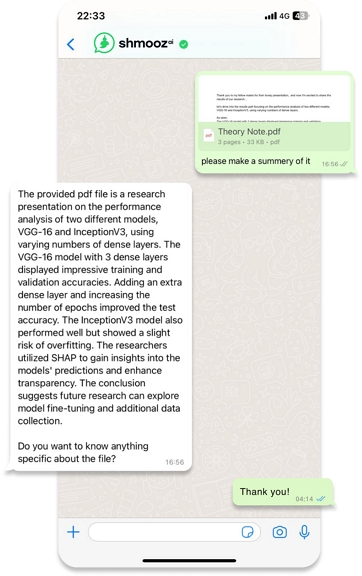
4. GPTHotline
GPTHotline allows you to connect with AI on your WhatsApp application. You can chat about anything and generate different results, images, and more. It comes with multiple features, such as instant messaging, sharing conversations, numerous commands, and more. Besides, you can try powerful commands to edit and generate your images on WhatsApp. You can also use these commands to make different videos.
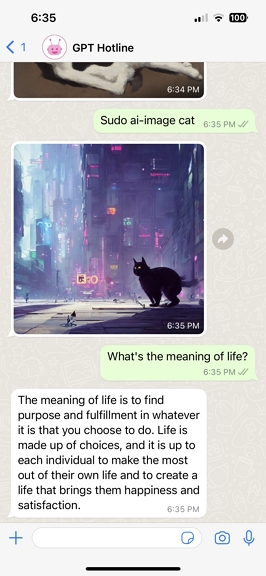
5. WhatGPT
The last method for ChatGPT WhatsApp integration is possible with the help of the WhatGPT application. As the name indicates, this application allows you to access AI & ChatGPT from WhatsApp. To use this app, you don’t have to do anything; just visit the website, click the “Open in WhatsApp” button, and you are good to go. However, this app is not free; you have to purchase the plans. The basic plan starts at $1.49 per month, which allows you to generate 30 texts per month.
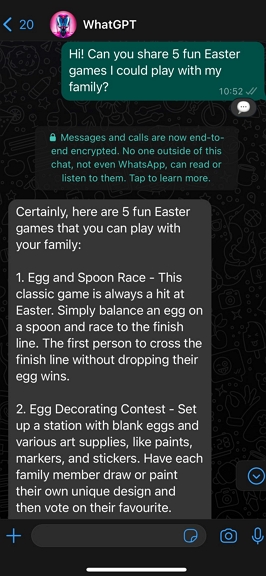
Is There Any ChatGPT WhatsApp Number?
As mentioned above, ChatGPT is not directly available on WhatsApp, but there are some companies which offer OpenAI WhatsApp numbers, such as +27 76 734 6284, +27784410688 and more. You can search for these services and try the ChatGPT integration with WhatsApp. However, be careful before trying these ChatGPT WhatsApp Numbers as it could be a scam as well.
Extra Tip: How to Transfer WhatsApp Backup to New Phone?
iToolab WatsGo – WhatsApp Transfer, Backup & Restore allows you to transfer WhatsApp backup to your new phone within minutes. This tool has advanced features which can transfer all your WhatsApp data like messages, contacts, call logs, videos, images and more. Additionally, it makes sure that you can transfer your WhatsApp backup from PC to your Android or iPhone devices. If you are a beginner and want to use this tool, below we have mentioned all the instructions for you.
Step 1. Download and launch the app on your PC and choose the “WhatsApp Transfer” option.

Step 2. Connect both your Android and iPhone devices with the PC and begin the backup process. Remember that all your data on the target device will be overwritten. Make sure to choose the source and target devices.

Step 3. Choose the data that you want to backup and enable end-to-end encryption for secure backup. After that, verify your WhatsApp account on your new device.

Step 3. Once everything is done, the app will start generating the data, which can be restored easily to the target device.
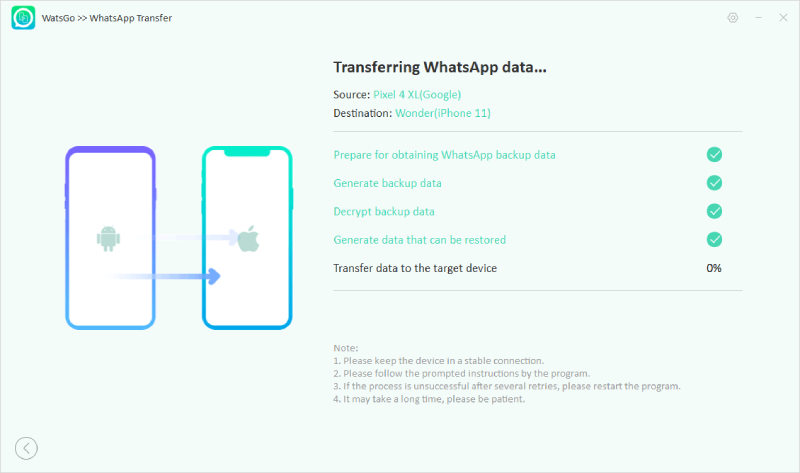
Step 4. You will see the “Transferred WhatsApp Successfully” message on the screen once the process is completed. You can check your WhatsApp backup on your new phone.

Conclusion
It is not easier to get ChatGPT on WhatsApp if you know the right methods. Above, we have discussed everything about the applications that you can use to integrate ChatGPT with WhatsApp. Also, we have mentioned how you can use the iToolab WatsGo software to transfer your WhatsApp backup to your new phone.


