As users look for creative outlets to enhance their chats, traditional emojis, and stickers may lose their charm to help them do so. However, the latest innovation in messaging brings a new level of personalization, which is AI stickers. This advanced feature not only responds to your emotions but also helps you express them in a way that’s uniquely yours.
These stickers bring a personal touch to conversations and offer a fresh way to convey emotions or humor. Thus, this article will help you explore how to create WhatsApp AI stickers and make chats more engaging. Whether you are a casual chatter or a sticker enthusiast, this innovation will surely capture your imagination.
Part 1. What Are WhatsApp AI Stickers?
Before moving forward, you need to understand briefly about AI-powered stickers in communication. Unlike traditional stickers that are static or pre-designed, these personalized stickers are created using artificial intelligence.
They respond to your input and will customize designs that suit your mood and style. In platforms like AI stickers WhatsApp, this feature enhances conversations by making them more expressive and interactive. As stickers are extensions of your personality, they offer a unique way to connect with others.
When sharing a joke or adding a playful twist, AI stickers help you stand out. Users just need to type a specific phrase, and the AI will create four corresponding stickers that align with your message.
Part 2. How to Create and Share AI Stickers on WhatsApp?
As AI stickers have gained popularity, many users are trying to look for a seamless way to integrate them into their chats. These stickers elevate chats by adding a personalized touch, making every conversation more engaging. Below, we will explore how to create AI stickers on WhatsApp on your mobile phones.
For Android
Step 1 To initiate the task, access the texting app and navigate to the specific chat where you want to create and share AI stickers. Upon seeing the chatting screen, you need to tap the “Sticker” icon. Then, choose the “Create” option from the bottom-up menu.
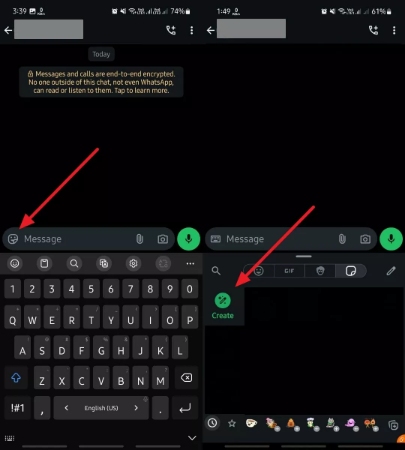
Step 2 Afterward, press the “Use AI” option from the newly appeared screen. Now, you need to type a prompt to generate AI stickers according to your preferences. When the stickers are generated, simply choose any one of the available stickers by tapping on it. It will be shared with the contact whose chat you have opened to create a sticker on your WhatsApp.
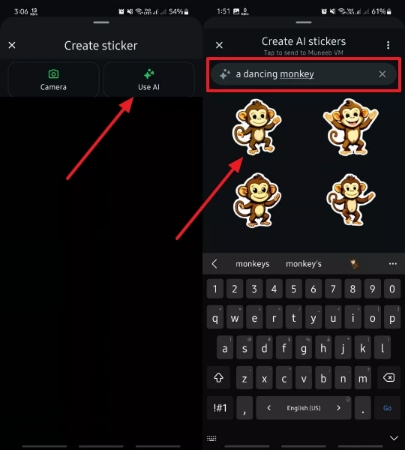
For iPhone
Instructions: Launch this messaging application and access the individual chat to share AI-generated stickers. Afterward, press the “Sticker” icon on the particular chat screen and tap the “Use AI” feature from the newly appeared options. There, simply input the text that you want to convert into an AI sticker. When you type the text, the AI will create four stickers that you can share by tapping on any one of them.
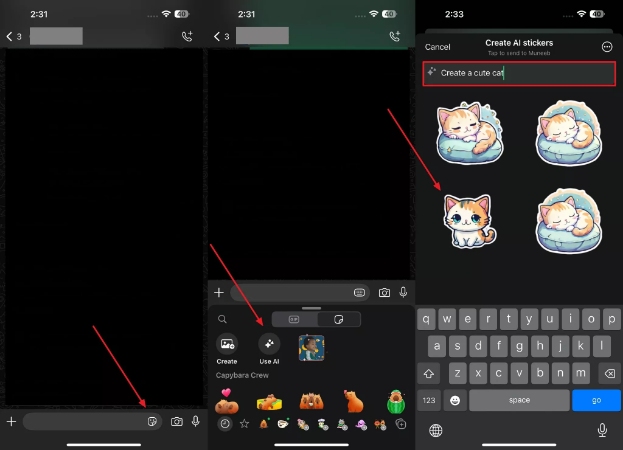
Part 3. Easy Backup of WhatsApp Stickers
Once you have explored the creativity of custom WhatsApp AI-generated stickers, preserving them becomes important. These stickers often hold sentimental or practical value, especially if they’re uniquely crafted to suit your personality or moments shared in conversations. Along with that, losing them due to device changes or data issues can be disappointing.
To cater to these needs, we recommend you use iToolab WatsGo, which offers an easy backup and restore process of WhatsApp data. Users can effortlessly back up all their generated stickers in just a few clicks and ensure they remain intact in any data loss situations. Alongside that, it offers seamless compatibility with various devices by ensuring a smooth experience when restoring your stickers to a new phone.
- This tool provides advanced encryption to protect your data from unauthorized access during transfer.
- Users can choose specific stickers or chats for backup to save time and storage space.
- After backing up, it lets you restore stickers instantly to any supported device with a few clicks.
- You can even transfer your stickers to other devices without fear of losing them.
How to Use iToolab WatsGo to Backup WhatsApp Stickers
Follow the instructions below to learn how to back up AI WhatsApp stickers using this dedicated tool:
Step 1 Open the Tool to Backup Stickers
To start, install and launch the iToolab WatsGo on your desktop and click the “WhatsApp” tab in the main interface. From there, select the “WhatsApp Backup” option to begin the stickers backup process. Next, simply connect your mobile phone to the computer from which you want to back up stickers.

Step 2 Access Your Phone to Start Backup
After successfully connecting your device, click the drop-down menu titled “Please Select the Device You Want to Back Up.” From the list, select your phone and press the “Backup” button to start the stickers backup process.
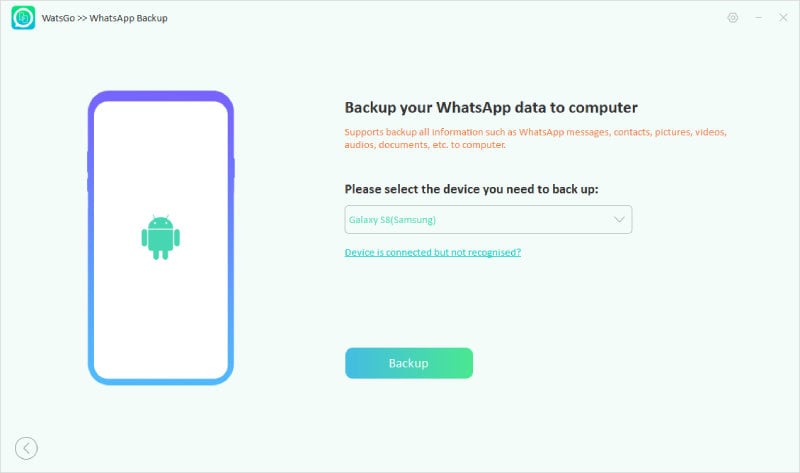
Step 3 Complete the WhatsApp Backup Process on Your Phone
Following this, backing up your data on an iPhone is a simple process that starts right away. Nevertheless, some extra steps should be taken before completing the backup when switching to an Android device. You need to enable end-to-end encryption by following the provided instructions to guarantee that your WhatsApp backup is securely encrypted.
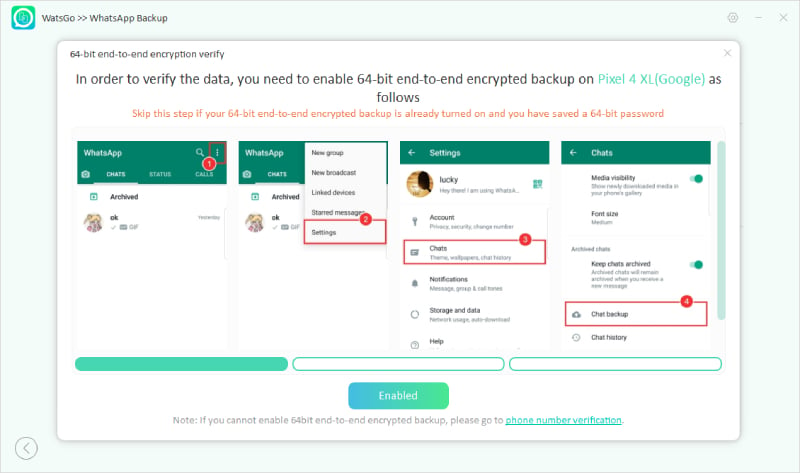
Part 4. Tips for Using AI Stickers on WhatsApp
After crafting personalized WhatsApp AI stickers, using them effectively is key to enhancing conversations. These stickers are not just decorative but also powerful tools to express emotions and creativity. Below, we will explore useful tips for making the most of your AI-generated stickers.
- Personalize Your Stickers: You can incorporate your favorite colors, themes, or expressions to make your stickers stand out. Doing so creates a distinctive way to express yourself in chats and ensures your messages always leave an impact.
- Explore Seasonal Themes: AI sticker tools often offer seasonal designs, such as holiday-themed or special occasion stickers. Thus, these can add a festive vibe to your messages and help you connect with others during special moments.
- Organize Your Sticker: An organized library ensures you can focus on conversations instead of searching through a cluttered collection. So, you should organize them into categories, such as funny or celebratory, that help you quickly find the right sticker.
- Experiment with New Designs: Users have to keep their collection dynamic by regularly exploring and experimenting with new AI sticker designs. This keeps your chats fresh and helps you discover different creative possibilities.
Conclusion
To sum up, WhatsApp AI-generated stickers take creativity to the next level during chatting. It allows users to design unique stickers that make every conversation more engaging and personalized. Along with that, as the popularity of these stickers grows, so does the need to safeguard them.
That’s why having a reliable backup solution is important to preserve your sticker library and ensure your unique creations remain accessible. For users who want a seamless way to manage and back up their stickers, iToolab WatsGo is highly recommended.
iToolab WatsGo – Safely back up your WhatsApp data
389,390,209 people have downloaded it


