Everyone loves to upload statuses on WhatsApp, but do you know what is more satisfying than uploading status? You guessed it right! Continuously checking who viewed your status is the beautiful experience that anyone can have on WhatsApp.
If you are also thinking who viewed my WhatsApp status secretly? Then you have landed at the right blog. Here we will guide you everything about WhatsApp status, including who viewed your WhatsApp status. Also, we will walk you through some ways which you can use to check who views your status secretly.
No, Only Those Who Have Your Number Saved in Contact
If you don’t know who can see your WhatsApp status, then it is simple.Those who have saved your contacts can only see your WhatsApp status. But note that, you must also have their number in your phone address book. Furthermore, you can also choose who can see your status on WhatsApp by using the Privacy option. Below are the three main options that you can set for your WhatsApp status.
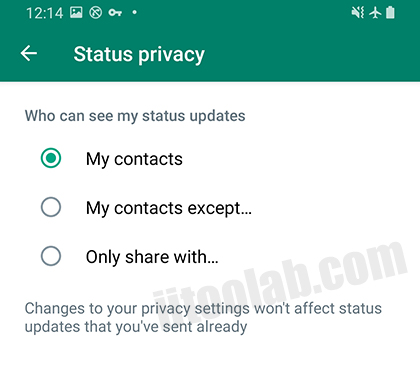
My Contacts: If you have chosen this option, then all your contacts can see your WhatsApp status.
My Contacts Except: Using this option, you can hide your status from selected contacts. Apart from those, everyone can see your status.
Only Share With: With this option, you can share the status with specific contacts.
How to Know Who Viewed My WhatsApp Status Secretly
There are two different ways to know who viewed your WhatsApp status. All these ways are easy to follow and you can try them without any hassle. Let’s discuss the ways one by one.
Way 1. Enable Read Receipts
The first method includes enabling the Read Receipts option on your WhatsApp. If this option is turned off, then you won’t be able to see who views your status. To enable this option on Android and iPhone, follow the steps below.
- Launch your WhatsApp device and click the Settings option.
- From there, look for Privacy.
- Now, under the status option you will see the “Read Receipts” option.
- If it is disabled, turn it on.
- iPhone users can also turn on the Read Receipts option from Settings > Privacy option.
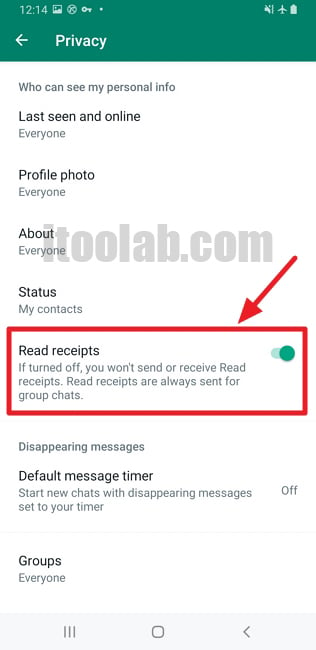
Once you have turned on the Read Receipts option, you can easily check who viewed your status. But here are two important options that you have to keep in mind.
- If you have enabled the Read Receipts option , but others have disabled it, you cannot see the viewer’s name.
- The WhatsApp status disappears after 24 hours, so it cannot be viewed.
>>Lean how to view WhatsApp status after 24 hours here
If this method didn’t work for you, check method number 2.
Way 2. Who Viewed My WhatsApp Status Secretly App
If someone has turned off the Read Receipts option, it means you can’t see if they viewed your status or not. Don’t worry, you can use different apps to check who watched your status. So, if you are looking for a popular app, then WaStat – WhatsApp tracker
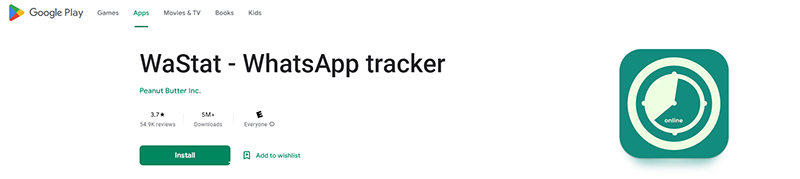
With this app, you can do many things, such as show online last seen time, check online stats for the last 30 days, receive notifications and more.
Pros:
- Shows who watched your WhatsApp status
- Monitor up to 10 profiles
- Best option for beginners
- Track online activities for 30 days
- Show online last seen time
Cons: Premium version is expensive.
Extra Tip 1: How to Download WhatsApp Status Videos Posted by Your Friends
Many users upload pictures and videos on WhatsApp stauts that are visible for a period of 24 hours from the time of posting. However, there is currently no official way to download them or sharing them at a later time. Find out how you can preview and download without worrying about time limitations.
Introducing iToolab Save Status – Video Downloader, a nifty Android app that is compatible with WhatsApp, WhatsApp Business, and Dual App for WhatsApp. With this app, you can easily download WhatsApp status videos and photos in large quantities.
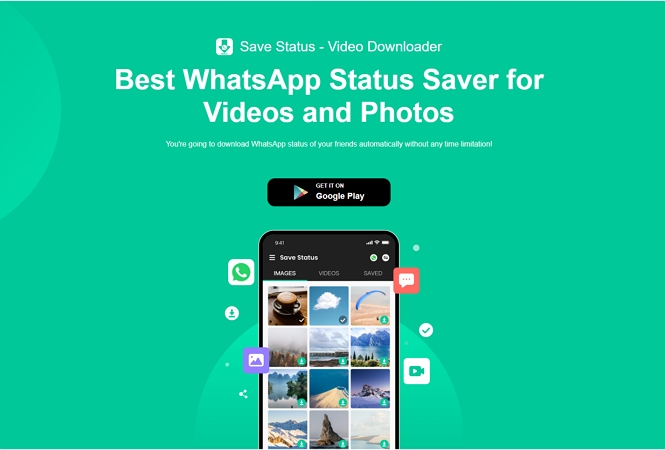
- Ad-free experience, no any charges.
- Automatically download status videos and photos.
- Intuitive to use, no technique required.
- High-quality and lossless videos and photos are supported.
- Images formats includes such as JPG, JPEG, PNG and WEBP.
- Share the videos or photos after you’ve downloaded them.
Extra Tip 2: How to Export WhatsApp Stauts using iToolab WatsGo
If you want to download WhatsApp status videos in bulk, iToolab WatsGo – WhatsApp Status Saver is the perfect tool for you. With this software, you can view all WhatsApp backup data including status, stickers, images, videos, etc and exprot any of them to computer.
Or you are able to do many things such as transfer WhatsApp data, backup and restore WhatsApp data, restore GBWhatsApp backup to WhatsApp, etc.
iToolab WatsGo – WhatsApp Transfer, Backup & Restore
389,390,209 people have downloaded it
Furthermore, this software is compatible with Android 13 and iOS 16. So, if you are planning to use this software for downloading WhatsApp status, then you first have to backup Android and iPhone data. For that, you can follow the instructions below.
Step 1. Launch the app on your Android device and click the “WhatsApp Backup” option.
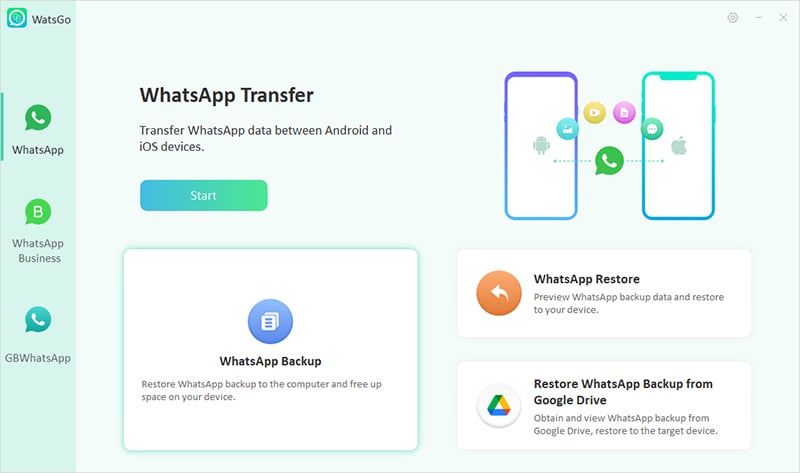
Step 2. Connect your Android device to the PC and choose the device which you want to create the backup.
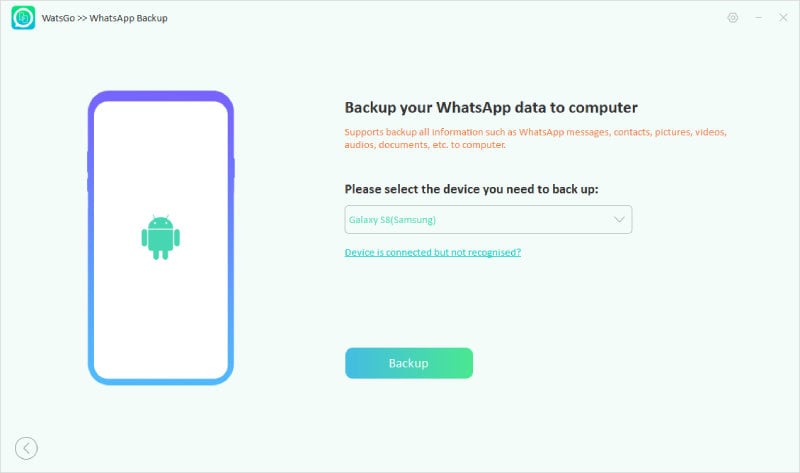
Step 3. Next turn on the end-to-end encryption and for that, you can follow the instructions on the screen.
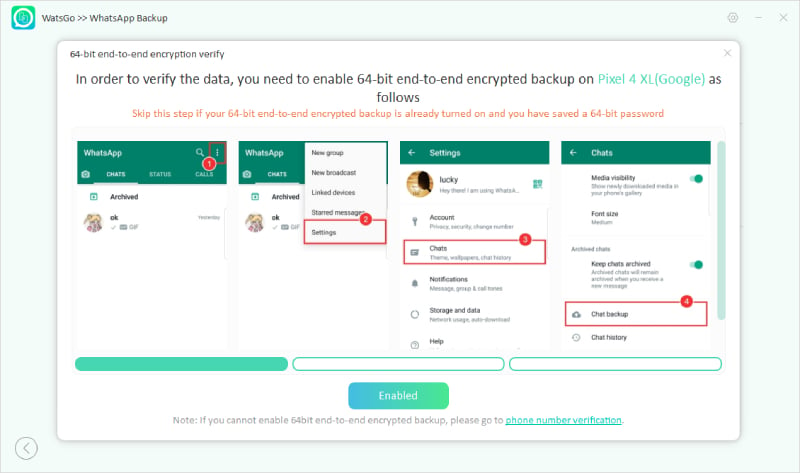
Step 4. Soon the app will start backing up the data. Don’t disconnect the device during the process.
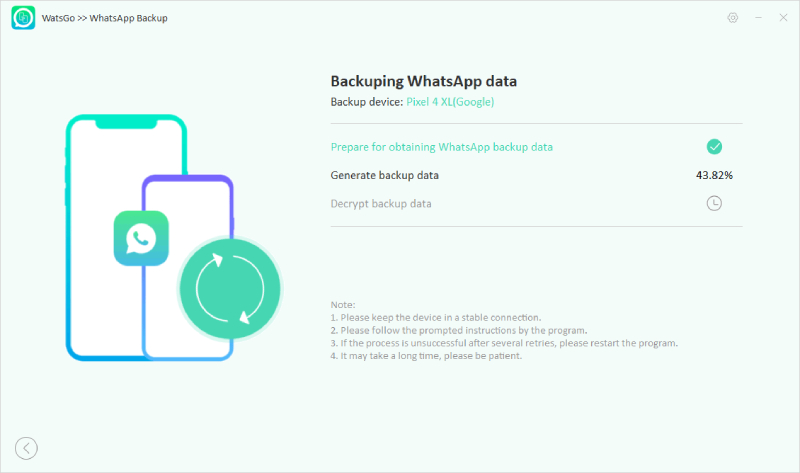
Step 5. Once done, you can click the “View Backup List” to check the backup created by the app.
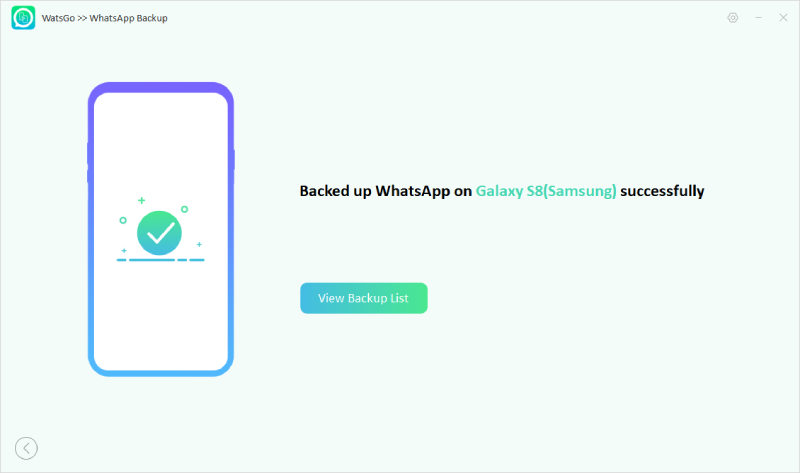
If you click the “View Backup”, you can check all messages, images, videos, audio, voice, stickers, etc.
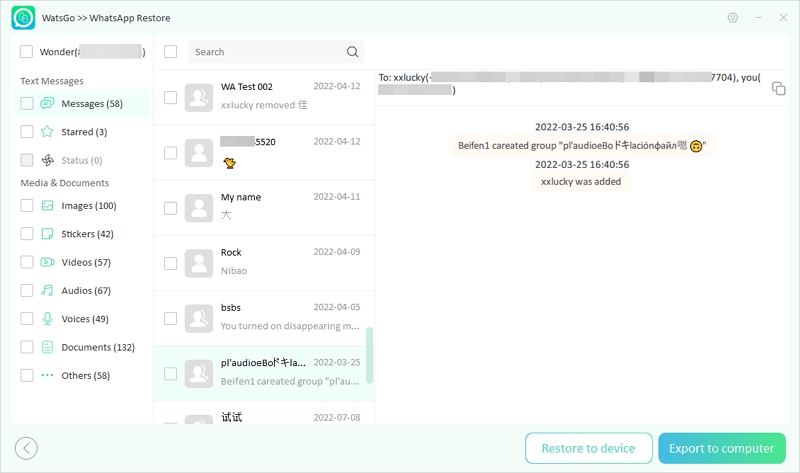
That’s it! With these easy methods you can backup WhatsApp data and restore them to different devices.
Conclusion
How to check who viewed my Whatsapp Status? With the ways mentioned above, you can quickly check who viewed your Whatsapp status secretly. Apart from that, if you want to see who viewed your WhatsApp status with Read Receipt off, then you can download different third party applications. Furthermore, you can download iToolab WatsGo which allows you to download WhatsApp data, including WhatsApp status, images, contacts and more.
- Want to Reinstall WhatsApp Without Losing Data? Here’s the Easiest Method
- LogicalShout Updates WhatsApp: Your Go-To Source for Fresh Insights
- Best Ways on How to Change WhatsApp Chat Color on Android & iOS
- How to Track Someone on WhatsApp in Real Time Using Smart Tricks
- Snapchat and WhatsApp: A Detailed Review [Features & Security]



