As we all know, WhatsApp is dependent on the internet; it requires internet connectivity to function. If you turn off your mobile data or SIM card, but you’re still connected to a stable internet connection, your WhatsApp will work just fine. However, when your device is turned off or in Airplane Mode, you will not be able to receive WhatsApp calls and messages. In this guide we will answer the question why my phone switched off but WhatsApp working. Ensure to read this guide till the end to learn more.
Will a WhatsApp Message Deliver If Phone is off?
No, if your phone is turned off, WhatsApp messages will not be delivered. When the recipient’s device is turned off or not connected to the internet, he or she will not receive any message on WhatsApp. WhatsApp uses an internet connection, either through mobile data or Wi-Fi. Will a WhatsApp call go through if the phone is off? No. WhatsApp calls are made through the internet without internet connection users cannot receive WhatsApp calls. That’s why when your device is turned off, WhatsApp calls or messages will not be delivered.
Note:
you might wonder how do I know my WhatsApp message is delivered?
Why My Phone Switched off But WhatsApp Working?
If you think Someone’s phone is turned off but WhatsApp shows ringing instead of calling, then the other person is lying. When the phone is dead or turned off, WhatsApp calls or messages will never be delivered. While WhatsApp does not allow you to know if their device is turned off or active, there are other ways to do so.
First, if possible, try calling the other users through your SIM card using the default phone app. If the call goes to voicemail, then it means their phone is either turned off or they are in no service area. Another method is to use the Life 360 App.
When you add someone to the Life 360 App, you can easily see their battery percentage at any time. When the phone is dead, the app shows a red mark on the ID.
Other Frequently Asked Questions about WhatsApp
1. How many ticks on WhatsApp if phone is off
If the recipient’s phone is turned off, WhatsApp will only show one grey tick until the message is delivered. This could be because the receiver’s phone is off, they are not connected to the internet, or they have blocked you on WhatsApp. There could be other reasons, such as the recipient has added you to their archived messages, using WhatsApp mode and disabling check marks, or they have turned off the notifications.
2. Does WhatsApp show missed calls when the phone is off
No, WhatsApp doesn’t show missed calls when the phone is off. As we all know, WhatsApp uses an internet connection to make calls. But WhatsApp also provides the voicemail functionality, which allows users to leave messages when they are unable to answer the calls. If you turn your phone back on, you’ll receive a notification of a missed call.
3. Will a WhatsApp call go through if the phone is off?
No, a WhatsApp call will not go through if the phone is off. As mentioned above, WhatsApp requires a stable internet connection to work properly. Will a WhatsApp message deliver if the phone is off? No, WhatsApp messages will not go through if the device is off. However, when you turn your phone back on, all messages will be received on WhatsApp automatically.
4. Why is it calling and not ringing on WhatsApp?
Calling means that the device is turned off or doesn’t have a stable internet connection. Once the recipient’s device is back on or has a stable internet connection, the calling notification will convert to ringing automatically.
How to Backup & Restore WhatsApp Messages Only?
Looking for a program that allows you to Backup and Restore WhatsApp messages only? Then look no further because we have just the right tool for you. iToolab WatsGo is one of the best WhatsApp backing tools available online. With the help of this tool, users can easily back WhatsApp messages on a PC and then restore them on any device at any time.
Further, with this tool, users can easily transfer WhatsApp data from one device to another device. The best part of this program is that it supports cross-platform transferring. It supports a wide range of data types, such as WhatsApp messages, Images, Videos, Contacts and more. iToolab WatsGo also allows you to download and restore WhatsApp backup from Google Drive.
Key Features
- Allows you to backup and restore WhatsApp to any device.
- Supports a wide range of WhatsApp data types, including messages, images, videos and more.
- Option to download and restore WhatsApp backup from Google Drive.
- Compatible with the latest iOS and Android versions.
- Support cross-platform transferring, which means that you can easily transfer WhatsApp data from Android to iPhone or iPhone to Android.
Here are the steps to Backup and Restore WhatsApp messages only.
Step 1: Run iToolab WatsGo on your Computer and choose WhatsApp Backup.
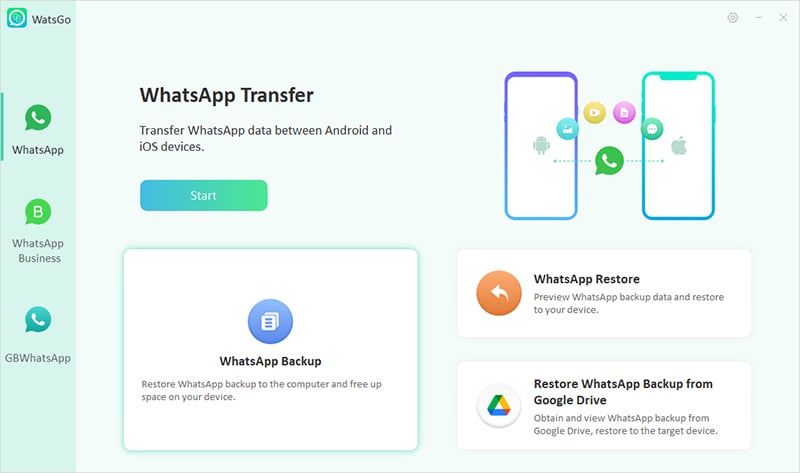
Step 2: Now connect your device to your PC using a USB cable and click on Backup.
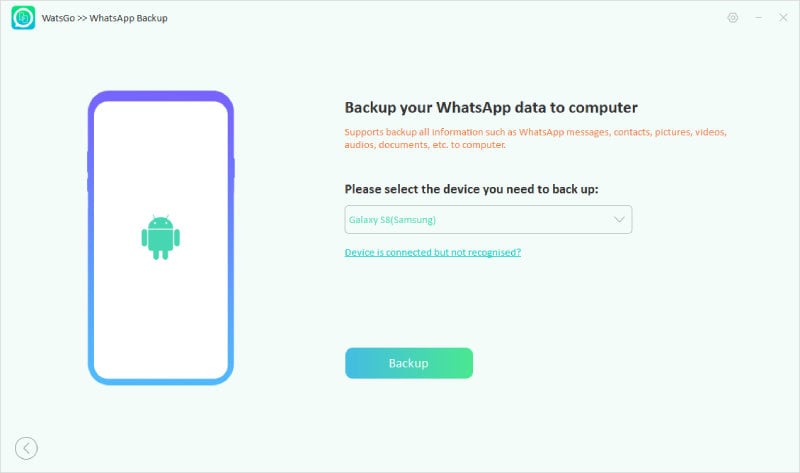
Step 3: Turn on end-to-end encrypted WhatsApp and follow the steps mentioned in the image below.
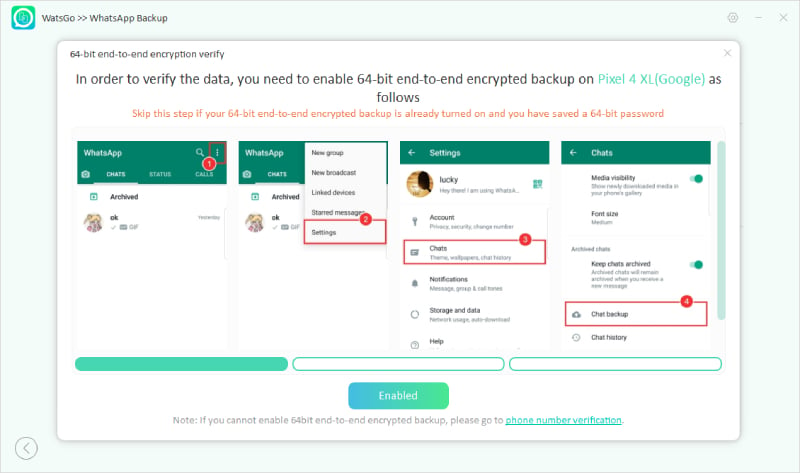
Step 3: Once you have turned on encrypted backup, the program will start to create the backup.
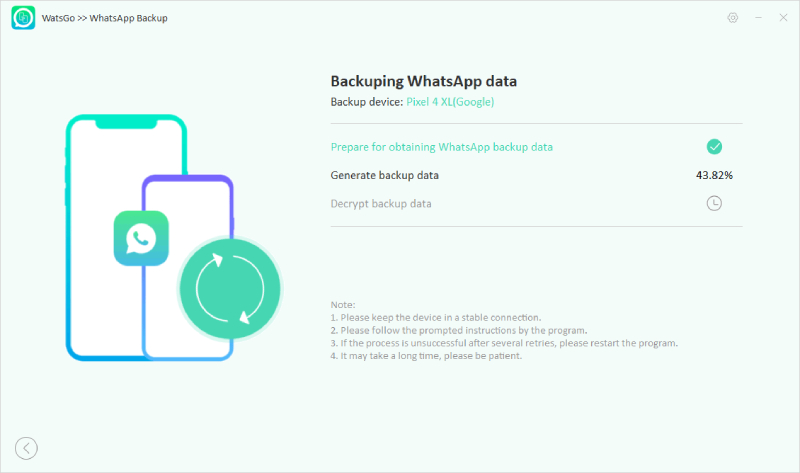
Step 4: Select the data you want to restore; WhatsApp messages are selected and restored by default.
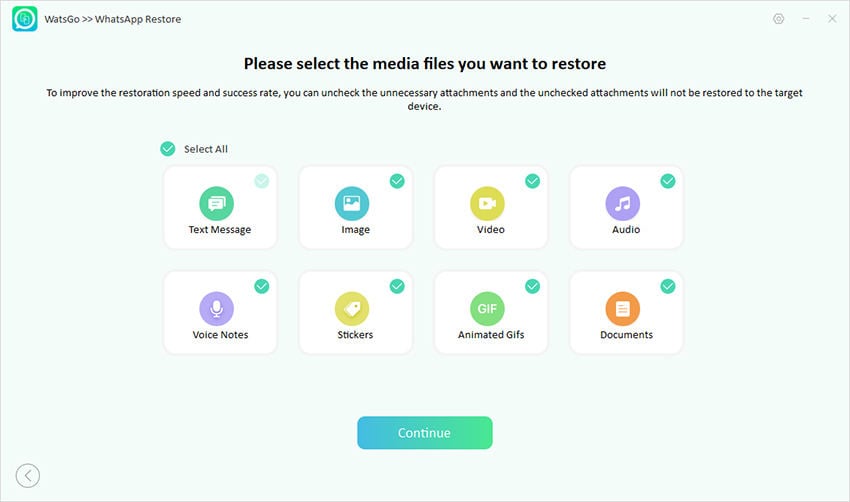
Step 5: The program will generate data that can be restored. A few minutes later, your WhatsApp data will be restored successfully.
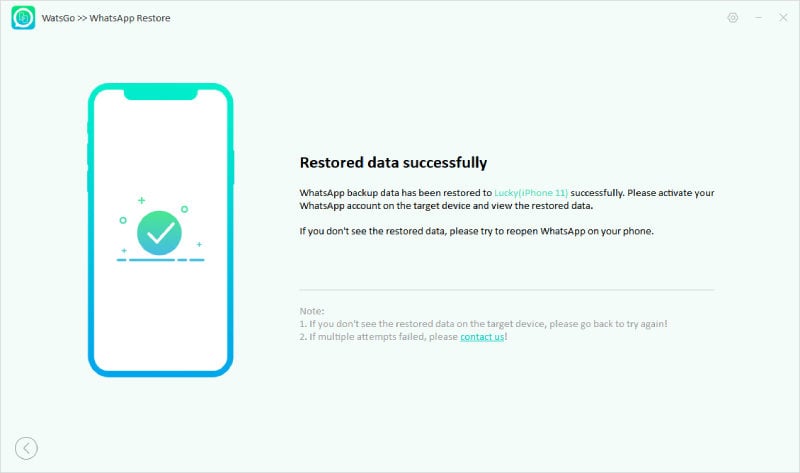
Conclusion
In this My Phone Switched off WhatsApp working guide, we have mentioned everything you need to know about this topic. Further, we have introduced a tool named iToolab WatsGo that allows you to backup and restore WhatsApp messages.

