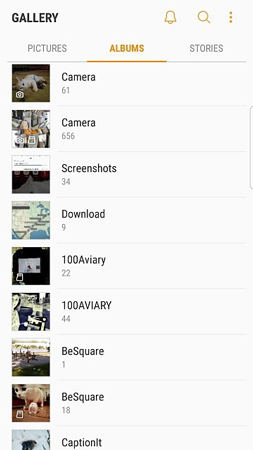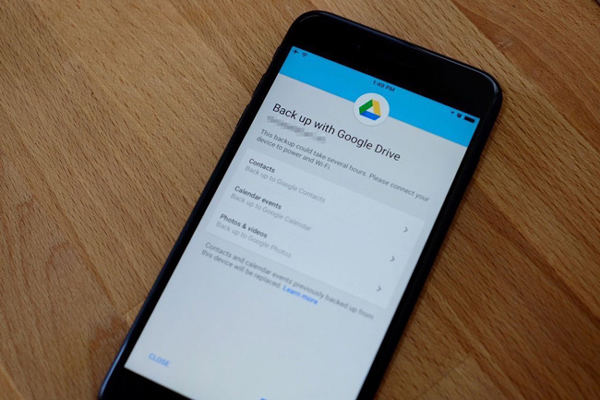There are many unexpected conditions that can cause Android to lose videos, such as system crashes, damaged phones, accidental deletion and other situations. Generally speaking, you can lose all your videos when something goes wrong with your phone, including screen recording videos, tiktok videos and others that saved to your Android phone.
Fortunately, this article covers all your questions. No matter how you are losing the video and what kind of video you want to recover, you will find a solution here.
How to Recover Permanently Deleted Videos from Android Phone
Here, we will discuss the approach to recover permanently deleted videos from Android phones without root. With iToolab RecoverGo (Android) you can easily achieve that. No matter how and when you lose the video, this software will help you to recover from Android phone internal memory with ease.
Follow the steps below to see how you can retrieve deleted videos from Samsung, Xiaomi, Vivo and other Android phones.
Step 1: Connect the Android Device
Launch RecoverGo on your computer. Use a USB cable and connect your Android device to the computer. Next, select “Recover Deleted Data from Device” to begin the process.

Step 2: Get into USB Debugging Mode
To put the Android mobile into USB debugging mode, just follow the instructions given on the screen.

Step 3: Choose the File Type To Scan
The RecoverGo for Android software will detect your Android phone. Now, you need to click on the file type you want to scan. Click on the “Scan” button to begin with the scanning process.

Step 4: Select Files to Recover
Now, click on the videos, you want to recover. To select all the photos, tick mark on the “Select All” option. Then, click on the “Recover” button given below, to begin with the recovery process.

You can find the recovered files on the desktop with a folder named “Recover”. The location of the folder can be changed by the “Settings” option. This is the best video recovery app for Android without root, you can also check how Youtuber says about RecoverGo (Android).
How to Restore Deleted Videos on Android Phone
Here, we are going to provide information about how to recover deleted videos from Android phone without computer. You will not require a computer for this. But remember these ways cannot be used to recover permanently deleted videos.
Way 1: From recently deleted
The videos that we delete from our Android phone’s Gallery app are usually stored in the Recently Deleted folder for a certain period of time. This time period varies from Android to Android. You can recover the videos from the Recently Deleted folder within that time interval. To restore the deleted videos from the smartphone, follow the below steps:
- Find the “Gallery” app and tap to open.
- Then, find and click on “Albums”.
![how to recover permanently deleted videos from android]()
- Search for the “Recently deleted” option and double click to open.
- Select the videos which you wish to recover and click on “Restore” to restore the deleted videos.
![recover deleted videos android]()
Way 2: From Cloud Service
Using Cloud service is also one option to recovering deleted videos on Android. Cloud services such as OneDrive, Google Drive, etc enables Android users to recover their deleted videos in a convenient way, without any hassle. You don’t need a computer or any other device for this. There are two approaches to this. Let’s understand each:
Approach 1:
- Jump to the Android play store and download Google Drive from there. Log in by using the credentials of the account where you backed up videos and other data.
- Now, you will be able to browse the list of all your backed up data. Select the videos that you wish to restore. Click on the “Restore” button.
Approach 2:
- Log in to the Google account from where you want to recover the deleted videos.
- Find that particular video/ videos. Download on the Android device.
![recover deleted videos android 2]()
Conclusion
We all understand the importance of videos in our life, these days. Videos are the best way to relive our happy moments again and again. Do not get upset, if you have lost any of your joyful fun clips. We have discussed all the best possible approaches on how to get back deleted videos from Android with and without a computer. But using iToolab RecoverGo software is the best among all as it enables the user to recover even the videos that are deleted permanently from the device.