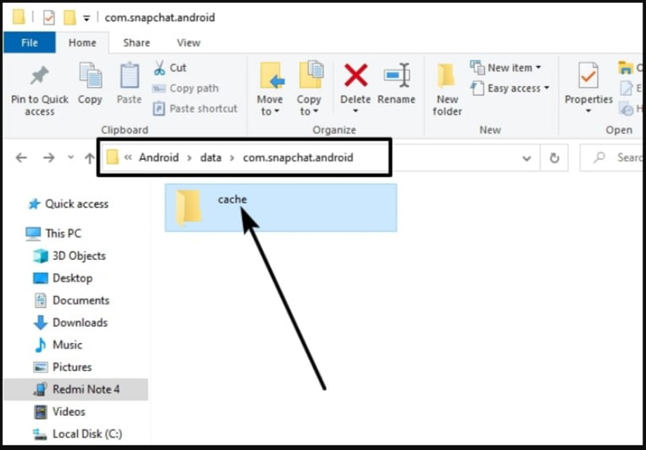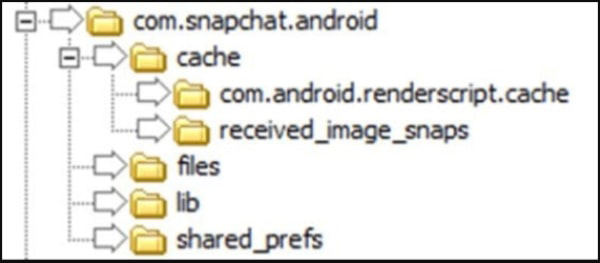Snapchat is a little different from other social apps in that it helps you automatically delete chats. So, is it possible to recover Snapchat messages? The fact is yes, you can recover deleted Snapchat messages on both iPhone and Android. This blog defines several authentic methods to recover Snapchat conversations. Moreover, there is a way to help you recover more than messages but photos, videos, etc. Keep reading, we’re here to help you.
Part 1. Does Snapchat Save Deleted Messages?
Unfortunately, no. According to Snapchat’s policy, all snap messages will be automatically deleted after all recipients have viewed them or one week after they are sent, depending on your settings. Therefore, it’s not uncommon for people to want some of the deleted messages back. However, Snapchat doesn’t have a recycle bin for deleted Snaps and messages. Don’t worry! The following sections will introduce solutions on how to recover deleted Snapchat messages on iPhone and Android with or without computer.
Part 2. How to Recover Deleted Snapchat Messages without Computer?
If you want to recover deleted Snapchat Messages without computer, the easiest way is to contact Snapchat’s support team and request a data file of your Snapchat account. The following sections will present how to use this method to recover Snapchat messages on iPhone and Android within a few easy steps. It will show an example of an Android device requesting a data file containing the deleted Snap messages and extracting the file to your device.
Station 1: Get mydata.zip file from My Data
Snapchat My Data is one of the most common methods to recover deleted Snap messages. You need to perform the following steps to know how to recover snapchat messages iPhone/Android without computer. Here is an example for Android users:
Step 1. Open Snapchat on your Android phone.
Step 2. Tap on the Settings option and open the Snapchat My Data page on your device.
Step 3. Now, you need to log in to your Snapchat account using your registered username or email address and password.
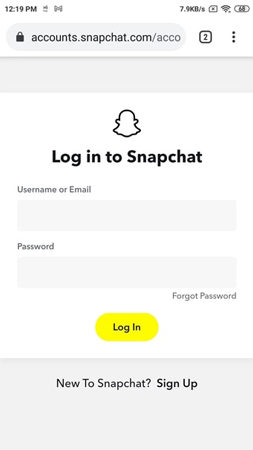
Step 4. After successfully logging into your account, you’ll be redirected to the My Data page.
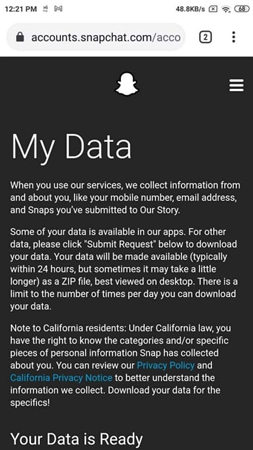
Step 5. On the My Data page, you’ll have an option to request Snapchat data. You just need to click on the Submit Request button located at the bottom of the page.
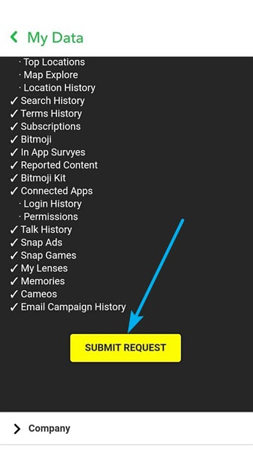
Step 6. After successfully submitting the request, the Snapchat team will prepare your data, and you’ll receive an email once your data is ready to download.
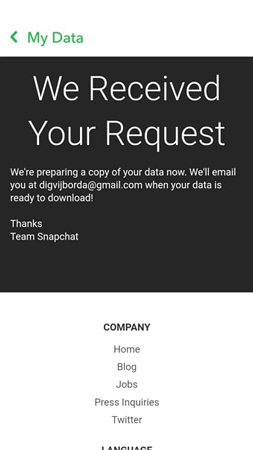
Step 7. You’ll receive an email with the download link to your data. Click on the “Click here” button to continue.
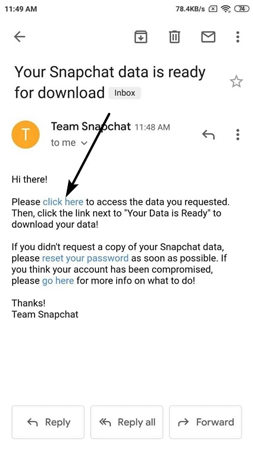
Step 8. You’ll be redirected to the My Data page. You have to click on the mydata.zip link. The zip file will be downloaded automatically to your device.
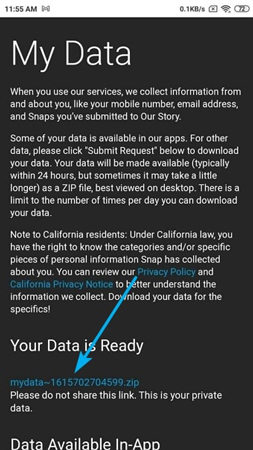
The zip file will contain your Snapchat data, including videos and photos. You can preview all data before recovering them.
Station 2: Extracting the mydata.zip File
Now you’ve collected all your data, and you may be wondering how to recover deleted Snapchat messages on Android from this zip file. You need to perform the following steps to extract the mydata.zip file:
Step 1. Extract the mydata.zip file on your Android device.
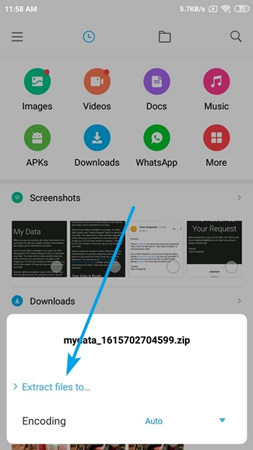
Step 2. Once the file is extracted, you’ll get a new folder containing all your data.
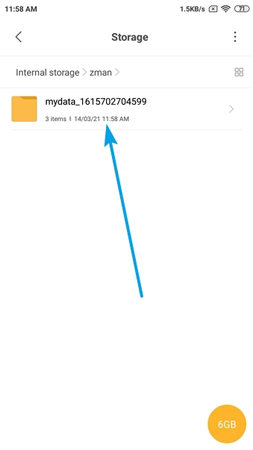
Step 3. Open that folder and then the index.html file to see all your Snapchat deleted messages.
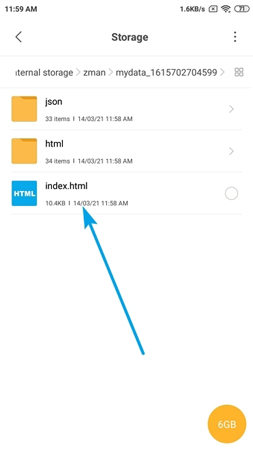
Step 4. Now, you’ll be able to see all the deleted Snapchat messages that you’ve sent and received from Day one.
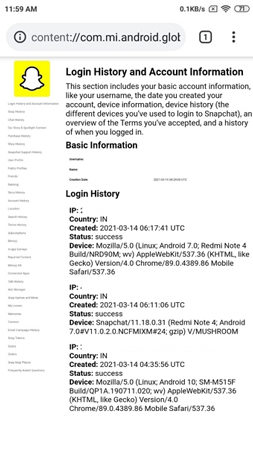
Part 3. How to See Deleted Messages on Snapchat with Computer?
How to see old snap messages with computer? Well, there are three ways to help you. But all these ways are only available for Android devices. For iPhone users, you can check another guide here.
Method 1:Using RecoverGo (Android)
iToolab RecoverGo (Android) is a premium third-party tool that helps Android users to recover their lost data. You can easily recover all types of files, including photos, contacts, call logs, videos, and other file formats. The following steps will help you know how to see deleted chats on Snapchat.

iToolab RecoverGo (Android)
30% OFF iToolab coupon code for RecoverGo (Android)
Step 1. Download and install RecoverGo (Android) on PC, then connect your device to computer with USB cable. Then, select “Recover Deleted Data from Device”.

Step 2. Before recovering data, you need to enable USB debugging mode on your Android devices. Follow the on-screen steps to enable it.

Step 3. You can now choose the file types to scan. Click on the “Scan” button to retrieve the data.

Step 4. After scanning, select the files to recover by clicking “Select All” or selecting one by one. Then click on the Recover button to continue.
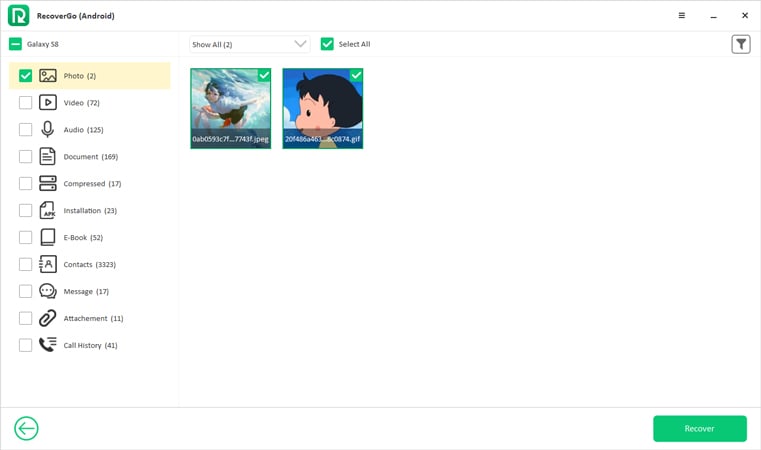
Step 5. The recovered files will be moved to the “Recover” folder on the desktop. You can change the path by clicking on the “Settings” button.

This best Snapchat messages recovery tool can also recover Snapchat video, photo and even memories, check this article to learn more about how to recover Snapchat videos without backup.
Method 2. From Cache
- Connect your phone to your computer using the USB cable.
- Follow the path Android > Data > com.Snapchat.android.
- Now, open the Snapchat Cache folder.
- You’ll be able to see all the deleted messages.
- Now, you need to select the messages and tap on the recover. Moreover, you can also recover the deleted videos and photos.
![recover Snapchat messages android]()
3. From the File Manager
- Install the File Manager on your Android phone. In the case of the iPhone, you just need to jailbreak the device to find the suitable file manager app.
- Now, you need to go to Android/data/ and open the com.Snapchat.android folder. Now, find the file ending with the .nomedia extension.
- Now, you’ll be able to see all the files but with no data visibility. You need to rename all files by removing the .nomedia extension.
- The thumbnails of the files will be visible and now, you’ll have to find and recover the required Snapchat messages.
![how to recover Snapchat messages]()
Also Know: Can You Recover Snapchat Messages After Being Locked?
Unfortunately, the answer is no. Unlike other platforms, where the chat history won’t be affected after you are blocked, Snapchat doesn’t work this way. Once you get blocked by someone, your chat history with this person will immediately disappear from your phone, preventing you from ever checking it again. However, you can save them if you’ve taken a screenshot just before getting blocked.
Summary
Snapchat is among the top social media applications where people communicate. Important messages are being transmitted over there. The problem occurs when people lose their messages. This blog is all about how to recover Snapchat messages without getting into complex situations. We’ve discussed official methods to recover Snapchat messages. Moreover, we’ve highlighted the importance of iToolab RecoverGo for Android to recover deleted Snapchat messages with ease.