Viber has become a popular chatting application these days. People use it for different purposes, including personal and business use. However, it is prone to losing data because it does not have an automatic backup, and due to security policy, Android users cannot take a screenshot. Fortunately, the lost messages can be recovered. In this article, we will discuss how to restore Viber messages without backup. We will discuss how you can do it on your Android or iPhone with different methods.
Part 1. Can You Restore Viber Messages without Backup?
Not really. Viber doesn’t have any features that allow the user to restore the data without backup. If there is no backup, then you will need a third-party data recovery tool to restore or recover the messages. Data recovery software like AnyTrans and Joyoshare has the function to recover deleted Viber messages even without backup. Let’s see these tools and how to restore Viber messages without backup.

Part 2. How to Restore Viber Messages without Backup
Here we introduce some of the best data recovery software that can recover deleted Viber messages without backup on Android or iOS devices.
Top 1. AnyTrans by iMobie
AnyTrans is a powerful tool dedicated to recovering WhatsApp/LINE/Viber messages on iOS and Android devices, even without a backup. It offers an easy and effective recovery process that lets you preview, backup and restore deleted Viber messages along with media files. It also supports WhatsApp transfer to new devices.
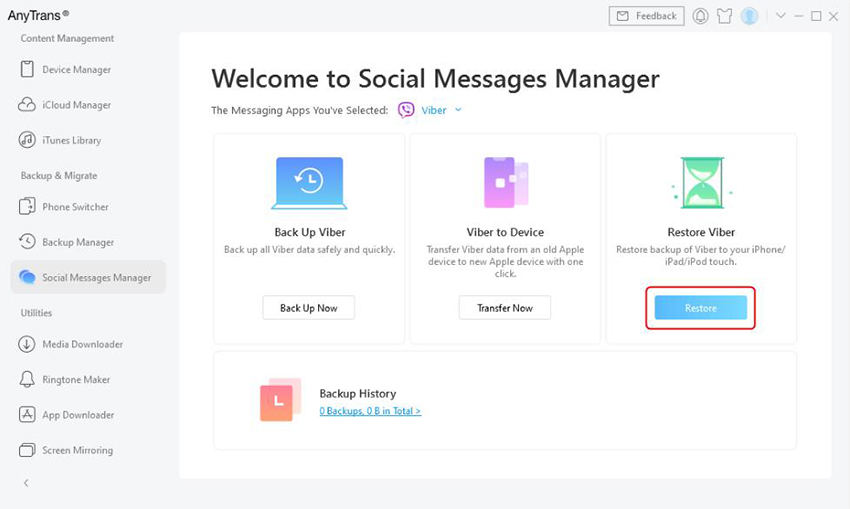
Top 2. iMyfone D-Back
iMyfone D-Back is one solution for all data loss scenarios. It is a tool that is specifically developed for the sake of restoring lost data on both iOS and Android devices. It can recover data in every scenario, including no backup situation.
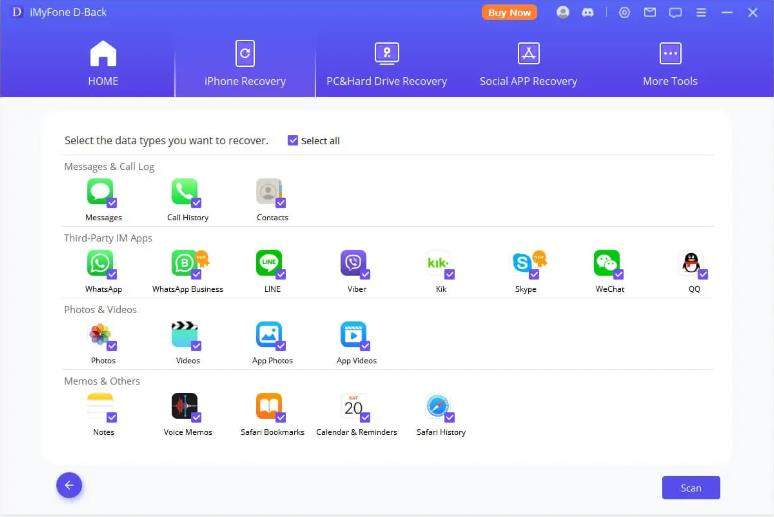
Top 3. Joyoshare iPhone Data Recovery
Joyoshare iPhone data recovery is a third-party data recovery tool that is capable of restoring deleted Viber messages as well as photos. We know that iPhone data recovery is not easy, and it requires a powerful tool to restore the data, but this software can do it with perfection.
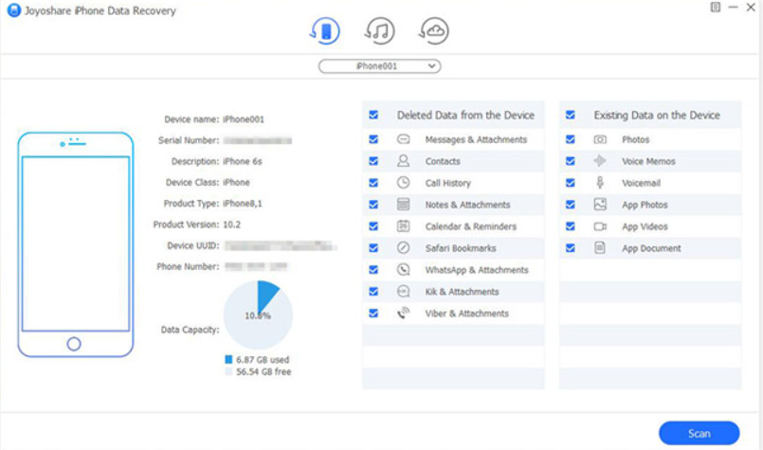
Top 4. iFindit iPhone Data Recovery
iFindit by UnicTool is an iPhone data recovery software that can bring back deleted Viber messages even without backup. Not only Viber messages, but it is also capable of recovering photos, videos, text messages, and many file types on iPhone.
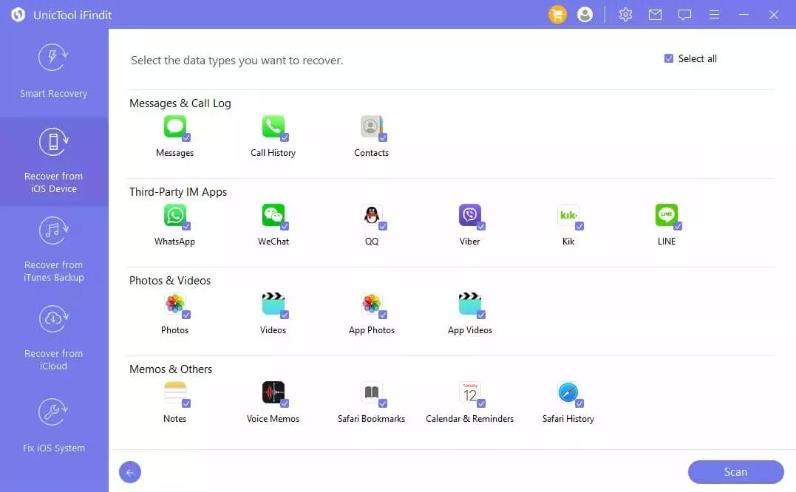
Part 3. How to Recover Viber Messages with Backup
If you are lucky with a backup, you can easily restore the deleted Viber messages from the backup. In this section, we’ll show four methods on how to retrieve deleted messages on Viber with backup.
- Method 1: Restore Viber Messages on Android in Database
- Method 2: Recover Viber Messages After Reinstall on iPhone
- Method 3: Restore Viber Messages on iPhone with iCloud Backup
- Method 4: Recover Deleted Viber Messages on Android with Google Drive
Method 1: Restore Viber Messages on Android in Database
We know that every application has data in the database, which is located in the local history of our Android device. When you open a file manager app, a database folder is available that holds the data of messages. However, this folder is hidden by default. To access this folder, you should have root rights on your phone or use a third-party tool.
To be able to restore Viber messages on an Android device in the database, you should have the file, namely Viber messages. You can get this file from the previous device and move it to “/data/data/com.Viber.VoIP/databases”. Replace the file in the destination to get your Viber messages back.
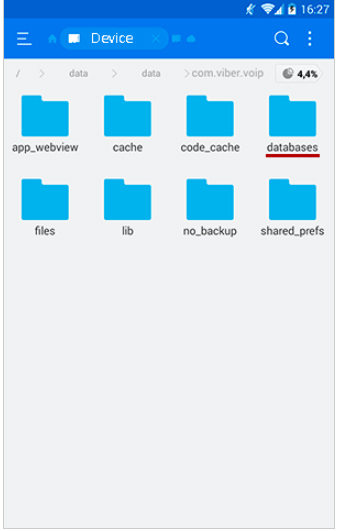
Method 2: Recover Viber Messages After Reinstall on iPhone
To be able to recover Viber messages after reinstallation on your iPhone, it is mandatory to create a backup first. Viber has its settings through which the user can back up the messages and media files. However, on iPhone, this backup is made on iCloud so make sure that your iCloud has sufficient storage to store the backup. To back up the Viber messages, here are the steps:
Step 1: Open the Viber app. Go to Settings. Here, you will see an option of “Viber Backup”.
Step 2: Click on Viber backup. There are two backup options, including “Back up now” and “Auto backup”. Click on Back up now, and it will back up your Viber messages to iCloud instantly.
Step 3: Now, when you reinstall Viber on your iPhone, enter the same phone number as before. Viber will show you a previous backup. Restore that backup to recover Viber messages.
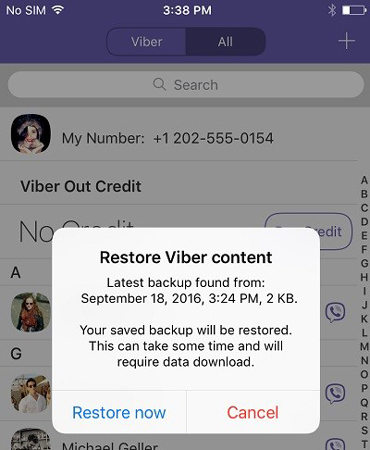
Method 3: Restore Viber Messages on iPhone with iCloud Backup
Viber can back up the messages and media files on iCloud easily. It has an option in the settings. However, if anyone wants to restore Viber messages on an iPhone with iCloud backup, it is important to create an iCloud backup in the first place. Bear in mind that when you restore data from iCloud, you will lose all the data and settings on your iPhone. So, you must be sure that you have a backup on your iCloud.
Step 1: Firstly, you need to erase all the data on your iPhone. Go to “Settings > General > Reset > Erase All Content and Settings”.
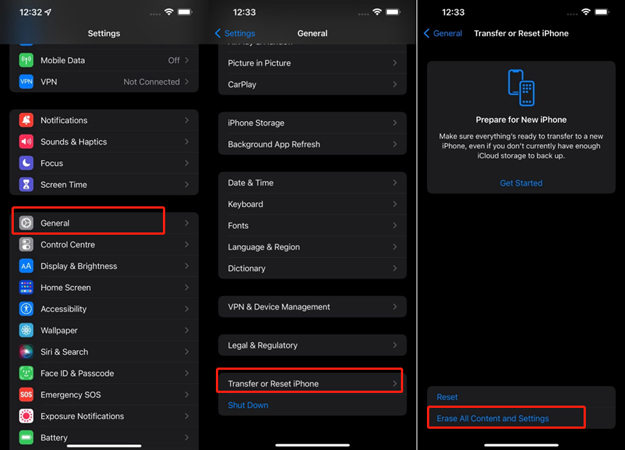
Step 2: Now, go to “Apps & Data” and click on “Restore from iCloud Backup”. Enter your iCloud credentials and choose the backup that contains your Viber messages and chat history. In this way, your Viber messages will be restored on your iPhone with iCloud Backup.
Method 4: Recover Deleted Viber Messages on Android with Google Drive
Just like iPhone, Viber allows Android users to create a backup of their Viber chat history and messages to a cloud service, Google Drive. To be able to restore Viber messages on Android with Google Drive, first create a backup of your Viber messages. Backing up the messages involves the same process as an iPhone; the difference is just with the cloud service. To backup Viber messages and restore them on an Android device, follow these steps:
Step 1: Open Viber and go to “Settings > Viber Backup > Backup”. This will create a backup on your Google Drive.
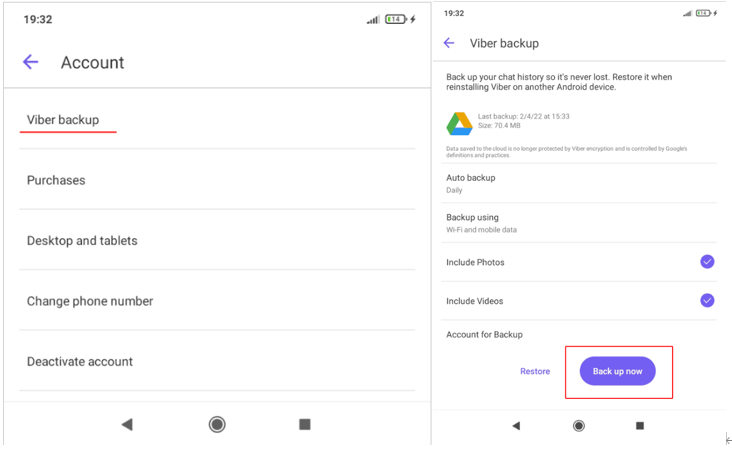
Step 2: Download and install the Viber app on your phone. Enter the same phone number and Google Account that you used to create the backup. Now, go to “Settings > Viber Backup > Restore”. Then click on “Restore Now” to restore your Viber messages on Android with Google Drive backup.
Conclusion
We have discussed how to restore deleted Viber messages without backup and with backup. These are the methods and tools that anyone can use to backup and restore Viber messages on Android and iOS. However, the most efficient and simple tool to restore Viber media files is iToolab RecoverGo (Android). This tool has a very high success rate of recovery, and it supports more than 11 file types. RecoverGo (Android) supports Android 12 and previous versions. It can recover all types of data in every scenario, including system crashes, ROM flashing, accidental deletion, device damage, and even in case of forgotten passwords. A trial version of iToolab RecoverGo (Android) is available that users can download and check the compatibility of the device.






