You may want to block a number that has become a moment of trouble for you. Most of the time, you may end up blocking all such numbers which are troublesome for you including those which are not intended. Similarly, the Block Feature helps you keep yourself protected from unknown calls and messages and minimizes their probability of reaching out to you by any means.
This blog is all about blocking numbers, and how to see block numbers on android. Moreover, we’ll be discussing several official methods to help you see the list of all blocked numbers on your android device. Make sure to implement all methods thoroughly for better results.
How to See Blocked Number on Android?
This section will help you answer how to find blocked numbers on android. There are certain methods to check the blocked number on your device. You just need to implement all methods in detail to get the possible results. The following official methods can be of some assistance to you.
1. Using Phone App
You can also use the Phone app to block unwanted numbers. It’s one of the simplest methods to block a particular number. The following easy steps will help you know how to check blocked numbers on Android.
Step 1. On the Home screen of your phone, double tap the Phone app to open it. A telephone receiver usually represents this app. However, you can personalize the appearance according to your preference.
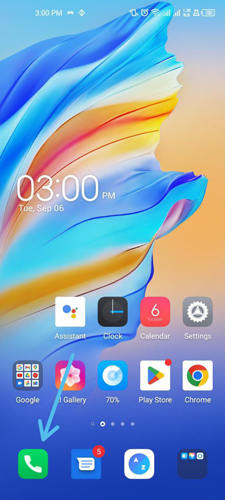
Step 2. Tap on the more option (vertical three dots) located at the top right corner. In our case, it’s represented by a Settings icon.
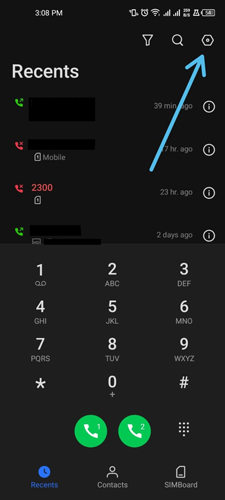
Step 3. A drop-down menu will appear. Click on the Blocked Numbers option to view the list of all blocked numbers.
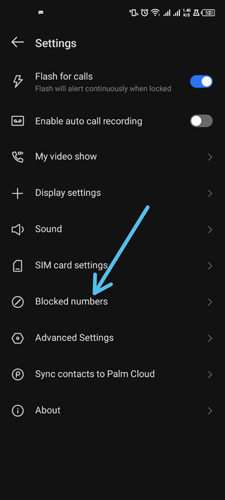
Step 4. On your android phone, you may see “Call Blocking Feature” or Harassment Filter. Now, tap on the Blacklist option to see all blocked umbers.
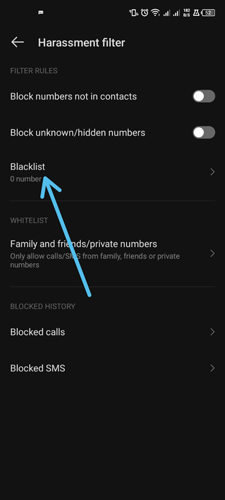
Note: You can certainly add or remove numbers from the block list depending on your priorities.
2. Using Messages
If you’re unable to see the list of blocked numbers on your Samsung phone and still thinking about ways how to see blocked numbers on Samsung then this section will surely help you. The following steps will help you see the blocked numbers using messages.
Step 1. Open the messages app by tapping on the application with the Chat icon on it.

Step 2. Tap on the settings option located at the top right corner represented by the three vertical dots.
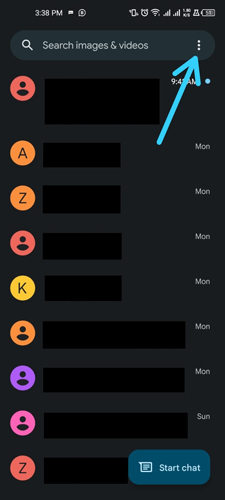
Step 3. Click on the Spam & Blocked option appearing in the drop-down menu.
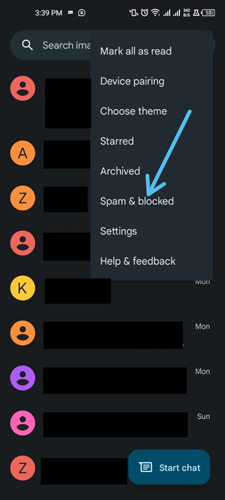
Step 4. To open the block number’s list, tap on the Settings icon and then select Blocked Contacts.
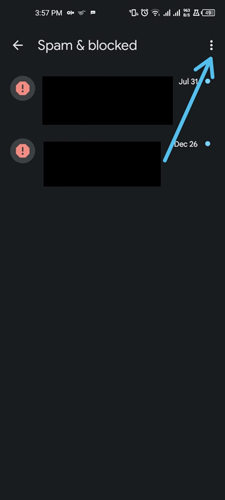
Step 5. In case, your phone doesn’t have Spam Protection, it’ll display the Blocked Contacts option. Tap on it to see the list of all blocked contacts.
Also Read: How to See Contacts from Lost/Stolen Android Phone
How to See Missed Calls from Blocked Numbers on Android
There are different methods to view the Blocked numbers list on Samsung, OnePlus, Huawei, and other phones. The branded phones have different interfaces; therefore, different methods are required to perform. Here is how to see blocked numbers on OnePlus and Samsung.
1. OnePlus
This section will help you find how to see the missed calls from blocked numbers in OnePlus. Just like most other android phones, OnePlus android devices offer a quite simple interface to view Missed Calls from the Blocked Contact. A notification is displayed in the notification bar whenever a user receives a call from the blocked number.
OnePlus Android phones also feature a Recents section to make it easier for users to trace the blocked calls. All blocked calls will have a crossed black circle on them.
2. Samsung
This section will help you know how to see missed calls from blocked numbers on android, especially on Samsung phones. Samsung’s UI is quite different as it doesn’t display any type of notification of a missed call from the blocked contact as compared to that of OnePlus.
In the recent version, the lock screen doesn’t display a message and missed call notification. However, you can go to the Call Log in the Phone app and tap on the Recents tab to see the missed call details. You can gather a lot of details regarding the blocked number such as the number of attempts and the most recent calling time. This information will be represented with a crossed blue circle.
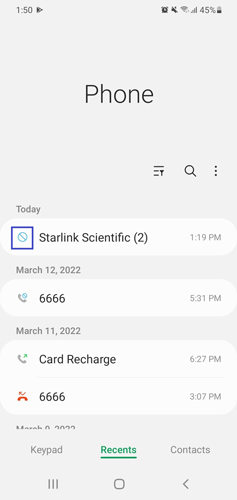
Moreover, you’ll always have an option to hide the blocked numbers from appearing in your call log. You just need to ensure the implementation of the following steps:
- First, open the Phone app on your Samsung device and then head to the Recents tab.
- Tap on the more option (three dots) and choose the “Hide Blocked Calls” option from the drop-down menu.
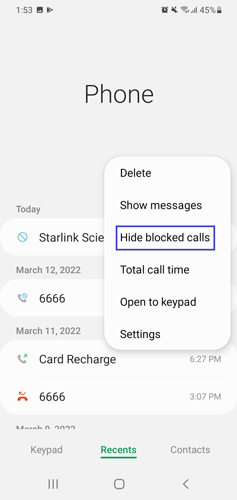
Summary
Mostly, people end up screening numbers that aren’t required to be there. If you’re uncertain about a number which is blocked unintentionally, this blog will guide you how to see blocked numbers on android. We have elaborated certain methods to see missed calls from the blocked numbers on android phones. This blog has explained official methods to help you see the block list on your Android device, and add or remove a number accordingly.






