To recover Kik messages, you need to have a special backup file. Without backup, you won’t be able to recover your Kik data. The reason for having a backup is that Kik doesn’t store data on its servers. A backup file in your Android’s internal storage or Google Drive will always be helpful for you. In this blog, we’re going to discuss several methods to help you recover important text messages. We’ll also discuss third-party tools to ease the recovery process for you.
How to Restore Kik Messages on Android Through Backup
Recovering Kik messages on android can be challenging at times when you don’t have an updated backup file. The following solutions can help Android users how to recover Kik messages from backup.
1. Restore from Google Drive Backup
If you’ve recently updated your backup file on the cloud then the following steps will elaborate on how to get old Kik messages back:
- Head to the Phone Settings and click on the Account Name.
- Now, you need to click on the Backup & Restore button to click on the Backup.
- Click on the Restore button to recover Kik messages to your android device.
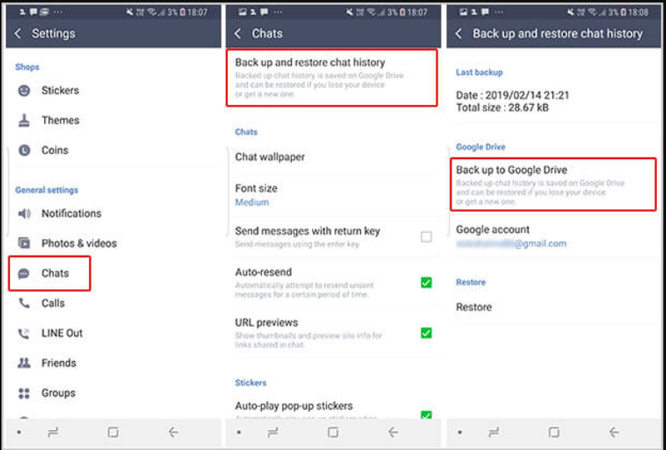
2. Restore from Internal Storage
Mostly, Android applications prefer a device’s internal backup to store their data. In this case, you can easily store Kik messages and photos on your Android phone. The following steps will elaborate on how to recover deleted Kik messages:
- Open the Settings on your android phone and click on the “Account.”
- Tap on the “Backup & Restore” option in the settings and click on the “Restore button” to continue.
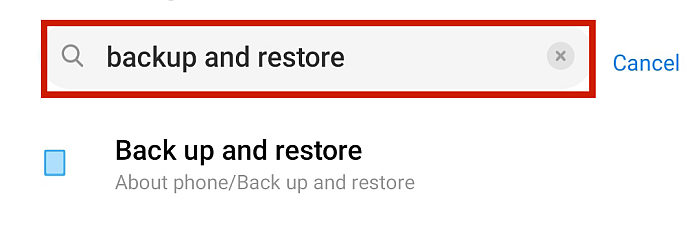
These steps will help you to recover all your lost messages and photos on your Android phone.
How to Recover Kik Messages without Backup on Android
Nowadays, third-party apps are more dominant and effective in recovering your lost messages. iToolab RecoverGo (Android) is our recommendation for recovering any type of lost data. This tool is quite helpful in many cases especially when you don’t have any best way to recover deleted Kik messages without a backup.
Step 1. Download and install the software on your personal computer and launch it. Select the feature “Recover Deleted Data from Android Device”.

Step 2. Now, follow the on-screen steps to enable USB debugging.

Step 3. The tool is ready to start scanning the data. All your deleted Kik messages will be included in Messages option. Select the file types and move on.

As you have selected the required data, you can now click on the “Recover” button to start recovering your data. The recovery process may take some time to complete. This is how you use RecoverGo (Android) to get your lost Kik messages back.
Also Read: Full Ways to Recover Deleted Snapchat Memories
How to Restore Kik Messages on iPhone with Backup
Have you ever deleted your messages and wondered how to recover deleted Kik messages? Reincubate’s iPhone Backup Extractor is available to recover Kik messages. The tool is quite beneficial for iPhone users to restore their lost data. The said tool works effectively when a backup file is available. The following steps will help you find your deleted data.
Step 1. Download and install the iPhone backup extractor on your computer.
Step 2. In case, your iTunes backup is located in the default folder, the tool will automatically detect it. Otherwise, you’ll have to browse it by clicking on the “Click here to add an iTunes backup.”
Note: You can also add more than one backup file by dragging them to the add iTunes backup area.
Step 3. You can click on the “Preview” tab and scroll down to select the “Kik” option. Select the messages and click on the “Extract” button to continue.
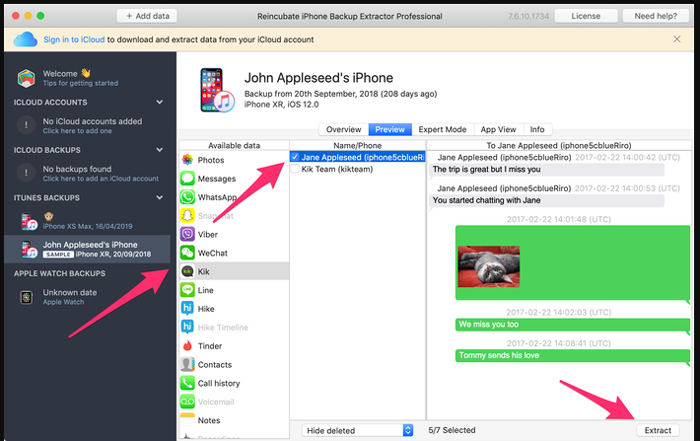
If you want to retrieve all messages at once, click on the “App View” tab and here, you’ll be able to see the total number of messages that are stored in the backup file. You can select the location to restore that data.
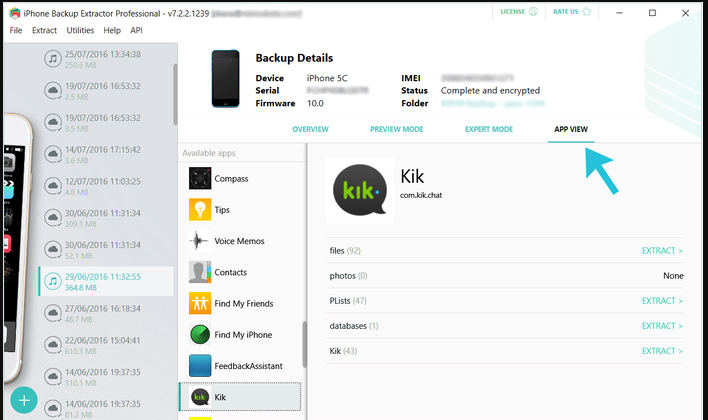
Related Questions
Q1: How to Recover Kik messages from history?
You can restore Kik messages from history by asking the sender to check theirs and resend all messages to you. Kik history auto saves 600 messages for 48 hours and 200 messages for more than 2 days.
Q2: Does deleting the Kik account delete messages?
Yes deleting your Kik account will also delete all messages. However, your messages and chat will remain cached for a few days before they’re permanently removed.
Summary
Kik is among the top social media applications that allow users to connect just like Whatsapp and others. If you happen to delete photos, videos, or messages from Kik then the above-mentioned methods can help you find them back. These methods are effective in recovering Kik messages easily. Moreover, third-party applications such as iToolab RecoverGo (Android) are exceptions for you. They work best in recovering all lost data on Android in different scenarios.






