Most people used to keep a record of old SMS, which can be retrieved when required. The problem occurs when people lose their SMS backup and have no other option to get back their SMS. They look for the best SMS recovery app to restore their text messages in such a situation.
Typically, SMS are stored in a database on your Android device. You can find your SMS’ data folder located in the internal memory. This blog is all about restoring lost messages on your android device. We’ll be discussing several authentic methods to recover your SMS within a few easy steps. Moreover, we’ll discuss the iToolab RecoverGo for Android to recover lost SMS.
Part 1. Best SMS Recovery App for Android without Root
iToolab RecoverGo (Android) is among the top premium tools that allow users to recover any type of deleted data, including SMS. If you’re looking for the best SMS recovery app for android without root, then iToolab RecoverGo is our recommendation.
The professional software is beneficial for people looking to recover lost or deleted Android files. With this tool on your PC, you can recover deleted photos, contacts, videos, call logs, and other files.
You can restore your phone’s data even if your phone’s screen is broken. The tool allows you to preview data and restore using easy steps. All you need is to perform the following easy steps to recover SMS:
Step 1: Install and open RecoverGo (Android) and connect your Samsung phone to your computer with USB cable, and then click “Recover Deleted Data from Device” to continue.

Step 2: You need to follow the on-screen instructions to enter your device into the USB debugging mode.

Step 3: After detecting your device, you can now select the file types and click on the “Scan” button to search the required data.

Step 4. Once done, select the files to recover by clicking “Select All” or selecting one by one. Then click on the Recover button to continue.

The recovered files will be moved to the “Recover” folder on the desktop. You can change the path by clicking on the “Settings” button.
Part 2. Best Free SMS Recovery App for Android
If you’re looking for the best free SMS recovery app for Android, then Jihosoft Android Data Recovery is one of the recommended apps. The tool is compatible to use on both Mac and Windows Operating Systems.
It can help you recover deleted contacts, photos, messages, videos, WhatsApp, and other data files from your Android device. Like other top-notch tools, Jihosoft allows you to preview your deleted contacts before restoring them. Here is what you need to do for recovering your lost data using this best SMS recovery app for android without root:
Step 1. Download and install the Android phone recovery app on your computer. Just follow the on-screen instructions to install the app on your computer.
Step 2. After opening the software on your computer, select the file types you want to restore. It’s recommended to choose file types that are needed as it takes less time to scan the files.

Step 3. The tool will prompt you to connect your Android. Perform the on-screen instructions for device recognition.
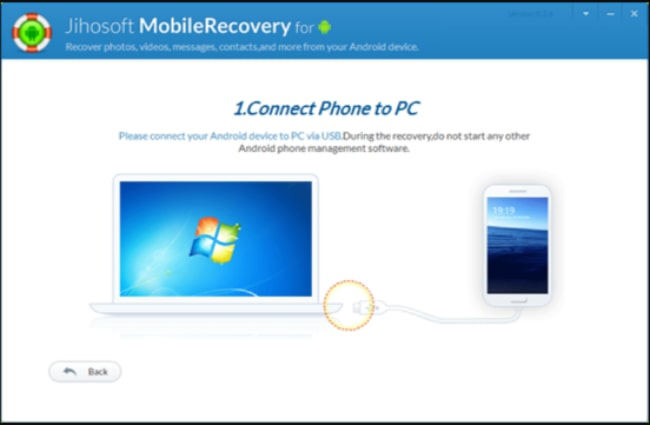
Step 4. Connect your android using a USB cable and enable USB debugging. A pop-up message will appear on your Android screen. Click on the “OK” button to authorize.

Step 5. After the successful connection, your device is set up to scan for the deleted files. Click on the Start button to continue.
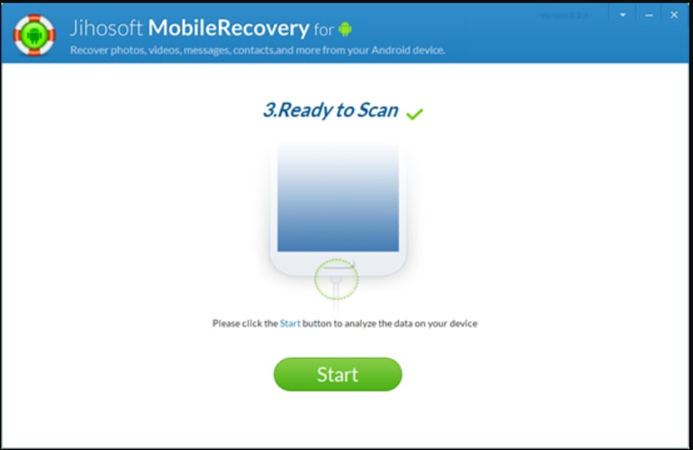
Step 6. Preview and recover the deleted data by selecting the required data and clicking on the “Recover” button to restore deleted data.

Part 3. Other Android SMS Recovery App You Can Also Try
This section will help you understand the reliable SMS recovery app. Let’s get started with them:
1. MyJad Android Data Recovery
The Android data recovery app is specially crafted to help users recover images, videos, songs, archives, documents, and other data stored on your SD card or phone’s internal storage. You just need to scan, preview and recover your lost data.
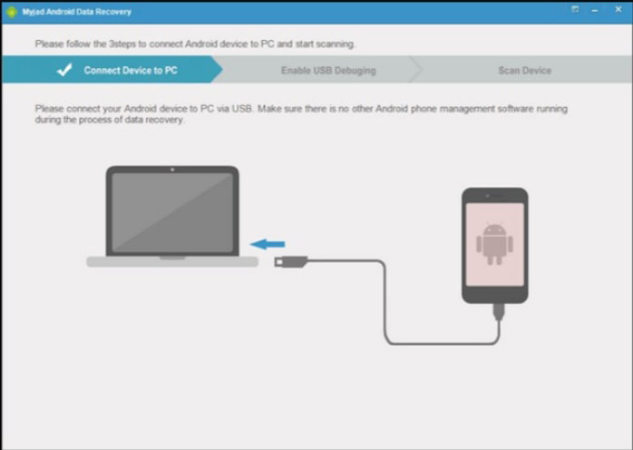
Pros:
- Simple to use
- Compatible with a lot of Android phones
- Less time to scan files
Cons:
- Paid tool
- Need to root the device first
- Contents deleted from the phone’s internal memory can’t be restored
2. Aiseesoft Android Data Recovery
Aiseesoft is an excellent Android data recovery software that works similarly to other data recovery software. You can quickly restore your lost Android files, contacts, text messages, videos, songs, call history photos, and different file types deleted from your SD card.
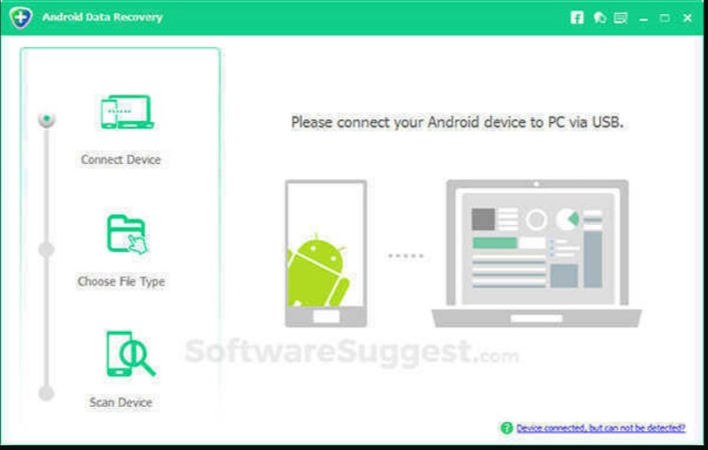
Pros:
- Recovers lost data file
- Easy to use
Cons:
- False Money Back Guarantee
- Slow recovery speed
- Doesn’t recover data from internal memory
3. Dr.Fone – Data Recovery (Android)
Wondershare Dr. Fone for Android is among the most recommended data recovery tools for Mac and Windows users. It’s fast and offers stable data recovery for Android users. We’ve used this premium software to restore data effectively.
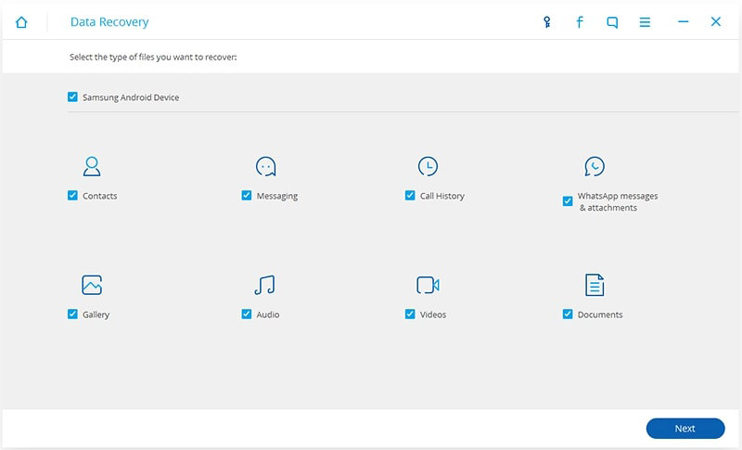
Pros:
- Supports almost all Android brands
- Supports different files types, including photos, videos, messages, contacts, and documents
- Scans your device directly
- Allows you to preview and select data to recover
Cons:
- Paid tool
- Slow scanning process
- It doesn’t support the latest Android phones
4. EaseUs MobiSaver
This best SMS recovery app for android easily retrieves your deleted videos, Whatsapp messages, text messages, and contacts from internal memory and SD card. The company claims that this tool can even recover call logs and play an important role in improving the device’s performance.
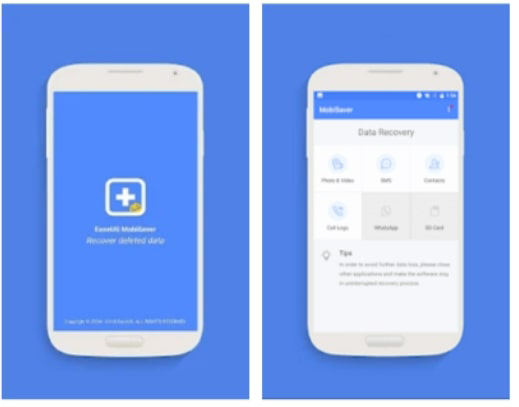
Pros:
- Recovers deleted data from both internal memory and SD card
- Easy to use
- Allows you to preview and restore the required lost data
- Supports almost all android devices
Cons:
- Takes more time to scan
5. DroidKit
DroidKit is a commonly used android recovery solution that easily recovers your lost data as you don’t have to route your device for it. This SMS recovery app can recover deleted photos, videos, songs, etc., stored on your SD card. The best part is that you can recover the contents of your formatted SD card.
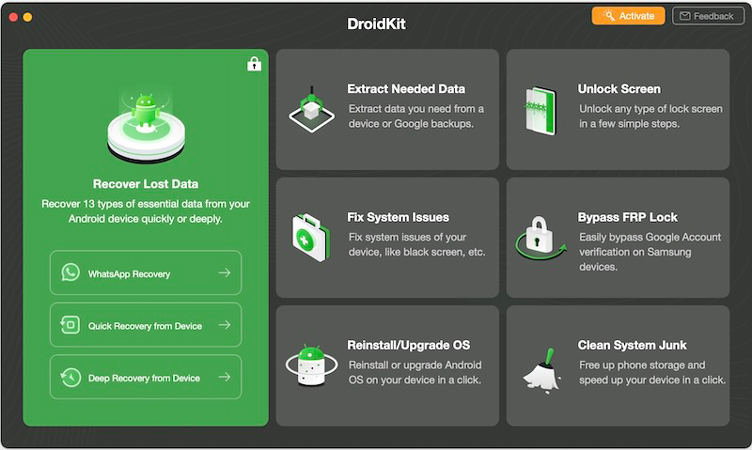
Pros:
- Recover nearly 31 file types from internal storage
- Supports almost all Android devices
- Fast
- Easy to use
Cons:
- Paid tool
Summary
Most people lose their essential messages or forget to backup while Factory Resetting their phone. Or they might lose their SMS with their phone. In any case, they search for the SMS recovery app to recover their lost data. This blog is all about the android data recovery software. If you’re looking for software that recovers all your deleted data, then iToolab RecoverGo (Android) is all set to help you.






