In this era of technology, where everything is touching its peak of advancements, privacy is one of the major concerns for everyone. Passwords are what everyone uses to secure the files stored in digital devices.
Microsoft Excel – a highly productive tool widely used for keeping data in a tabular organized form also allows the users to password protect the excel files. Passwords are intended to prevent unwanted access; thus, cracking them isn’t as easy.
Now, if you’re curious whether you can unlock the password protected file, the simple answer is yes. If you have forgotten the password for the excel file or received one with password protection, this article will be your ultimate guide to unlocking it without the password.
Can You Unlock A Password Protect Excel File?
In the earlier version of Microsoft Excel (2010), no matter how strong and long the password was used to lock the excel files, cracking the password was as easy as a piece of cake. Anyone with basic knowledge of VBA (Visual Basic Application) could unlock it.
However, with further improvements and updates, password encryption got stronger. In today’s excel version, the passwords are in encrypted form. So now, if you forget your excel sheet password, you’re pretty much in trouble until you find a way to crack it.
However, this doesn’t mean it’s impossible to unlock it. The excel sheet passwords are still vulnerable, and one without even the knowledge of VBA can unlock it. That’s why it’s recommended not to save personal data in the excel sheet.
Top 4 Solutions to Unlock Excel File Password Protected
Whether you have lost your excel file password or received one with password protection, these four methods outlined below will help you unlock it without any hassle.
Solution 1. Unlock Password-Protected Excel File without Password
One of the best and easy ways to unlock password protected excel files without a password is by using a professional tool. PassWiper for Excel is the most popular one among the many. It lets you unlock it within minutes with one click process.
PassWiper for Excel applies different combinations of passwords and will eventually show them to you. However, the process is so seamless it doesn’t take more than a few minutes to unlock any password protected excel file.
Here’s how to unlock a password protected excel file without password.
- Download the PassWiper on your computer from the official site, install and launch it.
- It offers 3 modes to unlock the excel file; if you have completely forgotten the password, select the Brute Force Attack.
- Drag and drop the password protected excel file into the PassWiper for Excel interface in the given space on the top of 3 modes and hit Recover Button.
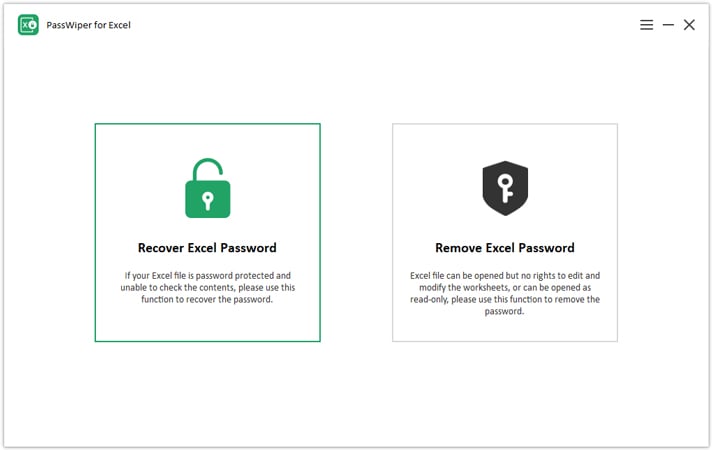
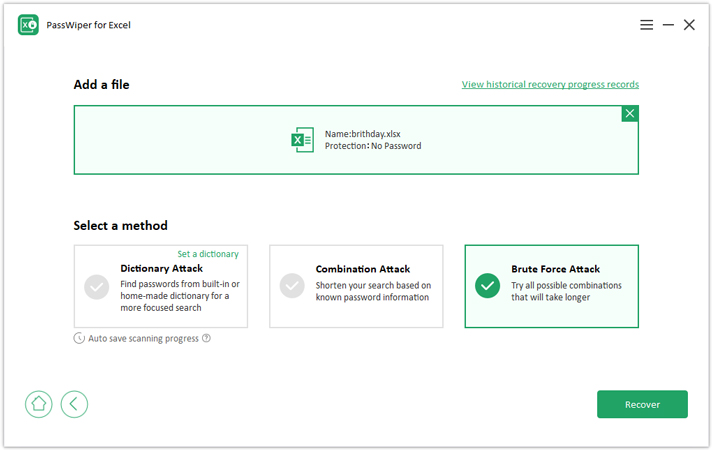
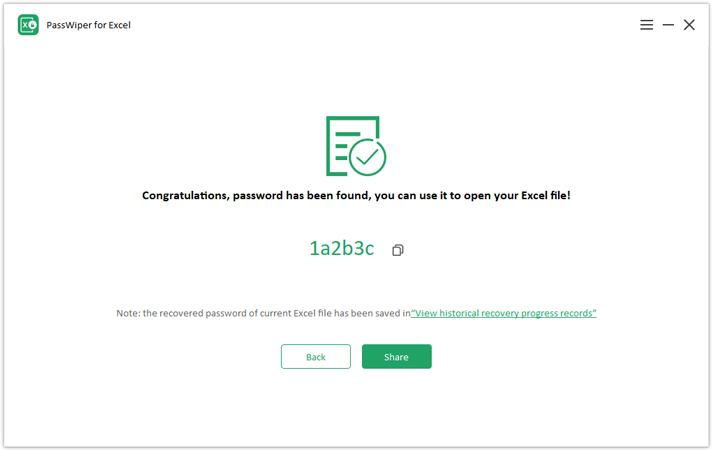
The program will scan the file to crack the encrypted password. Be patient and let it locate the password. Once the scan has been completed, the password to unlock the excel file will be displayed on the screen.
Solution 2. Unlock Password-Protected Excel File Online
If you don’t want to get into downloading software on your computer, there are some online methods. Online sites, like Password Online Recovery and Password Find, provide unlocking and cracking excel and document files. Password Online Recovery and Password Find are the most popular and most known password-cracking services.
The site “Password Find” is not very responsive. Many customers had trouble getting their files unlocked and ended up having to go through Payglobal for assistance. Still, other people have received refunds by emailing them directly. Still, you can give it a shot to unlock yours.
Using these online to unlock the excel files is pretty much easy. Recovery excel password on the Password Online Recovery site requires advance payment, and then you can upload the file to decrypt it. However, on Password Find, you can directly upload the locked excel file and can later when decryption succeeds.
Solution 3. Unlock Password-Protected Excel File Online Free
If you have only one or two excel files to unlock, which isn’t worth the money to get them unlocked, it might not sound like a good idea to spend on online methods. However, there are also some online sites that offer excel password recovery for free. LostMyPass lets you unlock excel file password protected online free.
Since it’s a free service, it’s more likely to be effective for cracking weak passwords, not more than 4 characters. Cracking a password of 4 characters is like trying 15 million different alphanumeric combinations, and technically it isn’t easy for modern computers to handle. Thus, multiple high-performance servers are utilized to handle these tasks.
Hence, there aren’t such online free sites offering free excel password recovery. So if your password protected excel file isn’t encrypted with a password of more than 4 characters, this online site can save you from having a bad day. Or else, you can get the paid package to unlock it.
Here’s how to unlock excel file password protected online free with Lost My Pass.
- Visit the site.
- Click on “Try it Now” in the top right corner.
- Drag and drop the locked excel file in the box or click “Upload”.
- Let it process to unlock the excel file. That’s it.
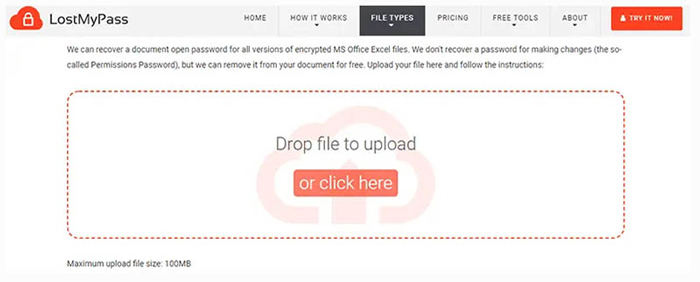
Solution 4. Unlock Password-Protected Excel File VBA
VBA stands for Visual Basic Application, developed by Microsoft and widely used for many purposes. It’s also integrated into Microsoft Excel to outperform specific tasks, such as writing predefined functions and designing tasks to meet specific needs.
One of its uses is to help unlock the password protected excel file without the password. Since it’s a programming language, it might sound a bit technical to you. However, even with zero technical knowledge, one can perform these easy steps to unlock excel file password protection. Here’s how to do so.
Following are the steps to unlock password protected excel files through VBA.
- Open up the password protected excel file you want to unlock and simply press the combination of these keys: ALT + F11.
- The VBA window will open up. Double-click on the left side of the menu on the password-protected excel file in question.
- A new page will open up; copy and paste the code mentioned below and run it by clicking on the “Run” button from the top and then selecting the “Run Macro”.
- The macro will provide the code in the alert window and open up the password protected excel file in question. Click on the review tab and paste the code to unprotect it. That’s it.
Sub PasswordBreaker()
‘Breaks worksheet password protection.
Dim i As Integer, j As Integer, k As Integer
Dim l As Integer, m As Integer, n As Integer
Dim i1 As Integer, i2 As Integer, i3 As Integer
Dim i4 As Integer, i5 As Integer, i6 As Integer
On Error Resume Next
For i = 65 To 66: For j = 65 To 66: For k = 65 To 66
For l = 65 To 66: For m = 65 To 66: For i1 = 65 To 66
For i2 = 65 To 66: For i3 = 65 To 66: For i4 = 65 To 66
For i5 = 65 To 66: For i6 = 65 To 66: For n = 32 To 126
ActiveSheet.Unprotect Chr(i) & Chr(j) & Chr(k) & _
Chr(l) & Chr(m) & Chr(i1) & Chr(i2) & Chr(i3) & _
Chr(i4) & Chr(i5) & Chr(i6) & Chr(n)
If ActiveSheet.ProtectContents = False Then
MsgBox “One usable password is ” & Chr(i) & Chr(j) & _
Chr(k) & Chr(l) & Chr(m) & Chr(i1) & Chr(i2) & _
Chr(i3) & Chr(i4) & Chr(i5) & Chr(i6) & Chr(n)
Exit Sub
End If
Next: Next: Next: Next: Next: Next
Next: Next: Next: Next: Next: Next
End Sub
Conclusion
As you can see, there are a number of ways to unlock excel file password protected without a password. Which method you choose will depend on your needs and situation. However, we recommend PassWiper for Excel as the best solution overall. It is easy to use and 100% effective in cracking all types of passwords from Excel files.
Professional Excel Password Recovery Software – PassWiper
389,390,209 people have downloaded it


