This article is a review of iMyFone Fixppo, an iOS system repair tool that you may already be familiar with. Here, we will address every aspect of this tool to help you decide if it is the right solution for whatever iOS problem you may be trying to fix. Let’s begin.
What is Fixppo?
Fixppo is an iOS recovery program that can be used to fix iOS systems and devices. It is useful when the device is facing various issues including a frozen, a failed iOS update, or a device that is stuck on the Apple logo, boot loop, or recovery mode.
One of its greatest advantages is that it will repair the device without affecting the data on the device or causing data loss.
With iMyFone Fixppo, you can also enter and exit recovery mode with a single click, an ideal solution when you are unable to put the device in the recovery mode using its physical buttons.
It can also be used to downgrade the version of iOS on the device without needing to jailbreak the device. If the standard mode doesn’t work to solve the problem, you can use the Advanced mode to fix tougher issues.
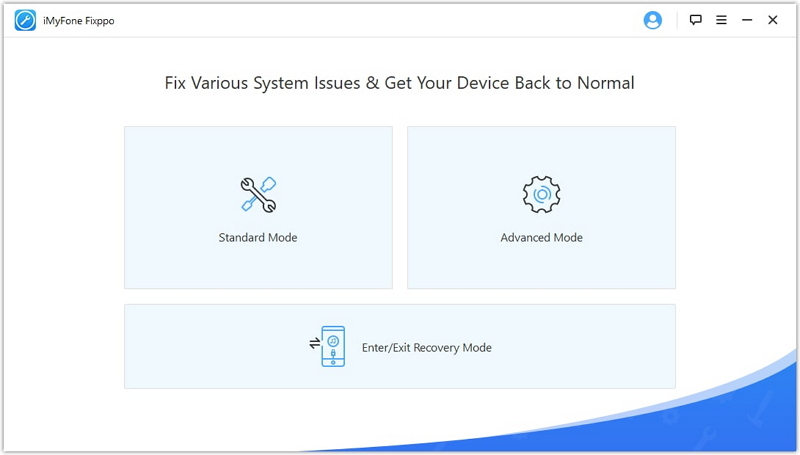
Is iMyFone Fixppo Safe?
Fixppo is a program that is developed by a reputable company that has taken all precautions to make sure that it is safe. This program is 100% safe and will not affect any of the data on your device or even the function of the device.
We must however point out that if you use the Advanced mode, you are likely to lose data on the device. Even using it to downgrade the version of iOS on your device will not affect the device in any way.
Is iMyFone Fixppo Free?
Fixppo is not a free program, but there are some features that you can use for free. This program comes in two versions; the free trial version and the paid version (iMyFone Fixppo Pro). If you would like to install new firmware or put the device in recovery mode, then the free version will be sufficient.
But if you would like to restore the device to normal function and fix any iOS problems that may occur, you will have to pay at least $49.95 for the pro version. This is not a recurring payment, meaning that once you purchase the program you will be able to use the program without having to pay any additional fees.
What We Like and What We Don’t Like
Pros
- A free trial version is available for download to help you test the program before purchase.
- It also comes with a 30-day money back guarantee.
- It is compatible with all iOS devices and all versions of iOS.
- It is very easy to use; you will not need at technical knowledge to use it.
- The standard repair process safeguards the data on your device. You will not lose any data on the device when you use Fixpp.o
Cons
- The free version is very limited in functionality.
- When the standard mode doesn’t work, you will need to use the Advanced mode that can cause data loss.
- The process of recovery can sometimes take a while.
- You may still fail to repair your device after using Fixppo.
iMyFone Fixppo FAQs
1. What Can iMyFone Fixppo Fix?
Fixppo can be installed on both Mac and Windows and it can be used to resolve numerous issues with the iOS device including the following;
- A device that is stuck in recovery mode
- A device that is stuck in the loading screen (spinning circle)
- A device that is stuck on the Apple Logo
- A device stuck on the white or black screen of death
- A frozen iOS device
- An iOS device that is stuck in a constant boot loop
- A device that will not turn on
- A device that suffers damage during a restore or an iOS update
2. How To Use Fixppo?
Fixppo is so easy to use, you just need 3 simple steps to fix whatever iOS problem your device is experiencing. Follow these simple steps to use it;
Step 1: Install Fixppo on your computer and run it. In the main window, select a recovery mode from the options that include the Standard mode, Advanced Mode, or Enter/Exit recovery mode. If you are not sure which one you need, just hover over the button to get more information.
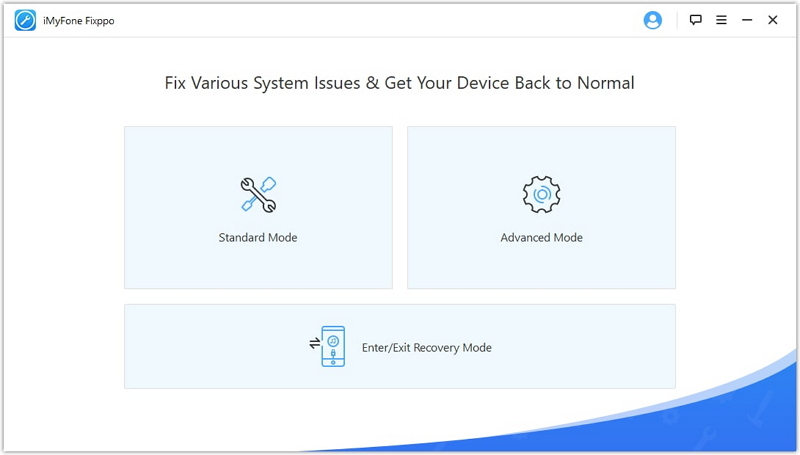
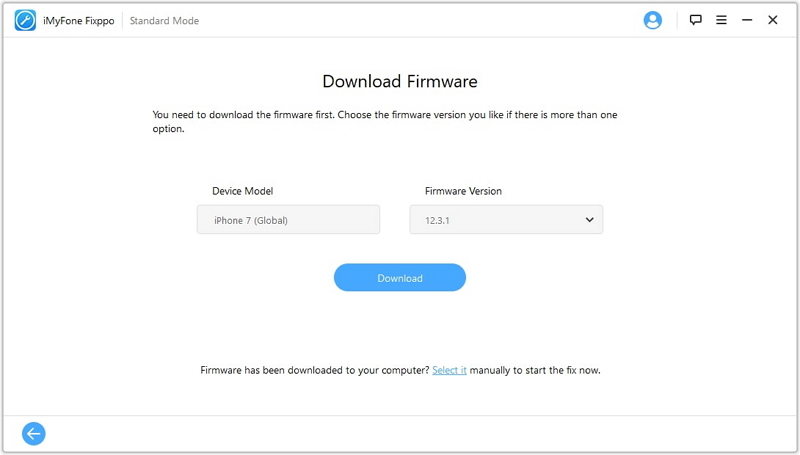
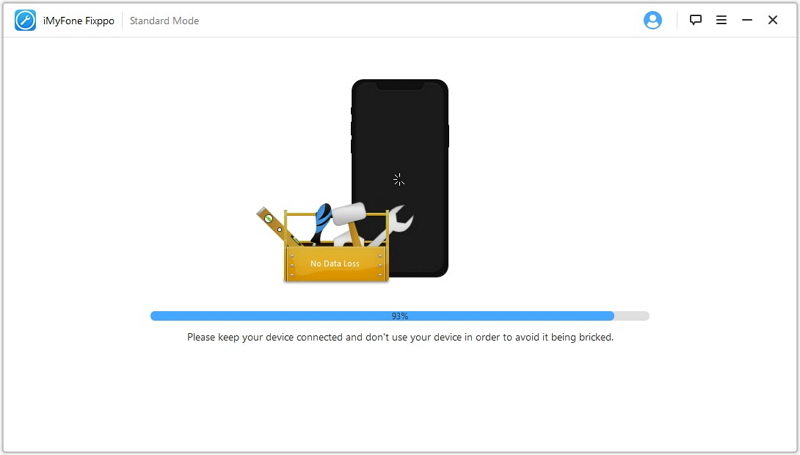
3. Will I Lose Data While iMyFone Fixppo is Fixing my Problem?
The program’s Advanced Mode will erase all the data on your device while repairing your device. It is always a good idea to make sure that you back up all the data on your device to safeguard your data completely.
iMyFone Fixppo Alternative: iToolab FixGo
While Fixppo can be very useful in the repair of common iOS issues, it only supports the repair of a few iOS stuck and system issues. As such, it may not be able to help you if the particular problem you have is not among the list of issues it can fix.
In this case, we recommend using iToolab FixGo. FixGo is uniquely designed to repair more than 200 iOS stuck and system issues, meaning that it will be useful to you regardless of the problem you have. And it will do so in three easy steps and without affecting any of the data on your device. You can go to the home page of FixGo to know more details about this tool.
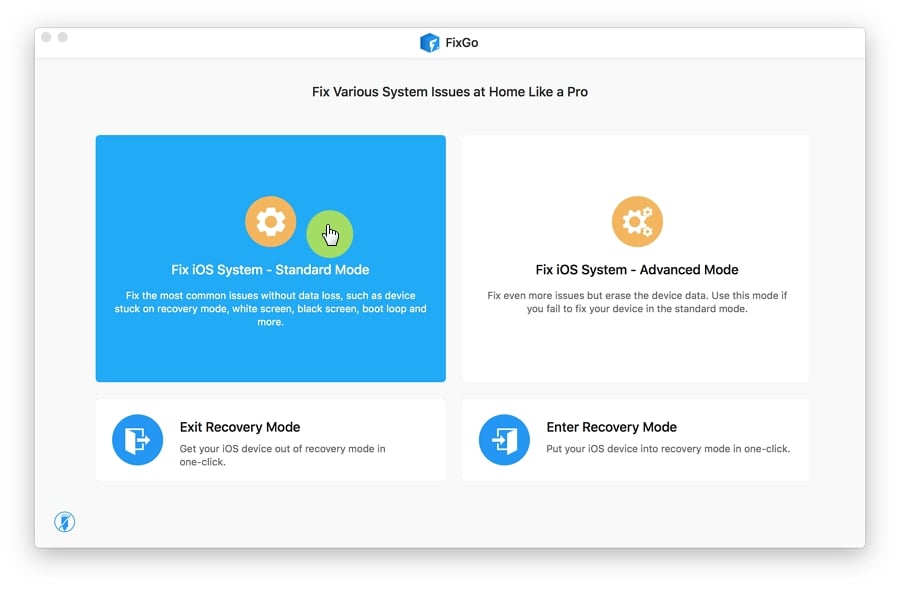


iMyFone Fixppo (iPhone restore):
Save yourself a lot of time and money – because IF you buy for instance this SW, you will not get anywhere.
Real-person reviews (in-between a suspiciously crowd of ?fake/machine-reviews?, of especially the Tenorshare-products), do tell this story! – and, after trying myself, in wain, ending with a fight for my spend money back – I have to agree: “0-1 star”.
My “trip” started with a “looping black-screen” on a iPhone-Xs, and with iTunes-restore ending with “error 4013”.
And, after the same happened with iFixppo (no matter what workouts, I included), then I took to the last resort: Full Refund, as iMyFone so nicely had promised, as a last resort.
But, things should get more complicated, and I needed to write several emails (which were met with simple half-answers in bad-english) – and I needed to make it 100% clear, that I would follow up their refusal to fully-refund, with honest (=very bad) reviews – before a FullRefund was given!
So, IF you do choose iMyFone (or other restore windows/Mac-Apps), then be prepared for a long trip. Which can end with “no refund”, “half refund” – or do like I did: “Make the threat, that you will write bad reviews”…
All i All: A lot of wasted time, and for you maybe wasted money.
So, what does such an alternative SW actually do, “for the spend money”?
– well, as I did experience the proces, it nearly did the same as iTunes.
– the fault and timing within most parts of the proces, was also the same as in iTunes.
– and, the result was the same.
– the choices was also the same – just with different words. A partial restore (=iTunes Update), and the full (with all userdata erased).
– even the error text was exactly the same.
And, after “being forced to give me” the full refund, the company asked me to erase my reviews.
This I cannot do – because it would be wrong – since some-one has to warn other users, not to fall into the same trap, in the desperate situation, when their iPhone “black box” fails.
– Instead, I have updated this review, to match my end-result … and I have been kind to iMyFone (I have removed expressions, such as “this is a scam”).
Other Restoration-SW (TenorShare etc):
– if iTunes cannot fix your problem, then chances are very high, that other SW also cannot … making them a complete waste of your time & money.
– And: I also do question the moral of these SW-products, because the user is a desperate prey, hoping for a miracle!
And, I will end with iMyFone’s “argument” for not full-refunding:
“… Our program also needs to use firmware, but it works in a different way from iTunes. That’s why it can fix the problems that iTunes cannot do.
Based on our policy, we will be happy to offer a full refund if “Software purchased has terminal technical problems, and no solution has been provided”. But your device probable has a hardware issue and this could not be fixed by software. That is why I suggested a half refund and kept the license code for you. I suggest that you can check the hardware problem with the maintenance staff in the Apple Store.”
[this company-text unfortunately doesn’t make anybody any wiser … because on one hand “this is claimed to work, when iTunes doesn’t”, and on the other hand “when this miracle doesn’t happen, then HW-failure is blamed as the cause” … and, in between is “the ?non existing? promised success” (which everyone desperately hopes for (making us “easy prey”). ….
My recommendation: Save your money on something, that will get your phone to work, such as the (likely) expensive repair – or throw your unit away – or sell it as being defect (so that a tech-repair/nerd/company maybe can fix it / use it as spare-parts)].
[you knew all this, when you did buy an expensive Apple-unit: The focus is design, earnings and slickness … Apple doesn’t spare any customer-wallet (just try and get a battery changed, and you will know what I do talk about … especially if you choose a not-Apple-partner company, and end with a “battery warning… seek repair” message! – even with an original battery!)!]
I understand your anger. I hope others who are considering buying iMyFone and Tenorshare will know about this.
Thank you for your review.