
Are you eager to update your iPhone to iOS 17 upon its release? If so, you’re likely filled with questions about the differences between iOS 16 and iOS 17. When does iOS 17 come out, and when will it leave beta?
The release date for iOS 17 is scheduled for fall 2023, according to Apple. Historically, they have launched the final version of major iOS updates shortly after introducing a new iPhone, typically in the middle to late September. In this blog post, we’ll delve into iOS 16 vs iOS 17, exploring the key disparities and enhancements in Apple’s latest mobile operating systems.
iOS 16 VS iOS 17: What’s New in iOS 17?
In iOS 16, Apple wowed users with flashy additions like a customizable lock screen. Now, in iOS 17, they are focusing on enhancing the overall user experience with several quality-of-life updates. Among the coolest new features to look forward to are improved autocorrect technology, better widget support, voice message transcription, and the exciting ability to leave video messages for your FaceTime contacts when they miss your call.
These five remarkable additions will be arriving later this year, bringing even more convenience and functionality to your iOS devices.
Contact Posters
In iOS 16, the introduction of the customizable Lock Screen allowed users to personalize their iPhones. Now, iOS 17 is bringing a similar approach to contacts. Just like the Lock Screen, Contact Posters offer the freedom to add text, change font and color, and adjust the position to seamlessly blend with the image. You can even change the background color to further customize your posters. Moreover, you have the option to use emoji or photographs for that extra personal touch.
To maintain consistency, these Contact Posters will also serve as the main images in your Contacts app, providing a visually appealing and individualized experience. With iOS 17, connecting with your contacts becomes not only functional but also creatively engaging.
Live Voicemail
iOS 17 brings a fascinating addition called Live Voicemail. This intelligent feature provides a real-time text transcription of voicemail messages as they are being left on your iPhone. Whether you’re in a meeting, on the go, or simply curious about the urgency of an incoming call, Live Voicemail allows you to read the caller’s message as it’s being recorded. You can then decide to pick up the call in the middle of the voicemail if necessary. This convenient feature keeps you informed and in control of your calls like never before.
The Journal App
Coming to iOS 17 later this year, the Journal app is a new digital diary offering a one-stop-shop for memories, goals, affirmations, and daily reflections. It lets you import photos, videos, music, and text, and prompts you with questions to enhance the accuracy of your entries. Preserve special events, practice gratitude, and affirmations with ease. Set up daily reminders to ensure consistent journaling. This app empowers your iPhone to be a powerful tool for capturing life’s moments and fostering personal growth.
Standby Mode
With the introduction of Standby Mode, your iPhone unlocks a fresh approach to its non-active state. This mode transforms your device into a smart digital display while charging in a horizontal orientation. Alongside a larger time display, Standby Mode showcases recent photos, popular widgets, live activities, and more. It offers an engaging and informative visual experience, making the most of your iPhone’s screen even when not actively in use.
Name Drop
Streamlining information sharing across devices has been a key objective in recent iOS iterations. Starting with iOS 15, SharePlay was introduced and later integrated into Messages with iOS 16. Now, iOS 17 elevates this convenience further by enabling effortless sharing between two iPhones or an iPhone and Apple Watch. Simply hold the devices close to each other to exchange contacts, photos, videos, or synchronize music playback. This seamless process enhances the user experience, fostering smoother connections and data exchange between Apple devices.

iOS 16 VS iOS 17: What Are Users Saying about iOS 17?
Apple’s latest iOS 17 change log has shed light on various issues with the software, and testers are encountering additional problems with the latest firmware version. Users are reporting abnormal battery drain, installation and download difficulties, Face ID issues, Wi-Fi and Bluetooth problems, crashes, lag, and troubles with both first and third-party applications. Notably, iOS 17 is only compatible with devices equipped with the A12 Bionic chip or newer, excluding the iPhone X, iPhone 8, and iPhone 8 Plus released in 2017 from receiving the update this year.
Pros of iOS 17 include Standby Mode, Live Voicemail, and a revamped message app, among other enhancements. However, the update comes with some cons, such as instability issues, battery drainage, and problems with real-time dictation, among others.
Also Read: Here’s A 1-Minute Summary of Fixing iOS 17 Bugs
I Have Upgraded to iOS 17, Can I Still Downgrade to iOS 16.5?
Introducing the iToolab FixGo, a powerful tool designed to fix iOS devices effortlessly. Whether you own an iPhone, iPod touch, iPad, or Apple Television, this tool can resolve various issues like frozen or black screens, progress bar updates, and more.
With iToolab FixGo, you can easily tackle common iOS problems from the comfort of your home, eliminating the need for costly and time-consuming visits to service stores. The best part is that you won’t experience data loss during the fixing process. Even if you lack technical expertise, this user-friendly software is accessible to everyone. Experience efficient and cost-effective iOS problem-solving with iToolab FixGo!
Follow these simple steps to fix your faulty iOS device with FixGo:
Step 1 Establish Connection between Device and Computer
Utilize the iOS device’s lightning cable to establish a connection with the computer. Afterward, initiate the repair process by clicking on “Fix Now.”
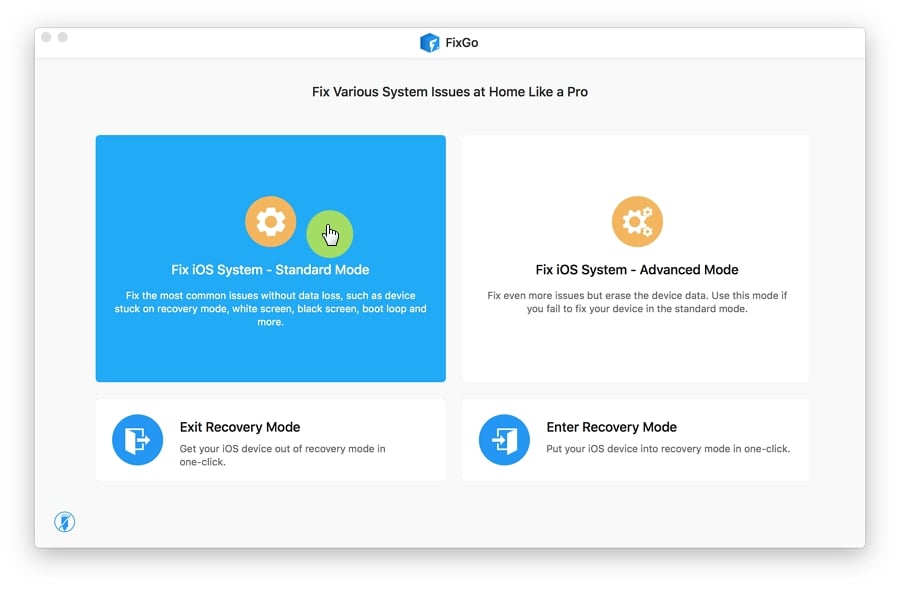
Step 2 Download Firmware Package
To repair the device, the program requires the latest firmware. Click “Browse” to select the firmware’s path and then hit “Download” to begin downloading the latest iOS firmware for your device.

Step 3 Fix the System Issue
Once the firmware is downloaded to your computer, click “Repair Now,” and FixGo will promptly start repairing your device.

The Choice is Yours
The article discusses the features and comparisons of iOS 16 and iOS 17. It highlights the new additions in iOS 17, such as Standby Mode, Live Voicemail, and the Journal app. However, it also mentions some reported issues with iOS 17, including battery drain and instability problems. The article concludes with information about a tool called iToolab FixGo that can fix iOS device issues without data loss. It also provides step-by-step instructions on how to use the tool to repair the device.
FixGo – Repair iOS 17 System Issues at Home Like a Pro
389,390,209 people have downloaded it









