Good news for all Apple users! The public release of the latest iOS 17 is going to happen this September. It contains some advanced features and bug fixes to improve the user experience. However, you can harness the full potential of your iOS 17 device using a privilege escalation exploit.
In simple terms, this process is called jailbreaking your iPhone to remove the software restrictions set by the manufacturer. After performing the iOS 17 jailbreak, you can customize your iPhone in your way. So now let’s understand the ways to jailbreak iOS 17 devices and explore more possibilities.
What’s the Highest iOS You Can Jailbreak?
Until now, the possibility of jailbreaking was limited to iOS 16 devices depending on the chip it carries. But now, this can be extended to iOS 17 devices too using jailbreaking tools. Apart from that, you can also jailbreak the rest of the available versions with the right tool in hand.
Before You Jailbreak on iOS 17: Download and Install iOS 17
To initiate the iOS 17 jailbreak process, you have to download and install it first on your device with the outlined steps below:
- Sign in to the same Apple ID that you will use on the Apple developer site to access its beta version.
- Go to “Settings” > “General” > “Software Update” > and choose “Install Now”.
The above steps will work on iOS 16.4 devices. For devices running iOS 16.4 or earlier versions, you have to download the configuration profile from the download page and follow the instructions to install it.
On your Mac or PC, you can save the file to a hard disk and send it to your iPhone account via email. After that, just connect your iPhone or IPAd to the power cord and Wi-Fi.
2025 New Way: How to Achieve iOS 17 Jailbreak?
As of the date of publishing this article, we have tested many software on the market that claim to be able to jailbreak iOS 17. It turns out that Checkra1n Mirror and Unc0ver do not yet support this feature. Here are some software that have been successfully jailbroken on iOS 17:
1. Cydia (Most used)
Cydia is the most popular and widely used free iOS 17 jailbreak tool. It works as an alternate app store on your iOS device so that you can bypass the app installation restrictions and add more functionality to your iPhone or IPAd.
- Visit the official CydiaFree website to download and install it on your device.
- Look for the “Cydia Download iOS 17” button and click on it to open the download page.
- Go through the on-screen instructions to understand the jailbreak process and install CydiaFree as a registered member.
- Launch the app and enter the member’s area.
- Log in to access the broad array of third-party apps.

Also Read: All You Need to Know About Using Cydia to Fake Location
2. Corellium X
Corellium X is the latest addition to the iOS 17 jailbreak tool. It allows you to choose from Cydia, Sileo lite, and Cydia 2 package manager to tap into the hidden potential of your iOS 17 device.
- Download the Corellium X tool and jailbreak.
- Run zJailbreak after installation and tap “Corellium X” > “Allow” > “Ok” > “Install”. This will download Corellium X profile to device settings.
- Open the Settings and go to your profile. Now, tap “Install” > “Enter Device Passcode” > “Install” > “Done”.
- Corellium X app will install on the device’s home screen and start recognizing your iOS version. Right after that, tap the “Jailbreak” button to use your iOS 17 device to your fullest. Don’t forget to read all the instructions and tap “I check all options and continue”.
- Now, you will receive the “Successfully Jailbroken” message after a few seconds. Hit the “Continue” button to choose your package manager. Your device is ready now to install third-party apps.

3. Fugu17
Fugu 17 has been designed especially for the iOS 17 jailbreak. You don’t have to sideload the Fugu IPA in order to use this web-based jailbreak tool. For installing the Fugu17 on your device using Pangu8 manager, you can follow these steps:
- Download Fugu17 from the Pangu8 website to install the Pangu8 app manager on your device settings.
- Run “Settings” on your device and go to the “Profile download” > “Enter the Device Passcode” to complete the installation procedure.
- Tap on “Install” > “Allow to download the profile” to start downloading the Fugu17 app profile in the settings.
- Again launch the “Settings” and tap on your profile. Now, press the “Install” > “Enter device passcode” > “Install” > “Done”.
- At last, click on the “Jailbreak” button and wait for the Fugu17 jailbreak process to complete. Click “OK” and install “Sileo”.

4. Tig Xingo Jailbreak
Tig Xingo is another reliable solution to jailbreak iOS 17 devices. To install it, go through these steps:
- Install Tig Xingo jailbreak. On the next screen, hit the download Tig Xingo button in Blue.
- Enter the device passcode. Now, you will get the notification to download the configuration profile as shown above. Press the “Allow” button to proceed further.
- Either use the “Profile Downloaded” or go through the path “Settings” > “General” > “VPN and Device Management” > “Downloaded Profile”.
- Hit the “Install Profile” window and tap “Install”. After tapping on it, press the “Done” button on the profile installed windows. Now, your device is ready to use the Tig Xingo app.

5. Dopamine17 Online Jailbreak
Dopamine provides you the freedom to tweak your iPhone or IPAd in multiple ways. Created on the foundation of Fugu15, you can choose from Sileo and Zebra as the package manager. However, you have to install Troll Store, a permasigned jailed app before running Dopamine17 online jailbreak.
- Download and install the TrollStore app on your iPhone or IPAd.
- Get the Dopamine tool IPA file from a trusted source and save it on your iCloud account.
- Launch the TrollStore app and install the Dopamine IPA file.
- Hit the “Install” button when the pop-up comes and then the installation will complete.
- Run the Dopamine jailbreak tool now and get more functions for your iOS 17 device.
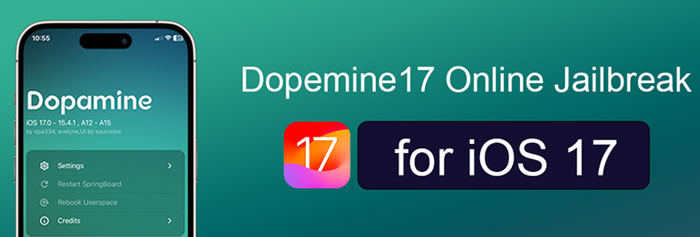
Note:
Another way to get the Dopamine17 online jailbreak tool is through the Pangu8 app manager. Install it on your iPhone or IPAd and go to “Jailbreak Solution” > “Dopemine17 online jailbreak” > “Allow” > “Ok” > “Install”. Thereafter, open the “Settings” on your device and tap on “Profile” > “Install” > “Enter Device Passcode” > “Install” > “Done”.
Ultimate Tip: How to Fix iOS All Issues after Jailbreak iOS 17
Now, just in case, you happen to experience any issues after iOS 17 jailbreak and that could be anything like iPhone freezing or lagging, or iPhone stuck on boot loop or Apple logo, or even iPhone battery draining, we have your back. iToolab FixGo is designed to fix any sort of iOS issues at home without any technical expertise required. Before we know how, let us consider some sought out things about this tool.
Step by Step Tutorial
Step 1 Launch the tool after installing it on your PC. Once done, connect your iOS device and then hit on “Fix iOS System – Standard Mode” option that you see on the main interface. Now, click on “Fix Now”.
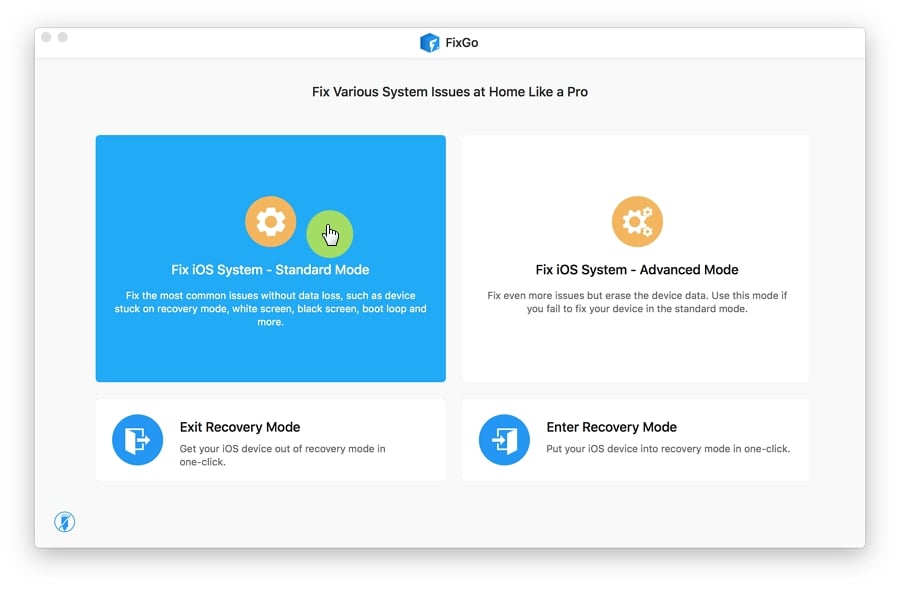
Step 2 Now, you have to download firmware in order to fix the issue. For that, just simply click on the “Download” button and the program will begin to download it.

Step 3 After downloading the firmware, just click on the “Repair Now” button. The tool “FixGo” will do its work now and within a few minutes, you will get your device back to normal.

What Will Apple Do If Finds Out You’re Jailbroken in iOS 17?
Despite jailbreaking an iOS 17 device gives you its full control, doing so will result in the violation of the iOS or IPAd software license agreement. In addition, the battery life of your iOS 17 device can be reduced too.
Apple can even block the services of an iPhone if it identifies the installation of unauthorized software on your device. That’s why it’s recommended to do it at your own risk. If your device is in the warranty period, then jailbreaking it will cancel the warranty. To avoid losing the warranty, using the above tools would be the best thing for you.
The Final Words
So now you know what it takes to get to iOS 17 jailbreak. Are you up for change and exploring the hidden functions of your iOS device?
If yes, go ahead and try any of the above tools for iOS 17 jailbreak. In the end, you will also have to bear the consequences of doing it wrong so be careful.
Although the Apple Support team can’t recognize the modification in your iOS 17-enabled device easily, remember that you will be solely responsible for its malfunction or data loss so be prepared for it too. The best you can do is to keep a backup of your device to avoid losing any personal data. If you want to fix problems or downgrade after iOS jailbreak, choose iToolab FixGo!


