Apple is one of the prestigious brands of mobile devices. iPhone 11 offers a range of premium features to users. From fast processing to HD display, everything is of premium quality. However, malfunctions may occur to iPhone devices just like any other smartphone brand. One such common issue is iPhone 11 stuck on Apple logo. If you’re experiencing this issue, then don’t worry.
iPhone 11 stuck on the Apple logo doesn’t mean that your phone device is damaged. All you need is to be aware of the causes and fixes. In this article, we will discuss everything you need to know about iPhone stuck on the Apple logo. Let’s continue!
Possible Reasons May Cause iPhone 11 Stuck on Apple Logo
Wondering why is my iPhone 11 stuck on the Apple logo? Here are some of the common causes that can lead to iPhone stuck on the logo:
- Outdated iOS version
- Jailbreaking of your iPhone device is not successful
- Damaged phone device (Hardware issue)
- Corrupted software
What to Do If iPhone 11 Stuck on Apple Logo
As discussed above, iPhone 11 stuck on black screen with Apple logo is one of the common issues for iPhone users. In this section, we will take a look at some effective methods to fix that issue.
Method 1: Force Restart Your iPhone
Force restarting your iPhone is the first thing you will do when your device is stuck on the Apple logo. However, this method may not resolve a problem in every case. Here are a few steps to force restart for the latest iPhone models:
- Firstly, you will need to quickly press and release the volume up button.
- Repeat step 1 with the volume down button.
- Tap the side button and make sure to hold it for 10 seconds. As a result, the display will suddenly disappear.
- Keep holding the side button until your device turns back onto the boot screen.
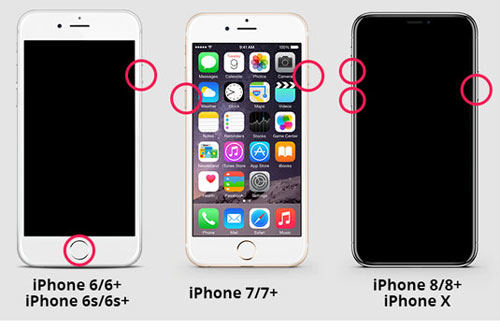
Method 2: Reinstall iOS in Recovery Mode or Perform a Factory Reset
Here comes another great option to repair iPhone 11 stuck in boot loop. You can choose to restore your device with iTunes in the Recovery Mode. It is the simplest process where your iPhone will connect to iTunes and then new iOS will be installed.
- Connect your iPhone 11 to a computer and then launch iTunes.
- Choose a Restore option to install the new iOS.
- Tap on the Restore button to confirm the restoring process of your iPhone device.

Method 3: Enter DFU Mode to Restore iPhone
If the above two methods don’t work, you will need to enter your phone into DFU mode. It is the best alternative to the Recovery Mode to restore your device. Undoubtedly, DFU mode can help repair iPhone 11 frozen on Apple logo. It can restore your device to bring it back to normal functionality.
Note: DFU Mode may lead to data loss of your iPhone 11.
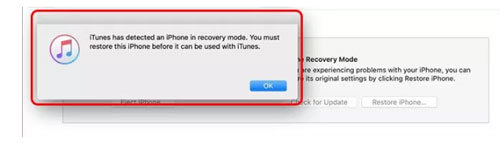
Method 4: Charge Your Phone
iPhone 11 stuck on Apple logo hard reset not working? Sometimes, all you need to do is charge your phone to fix the system glitches. Charge your iPhone 11 and try restarting your device. It is another simple way of fixing the Apple logo screen issue.
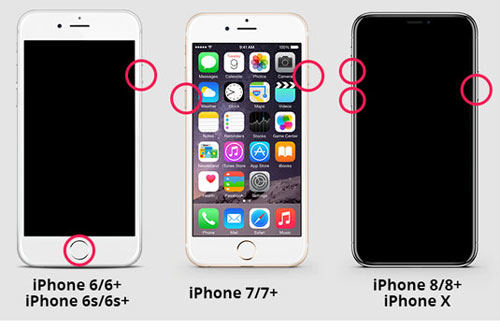
Method 5: Clean Up the Storage Space in Time
No doubt, storage space is one of the common issues for iPhone users. Most users do not like to declutter their devices. It leads to many system issues including iPhone 11 stuck screen. For this reason, make sure to clean up the storage space on time.
Method 6: Some Try
If the issue still persists, you can try changing your USB cable. Moreover, make sure to update your device to the latest iTunes. These simple things can ensure your iPhone 11 works without any system glitches.
Method 7: Hardware Problem
Any hardware problem may also lead to iPhone 11 flashing Apple logo. If there is any hardware issue, you will need to report this to the repair center.
Also Read: How to Fix iPhone Stuck on Apple Logo
Try iToolab FixGo to Fix iPhone 11 Stuck on Apple Logo [Easy & Fast]
Are you searching for the quickest solution to repair iPhone 11 stuck on Apple logo after force restart? iToolab FixGo is the recommended tool to fix your iPhone 11 Apple logo issue. This tool is a 100% safe and secure method to remove any system glitches. Here are a few steps to fix iPhone 11 stuck on the Apple logo:
FixGo – Fix iPhone 11 Stuck on Apple Logo
- Enter/Exit Recovery Mode for free
- Fix iPhone 11 Stuck on Apple Logo on Easily
- Repair iOS Issues in Simple 3 Steps without Data Loss
Stage 1 Connect your device to a computer
In the first step, you will need to connect your iPhone device to a computer using a USB cable and then tap on the “Fix Now” option.
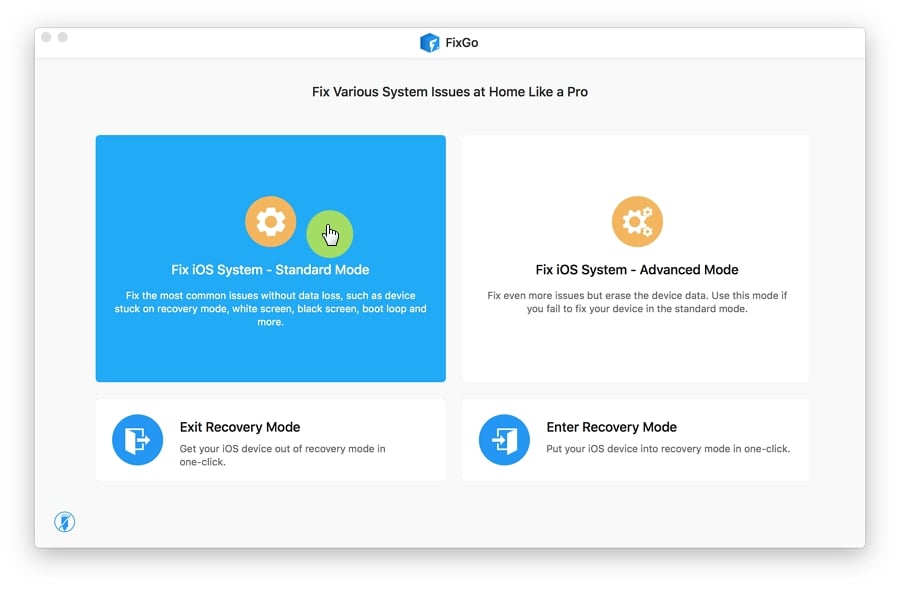
Stage 2 Download firmware package
Make sure to install the latest firmware package on your device to begin the repair process.

Stage 3 Fix iPhone 11 stuck on the Apple logo
Once the firmware package has been installed, you can now begin the repair process. Click on the “Repair Now” button.

People Also Ask
Q1: Will force restarting iPhone delete everything?
Force restarting your phone may lead to data loss. For that purpose, you should force restart your device at your own risk. When you force restart your iPhone, it can factory reset your device to remove any system issues.
Q2: How to factory reset a locked iPhone without a computer and iTunes?
To factory reset your iPhone without a computer and iTunes, you need to press and hold the volume buttons and home buttons at the same time. For the latest models, make sure to press and hold the volume up button, then the volume down button, and then the side button.
Gather Up
Are you facing iPhone 11 stuck on Apple logo storage full? Try any of the 7 methods discussed in this article to fix the issue. In addition, iToolab FixGo is the recommended software to repair your iPhone 11. Most importantly, it can help fix iPhone 11 stuck on the Apple logo issue without any hassle. Furthermore, it comes with basic and advanced features to keep the performance of your iPhone device at its best.

