After the release of the iPhone 15 series, more and more users of the previous version have changed their iPhone to iPhone 15, 15 Pro, and 15 Pro Max. Recently, some users put forward that their iPhone 15 not charging suddenly. No matter whether it’s a total failure to charge or charging that occurs once in a while, this is one of those problems that make you frustrated. This article aims to solve these problems.
Why Is Your iPhone 15 Not Charging
Can’t charge makes people annoyed. Here are some reasons for your iPhone 15 not charging:
Water Damage
If water gets inside your iPhone, the Liquid Contact Indicator turns a different color. Damage from water can result in charging failures. Using a flashlight, carefully examine the LCI through the SIM card tray.
Frayed Charging Cables and Adapters
Charging cables and wall adapters fall apart over time if used repeatedly and will malfunction. If a cable gets frayed or a malfunctioned wall adapter pops up, the energy path to your iPhone will be interrupted.
Faulty Power Outlet
If your iPhone 15 not charging when plugged in, make sure that your electrical outlet is correctly working before you accuse your iPhone or chargers. Loose, damaged, or improperly wired outlets may not deliver consistent power to your iPhone.
Dirty or Blocked Charging Port
Dirt in the charging port in your iPhone 15 is the common issue, it settles down in the charging port, blocking it and prevent electric power to enter the iPhone.
Software Glitches
While an iPhone 15 charging issue is most commonly associated with out-of-date iOS releases or new bug-ridden updates, there are cases as well where other factors may cause a stuck iPhone.
Alignment Problem (wireless charging)
If your iPhone 15 wireless charging not working, your iPhone might not aligned correctly on the wireless charger.
Solve iPhone 15 Not Charging Issue with One-Click
To get a fast and dependable fix, you may utilize the FixGo iOS System Repair tool. It can solve different issues of the iOS system such as the problem of charging.
Advantages of the FixGo iOS System Repair
By comparing FixGo iOS System Repair tool with other basic ways, FixGo has following advantages:
- Comprehensive Problem Solving: We have to do manual troubleshooting in other ways while FixGo is capable of addressing a wide range of issues like severe software glitches that manual troubleshooting can’t fix.
- User-friendly Interface: Manual troubleshooting process might be complex for a non-technical user, FixGo can solve the problem in just three simple steps.
- Data Preservation: Certain updates might lead to data loss while FixGo can resolve many iOS issues without any data loss or data encryption.
- Time Efficient: Manual troubleshooting and fixing might be time consuming including multiple steps where FixGo automates the repair process and can solve many of the iOS issues with just few clicks.
- Degrading iOS Version: FixGo iOS System Repair has ability to downgrade the running iOS version to any previous version without the jailbreak, manually we can’t do that.
Steps to Use FixGo to Fix iPhone 15 Not Charging
Step 1 First of all, you need to get the FixGo iOS System Repair, a program that can be found on the iToolab website, and then you must install it on the computer, start FixGo, and attach your iPhone to the computer using a USB cable. Choose Standard Mode from the main menu at the top of the page to restore the problem without losing any data.
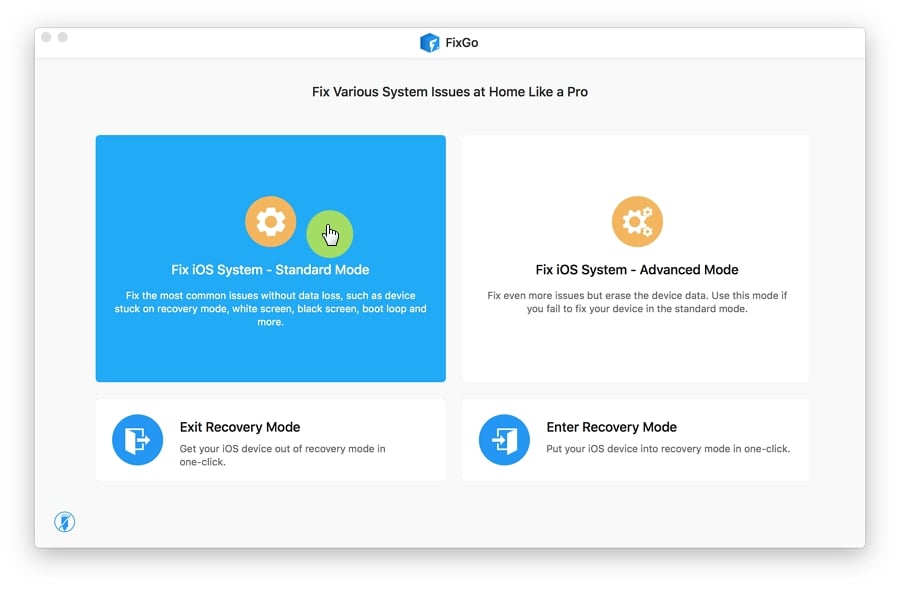
Step 2 At present, FixGo will give you a choice to get the newest version of Firmware on your device by displaying a drop-down pop-up box on your screen thus you will have to choose the version from the list and path and then you will click on the Download button to start downloading.

Step 3 After you have completed every single one of the above mentioned steps, a bar pops up where you can tap the Fix Now button, and only then download the latest firmware to FixGo. FixGo will do all the repairing job, and the problem with the iPhone 15 not charging will disappear.
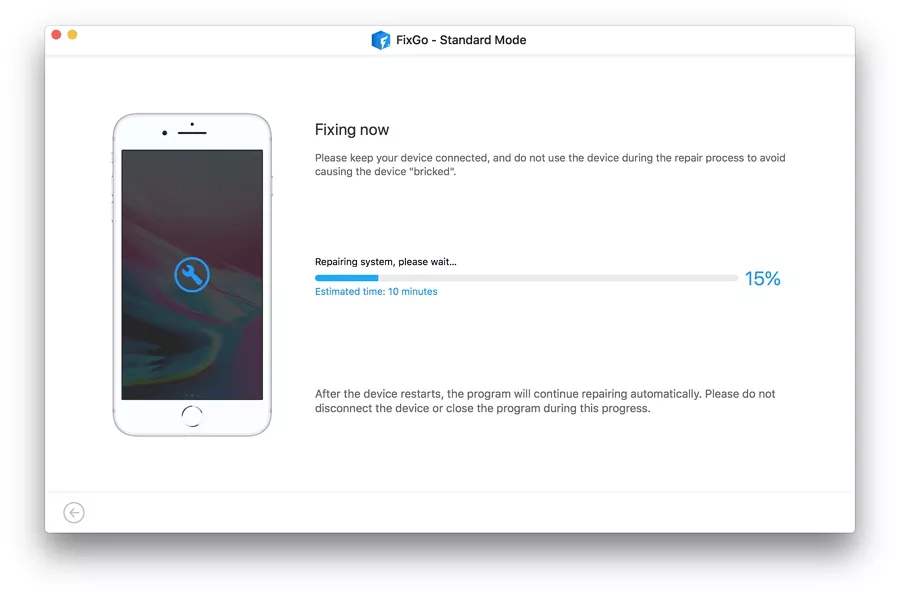
A further solution, which is if you may need to operate Advanced Mode, FixGo can rectify more persistent problems and it may also erase your files. Be certain to use the beam-up feature of your iPhone while accessing the Advanced Mode.
Basic Ways to Solve iPhone 15 Not Charging Issue
Except using tools to solve charging problem, there are some other methods you can fix by yourself.
Common Causes: Power Source and Cable
Changing Power Source: If your device is not charging from your wall socket, you can try using a power bank, computer, or another wall outlet in a different part of your house.
Changing the Charging Cable or Adapter: Probably, it was used a lot or torn charging cable might be the reason your phone isn’t charging. On the other hand, the cable may be broken inside but there might be no visible damage so, go and buy a new one, if practical, use wireless charging.
Further Solutions: Cleaning and Rebooting
Reboot Your iPhone: Perform a forced restart on your iPhone 15, iPhone 15 Pro, or iPhone 15 Pro Max. Quickly press and release the volume up button, then the volume down button, and finally hold the side power button until the Apple logo appears.

Turn off Optimize Battery Charging: Go to Settings > Battery > Health & Charging and disable the Optimized Battery Charging.

Update Software: Ensure that your iPhone is running latest iOS version by going to the Settings > General > Software Update.
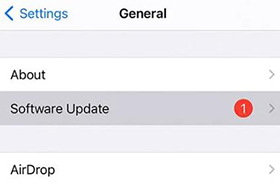
Clean Your Charging Port: Use a small brush or a toothpick to gently clean the charging port of your iPhone 15.
Steps to Clean the Charging Port
- Power off your iPhone.
- Use a small, non-metallic device to carefully remove the dirt from the port.
- Avoid using compressed air, as it can push debris further into the port.

Change the Battery: If the process of optimizing the battery isn’t successful in solving the charging issue, it would consider to changing the battery at an Apple Repair Store.
Switch off Clean Energy Charging: Go to Settings > Power > Power Health and turn off Clean Energy Charging to determine whether the error gets resolved or not.
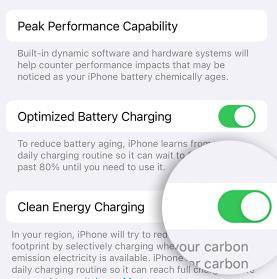
All Fail: Ask for Official Help
If you have tried all of the above-mentioned troubleshooting methods, it’s time to seek professional assistance:
Contact Apple Support: Visit an Apple Store or the website of Apple Support, they will determine the problem and suggest the best troubleshooting method.
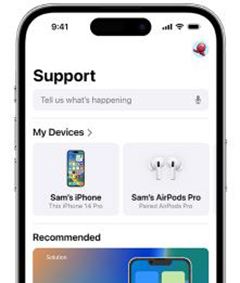
Authorized Apple Service Provider: Find a nearby Apple Authorized Service Provider to repair your iPhone.
Conclusion
When the iPhone 15 is not charging, it can be quite annoying, however, there are several methods to fix the problem with the phone. From checking your cables and cleaning the charging port to the use of top-level tool such as FixGo iOS System Repair, the problem can be sorted out quickly. To save time, you can ask the Apple Support team to help you with reserved arrays that contain several prescribed steps, which will help you shorten the diagnostic procedure. Follow these steps to give iPhone 15 a quick repair and utilize all the features that it has to offer.

