Since update iOS 17, I’ve been facing overheating issues with my iPhone 12 and 12 Pro. There is no background activity, however, I tend to use 5G. Is there a way to fix this?

The latest iOS 17 has finally been officially released. As a big fan of Apple, did you update your iPhone instantly? But what comes with brilliant new features, is the issue of iPhone overheating.
Recently, a user quoted his problem on the apple forum. iPhone overheating issue is among the rare device issues, you might face. iPhone and other iOS devices are manufactured with the best cooling system to prevent overheating issues.
This blog will be a great resource for you if your iPhone keeps overheating after iOS 17 update. Moreover, we’ll discuss the reasons behind these issues along with iToolab FixGo to solve any type of system issues.
Why Is My iPhone Overheating After iOS 17 Update?
Have you been in a situation to think, why is my iPhone overheating? Are you looking for a reason behind these issues? In this section, we’ll discuss the common reasons behind overheating issues.
Reason 1. iPhone overheating while charging
The iPhone battery contains lithium ions solved in a sodium solution that reacts with metal electrodes. This means that when you charge the battery, the lithium ions travel from one side to another. As a result, the battery generates heat. A little bit of heat is normal but if your iPhone overheats then it should be a cause of concern.
Reason 2. iPhone overheating while playing games
It’s quite normal if your iPhone overheats while charging or playing games. Games and internet surfing loads the processor which in turn increases the temperature of your phone. In case of too much overheating, you need to take your iPhone to the nearest Apple Store.
Reason 3. iPhone overheating after update iOS 17
Whenever you update your iPhone, your phone receives new features that operate in the background. Those features keep operating even when the processor is idle. As a result, the fans get exhausted.
Reason 4. iPhone overheating when you inside of a car on a sunny and hot day
As discussed above, the iPhone comes with lithium batteries which are prone to heating elements. Your phone will heat up when you move your phone from a shady environment to the sun. To fix these issues, you just need to turn off your phone place it in a cold place.
How to Stop iPhone Keeps Overheating on iOS 17
If your iPhone is overheating a lot then you need to look at what’s causing the problem. Here are some tips that can help you:
- Remove the case along with the added insulation layer. Try using cases with heat vents.
- Prevent placing your iPhone in a car in the sun. Carry your phone with you after parking your car.
- Prevent placing your iPhone directly under the sun and carry a phone bag with you if you’ve spent your day under the sun.
- Avoid playing heavy-duty games on your iPhone as it taxes up your iPhone’s processor.
- Turn off Bluetooth on your iPhone.
- Turn off Location Services as use of GPS taxes processor and results in heat eviction.
- Don’t use Google Maps turn-by-turn directions.
- Don’t charge your phone if it’s emitting heat.
- Turn on Airplane mode.
- Turn off notifications as it continuously triggers background activities.
- To stop Apps always update on iOS 17 in the background, you need to turn off “Background App Refresh”. Go to Setting > General > Background App Refresh.
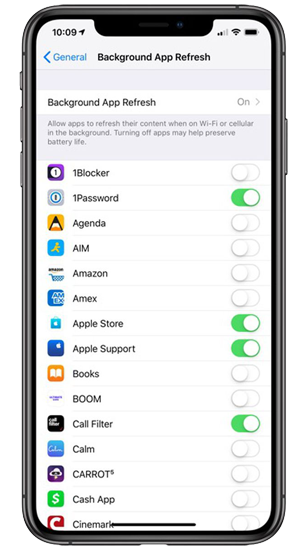
All the Ways Not Working? Try iToolab FixGo
If your iPhone is overheating on iOS 17 for no reason and all of the above-mentioned tips aren’t working then this section is for you. iToolab FixGo is among the top tools that can help you to fix all types of iOS system issues. The amazing tool can help iOS users in solving almost all iOS system issues especially the stuck issue caused by changing app icons. You just need to perform these easy steps to solve any type of bug.
Step 1. Download and install the iToolab FixGo on your PC, connect Your Device to the PC and click on the “Fix Now” button to start fixing.

Step 2. The program will recommend a suitable Firmware package (including iOS 17) to fix your phone’s issues. Now, click on the “Browse” button to select the firmware folder destination and then hit “Download”.

Step 3. Upon successful downloading of the firmware package, your device is ready to fix all issues. Now, you need to click on the “Repair Now” button to begin the repairing process.

Related Questions about iPhone Overheating
Q1: Can an iPhone break from overheating?
Your iPhone’s battery may lose its battery life if you use it under hot conditions. The device’s temperature should be between -20º and 45º C.
Q2: Can your phone explode if it overheats?
Yes, your phone can explode if it’s overheated. Most overheated phones catch fire or explode when their phone’s temperature reaches a peak level.
Q3: Can I put my phone in the fridge to cool it down?
It’s a bad practice to put your phone into a freezer to cool down. The extreme change in temperature can cause problems. Try operating the device’s fan to cool down its temperature.
Summary
iPhone overheating on iOS 17 are rare yet important to consider. The overheating issue can cause severe problems to your iPhone. In this blog, we’ve discussed the main reasons behind this issue and how you can overcome it using simple tips. The tips might not work if there’s a system issue with your iPhone. The system issues can be resolved using iToolab FixGo within a few and easy steps.

